Linux 中的 traceroute 是一个命令,它是网络工程师用来排除网络故障的最流行的工具, 它于 1987 年发明。
当您连接到网站时,您获得的数据必须沿途跨多个设备和网络传输,尤其是路由器。 跟踪路由提供了 Internet 上的数据如何从其源传输到其目的地的信息。
如何运行跟踪路由
在 Linux 系统上运行 traceroute,请执行以下操作
traceroute [hostname]

在 Windows 系统上,请执行以下操作:
tracert [hostname]

术语“主机名”或主机是您感兴趣的网站或服务器、路由器或设备的 IP 地址。 traceroute 报告此目标点。 跟踪路由完成后,它会自行终止。
traceroute 和 tracert 完成相同的一般功能。 唯一显着的区别是命令在Linux 系统上是“traceroute”,在 Windows 系统上是“tracert”。
traceroute 有什么作用?
跟踪路由的工作原理是发送 Internet 控制消息协议 (ICMP) 数据包,并且每个参与传输数据的路由器都会获取这些数据包。 ICMP 数据包提供有关传输中使用的路由器是否能够有效传输数据的信息。
traceroute 使用 TTL 表示 IP 数据包中的 Time To Live,TTL 用于防止网络中的环路,当 IP 数据包从一个路由器转发到另一个路由器时,它将 TTL 值减一,当 TTL 值将 零,数据包将被丢弃。

traceroute 为每个 HOP 发送三个数据包以获得往返时间。三个数据包中的 TTL 字段最初设置为 1,之后第一个路由器生成一个 ICMP Time Exceeded 消息给发送方。发送方在时间戳字段和路由器的IP地址中记录往返延迟,并发送另一组数据包,这次TTL设置为2。
 第二个路由器丢弃数据包,并发送回另一个 ICMP Time Exceeded? 消息。 重复该过程直到到达目标主机。
第二个路由器丢弃数据包,并发送回另一个 ICMP Time Exceeded? 消息。 重复该过程直到到达目标主机。
ICMP Echo (ping),然后 Type 字段的值为 8。
如果是 ICMP Echo Reply(ping 回复),那么它的值为 1。
Time Exceeded?消息值为 3。
traceroute 用于什么?
Internet 协议 (IP) 跟踪器有助于确定数据必须经过的路由跳数,以及数据在跨节点传输时的响应延迟,这些节点是将数据发送到目的地的原因。
traceroute 还使您能够定位数据无法发送的位置,称为故障点。 您还可以执行可视化跟踪路由以获得每个跃点的可视化表示。
如何阅读跟踪路由报告
traceroute 报告列出了数据包在到达目的地时所经过的每个路由器的相关数据。报告中的每一行都有域名(如果包含)以及属于路由器的 IP 地址。
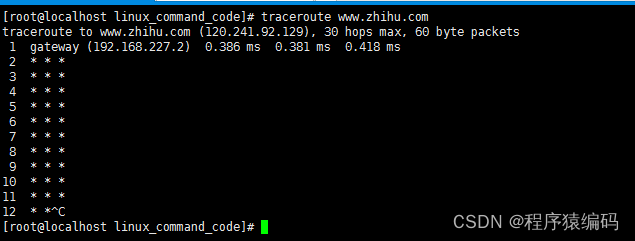
还有三个时间测量值,以毫秒为单位显示。这些告诉您将 ICMP 数据包从您的计算机发送到该路由器并返回的时间长度。
**你看到星号了吗? **
有时,traceroute 很难访问设备或无法访问。 在这些情况下,它可能会显示一条消息“请求超时”,并带有星号。
这表明它到达的路由器被配置为降低优先级或自动拒绝 ICMP 数据包,这是因为 ICMP 未被许多路由器归类为基本流量。
什么因素影响跳跃时间?
计算机与其最终目的地之间的物理距离是影响跳跃时间的主要因素之一。网络故障排除时应牢记这一点。距离越大,跳跃时间越长。
另一个促成因素是促进每一跳的连接类型。连接速度更快的计算机,例如使用千兆以太网的计算机,很可能比连接速度较慢的计算机提供更快的跳数。
此外,数据的传递方式可能会有所不同。例如,如果数据通过多台设备共享的无线路由器发送,则往返时间可能比通过以太网或光纤连接专用于一台计算机的路由器慢。
traceroute 使用 TTL来发现源和目标之间的路由器
在 IP 标头中,有一个称为生存时间 (TTL) 的 8 位字段,从 0 到 255。每次数据包通过路由器路由时,TTL 的值都会递减 1。 当 TTL 值为 0 时,数据包将被丢弃,并且可能会将 ICMP TTL Exceeded 消息发送回数据包的源。
TTL 字段的主要目的不是跟踪路由,而是在网络中存在路由环路时丢弃数据包。 因此,如果存在循环,由于每个路由器都会递减 TTL 值,因此在某一时刻,它会变为 0 并被丢弃。因此,traceroute 命令使用 TTL 来发现源和目标之间的路由器。

- 1.首先,源(Src)发送一个 TTL=1 的数据包。
- 2.路由器将 TTL 递减 1,将值更改为 0。数据包被丢弃,路由器发送 ICMP TTL Exceeded 消息。 ICMP 消息的目的
IP 地址等于丢弃数据包的源 IP 地址。 丢弃报文的源IP地址是接收报文的接口的IP地址。 - 3.Source 收到“ICMP TTL Exceeded”消息,并将路由器 IP 添加到 Traceroute hops 表中。
- 4.然后该过程以 TTL=2 重新开始。
- 5.数据包通过第一个路由器 (R1) 路由,这也会减少数据包值。
- 6.第二个路由器 (R2) 接收数据包,递减 TTL,丢弃数据包并发送“ICMP TTL Exceeded”消息。
- 7.并且它通过将 TTL 增加 1 直到到达目的地继续这样下去。
利用ICMP实现traceroute
int main(int argc, char **argv)
{
struct traceroute *t = traceroute_alloc();
int op, code, n;
char *cp;
const char *err;
u_int32_t *ap;
int probe, i;
int tos = 0, settos = 0;
struct ifaddrlist *al;
char errbuf[132];
int requestPort = -1;
int sump = 0;
int sockerrno;
const char devnull[] = "/dev/null";
int printdiff = 0; /* Print the difference between sent and quoted */
int ret;
/* Insure the socket fds won't be 0, 1 or 2 */
if (open(devnull, O_RDONLY) < 0 ||
open(devnull, O_RDONLY) < 0 ||
open(devnull, O_RDONLY) < 0) {
fprintf(stderr, "%s: open \"%s\": %s\n",
prog, devnull, strerror(errno));
exit(1);
}
traceroute_init(t);
ret = traceroute_set_proto(t, "icmp");
if (ret != 0) {
fprintf(stderr, "traceroute_set_proto failed: %i\n", ret);
return ret;
}
if (argc != 2) {
fprintf(stderr, "usage: traceroute hostname\n");
return 1;
}
ret = traceroute_set_hostname(t, argv[1]);
if (ret < 0) {
fprintf(stderr, "traceroute_set_hostname failed\n");
return 1;
}
ret = traceroute_bind(t);
if (ret != 0) {
fprintf(stderr, "traceroute_bind failed: %i\n", ret);
return ret;
}
if (setuid(getuid()) != 0) {
perror("setuid()");
exit(1);
}
setvbuf(stdout, NULL, _IOLBF, 0);
/* Print out header */
fprintf(stderr, "%s to %s (%s)",
prog, t->hostname, inet_ntoa(t->to->sin_addr));
if (t->source)
fprintf(stderr, " from %s", t->source);
fprintf(stderr, ", %d hops max, %d byte packets\n", t->max_ttl, t->packlen);
(void)fflush(stderr);
TRACEROUTE_FOR_EACH_TTL(t) {
u_int32_t lastaddr = 0;
int gotlastaddr = 0;
int got_there = 0;
int unreachable = 0;
int loss = 0;;
int sleep_for = 1000;
int max_sleep = 100;
Printf("%2d ", t->ttl);
for (probe = 0; probe < t->nprobes; ++probe) {
int cc;
struct ip *ip;
int slept = 0;
traceroute_send_next_probe(t);
/* 等待回复 */
cc = traceroute_wait_for_reply(t);
while (cc == 0 && slept < max_sleep) {
usleep(sleep_for);
slept++;
cc = traceroute_wait_for_reply(t);
}
while (cc != 0) {
double T;
int precis;
i = traceroute_packet_ok(t, cc);
/* 跳过短包 */
if (i == 0)
break;
if (!gotlastaddr ||
t->from->sin_addr.s_addr != lastaddr) {
if (gotlastaddr) printf("\n ");
print(t, t->packet, cc, t->from);
lastaddr = t->from->sin_addr.s_addr;
++gotlastaddr;
}
T = traceroute_time_delta(t);
#ifdef SANE_PRECISION
if (T >= 1000.0)
precis = 0;
else if (T >= 100.0)
precis = 1;
else if (T >= 10.0)
precis = 2;
else
#endif
precis = 3;
printf(" %.*f ms", precis, T);
if (printdiff) {
printf("\n");
printf("%*.*s%s\n",
-(t->outip->ip_hl << 3),
t->outip->ip_hl << 3,
ip_hdr_key,
t->proto->key);
pkt_compare((void *)t->outip, t->packlen,
(void *)t->hip, t->hiplen);
}
if (i == -2) {
#ifndef ARCHAIC
ip = (struct ip *)t->packet;
if (ip->ip_ttl <= 1)
printf(" !");
#endif
++got_there;
break;
}
/* time exceeded in transit */
if (i == -1)
break;
code = traceroute_packet_code(t, cc);
switch (code) {
case ICMP_UNREACH_PORT:
#ifndef ARCHAIC
ip = (struct ip *)t->packet;
if (ip->ip_ttl <= 1)
printf(" !");
#endif
++got_there;
break;
case ICMP_UNREACH_NET:
++unreachable;
printf(" !N");
break;
case ICMP_UNREACH_HOST:
++unreachable;
printf(" !H");
break;
case ICMP_UNREACH_PROTOCOL:
++got_there;
Printf(" !P");
break;
case ICMP_UNREACH_NEEDFRAG:
++unreachable;
printf(" !F-%d", t->pmtu);
break;
case ICMP_UNREACH_SRCFAIL:
++unreachable;
printf(" !S");
break;
case ICMP_UNREACH_NET_UNKNOWN:
++unreachable;
printf(" !U");
break;
case ICMP_UNREACH_HOST_UNKNOWN:
++unreachable;
printf(" !W");
break;
case ICMP_UNREACH_ISOLATED:
++unreachable;
printf(" !I");
break;
case ICMP_UNREACH_NET_PROHIB:
++unreachable;
printf(" !A");
break;
case ICMP_UNREACH_HOST_PROHIB:
++unreachable;
printf(" !Z");
break;
case ICMP_UNREACH_TOSNET:
++unreachable;
printf(" !Q");
break;
case ICMP_UNREACH_TOSHOST:
++unreachable;
printf(" !T");
break;
case ICMP_UNREACH_FILTER_PROHIB:
++unreachable;
printf(" !X");
break;
case ICMP_UNREACH_HOST_PRECEDENCE:
++unreachable;
printf(" !V");
break;
case ICMP_UNREACH_PRECEDENCE_CUTOFF:
++unreachable;
printf(" !C");
break;
default:
++unreachable;
printf(" !<%d>", code);
break;
}
break;
}
if (cc == 0) {
loss++;
printf(" *");
}
(void)fflush(stdout);
}
if (sump) {
printf(" (%d%% loss)", (loss * 100) / t->nprobes);
}
putchar('\n');
if (got_there ||
(unreachable > 0 && unreachable >= t->nprobes - 1))
break;
}
traceroute_free(t);
exit(0);
}

ping 和 traceroute 有什么区别?
ping 和 traceroute 之间的主要区别在于,ping 只是告诉您服务器是否可访问以及传输和接收数据所需的时间,traceroute 详细说明了精确的路由,逐个路由器,以及每跳所花费的时间。
总结
本篇讲述了有关跟踪路由是什么、跟踪路由的工作原理、如何读取跟踪路由以及它们如何帮助解决网络问题的信息。
最后,traceroute 是网络诊断工具,用于判断网络上是否存在路由问题。 traceroute 可用于确定 IP 数据包从您的计算机到达远程计算机的路径。
欢迎关注微信公众号【程序猿编码】,需要traceroute完整源码的添加本人微信号(c17865354792)
参考:rfc791
























 4984
4984

 被折叠的 条评论
为什么被折叠?
被折叠的 条评论
为什么被折叠?








