目录
下载地址:https://github.com/twwch/login-register/archive/master.zip
1. 登录页
先看一下效果图:

html和css没什么好讲的,直接上代码:
login.html页面代码如下:
<!DOCTYPE html>
<html lang="en">
<head>
<meta charset="UTF-8">
<meta name="viewport" content="width=device-width, initial-scale=1.0">
<meta http-equiv="X-UA-Compatible" content="ie=edge">
<link rel="stylesheet" href="css/login.css">
<title>XXXX平台登录</title>
</head>
<body>
<div id="container">
<div id="container-child">
<div><img src="images/login.jpg"></div>
<div id="login-div">
<div>
<p class="p-title">XXXXX平台登录</p>
<form id="login-form">
<div class="input-d">
<input class="input-text" type="text" name="username" id="username" placeholder="请输入您的账号">
</div>
<div class="input-d">
<input class="input-text" type="password" name="password" id="password" placeholder="请输入您的密码">
</div>
<div class="div-input">
<div>
<input type="checkbox" name="remember" id="remember">
<label>记住密码</label>
<a href="#">忘记密码</a>
</div>
</div>
<button type="button" class="login-button">登 录</button>
<div class="footer"> <a href="regitser.html">注册</a> | <a href="#">切换账号</a></div>
</form>
</div>
</div>
</div>
</div>
</body>
</html>login.css代码如下:
body{
background-color: rgba(223, 223, 223, 0.767);
}
a{
text-decoration: none;
font-size: 14px;
color: #186498;
}
#container{
width: 640px;
height: 380px;
margin: auto;
margin-top: 15%;
}
#container-child>div{
float: left;
}
#container-child #login-div{
width: 390px;
height: 380px;
background-color: rgb(255, 255, 255);
}
#login-div>div{
width: 80%;
margin: auto;
}
.p-title{
color: #186498;
font-size: 24px;
font-weight: bold;
margin-top: 30px;
margin-bottom: 30px;
}
.input-text{
display: inline-block;
width: 96.5%;
height: 40px;
padding-left: 10px;
/* margin-bottom: 24px; */
font-size: 16px;
border: 0;
}
.input-d{
padding: 0;
width: 100%;
border: 1px solid #666666;
margin-top: 30px;
}
.div-input{
padding: 0;
width: 100%;
font-size: 14px;
margin-top: 16px;
}
.div-input label{
color:#666666;
}
.div-input a{
margin-left: 168px;
}
.div-input input{
width: 20px;
height: 20px;
margin-left: 0px;
vertical-align: middle;
border: 0;
}
.login-button{
width: 100%;
height: 46px;
background-color: #186498;
text-align: center;
border: 0px;
margin-top: 26px;
color: white;
font-size: 16px;
cursor: pointer;
}
.footer{
float: right;
margin-top: 20px;
}
2. 注册页
注册页面的效果(自行下载jQuery.js):

register.html
<!DOCTYPE html>
<html lang="en">
<head>
<meta charset="UTF-8">
<meta name="viewport" content="width=device-width, initial-scale=1.0">
<meta http-equiv="X-UA-Compatible" content="ie=edge">
<link rel="stylesheet" href="css/register.css">
<script src="js/jquery-2.2.3.min.js"></script>
<script src="js/register.js"></script>
<title>XXXXX平台登录</title>
</head>
<body>
<div id="head">
<span id="logo-text">XXXXX平台登录</span>
<span style="font-size: 28px;color: #ece8e8dc;"> | </span>
<span style="font-size: 20px;font-weight: bold;">用户注册</span>
<span style="float: right; margin-top: 5px;"><a href="login.html">已有账号登录</a></span>
</div>
<div class="line"></div>
<div id="body">
<div class="boby-step">
<div class="step-div">
<div id="step-1" class="step-checkd">01</div>
<div class="step-text-checkd">用户对象</div>
<div id="step-01-line" class="step-line"></div>
</div>
<div class="step-div">
<div id="step-2" class="step-uncheckd">02</div>
<div id="step-2-text" class="step-text-uncheckd">账户信息</div>
<div id="step-02-line" class="step-line"></div>
</div>
<div class="step-div">
<div id="step-3" class="step-uncheckd">03</div>
<div id="step-3-text" class="step-text-uncheckd">密码设置</div>
<div id="step-03-line" class="step-line"></div>
</div>
<div class="step-div">
<div id="step-4" class="step-uncheckd">04</div>
<div id="step-4-text" class="step-text-uncheckd">注册成功</div>
</div>
</div>
<div style="clear:both;"></div>
<div id="step-01">
<div style="margin-top: 50px;">
<div style="font-size: 20px;font-weight: bold;">用户对象</div>
<div class="line1"></div>
</div>
<div style="clear: both;"></div>
<div>
<form name="userobjectform" id="userobjectform">
<div class="userobject">
<div>
<input type="radio" name="userobject" checked="checked" value="XXXX学校老师">
<label>XXXX学校老师</label>
</div>
<div>
<input type="radio" name="userobject" value="XXXX学校老师">
<label>XXXX学校学生</label>
</div>
</div>
<div style="clear: both;"></div>
<div>
<button type="button" onclick="next(1)" class="next-step">下一步</button>
</div>
</div>
</form>
</div>
<div id="step-02" style="display: none;">
<div style="margin-top: 50px;">
<div style="font-size: 20px;font-weight: bold;">账户信息</div>
<div class="line1"></div>
</div>
<div style="clear: both;"></div>
<div style="margin-top: 50px;">
<form name="userinfoform" id="userinfoform">
<div class="accountinfo">
<label for="username">用户姓名</label>
<input type="text" name="username" id="username" placeholder="请输入您的姓名">
</div>
<div class="accountinfo">
<label for="userNationality">工号|学号</label>
<input type="text" name="userNationality" id="userNationality" placeholder="请输入工号|学号">
</div>
<div class="accountinfo">
<label for="IDNumber">证件号码</label>
<input type="text" name="IDNumber" id="IDNumber" placeholder="请输入您的证件号码">
</div>
<div class="accountinfo">
<label for="email">用户邮箱</label>
<input type="text" name="email" id="email" placeholder="请输入您的邮箱">
</div>
<div class="accountinfo">
<label for="phoneNumber">手机号码</label>
<input type="text" name="phoneNumber" id="phoneNumber" placeholder="请输入您的手机号码">
</div>
<div>
<button type="button" onclick="next(2)" class="next-step">下一步</button>
<button type="button" onclick="previous(2)" class="previous-step">上一步</button>
</div>
</form>
</div>
</div>
<div id="step-03" style="display: none;">
<div style="margin-top: 50px;">
<div style="font-size: 20px;font-weight: bold;">密码设置</div>
<div class="line1"></div>
</div>
<div style="clear: both;"></div>
<div style="margin-top: 50px;">
<form name="passwordform" id="passwordform">
<div class="accountinfo">
<label for="password">登录密码</label>
<input type="password" name="password" id="password" placeholder="请输入您设置登录密码">
</div>
<div class="accountinfo">
<label for="confirmPassword">确认密码</label>
<input type="password" name="confirmPassword" id="confirmPassword" placeholder="请输入您再次确认密码">
</div>
<div>
<button type="button" onclick="next(3)" class="next-step">下一步</button>
<button type="button" onclick="previous(3)" class="previous-step">上一步</button>
</div>
</form>
</div>
</div>
<div id="step-04" style="display: none;">
<div>
<div class="img">
<img src="images/suss.png" alt="注册成功">
</div>
<div class="img-text">恭喜您注册成功</div>
<div class="step-04-button">
<button type="button" onclick="gologin()" class="next-step">登 录</button>
<button type="button" onclick="goindex()" class="previous-step">首 页</button>
</div>
</div>
</div>
</div>
<div style="clear: both;"></div>
<div id="footer">
<div>
<div id="footer-img">
<img src="./images/reg-footer.jpg">
</div>
<div style="margin-left: 50px;">
<table>
<tr>
<th class="text">我们</th>
<th class="text">案例</th>
<th class="text">方案</th>
<th class="text">发现</th>
<th class="text1">联系我们</th>
</tr>
<tr>
<td>XXXX</td>
<td>XXXX</td>
<td>XXXX</td>
<td>XXXX</td>
<td>XXXX</td>
</tr>
<tr>
<td>XXXX</td>
<td>XXXX</td>
<td>XXXX</td>
<td>XXXX</td>
<td>XXXX</td>
</tr>
<tr>
<td>XXXX</td>
<td>XXXX</td>
<td>XXXX</td>
<td>XXXX</td>
<td>XXXX</td>
</tr>
<tr>
<td>XXXX</td>
<td>XXXX</td>
<td>XXXX</td>
<td>XXXX</td>
<td>XXXX</td>
</tr>
</table>
</div>
</div>
</div>
</body>
</html>register.css
body{
padding: 0;
margin: 0;
}
a{
text-decoration: none;
color: #0C75BB;
}
#head{
width: 85%;
height: 80px;
line-height: 80px;
margin: auto;
cursor: pointer;
}
#logo-text{
color: #0C75BB;
font-size: 28px;
font-weight: bold;
}
.line{
/* display: block; */
width: 100%;
height: 2px;
background-color: #cccccc;
box-shadow: 0px 0px 2px 1px rgba(194, 194, 189, 0.5);
}
.line1{
width: 100%;
height: 3px;
background-color: rgb(34, 32, 32);
margin-top: 12px;
box-shadow: 0px 0px 2px 1px rgba(194, 194, 189, 0.5);
}
#body{
width: 85%;
height: 700px;
/* background-color: azure; */
margin: auto;
margin-top: 20px;
}
.boby-step{
width: 100%;
}
.boby-step div{
float: left;
cursor: pointer;
}
/* .step-div{
width: 25%;
} */
.step-checkd{
width: 50px;
height: 50px;
border: none;
border-radius: 50%;
background-color: #0C75BB;
text-align: center;
line-height: 50px;
color: white;
font-size: 16px;
font-weight: bold;
}
.step-uncheckd{
width: 50px;
height: 50px;
border: none;
border-radius: 50%;
background-color: #cccccc;
text-align: center;
line-height: 50px;
color: white;
font-size: 16px;
font-weight: bold;
}
.step-text-checkd{
height: 50px;
line-height: 50px;
color: #0C75BB;
font-size: 20px;
font-weight: bold;
margin-left: 12px;
}
.step-text-uncheckd{
height: 50px;
line-height: 50px;
color: #cccccc;
font-size: 20px;
font-weight: bold;
margin-left: 12px;
}
.step-line{
width: 150px;
margin-top: 23px;
height: 3px;
background-color: #cccccc;
margin-left: 25px;
margin-right: 25px;
}
.userobject{
margin-top: 40px;
}
.userobject>div{
float: left;
margin-right: 50px;
padding: 0;
font-size: 16px;
font-weight: bold;
color: #5e5e5e;
}
.userobject input{
vertical-align: middle;
width: 20px;
height: 20px;
}
.userobject label{
vertical-align: middle;
}
.next-step{
margin-top: 50px;
width: 110px;
height: 48px;
background-color: #0C75BB;
text-align: center;
line-height: 50px;
border: 0;
color: white;
font-size: 16px;
font-weight: bold;
cursor: pointer;
}
.previous-step{
margin-top: 50px;
width: 110px;
height: 48px;
background-color: #cccccc;
text-align: center;
line-height: 50px;
border: 0;
color: white;
font-size: 16px;
font-weight: bold;
cursor: pointer;
margin-left: 50px;
}
.accountinfo{
font-size: 16px;
color: #5e5e5e;
margin-top: 20px;
}
.accountinfo input{
vertical-align: middle;
width: 708px;
height: 50px;
font-size: 16px;
border: 1px solid #5e5e5e;
padding-left: 20px;
color: #5e5e5e;
}
.accountinfo label{
vertical-align: middle;
margin-right: 25px;
}
.img{
position: relative;
width: 150px;
height: 100px;
line-height: 100px;
margin: auto;
margin-top: 100px;
}
.img img{
position: absolute;
top:50%;
left:50%;
transform: translate(-50%,-50%);
}
.img-text{
width: 150px;
height: 50px;
text-align: center;
margin: auto;
margin-top: 20px;
color: #0C75BB;
font-size: 18px;
font-weight: bold;
}
.step-04-button{
width: 275px;
height: 80px;
margin: auto;
}
#footer{
/* position: fixed; f1efefda;*/
width: 100%;
height: 200px;
background-color: #f1f1f1da;
bottom: 0;
}
#footer>div{
margin-left: 100px;
margin-top: 40px;
height: 100px;
}
#footer>div div{
float: left;
position: relative;
top: 40px;
}
#footer-img{
width: 150px;
height: 100px;
}
.text{
width: 200px;
text-align: left;
}
.text1{
width: 300px;
text-align: left;
}
register.js
function next(i){
if(i==1){
$("#step-01").css("display","none");
$("#step-02").css("display","block");
$("#step-01-line").css("backgroundColor","#0C75BB");
$("#step-2").css("backgroundColor","#0C75BB");
$("#step-2-text").css("color","#0C75BB");
}else if(i==2){
$("#step-02").css("display","none");
$("#step-03").css("display","block");
$("#step-3").css("backgroundColor","#0C75BB");
$("#step-02-line").css("backgroundColor","#0C75BB");
$("#step-3-text").css("color","#0C75BB");
}else if(i==3){
$("#step-03").css("display","none");
$("#step-04").css("display","block");
$("#step-4").css("backgroundColor","#0C75BB");
$("#step-03-line").css("backgroundColor","#0C75BB");
$("#step-4-text").css("color","#0C75BB");
console.log($("#userobjectform").serialize());
console.log($("#userinfoform").serialize());
console.log($("#passwordform").serialize());
//serializeObject()
}else{
console.log(225)
}
}
function previous(i){
if(i==2){
$("#step-01").css("display","block");
$("#step-02").css("display","none");
$("#step-01-line").css("backgroundColor","#cccccc");
$("#step-2").css("backgroundColor","#cccccc");
$("#step-2-text").css("color","#cccccc");
}else if(i==3){
$("#step-02").css("display","block");
$("#step-03").css("display","none");
$("#step-02-line").css("backgroundColor","#cccccc");
$("#step-3").css("backgroundColor","#cccccc");
$("#step-3-text").css("color","#cccccc");
}
}
function gologin(){
window.document.location.href="login.html"
}
function goindex(){
alert("请先登录!");
window.document.location.href="login.html"
}需要用到的图片:
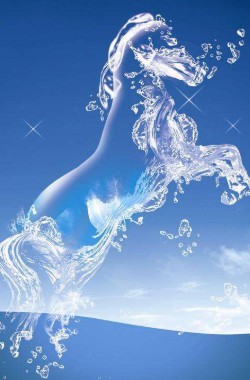

























 1648
1648











 被折叠的 条评论
为什么被折叠?
被折叠的 条评论
为什么被折叠?








