1.注册微信公众号
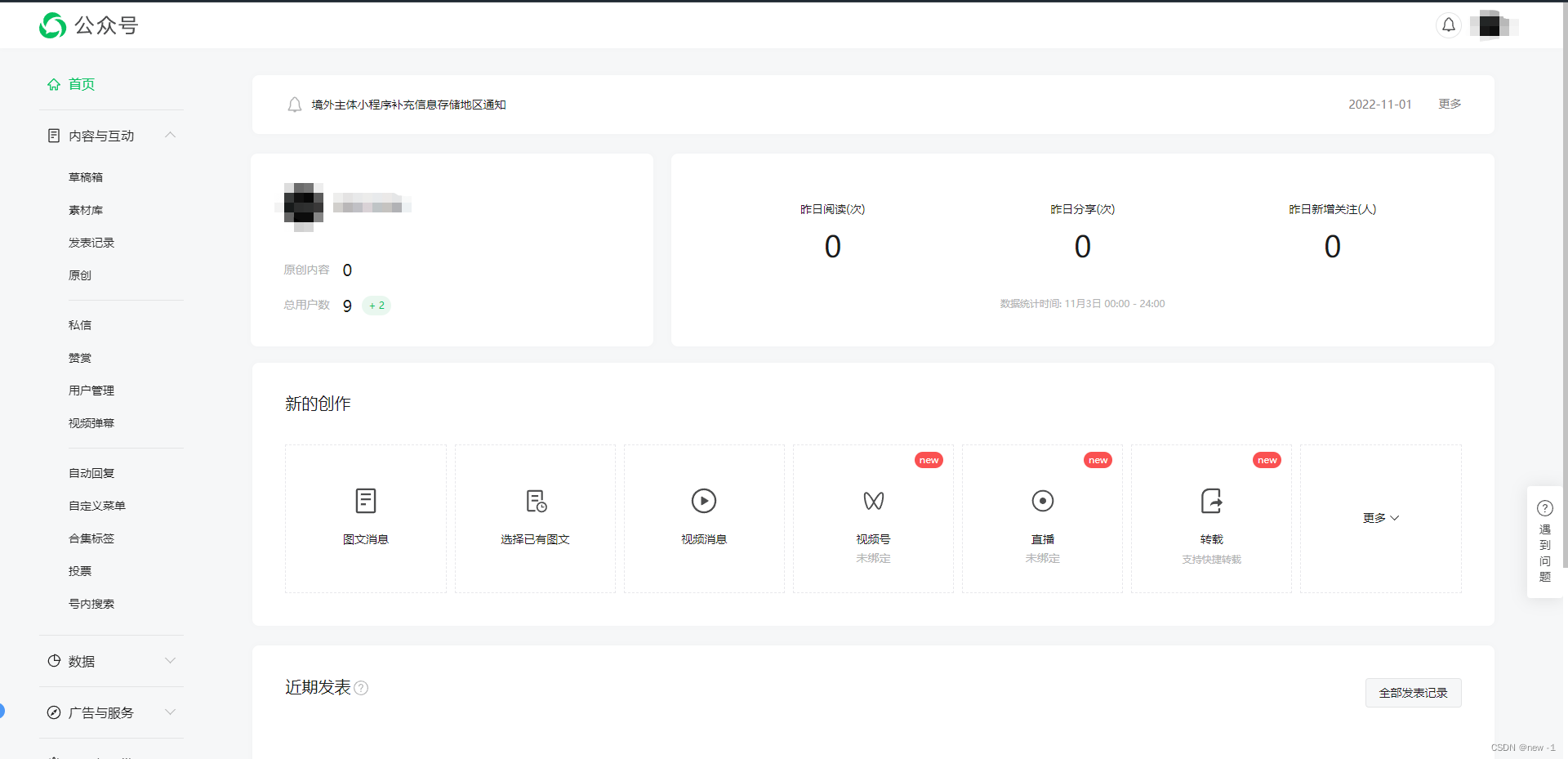
2.申请微信扫码登录

3.导入pom包
<!-- 微信 -->
<dependency>
<groupId>com.github.binarywang</groupId>
<artifactId>wx-java-mp-spring-boot-starter</artifactId>
<version>4.4.0</version>
</dependency>
<!-- SpringBoot Websocket -->
<dependency>
<groupId>org.springframework.boot</groupId>
<artifactId>spring-boot-starter-websocket</artifactId>
</dependency>4.设置配置文件 (application.yml)
wechat:
# 公众号
mp:
# 生活助手
appId: 图-2(2)的位置
secret: 图-2(3)的位置
accessTokenKey: 图-2(7)的位置
5.开发代码后端
1)工具类
package com.wiswift.oauth2.util;
import cn.hutool.http.HttpUtil;
import com.alibaba.fastjson.JSONObject;
import org.slf4j.Logger;
import org.slf4j.LoggerFactory;
import java.security.MessageDigest;
import java.security.NoSuchAlgorithmException;
import java.util.HashMap;
import java.util.Map;
/**
* 签名认证工具类
* @ClassName: WxCheckUtil
*
*/
public class WxUtil {
private static final Logger LOGGER = LoggerFactory.getLogger(WxUtil.class);
// 与接口配置信息中的Token要一致
private static String token = 图-2(6)一致;
/**
* 验证签名
*
* @param signature
* @param timestamp
* @param nonce
* @return
*/
public static boolean checkSignature(String signature, String timestamp, String nonce) {
String[] arr = new String[] { token, timestamp, nonce };
// 将token、timestamp、nonce三个参数进行字典序排序
// Arrays.sort(arr);
sort(arr);
StringBuilder content = new StringBuilder();
for (int i = 0; i < arr.length; i++) {
content.append(arr[i]);
}
MessageDigest md = null;
String tmpStr = null;
try {
md = MessageDigest.getInstance("SHA-1");
// 将三个参数字符串拼接成一个字符串进行sha1加密
byte[] digest = md.digest(content.toString().getBytes());
tmpStr = byteToStr(digest);
} catch (NoSuchAlgorithmException e) {
e.printStackTrace();
}
content = null;
// 将sha1加密后的字符串可与signature对比,标识该请求来源于微信
return tmpStr != null ? tmpStr.equals(signature.toUpperCase()) : false;
}
/**
* 将字节数组转换为十六进制字符串
*
* @param byteArray
* @return
*/
private static String byteToStr(byte[] byteArray) {
String strDigest = "";
for (int i = 0; i < byteArray.length; i++) {
strDigest += byteToHexStr(byteArray[i]);
}
return strDigest;
}
/**
* 将字节转换为十六进制字符串
*
* @param mByte
* @return
*/
private static String byteToHexStr(byte mByte) {
char[] Digit = { '0', '1', '2', '3', '4', '5', '6', '7', '8', '9', 'A', 'B', 'C', 'D', 'E', 'F' };
char[] tempArr = new char[2];
tempArr[0] = Digit[(mByte >>> 4) & 0X0F];
tempArr[1] = Digit[mByte & 0X0F];
String s = new String(tempArr);
return s;
}
public static void sort(String a[]) {
for (int i = 0; i < a.length - 1; i++) {
for (int j = i + 1; j < a.length; j++) {
if (a[j].compareTo(a[i]) < 0) {
String temp = a[i];
a[i] = a[j];
a[j] = temp;
}
}
}
}
// 获取AccessToken
public static String obtainAccessToken(String APPID,String SECRET){
String tokenData = "https://api.weixin.qq.com/cgi-bin/token?grant_type=client_credential&appid="+APPID+"&secret="+SECRET;
// 返回的用户信息json字符串
String resp = HttpUtils.sendGet(tokenData);
JSONObject jsonObject = JSONObject.parseObject(resp);
return String.valueOf(jsonObject.get("access_token"));
}
// 获取手机号码
public static String getPhoneNum(Object accessToken,String code){
String path = "https://api.weixin.qq.com/wxa/business/getuserphonenumber?access_token="+accessToken;
//封装参数
JSONObject jsonData = new JSONObject();
jsonData.put("code", code);
// 返回的用户信息json字符串,此处调用Hutool工具类
String resp = HttpUtil.post(path, jsonData.toJSONString());
JSONObject jsonObject = JSONObject.parseObject(resp);
JSONObject phoneInfo = JSONObject.parseObject(jsonObject.get("phone_info").toString());
return String.valueOf(phoneInfo.get("phoneNumber"));
}
// 获取订阅用户的openid和unionid
public static Map obtainUserDetail(String accessToken, String openId){
String openInfoUrl = "https://api.weixin.qq.com/cgi-bin/user/info?access_token="+accessToken+"&openid="+openId+"&lang=zh_CN";
String resp = HttpUtils.sendGet(openInfoUrl);
JSONObject userDetail = JSONObject.parseObject(resp);
String openid = userDetail.getString("openid");
Integer subscribe = userDetail.getInteger("subscribe");
Integer subscribeTime = userDetail.getInteger("subscribe_time");
String unionid = userDetail.getString("unionid");
HashMap<String, Object> userDetailMap = new HashMap<>();
userDetailMap.put("openid",openid);
// subscribe 1:关注 0:取关
userDetailMap.put("subscribe",subscribe);
userDetailMap.put("subscribeTime",subscribeTime);
userDetailMap.put("unionid",unionid);
return userDetailMap;
}
}
package com.wiswift.oauth2.util;
import org.springframework.beans.factory.annotation.Autowired;
import org.springframework.data.redis.core.BoundSetOperations;
import org.springframework.data.redis.core.HashOperations;
import org.springframework.data.redis.core.RedisTemplate;
import org.springframework.data.redis.core.ValueOperations;
import org.springframework.stereotype.Component;
import java.util.*;
import java.util.concurrent.TimeUnit;
/**
* spring redis 工具类
*
**/
@SuppressWarnings(value = { "unchecked", "rawtypes" })
@Component
public class RedisCache
{
@Autowired
public RedisTemplate redisTemplate;
/**
* 缓存基本的对象,Integer、String、实体类等
*
* @param key 缓存的键值
* @param value 缓存的值
*/
public <T> void setCacheObject(final String key, final T value)
{
redisTemplate.opsForValue().set(key, value);
}
/**
* 缓存基本的对象,Integer、String、实体类等
*
* @param key 缓存的键值
* @param value 缓存的值
* @param timeout 时间
* @param timeUnit 时间颗粒度
*/
public <T> void setCacheObject(final String key, final T value, final Integer timeout, final TimeUnit timeUnit)
{
redisTemplate.opsForValue().set(key, value, timeout, timeUnit);
}
/**
* 设置有效时间
*
* @param key Redis键
* @param timeout 超时时间
* @return true=设置成功;false=设置失败
*/
public boolean expire(final String key, final long timeout)
{
return expire(key, timeout, TimeUnit.SECONDS);
}
/**
* 设置有效时间
*
* @param key Redis键
* @param timeout 超时时间
* @param unit 时间单位
* @return true=设置成功;false=设置失败
*/
public boolean expire(final String key, final long timeout, final TimeUnit unit)
{
return redisTemplate.expire(key, timeout, unit);
}
/**
* 获得缓存的基本对象。
*
* @param key 缓存键值
* @return 缓存键值对应的数据
*/
public <T> T getCacheObject(final String key)
{
ValueOperations<String, T> operation = redisTemplate.opsForValue();
return operation.get(key);
}
/**
* 删除单个对象
*
* @param key
*/
public boolean deleteObject(final String key)
{
return redisTemplate.delete(key);
}
/**
* 删除集合对象
*
* @param collection 多个对象
* @return
*/
public long deleteObject(final Collection collection)
{
return redisTemplate.delete(collection);
}
/**
* 缓存List数据
*
* @param key 缓存的键值
* @param dataList 待缓存的List数据
* @return 缓存的对象
*/
public <T> long setCacheList(final String key, final List<T> dataList)
{
Long count = redisTemplate.opsForList().rightPushAll(key, dataList);
return count == null ? 0 : count;
}
/**
* 获得缓存的list对象
*
* @param key 缓存的键值
* @return 缓存键值对应的数据
*/
public <T> List<T> getCacheList(final String key)
{
return redisTemplate.opsForList().range(key, 0, -1);
}
/**
* 缓存Set
*
* @param key 缓存键值
* @param dataSet 缓存的数据
* @return 缓存数据的对象
*/
public <T> BoundSetOperations<String, T> setCacheSet(final String key, final Set<T> dataSet)
{
BoundSetOperations<String, T> setOperation = redisTemplate.boundSetOps(key);
Iterator<T> it = dataSet.iterator();
while (it.hasNext())
{
setOperation.add(it.next());
}
return setOperation;
}
/**
* 获得缓存的set
*
* @param key
* @return
*/
public <T> Set<T> getCacheSet(final String key)
{
return redisTemplate.opsForSet().members(key);
}
/**
* 缓存Map
*
* @param key
* @param dataMap
*/
public <T> void setCacheMap(final String key, final Map<String, T> dataMap)
{
if (dataMap != null) {
redisTemplate.opsForHash().putAll(key, dataMap);
}
}
/**
* 获得缓存的Map
*
* @param key
* @return
*/
public <T> Map<String, T> getCacheMap(final String key)
{
return redisTemplate.opsForHash().entries(key);
}
/**
* 往Hash中存入数据
*
* @param key Redis键
* @param hKey Hash键
* @param value 值
*/
public <T> void setCacheMapValue(final String key, final String hKey, final T value)
{
redisTemplate.opsForHash().put(key, hKey, value);
}
/**
* 获取Hash中的数据
*
* @param key Redis键
* @param hKey Hash键
* @return Hash中的对象
*/
public <T> T getCacheMapValue(final String key, final String hKey)
{
HashOperations<String, String, T> opsForHash = redisTemplate.opsForHash();
return opsForHash.get(key, hKey);
}
/**
* 删除Hash中的数据
*
* @param key
* @param mapkey
*/
public void delCacheMapValue(final String key, final String hkey)
{
HashOperations hashOperations = redisTemplate.opsForHash();
hashOperations.delete(key, hkey);
}
/**
* 获取多个Hash中的数据
*
* @param key Redis键
* @param hKeys Hash键集合
* @return Hash对象集合
*/
public <T> List<T> getMultiCacheMapValue(final String key, final Collection<Object> hKeys)
{
return redisTemplate.opsForHash().multiGet(key, hKeys);
}
/**
* 获得缓存的基本对象列表
*
* @param pattern 字符串前缀
* @return 对象列表
*/
public Collection<String> keys(final String pattern)
{
return redisTemplate.keys(pattern);
}
}
package com.wiswift.oauth2.util;
import org.apache.commons.lang3.time.DateFormatUtils;
import java.lang.management.ManagementFactory;
import java.text.ParseException;
import java.text.SimpleDateFormat;
import java.util.Calendar;
import java.util.Date;
/**
* 时间工具类
*
* @author ruoyi
*/
public class DateUtils extends org.apache.commons.lang3.time.DateUtils
{
public static String YYYY = "yyyy";
public static String YYYY_MM = "yyyy-MM";
public static String YYYY_MM_DD = "yyyy-MM-dd";
public static String YYYYMMDDHHMMSS = "yyyyMMddHHmmss";
public static String YYYY_MM_DD_HH_MM_SS = "yyyy-MM-dd HH:mm:ss";
private static String[] parsePatterns = {
"yyyy-MM-dd", "yyyy-MM-dd HH:mm:ss", "yyyy-MM-dd HH:mm", "yyyy-MM",
"yyyy/MM/dd", "yyyy/MM/dd HH:mm:ss", "yyyy/MM/dd HH:mm", "yyyy/MM",
"yyyy.MM.dd", "yyyy.MM.dd HH:mm:ss", "yyyy.MM.dd HH:mm", "yyyy.MM"};
/**
* 获取当前Date型日期
*
* @return Date() 当前日期
*/
public static Date getNowDate()
{
return new Date();
}
/**
* 获取当前日期, 默认格式为yyyy-MM-dd
*
* @return String
*/
public static String getDate()
{
return dateTimeNow(YYYY_MM_DD);
}
/**
* 获取昨天日期, 默认格式为yyyy-MM-dd 字符串
*
* @return String
*/
public static String getPreViewDateStr()
{
Calendar cal = Calendar.getInstance();
cal.add(Calendar.DAY_OF_MONTH, -1);
Date preViewDay = cal.getTime();//这是昨天
return parseDateToStr(YYYY_MM_DD, preViewDay);
}
/**
* 获取昨天日期, 默认格式为yyyy-MM-dd Date日期
*
* @return String
*/
public static Date getPreViewDate()
{
Calendar cal = Calendar.getInstance();
cal.add(Calendar.DAY_OF_MONTH, -1);
Date preViewDay = cal.getTime();//这是昨天
return preViewDay;
}
/**
* 获取i天前的日期, 默认格式为yyyy-MM-dd 字符串
*
* @return String
*/
public static String getPreViewDateStrByNum(int i)
{
Calendar cal = Calendar.getInstance();
cal.add(Calendar.DAY_OF_MONTH, -i);
Date preViewDay = cal.getTime();//这是昨天
return parseDateToStr(YYYY_MM_DD, preViewDay);
}
public static final String getTime()
{
return dateTimeNow(YYYY_MM_DD_HH_MM_SS);
}
public static final String dateTimeNow()
{
return dateTimeNow(YYYYMMDDHHMMSS);
}
public static final String dateTimeNow(final String format)
{
return parseDateToStr(format, new Date());
}
public static final String dateTime(final Date date)
{
return parseDateToStr(YYYY_MM_DD, date);
}
public static final String parseDateToStr(final String format, final Date date)
{
return new SimpleDateFormat(format).format(date);
}
public static final Date dateTime(final String format, final String ts)
{
try
{
return new SimpleDateFormat(format).parse(ts);
}
catch (ParseException e)
{
throw new RuntimeException(e);
}
}
/**
* 日期路径 即年/月/日 如2018/08/08
*/
public static final String datePath()
{
Date now = new Date();
return DateFormatUtils.format(now, "yyyy/MM/dd");
}
/**
* 日期路径 即年/月/日 如20180808
*/
public static final String dateTime()
{
Date now = new Date();
return DateFormatUtils.format(now, "yyyyMMdd");
}
/**
* 日期型字符串转化为日期 格式
*/
public static Date parseDate(Object str)
{
if (str == null)
{
return null;
}
try
{
return parseDate(str.toString(), parsePatterns);
}
catch (ParseException e)
{
return null;
}
}
/**
* 获取服务器启动时间
*/
public static Date getServerStartDate()
{
long time = ManagementFactory.getRuntimeMXBean().getStartTime();
return new Date(time);
}
/**
* 计算两个时间差
*/
public static String getDatePoor(Date endDate, Date nowDate)
{
long nd = 1000 * 24 * 60 * 60;
long nh = 1000 * 60 * 60;
long nm = 1000 * 60;
// long ns = 1000;
// 获得两个时间的毫秒时间差异
long diff = endDate.getTime() - nowDate.getTime();
// 计算差多少天
long day = diff / nd;
// 计算差多少小时
long hour = diff % nd / nh;
// 计算差多少分钟
long min = diff % nd % nh / nm;
// 计算差多少秒//输出结果
// long sec = diff % nd % nh % nm / ns;
return day + "天" + hour + "小时" + min + "分钟";
}
}
2)websocket设置
package com.wiswift.oauth2.websocketConfig.websocket;
import org.slf4j.Logger;
import org.slf4j.LoggerFactory;
import java.util.concurrent.Semaphore;
/**
* 信号量相关处理
*
* @author ruoyi
*/
public class SemaphoreUtils
{
/**
* SemaphoreUtils 日志控制器
*/
private static final Logger LOGGER = LoggerFactory.getLogger(SemaphoreUtils.class);
/**
* 获取信号量
*
* @param semaphore
* @return
*/
public static boolean tryAcquire(Semaphore semaphore)
{
boolean flag = false;
try
{
flag = semaphore.tryAcquire();
}
catch (Exception e)
{
LOGGER.error("获取信号量异常", e);
}
return flag;
}
/**
* 释放信号量
*
* @param semaphore
*/
public static void release(Semaphore semaphore)
{
try
{
semaphore.release();
}
catch (Exception e)
{
LOGGER.error("释放信号量异常", e);
}
}
}
package com.wiswift.oauth2.websocketConfig.websocket;
import org.springframework.context.annotation.Bean;
import org.springframework.context.annotation.Configuration;
import org.springframework.web.socket.server.standard.ServerEndpointExporter;
/**
* websocket 配置
*
* @author ruoyi
*/
@Configuration
public class WebSocketConfig
{
@Bean
public ServerEndpointExporter serverEndpointExporter()
{
return new ServerEndpointExporter();
}
}
package com.wiswift.oauth2.websocketConfig.websocket;
import com.wiswift.oauth2.util.DateUtils;
import com.wiswift.oauth2.util.RedisCache;
import io.swagger.annotations.Api;
import org.slf4j.Logger;
import org.slf4j.LoggerFactory;
import org.springframework.beans.factory.annotation.Autowired;
import org.springframework.stereotype.Component;
import javax.websocket.*;
import javax.websocket.server.ServerEndpoint;
import java.util.concurrent.Semaphore;
import java.util.concurrent.TimeUnit;
/**
* websocket 消息处理
*
* @author ruoyi
*/
@Component
@Api(value = "websocket",tags = "websocket接口")
@ServerEndpoint("/websocket/message")
public class WebSocketServer
{
/**
* WebSocketServer 日志控制器
*/
private static final Logger LOGGER = LoggerFactory.getLogger(WebSocketServer.class);
/**
* 注入消息redis
*/
private static RedisCache redisCache;
@Autowired
public void setRedisCache(RedisCache redisCache) {
this.redisCache = redisCache;
}
/**
* 默认最多允许同时在线人数1000
*/
public static int socketMaxOnlineCount = 1000;
private static Semaphore socketSemaphore = new Semaphore(socketMaxOnlineCount);
/**
* 连接建立成功调用的方法
*/
@OnOpen
public void onOpen(Session session) throws Exception
{
boolean semaphoreFlag = false;
// 尝试获取信号量
semaphoreFlag = SemaphoreUtils.tryAcquire(socketSemaphore);
if (!semaphoreFlag)
{
// 未获取到信号量
LOGGER.error("\n 当前在线人数超过限制数- {}", socketMaxOnlineCount);
WebSocketUsers.sendMessageToUserByText(session, "当前在线人数超过限制数:" + socketMaxOnlineCount);
session.close();
}
else
{
// 添加用户
WebSocketUsers.put(session.getId(), session);
LOGGER.info("\n 建立连接 - {}", session);
LOGGER.info("\n 当前人数 - {}", WebSocketUsers.getUsers().size());
}
}
/**
* 连接关闭时处理
*/
@OnClose
public void onClose(Session session)
{
LOGGER.info("\n 关闭连接 - {}", session);
// 移除用户
WebSocketUsers.remove(session.getId());
// 获取到信号量则需释放
SemaphoreUtils.release(socketSemaphore);
}
/**
* 抛出异常时处理
*/
@OnError
public void onError(Session session, Throwable exception) throws Exception
{
if (session.isOpen())
{
// 关闭连接
session.close();
}
String sessionId = session.getId();
LOGGER.info("\n 连接异常 - {}", sessionId);
LOGGER.info("\n 异常信息 - {}", exception);
// 移出用户
WebSocketUsers.remove(sessionId);
// 获取到信号量则需释放
SemaphoreUtils.release(socketSemaphore);
}
/**
* 服务器接收到客户端消息时调用的方法
*/
@OnMessage
public void onMessage(String message, Session session)
{
if(message.length()>80){
//先暂定字符大于80为ticket,后面把message设置为json,进行类型判断
// key=message=ticket DateUtils.getDate()+":" 文件夹形式存储
String ticketCacheKey= DateUtils.getDate()+":"+message;
redisCache.setCacheObject(ticketCacheKey,session.getId(),30,TimeUnit.MINUTES);
}else{
// // 收到消息写入数据表中 -------- 这样耦合严重,且出现循环依赖问题,后面使用Mq解决
// 回消息
String msg = "客服不在线,请添加经理微信(xiaojjbhk)";
WebSocketUsers.sendMessageToUserByText(session, msg);
}
}
}
package com.wiswift.oauth2.websocketConfig.websocket;
import org.slf4j.Logger;
import org.slf4j.LoggerFactory;
import javax.websocket.Session;
import java.io.IOException;
import java.util.Collection;
import java.util.Map;
import java.util.Set;
import java.util.concurrent.ConcurrentHashMap;
/**
* websocket 客户端用户集
*
* @author ruoyi
*/
public class WebSocketUsers
{
/**
* WebSocketUsers 日志控制器
*/
private static final Logger LOGGER = LoggerFactory.getLogger(WebSocketUsers.class);
/**
* 用户集
*/
private static Map<String, Session> USERS = new ConcurrentHashMap<String, Session>();
/**
* 存储用户
*
* @param key 唯一键
* @param session 用户信息
*/
public static void put(String key, Session session)
{
USERS.put(key, session);
}
/**
* 获取用户
*
* @param key 唯一键
*/
public static Session get(String key) {
return USERS.get(key);
}
/**
* 移除用户
*
* @param session 用户信息
*
* @return 移除结果
*/
public static boolean remove(Session session)
{
String key = null;
boolean flag = USERS.containsValue(session);
if (flag)
{
Set<Map.Entry<String, Session>> entries = USERS.entrySet();
for (Map.Entry<String, Session> entry : entries)
{
Session value = entry.getValue();
if (value.equals(session))
{
key = entry.getKey();
break;
}
}
}
else
{
return true;
}
return remove(key);
}
/**
* 移出用户
*
* @param key 键
*/
public static boolean remove(String key)
{
LOGGER.info("\n 正在移出用户 - {}", key);
Session remove = USERS.remove(key);
if (remove != null)
{
boolean containsValue = USERS.containsValue(remove);
LOGGER.info("\n 移出结果 - {}", containsValue ? "失败" : "成功");
return containsValue;
}
else
{
return true;
}
}
/**
* 获取在线用户列表
*
* @return 返回用户集合
*/
public static Map<String, Session> getUsers()
{
return USERS;
}
/**
* 群发消息文本消息
*
* @param message 消息内容
*/
public static void sendMessageToUsersByText(String message)
{
Collection<Session> values = USERS.values();
for (Session value : values)
{
sendMessageToUserByText(value, message);
}
}
/**
* 发送文本消息
*
* @param message 消息内容
*/
public static void sendMessageToUserByText(Session session, String message)
{
if (session != null)
{
try
{
session.getBasicRemote().sendText(message);
}
catch (IOException e)
{
LOGGER.error("\n[发送消息异常]", e);
}
}
else
{
LOGGER.info("\n[你已离线]");
}
}
}
2)生成二维码Controller
package com.wiswift.oauth2.controller;
import com.wiswift.databasecommon.result.AjaxJson;
import io.swagger.annotations.Api;
import lombok.AllArgsConstructor;
import lombok.extern.slf4j.Slf4j;
import me.chanjar.weixin.common.error.WxErrorException;
import me.chanjar.weixin.mp.api.WxMpService;
import me.chanjar.weixin.mp.bean.result.WxMpQrCodeTicket;
import org.springframework.web.bind.annotation.GetMapping;
import org.springframework.web.bind.annotation.RequestMapping;
import org.springframework.web.bind.annotation.RestController;
/**
* @version 1.0
* @description:
* @date 2022/9/28 14:25
*/
@Slf4j
@RestController
@Api(value = "WxController",tags = "微信接口")
@RequestMapping(value = {"/wx"})
@AllArgsConstructor
public class WxController {
private final WxMpService wxMpService;
@GetMapping("/getMpQrCode")
public AjaxJson getMpQrCode() throws WxErrorException {
WxMpQrCodeTicket wxMpQrCodeTicket = wxMpService.getQrcodeService().qrCodeCreateTmpTicket(1,120);
// 通过ticket获取微信生成的二维码链接
return AjaxJson.getSuccess(wxMpService.getQrcodeService().qrCodePictureUrl(wxMpQrCodeTicket.getTicket()));
}
}
3)微信回调Controller(注意需要和图-2(5)设置一样不然微信回调不了想要本地测试可以用内网穿透)
package com.wiswift.oauth2.controller;
import cn.hutool.crypto.SecureUtil;
import cn.hutool.crypto.symmetric.AES;
import com.baomidou.mybatisplus.core.conditions.query.QueryWrapper;
import com.wiswift.oauth2.domain.User;
import com.wiswift.oauth2.service.UserService;
import com.wiswift.oauth2.websocketConfig.websocket.WebSocketUsers;
import com.wiswift.databasecommon.utils.StringUtils;
import com.wiswift.oauth2.util.DateUtils;
import com.wiswift.oauth2.util.RedisCache;
import com.wiswift.oauth2.util.WxUtil;
import lombok.AllArgsConstructor;
import lombok.extern.slf4j.Slf4j;
import me.chanjar.weixin.common.api.WxConsts;
import me.chanjar.weixin.mp.api.WxMpService;
import me.chanjar.weixin.mp.bean.kefu.WxMpKefuMessage;
import org.dom4j.Document;
import org.dom4j.Element;
import org.dom4j.io.SAXReader;
import org.springframework.beans.factory.annotation.Autowired;
import org.springframework.web.bind.annotation.GetMapping;
import org.springframework.web.bind.annotation.PostMapping;
import org.springframework.web.bind.annotation.RequestMapping;
import org.springframework.web.bind.annotation.RestController;
import javax.servlet.http.HttpServletRequest;
import java.util.Map;
/**
* @Description: cms wx公众号 api控制类
*/
@Slf4j
@RestController
@RequestMapping("/wx/api/cmsWxApi")
@AllArgsConstructor
public class CmsWxApiController {
@Autowired
private RedisCache redisCache;
@Autowired
UserService userService;
private final WxMpService wxMpService;
/**
* 校验微信token
*/
@GetMapping("/")
public String checkSignature(String signature,String timestamp,String nonce,String echostr) {
// 通过检验signature对请求进行校验,若校验成功则原样返回echostr,表示接入成功,否则接入失败
WxUtil.checkSignature(signature, timestamp, nonce);
return echostr;
}
/**
* 接收推送的数据
*/
@PostMapping("/")
public String subscribeProcessor(HttpServletRequest request) throws Exception {
// 通过IO获得Document
SAXReader reader = new SAXReader();
Document doc = reader.read(request.getInputStream());
// 得到xml的根节点
Element root = doc.getRootElement();
String toUserName = root.elementText("ToUserName");//开发者微信号
String fromUserName = root.elementText("FromUserName");//发送方帐号(一个OpenID)
String createTime = root.elementText("CreateTime");//消息创建时间 (整型)
String msgType = root.elementText("MsgType");//消息类型,event
String event = root.elementText("Event");//事件类型,subscribe(订阅)、unsubscribe(取消订阅),SCAN
String eventKey = root.elementText("EventKey");// 事件KEY值,qrscene_为前缀,后面为二维码的参数值
String ticket = root.elementText("Ticket"); // 二维码的ticket,可用来换取二维码图片
log.info("微信公众号接收信息:{},{},{},{},{},{},{}", toUserName, fromUserName, createTime, msgType, event, eventKey, ticket);
if (event.equals("SCAN")||event.equals("subscribe")) {
// 定义变量判断是否已关注,已经关注则自动登录,否则等待subscribe关注事件
if (StringUtils.isNotEmpty(ticket)) {
String token = wxMpService.getAccessToken();
Map map = WxUtil.obtainUserDetail(token, fromUserName);
String ticketCacheKey = DateUtils.getDate() + ":" + ticket;
String sessionId = redisCache.getCacheObject(ticketCacheKey);
// sessionId可能已经失效,则不发消息
if (StringUtils.isNotNull(sessionId)) {
String openid = map.get("openid").toString();
// 判断是否新用户存在
int count = userService.count(new QueryWrapper<User>().eq("open_id", openid));
if (count < 1) {
User user = new User();
user.setUserName("用户" + System.currentTimeMillis());
user.setOpenId(openid);
userService.save(user);
}
// key
byte[] key = {18, 42, -127, -57, 77, -101, 60, 115, -3, -17, 92, 85, 23, -13, -42, -25};
AES aes = SecureUtil.aes(key);
String encryptHex = aes.encryptHex(openid);
WxMpKefuMessage message = new WxMpKefuMessage();
message.setMsgType(WxConsts.KefuMsgType.TEXT);
message.setToUser(openid);
if (event.equals("SCAN")){
message.setContent("登录成功 <a href=\"http://www.wisintelligence.com/\">随便写</a>");
boolean result = wxMpService.getKefuService().sendKefuMessage(message);
}else if (event.equals("subscribe")){
message.setContent("感谢关注 <a href=\"http://www.wisintelligence.com/\">随便写</a>");
boolean result = wxMpService.getKefuService().sendKefuMessage(message);
}
WebSocketUsers.sendMessageToUserByText(WebSocketUsers.get(sessionId), encryptHex);
}
}
}
return null;
}
}二 前端 (react )
获取二维码
function getQrCode() {
getWXQrCode().then(res => {
if (res.code === 200) {
setWxQrCode(res.msg);
}
})
} const wsurl = process.env.REACT_APP_WEBSOCKET+"/websocket/message";
useEffect(() => {
if (wxQrCode) {
if (!ws) {
ws = new WebSocket(wsurl);
}
ws.onopen = () => {
let token = wxQrCode.split("ticket=")[1];
ws.send(token);
};
ws.onmessage = async function (e) {
// 获取后台返回的信息
let token = e.data;
........
};
ws.onerror = function (e) {
console.log(e);
}
}
}, [wxQrCode])qq号:1844489215 (备注csdn)
捐赠支持


你可以请作者喝杯咖啡表示鼓励





















 2474
2474

 被折叠的 条评论
为什么被折叠?
被折叠的 条评论
为什么被折叠?








