Animation在View的包下,我们通过Animation的原理也可知道,Animation离开了View就没有效果,为什么这么说呢?
Animation的动画原理
我们先看一个简单的Animation动画,AlphaAnimation:
/**
* An animation that controls the alpha level of an object.
* Useful for fading things in and out. This animation ends up
* changing the alpha property of a {@link Transformation}
*
*/
public class AlphaAnimation extends Animation {
private float mFromAlpha;
private float mToAlpha;
/**
* Constructor used when an AlphaAnimation is loaded from a resource.
*
* @param context Application context to use
* @param attrs Attribute set from which to read values
*/
public AlphaAnimation(Context context, AttributeSet attrs) {
super(context, attrs);
TypedArray a =
context.obtainStyledAttributes(attrs, com.android.internal.R.styleable.AlphaAnimation);
mFromAlpha = a.getFloat(com.android.internal.R.styleable.AlphaAnimation_fromAlpha, 1.0f);
mToAlpha = a.getFloat(com.android.internal.R.styleable.AlphaAnimation_toAlpha, 1.0f);
a.recycle();
}
/**
* Constructor to use when building an AlphaAnimation from code
*
* @param fromAlpha Starting alpha value for the animation, where 1.0 means
* fully opaque and 0.0 means fully transparent.
* @param toAlpha Ending alpha value for the animation.
*/
public AlphaAnimation(float fromAlpha, float toAlpha) {
mFromAlpha = fromAlpha;
mToAlpha = toAlpha;
}
/**
* Changes the alpha property of the supplied {@link Transformation}
*/
@Override
protected void applyTransformation(float interpolatedTime, Transformation t) {
final float alpha = mFromAlpha;
t.setAlpha(alpha + ((mToAlpha - alpha) * interpolatedTime));
}
@Override
public boolean willChangeTransformationMatrix() {
return false;
}
@Override
public boolean willChangeBounds() {
return false;
}
/**
* @hide
*/
@Override
public boolean hasAlpha() {
return true;
}
}代码非常简单,其核心代码就在
@Override
protected void applyTransformation(float interpolatedTime, Transformation t) {
final float alpha = mFromAlpha;
t.setAlpha(alpha + ((mToAlpha - alpha) * interpolatedTime));
}
通过interpolatedTime来不断给变alpha的值,我们就可以看到一个View实现透明度变化的动画效果!那么问题来了,谁在调用applyTransformation方法呢?跟进代码看到
public boolean getTransformation(long currentTime, Transformation outTransformation){
}
中对applyTransformation做了调用,不用想了,getTransformation肯定是在View的startAnimation触发的!
是不是呢?
public void startAnimation(Animation animation) {
animation.setStartTime(Animation.START_ON_FIRST_FRAME);
setAnimation(animation);
invalidateParentCaches();
invalidate(true);
}
这里重新绘制了View,所以View的boolean draw(Canvas canvas, ViewGroup parent, long drawingTime)方法会被执行,为什么是draw而不是onDraw,我们看着么一句注解
/**
* This method is called by ViewGroup.drawChild() to have each child view draw itself.
* This draw() method is an implementation detail and is not intended to be overridden or
* to be called from anywhere else other than ViewGroup.drawChild().
*/
而在draw()方法中有
final Animation a = getAnimation();
if (a != null) {
more = drawAnimation(parent, drawingTime, a, scalingRequired);
concatMatrix = a.willChangeTransformationMatrix();
if (concatMatrix) {
mPrivateFlags3 |= PFLAG3_VIEW_IS_ANIMATING_TRANSFORM;
}
transformToApply = parent.getChildTransformation();
}
所以Animation得getTransformation的到执行,这就是Animation的实现原理。
但这好像对于我们来说意义不大,确实,因为我们不是Animation的缔造者,我们你只需要知道如何使用即可,就当前面热热身了!
Animation的使用
Animation的使用非常简单,Android中已经为我们定义好了四种Animation动画效果AlphaAnimation、RotateAnimation、ScaleAnimation、TranslateAnimation
以AlphaAnimation为例快速的说明一下其使用方法:
AlphaAnimation animation = new AlphaAnimation(1,0);
animation.setDuration(2000) ;
animation.setRepeat(2) ;
view.startAnimation(animation);ok,一个View的动画就实现了,其他三个动画效果也是类似的,非常简单!这里不重复了,我们重点来看一下如何自己定义一个Animation效果,还是通过一个案例来说明。
实现一个按钮放大的动画效果,这里放大不能出现拉伸,如果可以拉伸那就没意义了,因为系统已经为我们定义好了一个,ScaleAnimation就可以实现;
第一步 、继承Animation,
第二步 、重写applyTransformation方法
第三步、没了!
所以代码如下:
/**
* Created by zhuxiaocheng on 2016/6/15.
*/
public class ParamsScaleAnimation extends Animation {
private View mTargetView;
private int mOriginWidth;
private int mTargetWidth;
private ViewGroup.LayoutParams mLayoutParams;
public ParamsScaleAnimation(final int mTargetWidth, final View mTargetView){
this.mTargetView = mTargetView;
this.mOriginWidth = mTargetView.getMeasuredWidth();
this.mTargetWidth = mTargetWidth;
if (mOriginWidth==0){
mTargetView.getViewTreeObserver().addOnPreDrawListener(new ViewTreeObserver.OnPreDrawListener() {
@Override
public boolean onPreDraw() {
mTargetView.getViewTreeObserver().removeOnPreDrawListener(this);
mOriginWidth = mTargetView.getMeasuredWidth();
return false;
}
});
}
mLayoutParams = mTargetView.getLayoutParams();
}
@Override
protected void applyTransformation(float interpolatedTime, Transformation t) {
/**
* interpolatedTime 变化范围 0~1
*/
mLayoutParams.width = (int)(mOriginWidth + (mTargetWidth-mOriginWidth)*interpolatedTime);
mTargetView.setLayoutParams(mLayoutParams);
}
}使用代码:
private void startParamsAnimation(View view){
float density = getResources().getDisplayMetrics().density;
int width = (int) (300*density);
ParamsScaleAnimation paramsScaleAnimation = new ParamsScaleAnimation(width,view);
paramsScaleAnimation.setDuration(2000);
view.startAnimation(paramsScaleAnimation);
}最后附上代码:最后附上代码:








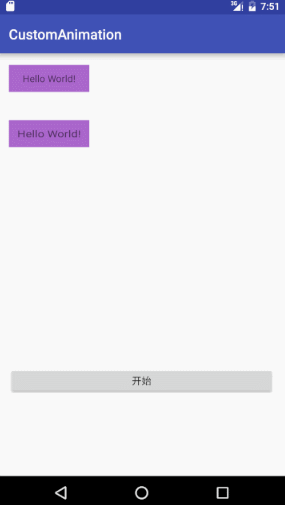















 2715
2715

 被折叠的 条评论
为什么被折叠?
被折叠的 条评论
为什么被折叠?










