spring boot就是一个大框架里面包含了许许多多的东西,其中spring就是最核心的内容之一,当然也就包含spring mvc。spring mvc 只是spring 处理web层请求的一个模块。因此他们的关系大概就是这样:spring mvc < spring < springboot。Spring Boot 设计目的是用来简化新 Spring 应用的初始搭建以及开发过程。嵌入的 Tomcat,无需部署 WAR 文件,Spring Boot 并不是对 Spring 功能上的增强,而是提供了一种快速使用 Spring 的方式。
二、快速开始一个spring boot项目
(1)使用 maven 构建 SpringBoot 项目,packaging选jar
(2)pom.xml文件里边增加如下配置
<parent>
<groupId>org.springframework.boot</groupId>
<artifactId>spring-boot-starter-parent</artifactId>
<version>2.2.1.RELEASE</version>
<relativePath/> <!-- lookup parent from repository -->
</parent>
<dependencies>
<dependency>
<groupId>org.springframework.boot</groupId>
<artifactId>spring-boot-starter-web</artifactId>
</dependency>
</dependencies>
(3)编写一个spring mvc controller类,增加相应注解
/**
*spring boot例子
*1、编写spring mvc controller类
*2、添加@Controller
*3、添加@RequestMapping("/test")
*4、返回值要做jackson处理添加@ResponseBody
*/
@Controller
public class TestController {
@RequestMapping("/test")
@ResponseBody
public Map test() {
Map m = new HashMap<String, Object>();
m.put("ceshi", "ok");
return m;
}
}
(4)添加一个启动类,启动类上增加注解@SpringBootApplication,注意该启动类必须位于controller类的同级或上级目录下
/**
* 启动类
*/
@SpringBootApplication
public class App
{
public static void main( String[] args )
{
System.out.println( "Hello World!" );
SpringApplication.run(App.class, args);
}
}
(5)运行启动类,访问浏览器结果如下
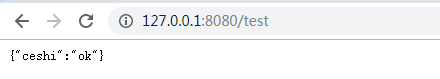
三、整合servlet、filter、listener
(1)整合servlet,在编写好的servlet上加注解@WebServlet(name = "FirstServlet", urlPatterns = "/first" )
@WebServlet(name = "FirstServlet", urlPatterns = "/first" )
public class FirstServlet extends HttpServlet {
protected void doGet(HttpServletRequest req, HttpServletResponse resp) throws ServletException, IOException {
System.out.println("First servlet!");
}
}
(2)整合filter,在filter上加注解@WebFilter(filterName = "FirstFilter",urlPatterns = {"/first"})
@WebFilter(filterName = "FirstFilter",urlPatterns = {"/first"})
public class FirstFilter implements Filter {
public void doFilter(ServletRequest request, ServletResponse response, FilterChain chain)
throws IOException, ServletException {
System.out.println("过滤开始。。。");
chain.doFilter(request, response);
System.out.println("过滤结束");
}
}
(3)整合listener,在listener上加注解@WebListener
@WebListener
public class FirstListener implements ServletContextListener {
public void contextInitialized(ServletContextEvent sce) {
System.out.println("监听器");
}
public void contextDestroyed(ServletContextEvent sce) {
}
}
(4)启动类上加注解@SpringBootApplication@ServletComponentScan
@SpringBootApplication
@ServletComponentScan
public class test {
public static void main(String[] args) {
SpringApplication.run(test.class, args);
System.out.println("hello");
}
}
四、访问静态资源,在resources目录下增加static目录,静态资源放在下边,可以直接通过文件名访问
五、文件上传
(1)static目录下编写upload.html
<!DOCTYPE html>
<html>
<head>
<meta charset="UTF-8">
</head>
<body>
<form action="fileUpload" method="post" enctype="multipart/form-data">
<input type="file" name="filename"/>
<button type="submit">提交</button>
</form>
<img alt="测试" src="images/1.png">
</body>
</html>
(2)编写controller,增加注解,注意参数名字filename要与页面的form里的名字一样,否则需要其他配置
import java.util.Map;
import org.springframework.web.bind.annotation.RequestMapping;
import org.springframework.web.bind.annotation.RequestParam;
import org.springframework.web.bind.annotation.RestController;
import org.springframework.web.multipart.MultipartFile;
@RestController
public class FileUploadController {
@RequestMapping("/fileUpload")
public Map<String, Object> fileUpload(MultipartFile filename){
MultipartFile f = filename;
System.out.println("-----------"+filename.getOriginalFilename());
try {
filename.transferTo(new File("d:/"+filename.getOriginalFilename()));
} catch (IllegalStateException e) {
e.printStackTrace();
} catch (IOException e) {
e.printStackTrace();
}
Map<String, Object> map = new HashMap();
map.put("ceshi", "ok");
return map;
}
}
(3)上传文件最大默认为1M超过需要在resources目录下边增加配置文件application.properties,里边增加如下配置(不同springboot版本可能不一样,本人用的是2.X)
spring.servlet.multipart.max-file-size=20MB
spring.servlet.multipart.max-request-size=20MB





















 4万+
4万+











 被折叠的 条评论
为什么被折叠?
被折叠的 条评论
为什么被折叠?








