5.1、vim介绍
- vim和vi功能相同,vim是vi的升级版本
- vim带有颜色显示
- 安装vim-enhanced
- 三种模式:一般模式、编辑模式、命令模式;
1. [root@centos7-01 ~]# yum install -y vim-enhanced
2. 已加载插件:fastestmirror
3. base | 3.6 kB 00:00:00
4. extras | 3.4 kB 00:00:00
5. updates | 3.4 kB 00:00:00
6. (1/2): extras/7/x86_64/primary_db | 129 kB 00:00:00
7. (2/2): updates/7/x86_64/primary_db | 3.6 MB 00:00:04
8. Loading mirror speeds from cached hostfile
9. * base: ftp.sjtu.edu.cn
10. * extras: mirrors.163.com
11. * updates: ftp.sjtu.edu.cn=
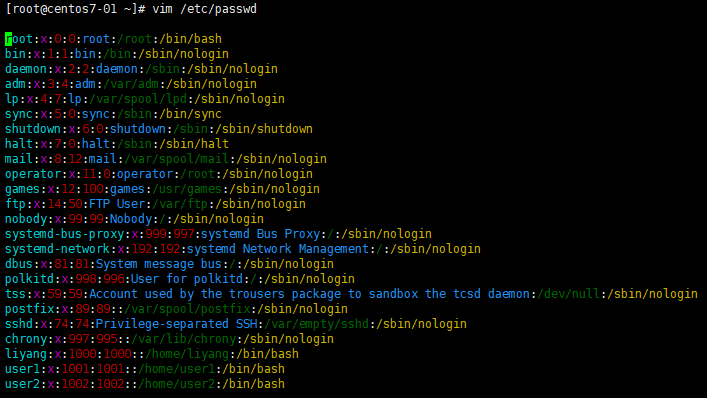
- vim三种模式
- 一般模式:dd命令删除一行
- 编辑模式:按i,编辑文档
- 命令模式:按:set nu显示行数
1. 1 root:x:0:0:root:/root:/bin/bash
2. 2 bin:x:1:1:bin:/bin:/sbin/nologin
3. 3 daemon:x:2:2:daemon:/sbin:/sbin/nologin
4. 4 adm:x:3:4:adm:/var/adm:/sbin/nologin
5. 5 lp:x:4:7:lp:/var/spool/lpd:/sbin/nologin
6. 6 sync:x:5:0:sync:/sbin:/bin/sync
7. 7 shutdown:x:6:0:shutdown:/sbin:/sbin/shutdown
8. 8 halt:x:7:0:halt:/sbin:/sbin/halt
9. 9 mail:x:8:12:mail:/var/spool/mail:/sbin/nologin
10. 10 operator:x:11:0:operator:/root:/sbin/nologin
11. 11 games:x:12:100:games:/usr/games:/sbin/nologin
12. 12 ftp:x:14:50:FTP User:/var/ftp:/sbin/nologin
13. 13 nobody:x:99:99:Nobody:/:/sbin/nologin
14. 14 systemd-bus-proxy:x:999:997:systemd Bus Proxy:/:/sbin/nologin
15. 15 systemd-network:x:192:192:systemd Network Management:/:/sbin/nologin
16. 16 dbus:x:81:81:System message bus:/:/sbin/nologin
17. 17 polkitd:x:998:996:User for polkitd:/:/sbin/nologin
18. 18 tss:x:59:59:Account used by the trousers package to sandbox the tcsd daemon:/dev/null:/sbin/nologin
19. 19 postfix:x:89:89::/var/spool/postfix:/sbin/nologin
20. 20 sshd:x:74:74:Privilege-separated SSH:/var/empty/sshd:/sbin/nologin
21. 21 chrony:x:997:995::/var/lib/chrony:/sbin/nologin
22. 22 liyang:x:1000:1000::/home/liyang:/bin/bash
23. 23 user1:x:1001:1001::/home/user1:/bin/bash
24. 24 user2:x:1002:1002::/home/user2:/bin/bash
25. ~
26. ~
27. ~
28. ~
29. ~
30. ~
31. ~
32. ~
33. ~
34. ~
35. ~
36. ~
37. :set nu
5.2、vim颜色显示和移动光标
- 指定的文档放在指定的位置,会有颜色显示;
- vim显示条件有很多,vim编辑文件时会显示颜色(和文件的具体内容有关系.ss&.py)
- vim的配置文件在/etc/vimrc,也可在用户自己的家目录下编辑:vim /root/.vimrc
1. [root@centos7-01 ~]# vim /etc/vimrc
2. if v:lang =~ "utf8$" || v:lang =~ "UTF-8$"
3. set fileencodings=ucs-bom,utf-8,latin1
4. endif
5. set nocompatible " Use Vim defaults (much better!)
6. set bs=indent,eol,start " allow backspacing over everything in insert mode
7. "set ai " always set autoindenting on
8. "set backup " keep a backup file
9. set viminfo='20,\"50 " read/write a .viminfo file, don't store more
10. " than 50 lines of registers
11. set history=50 " keep 50 lines of command line history
12. set ruler " show the cursor position all the time
13. " Only do this part when compiled with support for autocommands
14. if has("autocmd")
15. augroup redhat
16. autocmd!
17. " In text files, always limit the width of text to 78 characters
18. " autocmd BufRead *.txt set tw=78
19. " When editing a file, always jump to the last cursor position
20. autocmd BufReadPost *
21. \ if line("'\"") > 0 && line ("'\"") <= line("$") |
22. \ exe "normal! g'\"" |
23. \ endif
24. " don't write swapfile on most commonly used directories for NFS mounts or USB sticks
25. autocmd BufNewFile,BufReadPre /media/*,/run/media/*,/mnt/* set directory=~/tmp,/var/tmp,/tmp
26. " start with spec file template
27. autocmd BufNewFile *.spec 0r /usr/share/vim/vimfiles/template.spec
28. augroup END
29. endif
30. if has("cscope") && filereadable("/usr/bin/cscope")
31. set csprg=/usr/bin/cscope
32. set csto=0
33. set cst
34. set nocsverb
5.3、vim一般模式下移动光标
- h或者向左的方向键 光标向左移动一个字符;
- l(小写字母l)或者向右的方向键 光标向右移动一个字符;
- k或者向上的方向键 光标向上移动一个字符;
- j或者向下的方向键 光标向下移动一个字符;
- CTRL+f或者pageup键 屏幕向前移动一页;
- CTRL+b或者pagedown键 屏幕向后移动一页;
- 数字0或者shift+6 移动到本行的行首;
- shift+4 移动到本行行尾;
- gg 移动到行首;
- G 移动到行尾;
- nG(n是任意数字) 移动到第n行;
5.4、一般模式下复制剪切粘贴
- x,X x表示向后删除一个字符,X表示向前删除一个字符;
- nx 向后删除n个字符
- dd 删除/剪切光标所在的那一行
- ndd 删除/剪切光标所在行之后的n行
- yy 复制光标所在行
- p 从光标所在行开始,向下粘贴已经复制或者粘贴的内容
- 大p 重光标所在行开始,向上粘贴已经复制或者粘贴的内容
- nyy 从光标所在行开始,向下复制n行
- u 还原上一步操作(最大50次) CTRL+r回复u上一步操作;
- v 按v后移动光标会选中指定字符,然后可以实现复制、粘贴等操作
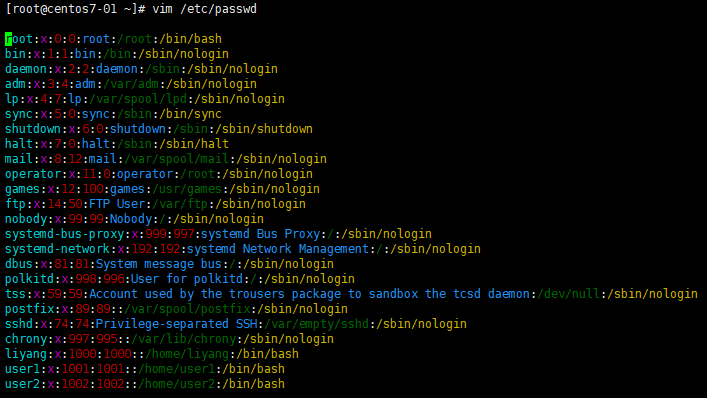





















 7767
7767

 被折叠的 条评论
为什么被折叠?
被折叠的 条评论
为什么被折叠?








