在讲述iSpring Suite创建视频讲座的文章中,前面介绍了一部分内容,这篇文章主要介绍后面部分的内容。对此感兴趣的朋友赶快下载来试一下吧^_^
iSpring Suite是用于PowerPoint的完整的电子学习创作工具包。利用iSpring Suite开发高质量的课程、视频讲座和评估,可以在任何桌面、笔记本电脑和移动平台上工作。教程内容马上开始,看看具体步骤是怎样操作的吧~
4、更改视频讲座布局
使用iSpring Suite,您可以将学习者的注意力从幻灯片转移到视频旁白,然后再转回来。为此,请单击iSpring Suite工具栏上的“播放器 ”。在打开的窗口中,您可以更改播放器类型。为此,请单击功能区上的“选择播放器”。
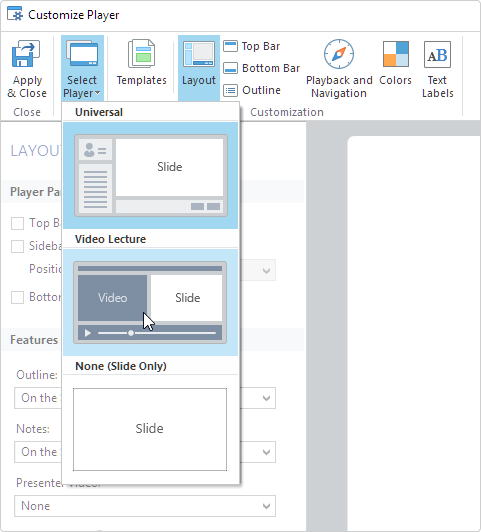
有三种类型的玩家:
-
普遍的。这是一个具有灵活选项的播放器,允许您组合幻灯片内容、小型演示视频、课程大纲以及各种面板和控件。
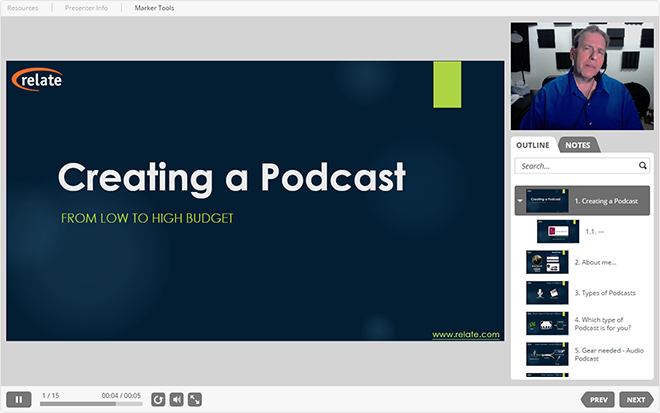
-
没有。此布局将观众的注意力集中在幻灯片的内容上。学习者可以在幻灯片上学习信息,而不会被老师的评论分心。

-
视频讲座。如果需要幻灯片和视频以最有效的方式解释信息,请使用此类布局。

结合不同类型的布局,来突出您讲座中最重要的部分。
提示:您可以通过拖动它们之间的边框来调整布局,以更改幻灯片和视频之间的比例。
单击“应用”和“关闭”以保存更改并返回讲座。
iSpring Suite还允许您分别微调每张幻灯片的播放器布局。为此,请单击功能区上的“幻灯片属性”。
将打开一个新窗口,您可以在其中更改每张幻灯片的幻灯片布局,以突出显示视频演示文稿中最重要的部分:
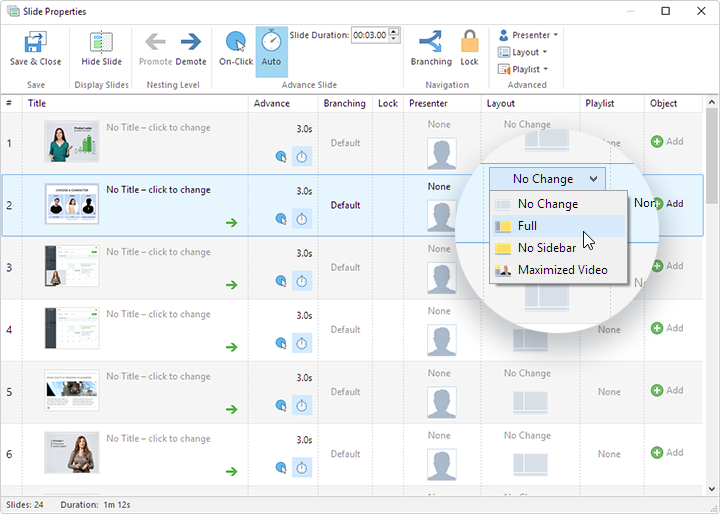
5、发布视频讲座
要在线分享您的讲座,请单击工具栏上的“发布”按钮。您可以在Web、云共享服务或LMS上发布演示文稿,也可以通过电子邮件发送。
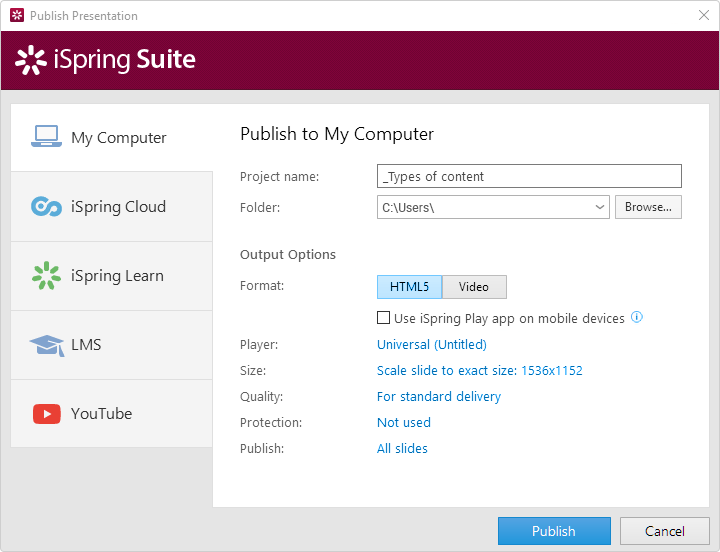
您的视频讲座将以HTML5格式发布,并可在所有设备上播放:台式机、平板电脑和手机。
您还可以查看我们的视频教程中如何执行发布步骤。
6、与iSpring Learn LMS分享您的视频讲座
与员工或学员分享视频讲座并跟踪其表现的最佳方式是将其上传到LMS。以下是如何直接从iSpring Suite 向iSpring Learn LMS发布演讲:
-
在发布窗口中,选择iSpring Learn选项卡。
-
登录您的iSpring Learn帐户。如果您还没有LMS,请先注册免费试用。
-
选择所需的文件目标,然后单击“发布”。
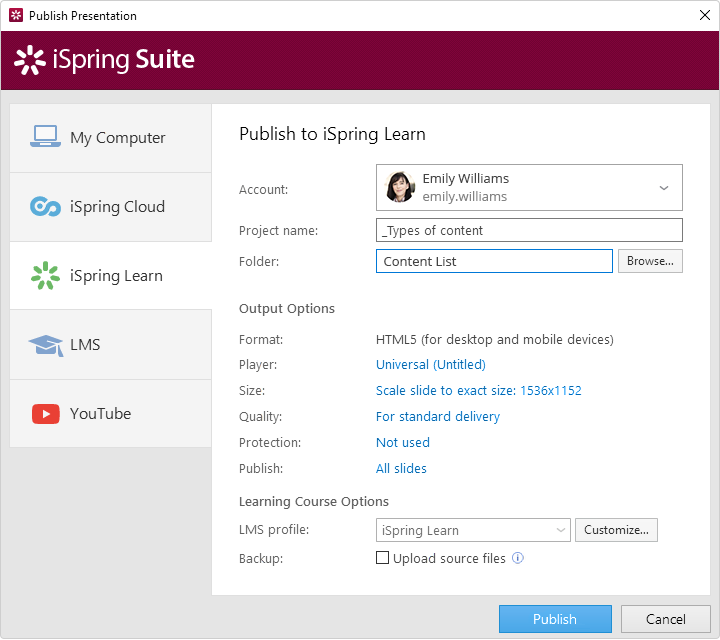
在您的iSpring Learn门户中,您可以将视频讲座分配给学习者。了解如何向LMS添加新用户以及如何邀请他们查看课程。
查看iSpring Learn页面以了解有关其功能的更多信息。
使用iSpring创建视频讲座只需简单6步的教程就是这样了,希望大家能有所收获哦~喜欢的朋友可以下载免费版,自己操作一下~





















 2273
2273











 被折叠的 条评论
为什么被折叠?
被折叠的 条评论
为什么被折叠?








