【pom.xml】
<dependency>
<groupId>org.springframework.boot</groupId>
<artifactId>spring-boot-starter-web</artifactId>
<version>2.3.12.RELEASE</version>
</dependency>
<dependency>
<groupId>org.springframework.boot</groupId>
<artifactId>spring-boot-starter-actuator</artifactId>
<version>2.3.12.RELEASE</version>
</dependency>
<dependency>
<groupId>com.auth0</groupId>
<artifactId>java-jwt</artifactId>
<version>3.19.1</version>
</dependency>
【JwtTest.java】
package com.chz.myJWT.utils;
import com.auth0.jwt.JWT;
import com.auth0.jwt.JWTVerifier;
import com.auth0.jwt.algorithms.Algorithm;
import com.auth0.jwt.interfaces.DecodedJWT;
import java.text.SimpleDateFormat;
import java.util.Calendar;
import java.util.HashMap;
public class JwtTest {
public static final String SECRET = "I_am_chz";
public static String createJwtToken()
{
HashMap<String, Object> headers = new HashMap<>();
Calendar expires = Calendar.getInstance();
expires.add(Calendar.MINUTE, 30); // 过期时间,60s
String jwtToken = JWT.create()
// 第一部分Header
.withHeader(headers)
// 第二部分Payload
.withClaim("userId", 20)
.withClaim("userName", "chz")
.withExpiresAt(expires.getTime())
// 第三部分Signature
.sign(Algorithm.HMAC256(SECRET));
return jwtToken;
}
public static DecodedJWT parseJwtToken(String jwtToken)
{
JWTVerifier jwtVerifier = JWT.require(Algorithm.HMAC256(SECRET)).build();
DecodedJWT decodedJWT = jwtVerifier.verify(jwtToken);
return decodedJWT;
}
public static void main(String[] args)
{
String jwtToken = createJwtToken();
System.out.println("jwtToken: " + jwtToken);
DecodedJWT decodedJWT = parseJwtToken(jwtToken);
System.out.println("userId: " + decodedJWT.getClaim("userId").asInt());
System.out.println("userName: " + decodedJWT.getClaim("userName").asString());
System.out.println("expiresAt: " + new SimpleDateFormat("yyyy-MM-dd HH:mm:ss.SSS").format(decodedJWT.getExpiresAt()));
}
}
运行【JwtTest】
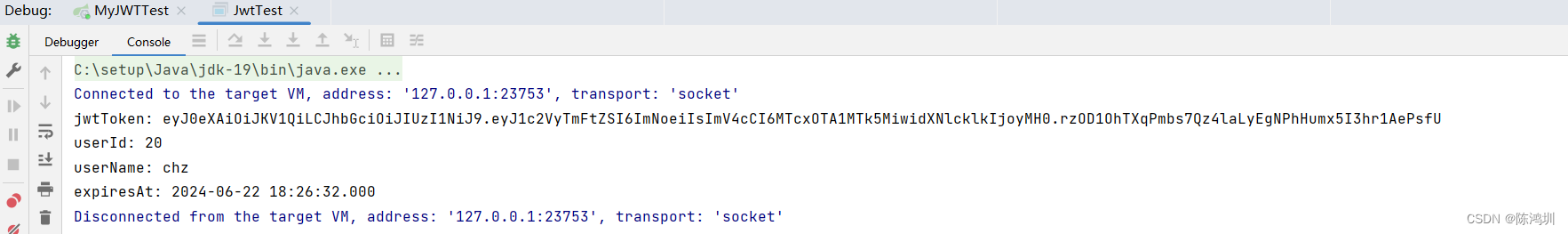























 267
267











 被折叠的 条评论
为什么被折叠?
被折叠的 条评论
为什么被折叠?










