CGI
通用网关接口(Common Gateway Interface/CGI)描述了客户端和服务器程序之间传输数据的一种标准。wiki Common_Gateway_Interface
这个 Web 服务器使用了 UNIX shell 环境变量 来保存从 Web 服务器传递出去的参数,然后生成一个运行 CGI 的 独立进程 。CGI的第一个实现是 Perl 写的 1 。
- 效率低下:每一个连接 fork 一个进程处理。
- 功能十分有限:CGI只能收到一个请求,输出一个响应。
FastCGI
快速通用网关接口(Fast Common Gateway Interface/FastCGI)是通用网关接口(CGI)的改进,FastCGI使用进程/线程池来处理一连串的请求。这些进程/线程由FastCGI服务器管理,而不是Web服务器。 当进来一个请求时,Web服务器把环境变量和这个页面请求通过一个Socket长连接传递给FastCGI进程。wiki FastCGI
- 性能:通过进程/线程池规避了CGI开辟新的进程的开销。
- 语言无关:FastCGI是一套标准,理论上讲只要能进行标准输出(stdout)的语言都可以作为FastCGI标准的Web后端。
安装FCGI
获取FCGI安装包,http://www.fastcgi.com/drupal/node/5
sudo ./configure
sudo make && make install fcgio.cpp: In destructor 'virtual fcgi_streambuf::~fcgi_streambuf()':
fcgio.cpp:50:14: error: 'EOF' was not declared in this scope
overflow(EOF);
^
fcgio.cpp: In member function 'virtual int fcgi_streambuf::overflow(int)':
fcgio.cpp:70:72: error: 'EOF' was not declared in this scope
if (FCGX_PutStr(pbase(), plen, this->fcgx) != plen) return EOF;
^
fcgio.cpp:75:14: error: 'EOF' was not declared in this scope
if (c != EOF)
^
fcgio.cpp: In member function 'virtual int fcgi_streambuf::sync()':
fcgio.cpp:86:18: error: 'EOF' was not declared in this scope
if (overflow(EOF)) return EOF;
^
fcgio.cpp:87:41: error: 'EOF' was not declared in this scope
if (FCGX_FFlush(this->fcgx)) return EOF;
^
fcgio.cpp: In member function 'virtual int fcgi_streambuf::underflow()':
fcgio.cpp:113:35: error: 'EOF' was not declared in this scope
if (glen <= 0) return EOF;
^
Makefile:311: recipe for target 'fcgio.lo' failed解决办法:在/include/fcgio.h文件中加上 #include ,然后再编译安装就通过了。
安装 spawn-fcgi
spawn-fcgi是一个通用的FastCGI进程管理器,简单小巧,原先是属于lighttpd的一部分,后来由于使用比较广泛,所以就迁移出来作为独立项目了。spawn-fcgi使用pre-fork 模型,功能主要是打开监听端口,绑定地址,然后fork-and-exec创建我们编写的fastcgi应用程序进程,退出完成工作。fastcgi应用程序初始化,然后进入死循环侦听socket的连接请求。
sudo apt-get install spawn-fcgi
#可以man spawn-fcgi查看帮助#include <stdlib.h>
#include "fcgi_stdio.h"
int main(void)
{
int count = 0;
while (FCGI_Accept() >= 0)
printf("Content-type: text/html\r\n"
"\r\n"
"<title>FastCGI Hello!</title>"
"<h1>FastCGI Hello!</h1>"
"<div>Request number %d running on host : %s </div>\n"
"<div>QUERY_STRING : %s\n</div>"
"<div>REMOTE_ADDR : %s\n</div>"
"<div>REMOTE_PORT : %s\n</div>"
"<div>REQUEST_METHOD : %s\n</div>"
"<div>CONTENT_TYPE : %s\n</div>"
"<div>CONTENT_LENGTH : %s\n</div>"
"<div>SERVER_PROTOCOL : %s\n</div>"
"<div>REQUEST_URI : %s\n</div>"
"<div>SERVER_SOFTWARE : %s\n</div>",
++count, getenv("SERVER_NAME"),getenv("QUERY_STRING"),
getenv("REMOTE_ADDR"), getenv("REMOTE_PORT"), getenv("REQUEST_METHOD"),
getenv("CONTENT_TYPE"),getenv("CONTENT_LENGTH"),getenv("REQUEST_URI"),
getenv("SERVER_PROTOCOL"), getenv("SERVER_SOFTWARE"));
return 0;
}#编译,并将demo部署到/var/www/cgi-bin/目录
sudo g++ main.cpp -o demo -l fcgi
#添加动态库路径
/etc/ld.so.conf中添加fcgi的安装路径,如/usr/local/lib,并执行ldconfig更新一下
sudo spawn-fcgi -f /var/www/cgi-bin/demo -a 127.0.0.1 -p 9000
#出现的错误,spawn-fcgi: child exited with: 127
#只在控制台运行了下export LD_LIBRARY_PATH=/usr/local/lib
#spawn进程时找不到动态库,将export写入/etc/profile文件,或/etc/ld.so.conf添加动态库路径nginx配置
location ~ ^/cgi-bin/.*\.cgi$ {
root /var/www;
fastcgi_pass 127.0.0.1:9000;
fastcgi_index index.cgi;
include fastcgi.conf;
}请求http://127.0.0.1/cgi-bin/index.cgi?key1=value1
nginx + cgi
nginx 不能直接执行外部可执行程序,并且cgi是接收到请求时才会启动cgi进程,不像fastcgi会在一开就启动好,这样nginx天生是不支持 cgi 的。nginx 虽然不支持cgi,但它支持 fastCGI。所以,我们可以考虑使用fastcgi包装来支持 cgi。原理大致如下图所示:pre-fork几个通用的代理fastcgi程序——fastcgi-wrapper,fastcgi-wrapper启动执行cgi然后将cgi的执行结果返回给nginx(fork-and-exec)。
安装fastcgi-wrapper
git clone https://github.com/gnosek/fcgiwrap.git
cd fcgiwrap
autoreconf -i
./configure
make
make install
#启动fastcgi-wrapper
sudo spawn-fcgi -f /usr/local/sbin/fcgiwrap -p 9002#include <stdio.h>
#include <stdlib.h>
int main(void)
{
int count = 0;
printf("Content-type: text/html\r\n"
"\r\n"
"<title>CGI Hello!</title>"
"<h1>CGI Hello!</h1>"
"Request number %d running on host <i>%s</i>\n",
++count, getenv("SERVER_NAME"));
return 0;
}sudo g++ main2.cpp -o demo2.cgi -l fcgi
如果出现403 Forbidden检查文件名是否对应
参照:
Nginx + CGI/FastCGI + C/Cpp
fastcgi
https://github.com/gnosek/fcgiwrap.git








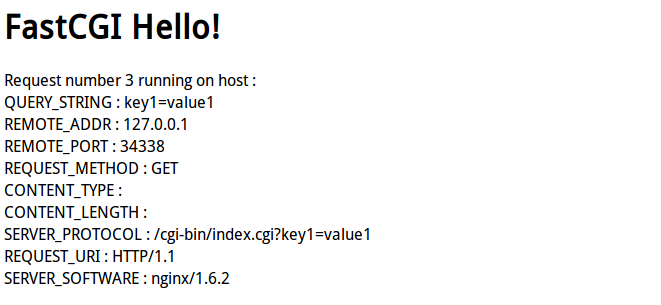
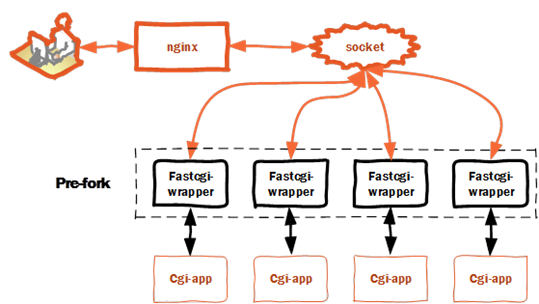














 1111
1111

 被折叠的 条评论
为什么被折叠?
被折叠的 条评论
为什么被折叠?








