download-commands插件配置
[download]
scheme = ssh
scheme = http #认证http下载
scheme = anon_http #匿名http下载
scheme = anon_git
scheme = repo_downloadIf download.scheme is not specified, SSH, HTTP and Anonymous HTTP downloads are allowed.
reviewnotes插件
Stores review information for Gerrit changes in the refs/notes/review branch.
存储仓库审查信息在refs/notes/review分支中
git fetch origin refs/notes/review:refs/remotes/origin/notes/review
git checkout notes/review
git log #查看审查记录singleusergroup插件
This plugin provides a group per user. This is useful to assign access rights directly to a single user, since in Gerrit access rights can only be assigned to groups.
refs/meta/config分支
任何项目默认继承All-Projects权限,refs/meta/config是项目管理访问控制分支
git clone ssh://admin@localhost:29418/All-Projects && scp -p -P 29418 admin@localhost:hooks/commit-msg All-Projects/.git/hooks/
#refs/meta/config 是All-Projects的引用
git fetch origin refs/meta/config:refs/remotes/origin/meta/config
git checkout meta/config
#现在目录下有groups project.config两个文件
#groups文件包含project.config中需要的用户组和对应的UUID
#例如:在project.config中添加新的ldap群组时需要groups文件添加ldap群组对应的关系
#提交修改
git add .
git commit -m "modify config"
git push origin meta/config:meta/config通过restful接口访问gerrit
[auth]
type=ldap
gitBasicAuth=true
userNameToLowerCase=true
#需要设置gitBasicAuth为true
#请求中带有HTTP basic authentication信息命令行工具
ssh -p 29418 admin@localhost gerrit --help
apropos Search in Gerrit documentation
ban-commit Ban a commit from a project's repository
close-connection Close the specified SSH connection
create-account Create a new batch/role account
create-branch Create a new branch
create-group Create a new account group
create-project Create a new project and associated Git repository
flush-caches Flush some/all server caches from memory
gc Run Git garbage collection
gsql Administrative interface to active database
index
logging
ls-groups List groups visible to the caller
ls-members List the members of a given group
ls-projects List projects visible to the caller
ls-user-refs List refs visible to a specific user
plugin
query Query the change database
receive-pack Standard Git server side command for client side git push
rename-group Rename an account group
review Apply reviews to one or more patch sets
set-account Change an account's settings
set-head Change HEAD reference for a project
set-members Modify members of specific group or number of groups
set-project Change a project's settings
set-project-parent Change the project permissions are inherited from
set-reviewers Add or remove reviewers on a change
show-caches Display current cache statistics
show-connections Display active client SSH connections
show-queue Display the background work queues
stream-events Monitor events occurring in real time
test-submit
version Display gerrit version
#查看各个命令帮助
ssh -p 29418 admin@localhost gerrit <command> --help
#查看缓存
ssh -p 29418 admin@localhost gerrit show-caches
#在一些项目/用户权限修改时,清除缓存
ssh -p 29418 admin@localhost gerrit flush-caches --all
#通过gerrit登录数据库
ssh -p 29418 admin@localhost gerrit gsql
fatal: admin does not have "Access Database" capability.
#修改All-Projects的refs/meta/config分支下project.config文件
[capability]
accessDatabase = group Administrators
#查看可见的群组
ssh -p 29418 admin@localhost gerrit ls-groups
#创建新的项目,--owner需要的群组必须要在Gerrit已经定义好的
ssh -p 29418 admin@localhost gerrit create-project "test/helloworld" --description "'Tools used by build system'" --owner "user/admin" --parent "All-Projects"
#修改项目配置
ssh -p 29418 admin@localhost gerrit set-project "repo_name" --project-state ACTIVE --submit-type FAST_FORWARD_ONLY
#设置继承项目
ssh -p 29418 admin@localhost gerrit set-project-parent "repo_name" --parent "parent_repo"
#自动审查打分
ssh -p 29418 admin@localhost gerrit review {COMMITID | CHANGEID,PATCHSET} --verified +1 --code-review +1 --message "review from ssh"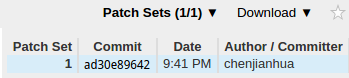
可以是COMMITID格式:ad30e89642,也可以是CHANGEID,PATCHSET格式:12,1
Searching Changes
Searching Changes 可以通过搜索栏搜索,也可以通过ssh命令行搜索
| Description | Default Query |
|---|---|
| All > Open | status:open ‘(or is:open)’ |
| All > Merged | status:merged |
| All > Abandoned | status:abandoned |
| My > Drafts | owner:self is:draft |
| My > Watched Changes | status:open is:watched |
| My > Starred Changes | is:starred |
| My > Draft Comments | has:draft |
| Open changes in Foo | status:open project:Foo |
#查看myProject项目status:open状态的补丁
ssh -p 29418 admin@localhost gerrit query --format=JSON status:open project:myProject limit:2gerrit配置认证方式为HTTP,认证过程由代理服务器完成,提交代码使用ssh协议更方便
配置认证方式为ldap, gerrit提示用户输入用户名和密码,然后它通过对配置的ldap.server执行一个简单的绑定验证,代理服务器不在参与认证过程
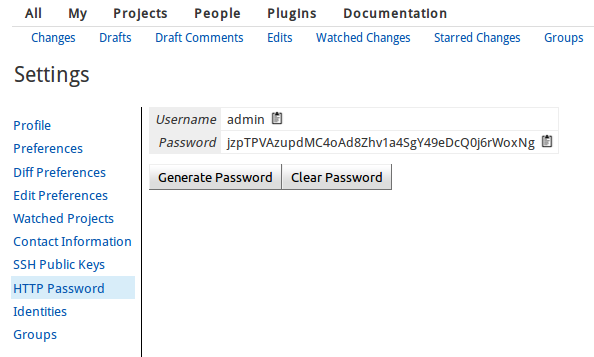
如果使用http提交,修改远程的地址为gerrit监听地址,提交时输入生成的密码
git remote -v
git remote remove origin
git remote add origin http://admin@localhost:8081/myProjectgerrit http的URL
#fetch
/test_repo/info/refs?service=git-upload-pack HTTP/1.1
#push
/test_repo/info/refs?service=git-receive-pack HTTP/1.1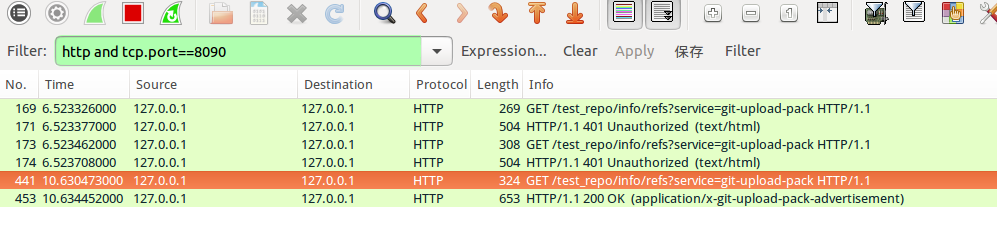
导入git仓库到gerrit
gerrit在启动或者清除缓存的时候会检测仓库路径的仓库
1. 如果导入的git仓库是gerrit bare仓,直接复制到gerrit仓库目录下,或者重新指定gerrit仓库路径
#复制bare仓到gerrit仓库路径
#更新缓存
ssh -p 29418 admin@localhost gerrit flush-caches --all- 如果导入的git仓库不是bare仓,在gerrit中新建一个project,不要做init commit,修改本地仓库远程地址后push到gerrit
ssh -p 29418 admin@localhost gerrit create-project tools/gerrit.git --description "'Tools used by build system'"下载更新正常,提交时出现下面错误
git push origin HEAD:refs/for/master
remote: Unauthorized
fatal: Authentication failed for 'http://chenjianhua@localhost:8090/test_repo/'
#直接向8081端口提交
git push http://chenjianhua@localhost:8090/test_repo/ HEAD:refs/for/master
Total 3 (delta 0), reused 0 (delta 0)
remote: Processing changes: new: 1, refs: 1, done
remote:
remote: New Changes:
remote: http://localhost:8090/3 modify hello.c
remote:
To http://chenjianhua@localhost:8081/test_repo/
* [new branch] HEAD -> refs/for/master可以clone的原因是默认支持匿名下载,但是上传不可以.
估计跟代理服务器配置有关,改用haproxy代理了.
avatars/external插件
#图片地址: https://avatars1.githubusercontent.com/u/3890847?v=3&s=140
#必须带有参数${user}
[plugin "avatars-external"]
url = https://avatars1.githubusercontent.com/u/3890847?v=3&s=140&no_use=${user}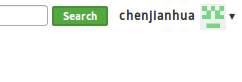
修改gerrit数据库
注册不了邮箱,只能手动添加邮箱进行测试了
#停止gerrit
./bin/gerrit.sh stop
java -jar bin/gerrit.war gsql
Type '\h' for help. Type '\r' to clear the buffer.
gerrit> \h
General
\q quit
Informational
\d list all tables
\d NAME describe table
#查询账号信息
SELECT * FROM ACCOUNTS;
#更新邮箱
UPDATE ACCOUNTS SET PREFERRED_EMAIL='email' WHERE ACCOUNT_ID = '1000000';
UPDATE ACCOUNT_EXTERNAL_IDS SET EMAIL_ADDRESS='2290910211@qq.com' WHERE ACCOUNT_ID = '1000000';
遇见的问题
1. Cannot initialize schema
Exception in thread "main" com.google.gwtorm.server.OrmException: Cannot initialize schema
at com.google.gerrit.server.schema.SchemaUpdater.update(SchemaUpdater.java:101)
at com.google.gerrit.pgm.init.BaseInit$SiteRun.upgradeSchema(BaseInit.java:339)
at com.google.gerrit.pgm.init.BaseInit.run(BaseInit.java:120)输入的仓库目录中已经有了All-Projects.git,All-Users.git仓库
2. not provide the username in the SM_USER header
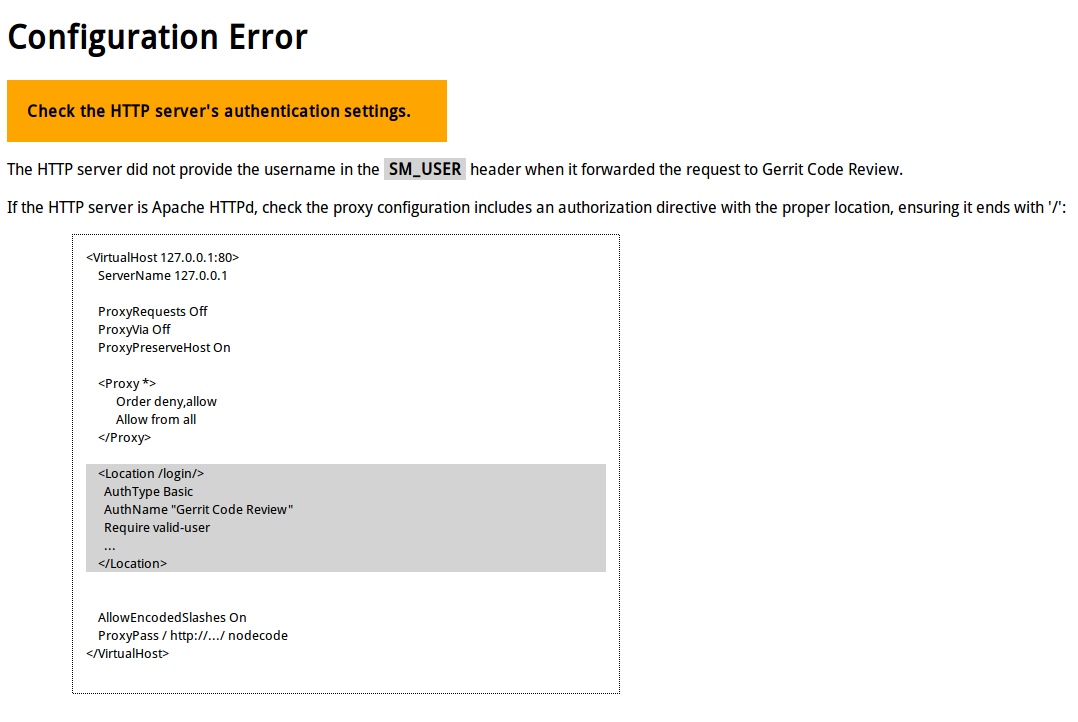
安装时Get username from custom HTTP header选择No









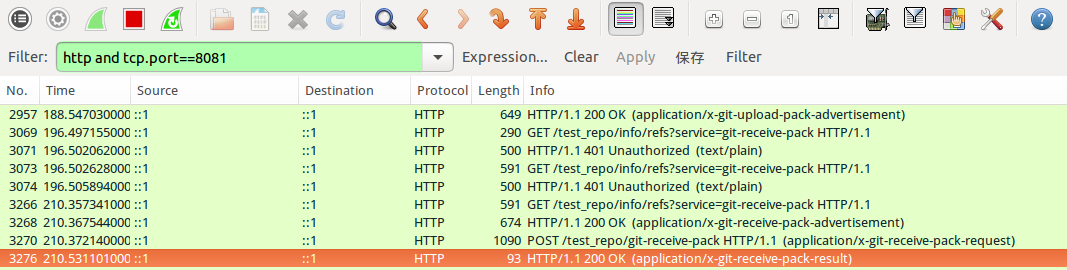
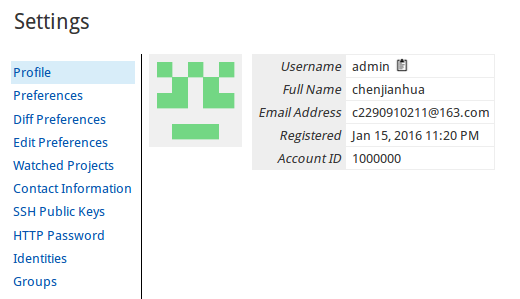














 7572
7572











 被折叠的 条评论
为什么被折叠?
被折叠的 条评论
为什么被折叠?








