软件界面 WinForm .NetFramework

运行结果
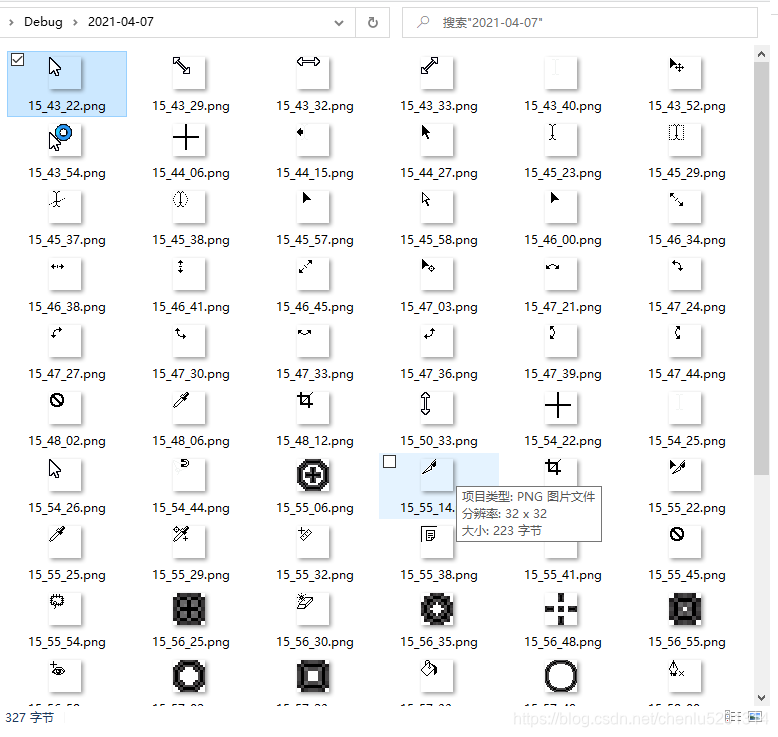
源码资源
logo.ico

Form1.cs
using System;
using System.Collections.Generic;
using System.ComponentModel;
using System.Data;
using System.Drawing;
using System.Linq;
using System.Text;
using System.Threading.Tasks;
using System.Windows.Forms;
using System.Runtime.InteropServices;
using System.Drawing.Imaging;
using System.IO;
namespace MousePointerMonitor
{
/// <summary>
///
/// </summary>
public partial class Form1 : Form
{
[DllImport("user32.dll")]
static extern bool GetCursorInfo(out CURSORINFO pci);
private const int CURSOR_SHOWING = 0x00000001;
[StructLayout(LayoutKind.Sequential)]
struct CURSORINFO
{
public int cbSize;
public int flags;
public IntPtr hCursor;
public Point ptScreenPos;
}
/// <summary>
/// 定时器
/// </summary>
public Timer timer = new Timer();
public Form1()
{
InitializeComponent();
timer.Tick += Timer_Tick;
timer.Interval = 1000;
}
/// <summary>
/// 将图像转化为Base64字符串格式存入字典
/// </summary>
public Dictionary<string, string> temps = new Dictionary<string, string>();
/// <summary>
/// 定时采集当前鼠标的指针
/// </summary>
/// <param name="sender"></param>
/// <param name="e"></param>
private void Timer_Tick(object sender, EventArgs e)
{
try
{
CURSORINFO vCurosrInfo;
vCurosrInfo.cbSize = Marshal.SizeOf(typeof(CURSORINFO));
GetCursorInfo(out vCurosrInfo);
if ((vCurosrInfo.flags & CURSOR_SHOWING) != CURSOR_SHOWING) return;
string file = GetDir() + DateTime.Now.ToString("HH_mm_ss") + ".png";
using (Cursor vCursor = new Cursor(vCurosrInfo.hCursor))
{
using (Bitmap bmp = new Bitmap(vCursor.Size.Width, vCursor.Size.Height))
{
using (var g = Graphics.FromImage(bmp))
{
Rectangle vRectangle = new Rectangle(0, 0, vCursor.Size.Width, vCursor.Size.Height);
vCursor.Draw(g, vRectangle);
string temp = ImgToBase64String(bmp);
this.pictureBox1.BackgroundImage = (Bitmap)bmp.Clone();
if(temps.ContainsKey(temp) == false)
{
temps.Add(temp,file);
bmp.Save(file, ImageFormat.Png);
SetStatus(file + " | " + vCursor.Size.Width + "x" + vCursor.Size.Height);
}
else
{
SetStatus("已保存");
}
}
}
}
}
catch (Exception exp)
{
SetStatus(exp.Message);
}
}
/// <summary>
/// 将图像转换为Base64字符串
/// </summary>
/// <param name="bmp"></param>
/// <returns></returns>
public string ImgToBase64String(Bitmap bmp)
{
string temp = "";
try
{
using (MemoryStream ms = new MemoryStream())
{
bmp.Save(ms, System.Drawing.Imaging.ImageFormat.Jpeg);
byte[] arr = new byte[ms.Length];
ms.Position = 0;
ms.Read(arr, 0, (int)ms.Length);
ms.Close();
temp = Convert.ToBase64String(arr);
}
}
catch (Exception exp)
{
SetStatus(exp.Message);
}
return temp;
}
/// <summary>
/// 设置状态
/// </summary>
/// <param name="message"></param>
public void SetStatus(string message)
{
toolStripStatusLabel1.Text = DateTime.Now.ToString("[yyyy-MM-dd HH:mm:ss]") + " " + message;
}
/// <summary>
/// 采集/停止采集鼠标指针
/// </summary>
/// <param name="sender"></param>
/// <param name="e"></param>
private void Button1_Click_1(object sender, EventArgs e)
{
try
{
if(button1.Text == "启动")
{
button1.Text = "停止";
button1.BackColor = System.Drawing.Color.FromArgb(192,255,192);
timer.Interval = (int)numericUpDown1.Value * 1000;
timer.Start();
SetStatus("正在启动");
}
else
{
button1.BackColor = System.Drawing.Color.FromArgb(255,192,192);
button1.Text = "启动";
timer.Stop();
SetStatus("已停止");
}
}
catch (Exception exp)
{
MessageBox.Show(exp.Message);
}
}
/// <summary>
/// 获取采集图像存放路径
/// </summary>
/// <returns></returns>
public string GetDir()
{
string path = AppDomain.CurrentDomain.BaseDirectory + DateTime.Now.ToString("yyyy-MM-dd");
if(System.IO.Directory.Exists(path) == false)
{
System.IO.Directory.CreateDirectory(path);
}
return path + "\\";
}
/// <summary>
/// 打开存放采集鼠标指针的文件夹
/// </summary>
/// <param name="sender"></param>
/// <param name="e"></param>
private void Button2_Click(object sender, EventArgs e)
{
System.Diagnostics.Process.Start("Explorer.exe", GetDir());
}
/// <summary>
/// 清空文件夹的文件和缓存字典
/// </summary>
/// <param name="sender"></param>
/// <param name="e"></param>
private void Button3_Click(object sender, EventArgs e)
{
try
{
if (button1.Text == "停止")
{
MessageBox.Show("正在采集,请先停止!");
return;
}
SetStatus("正在清空");
System.IO.DirectoryInfo directoryInfo = new DirectoryInfo(GetDir());
var files = directoryInfo.GetFiles();
int i = 1;
foreach (var file in files)
{
if (file.Exists)
{
try
{
System.IO.File.Delete(file.FullName);
SetStatus(i + "、已删除 " + file.Name);
}
catch (Exception exp)
{
SetStatus(exp.Message);
}
i++;
}
}
temps.Clear();
SetStatus("清空完成!");
}
catch (Exception exp)
{
SetStatus(exp.Message);
}
}
/// <summary>
/// 将窗体置顶/取消置顶
/// </summary>
/// <param name="sender"></param>
/// <param name="e"></param>
private void Button4_Click(object sender, EventArgs e)
{
if (button4.Text == "置顶")
{
button4.Text = "取消置顶";
this.TopMost = true;
}
else
{
button4.Text = "置顶";
this.TopMost = false;
}
}
}
}
Form1.Designer.cs
namespace MousePointerMonitor
{
partial class Form1
{
/// <summary>
/// 必需的设计器变量。
/// </summary>
private System.ComponentModel.IContainer components = null;
/// <summary>
/// 清理所有正在使用的资源。
/// </summary>
/// <param name="disposing">如果应释放托管资源,为 true;否则为 false。</param>
protected override void Dispose(bool disposing)
{
if (disposing && (components != null))
{
components.Dispose();
}
base.Dispose(disposing);
}
#region Windows 窗体设计器生成的代码
/// <summary>
/// 设计器支持所需的方法 - 不要修改
/// 使用代码编辑器修改此方法的内容。
/// </summary>
private void InitializeComponent()
{
System.ComponentModel.ComponentResourceManager resources = new System.ComponentModel.ComponentResourceManager(typeof(Form1));
this.button1 = new System.Windows.Forms.Button();
this.numericUpDown1 = new System.Windows.Forms.NumericUpDown();
this.button2 = new System.Windows.Forms.Button();
this.statusStrip1 = new System.Windows.Forms.StatusStrip();
this.toolStripStatusLabel1 = new System.Windows.Forms.ToolStripStatusLabel();
this.pictureBox1 = new System.Windows.Forms.PictureBox();
this.button3 = new System.Windows.Forms.Button();
this.button4 = new System.Windows.Forms.Button();
((System.ComponentModel.ISupportInitialize)(this.numericUpDown1)).BeginInit();
this.statusStrip1.SuspendLayout();
((System.ComponentModel.ISupportInitialize)(this.pictureBox1)).BeginInit();
this.SuspendLayout();
//
// button1
//
this.button1.BackColor = System.Drawing.Color.FromArgb(((int)(((byte)(255)))), ((int)(((byte)(192)))), ((int)(((byte)(192)))));
this.button1.Location = new System.Drawing.Point(169, 28);
this.button1.Name = "button1";
this.button1.Size = new System.Drawing.Size(64, 23);
this.button1.TabIndex = 0;
this.button1.Text = "启动";
this.button1.UseVisualStyleBackColor = false;
this.button1.Click += new System.EventHandler(this.Button1_Click_1);
//
// numericUpDown1
//
this.numericUpDown1.Location = new System.Drawing.Point(89, 29);
this.numericUpDown1.Maximum = new decimal(new int[] {
60,
0,
0,
0});
this.numericUpDown1.Minimum = new decimal(new int[] {
1,
0,
0,
0});
this.numericUpDown1.Name = "numericUpDown1";
this.numericUpDown1.Size = new System.Drawing.Size(64, 21);
this.numericUpDown1.TabIndex = 1;
this.numericUpDown1.Value = new decimal(new int[] {
1,
0,
0,
0});
//
// button2
//
this.button2.Location = new System.Drawing.Point(249, 28);
this.button2.Name = "button2";
this.button2.Size = new System.Drawing.Size(64, 23);
this.button2.TabIndex = 0;
this.button2.Text = "打开";
this.button2.UseVisualStyleBackColor = true;
this.button2.Click += new System.EventHandler(this.Button2_Click);
//
// statusStrip1
//
this.statusStrip1.Items.AddRange(new System.Windows.Forms.ToolStripItem[] {
this.toolStripStatusLabel1});
this.statusStrip1.Location = new System.Drawing.Point(0, 88);
this.statusStrip1.Name = "statusStrip1";
this.statusStrip1.Size = new System.Drawing.Size(491, 22);
this.statusStrip1.TabIndex = 2;
this.statusStrip1.Text = "statusStrip1";
//
// toolStripStatusLabel1
//
this.toolStripStatusLabel1.Name = "toolStripStatusLabel1";
this.toolStripStatusLabel1.Size = new System.Drawing.Size(0, 17);
//
// pictureBox1
//
this.pictureBox1.BackgroundImageLayout = System.Windows.Forms.ImageLayout.Center;
this.pictureBox1.BorderStyle = System.Windows.Forms.BorderStyle.Fixed3D;
this.pictureBox1.Location = new System.Drawing.Point(12, 12);
this.pictureBox1.Name = "pictureBox1";
this.pictureBox1.Size = new System.Drawing.Size(64, 64);
this.pictureBox1.TabIndex = 3;
this.pictureBox1.TabStop = false;
//
// button3
//
this.button3.Location = new System.Drawing.Point(329, 28);
this.button3.Name = "button3";
this.button3.Size = new System.Drawing.Size(64, 23);
this.button3.TabIndex = 4;
this.button3.Text = "清空";
this.button3.UseVisualStyleBackColor = true;
this.button3.Click += new System.EventHandler(this.Button3_Click);
//
// button4
//
this.button4.Location = new System.Drawing.Point(415, 29);
this.button4.Name = "button4";
this.button4.Size = new System.Drawing.Size(64, 23);
this.button4.TabIndex = 0;
this.button4.Text = "置顶";
this.button4.UseVisualStyleBackColor = true;
this.button4.Click += new System.EventHandler(this.Button4_Click);
//
// Form1
//
this.AutoScaleDimensions = new System.Drawing.SizeF(6F, 12F);
this.AutoScaleMode = System.Windows.Forms.AutoScaleMode.Font;
this.ClientSize = new System.Drawing.Size(491, 110);
this.Controls.Add(this.button3);
this.Controls.Add(this.pictureBox1);
this.Controls.Add(this.statusStrip1);
this.Controls.Add(this.numericUpDown1);
this.Controls.Add(this.button4);
this.Controls.Add(this.button2);
this.Controls.Add(this.button1);
this.Icon = ((System.Drawing.Icon)(resources.GetObject("$this.Icon")));
this.Name = "Form1";
this.Text = "鼠标指针抓取小工具";
((System.ComponentModel.ISupportInitialize)(this.numericUpDown1)).EndInit();
this.statusStrip1.ResumeLayout(false);
this.statusStrip1.PerformLayout();
((System.ComponentModel.ISupportInitialize)(this.pictureBox1)).EndInit();
this.ResumeLayout(false);
this.PerformLayout();
}
#endregion
private System.Windows.Forms.Button button1;
private System.Windows.Forms.NumericUpDown numericUpDown1;
private System.Windows.Forms.Button button2;
private System.Windows.Forms.StatusStrip statusStrip1;
private System.Windows.Forms.ToolStripStatusLabel toolStripStatusLabel1;
private System.Windows.Forms.PictureBox pictureBox1;
private System.Windows.Forms.Button button3;
private System.Windows.Forms.Button button4;
}
}

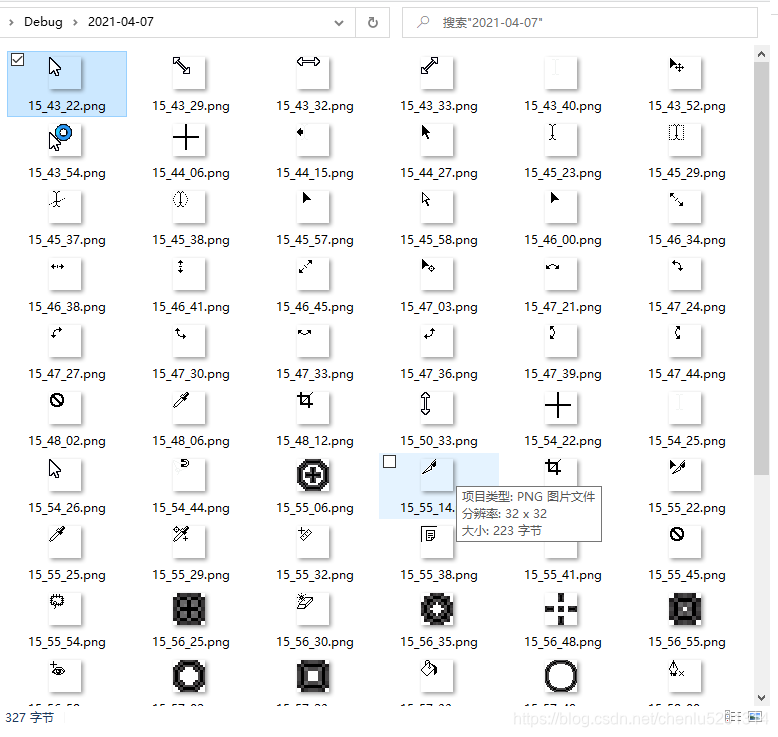
![]()





















 386
386











 被折叠的 条评论
为什么被折叠?
被折叠的 条评论
为什么被折叠?








