前言
我们会用到一些小的自定义控件,例如一个图标和一个字符的组合。虽然我们可以使用drawableLeft属性能实现这一功能,但在实际中往往不能满足需要,例如我们希望图标和字符能实现不一样的点击事件。
1. 两种常用的方式
- 布局文件
view_group_one.xml,一个线性布局,包含ImageView和TextView。
自定义控件<?xml version="1.0" encoding="utf-8"?> <LinearLayout xmlns:android="http://schemas.android.com/apk/res/android" android:layout_width="match_parent" android:layout_height="match_parent" android:gravity="center_vertical" android:orientation="horizontal" > <ImageView android:layout_width="wrap_content" android:layout_height="wrap_content" android:layout_marginLeft="10dp" android:src="@drawable/ok" /> <TextView android:id="@+id/text_view" android:layout_width="wrap_content" android:layout_height="wrap_content" android:layout_marginLeft="10dp" /> </LinearLayout>GroupOneView继承LinearLayout,在构造函数中导入view_group_one.xml,通过findViewById(int)方法查找控件,并修改字符。public class GroupOneView extends LinearLayout { public GroupOneView(Context context) { super(context); } public GroupOneView(Context context, @Nullable AttributeSet attrs) { super(context, attrs); View.inflate(context, R.layout.view_group_one, this); TextView tv = findViewById(R.id.text_view); tv.setText("This is group one."); } } - 自定义控件
GroupTwoView继承LinearLayout,在方法onFinishInflate()中通过findViewById(int)方法查找控件,并修改字符。
布局文件public class GroupTwoView extends LinearLayout { public GroupTwoView(Context context) { super(context); } public GroupTwoView(Context context, @Nullable AttributeSet attrs) { super(context, attrs); } @Override protected void onFinishInflate() { super.onFinishInflate(); TextView tv = findViewById(R.id.text_view); tv.setText("This is group two."); } }view_group_two.xml<?xml version="1.0" encoding="utf-8"?> <com.blog.demo.custom.widget.GroupTwoView xmlns:android="http://schemas.android.com/apk/res/android" android:layout_width="match_parent" android:layout_height="40dp" android:gravity="center_vertical" android:orientation="horizontal" > <ImageView android:layout_width="wrap_content" android:layout_height="wrap_content" android:layout_marginLeft="10dp" android:src="@drawable/ok" /> <TextView android:id="@+id/text_view" android:layout_width="wrap_content" android:layout_height="wrap_content" android:layout_marginLeft="10dp" /> </com.blog.demo.custom.widget.GroupTwoView>
2. 引用控件
GroupOneView可直接使用,GroupTwoView使用include引用。
<?xml version="1.0" encoding="utf-8"?>
<LinearLayout xmlns:android="http://schemas.android.com/apk/res/android"
android:orientation="vertical"
android:layout_width="match_parent"
android:layout_height="match_parent">
<com.blog.demo.custom.widget.GroupOneView
android:layout_width="match_parent"
android:layout_height="40dp" />
<include
layout="@layout/view_group_two"/>
</LinearLayout>
效果如下










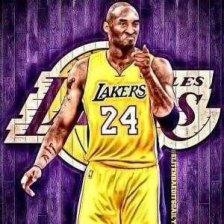














 700
700

 被折叠的 条评论
为什么被折叠?
被折叠的 条评论
为什么被折叠?








