Express
install the Express farmwork globally using NPM 安装Express模块:
npm install Express
install important modules along with express 安装一些由express支持的中间件组件:
npm install body-parser 处理JSON ,Raw, Text,URL编码
npm install cookie-paeser 请求读取cookie并在响应中设置cookie
npm install multer 处理 multipart/form-data
npm install basic-auth-connet 提供对基本HTTP身份验证的支持
npm install compression : 提供Gzip压缩支持
把 Express添加到package.json模块,确保你部署应用的时候,模块被安装
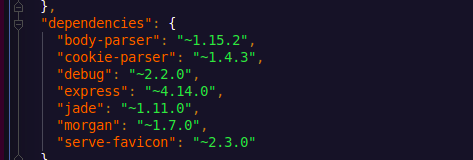
Serving Static File 静态文件服务:
Express provides a built-in middleware express-static to serve static file ,such as image,CSS,Javascript,etc.
static中间件可以直接从磁盘对客户端提供静态文件服务:express.static(path,[options])
var express=require('express');//加载experss模块 var app=express(); app.use(express.static('untitled'));//静态文件服务
index.html文件:
<!DOCTYPE html> <html lang="en"> <head> <meta charset="UTF-8"> <title>My blogger</title> <form action="http://127.0.0.1:8081/process_get"method="POST"> First Name:<input type="text"name="first_name"><br> Last Name:<input type="text"name="last_name"> <input type="submit"value="Submit"> </form>
<form action="http://127.0.0.1:8081/file_upload"method="POST" enctype="multipart/form-data"> File:<input type="file"name="file"size="50"/> <br> <input type="submit"value="Upload File"/> </form>
</head> <body> </body> </html>
处理GET请求:
var express=require('express');//加载experss模块 var app=express(); app.use(express.static('untitled'));//静态文件服务 app.get('/index.html',function (req,res) {//-提交/index.html get请求 res.sendFile(__dirname+"/"+'index.html'); }); app.get('/process_get',function (req,res) {//-提交/process_get 请求 response={ first_name:req.query.first_name, last_name:req.query.last_name }; console.log(response); res.end(JSON.stringify(response)); //JSON格式 }); var server=app.listen(8081,function () { var host=server.address().address; var port=server.address().port; });
处理POST请求:
var express=require('express');//加载experss模块 var app=express(); var bodyParser=require('body-parser');//body-parser把post正文中的JSON数据解析为req.body属性 var urlencodedParser=bodyParser.urlencoded({extended:false}); app.use(express.static('untitled'));//静态文件服务 app.get('/index.html',function (req,res) {//-提交/index.html get请求 res.sendFile(__dirname+"/"+'index.html'); }); app.post('/process_get',urlencodedParser,function (req,res) { response={ first_name:req.body.first_name, last_name:req.body.last_name }; console.log(response); res.end(JSON.stringify(response)); //JSON格式 }); /*app.get('/process_get',function (req,res) {//-提交/process_get 请求 response={ first_name:req.query.first_name, last_name:req.query.last_name }; console.log(response); res.end(JSON.stringify(response)); //JSON格式 });*/ var server=app.listen(8081,function () { var host=server.address().address; var port=server.address().port; });
問題:
var express=require('express');//加载experss模块 var app=express(); var fs=require('fs'); var bodyParser=require('body-parser'); var multer=require("multer"); var urlencodedParser=bodyParser.urlencoded({extended:false}); app.use(express.static('untitled'));//静态文件服务 app.use(urlencodedParser); app.use(multer({ dest:'/vives/'})); app.get('/index.html',function (req,res) {//-提交/index.html get请求 res.sendFile(__dirname+"/"+'index.html'); }); app.post('/process_get',urlencodedParser,function (req,res) { response={ first_name:req.body.first_name, last_name:req.body.last_name }; console.log(response); res.end(JSON.stringify(response)); //JSON格式 }); app.post('/file_upload',function (req,res) { var file=__dirname+'/'+req.files.file.name; fs.readFile(req.files.file.path,function (err,data) { fs.write(file,data,function (err) { if(err){ console.error(err); }else{ response={ message:'File upload successfully', filename:req.files.file.name }; }; console.log(response); res.end(JSON.stringify(response)); }) ; }); }); /*app.get('/process_get',function (req,res) {//-提交/process_get 请求 response={ first_name:req.query.first_name, last_name:req.query.last_name }; console.log(response); res.end(JSON.stringify(response)); //JSON格式 });*/ var server=app.listen(8081,function () { var host=server.address().address; var port=server.address().port; });
module.js:328
throw err;
^
Error: Cannot find module 'multer'
使用 sudo npm install multer -g 在運行還報錯 需安裝在node_modules下 (相關路徑)





















 815
815











 被折叠的 条评论
为什么被折叠?
被折叠的 条评论
为什么被折叠?








