windows下
C:\Users\Administrator>jps -l
10784 org.jetbrains.jps.cmdline.Launcher
17744
9076 sun.tools.jps.Jps
4184 com.fei.TestApplicationas.bat 进程ID
C:\Users\Administrator>as.bat 4184启动成功!!!
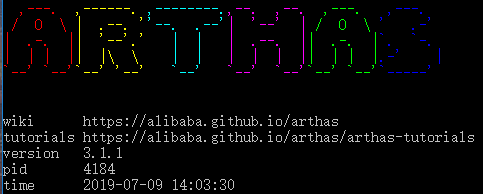
1、使用jad反编译代码
$ jad --source-only com.ruoyi.web.TestServlet > /tmp/TestServlet2、使用编辑器编译代码
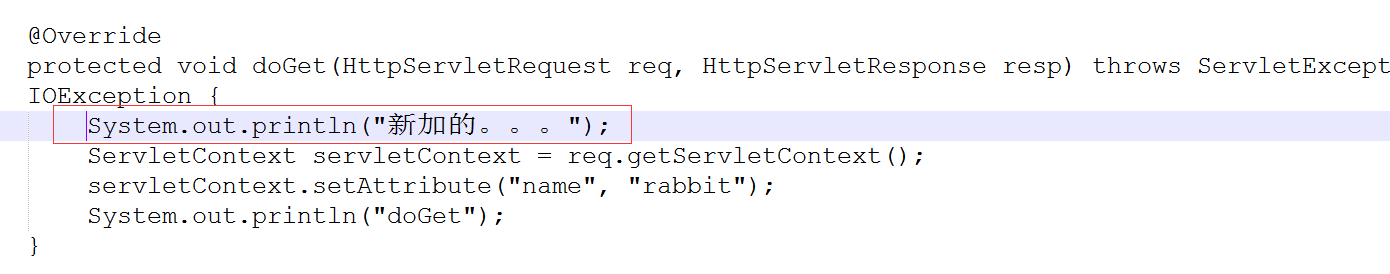
3、使用mc命令编译修改后的UserController.java
$ mc /tmp/TestServlet -d /tmp4、使用redefine命令,因为可以热更新代码
$ redefine /tmp/com/ruoyi/web/TestServlet.class
redefine success, size: 1编译的时候,如果出错了,可以查看日志
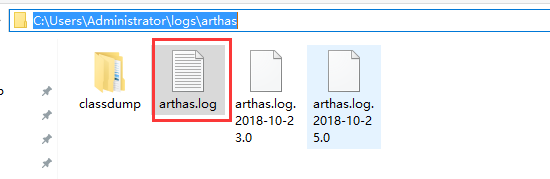





















 241
241











 被折叠的 条评论
为什么被折叠?
被折叠的 条评论
为什么被折叠?








