2. 爬虫设计
爬虫设计是数据收集过程中至关重要的环节,直接影响到数据的质量和数量。下面详细介绍爬虫设计的各个方面,包括爬虫工具选择、爬虫策略、反爬机制应对、数据提取与存储、数据清洗等内容。通过精心设计和实施爬虫,我们将确保从去哪儿网、马蜂窝和小红书等平台高效获取高质量的旅游数据。
2.3 小红书爬虫
XiaoHongShuSpider.py是一个用于爬取小红书网站上有关“东北旅游”相关信息的爬虫。代码通过Selenium控制浏览器模拟用户行为,以获取动态加载的数据,并使用BeautifulSoup解析页面内容。下面是对代码的详细分析:
2.3.1 初始化
result_list = []
chrome_driver_path = 'D:\\App\\chromedriver\\chromedriver.exe' # 替换为你的ChromeDriver路径
s = Service(chrome_driver_path)
options = webdriver.ChromeOptions()
options.add_experimental_option('excludeSwitches', ['enable-automation'])
options.add_argument("--disable-blink-features=AutomationControlled")
driver = webdriver.Chrome(service=s, options=options)
result_list = []:初始化一个空列表,用于存储爬取的结果。chrome_driver_path:设置ChromeDriver的路径。s = Service(chrome_driver_path):创建ChromeDriver服务。options = webdriver.ChromeOptions():初始化Chrome浏览器的选项。options.add_experimental_option('excludeSwitches', ['enable-automation'])和options.add_argument("--disable-blink-features=AutomationControlled"):配置浏览器以防止被检测到是自动化控制。driver = webdriver.Chrome(service=s, options=options):启动Chrome浏览器。
2.3.2 数据处理函数
chinese_months = {
1: '一月',
2: '二月',
3: '三月',
4: '四月',
5: '五月',
6: '六月',
7: '七月',
8: '八月',
9: '九月',
10: '十月',
11: '十一月',
12: '十二月'
}
chinese_months:定义一个字典,将数字月份转换为中文月份。
def scroll_page(driver, distance):
driver.execute_script("window.scrollTo(0, document.body.scrollHeight - " + str(distance) + ");")
time.sleep(1) # 等待页面加载新的内容
scroll_page(driver, distance):定义一个函数,通过JavaScript滚动页面一定距离,并等待1秒。
def remove_after_comment(text):
index = text.find("【备注】")
if index != -1:
return text[:index]
else:
return text
remove_after_comment(text):定义一个函数,去除文本中“备注”之后的内容。
def get_season(month):
if 3 <= month <= 5:
return '春天'
elif 6 <= month <= 8:
return '夏天'
elif 9 <= month <= 11:
return '秋天'
else:
return '冬天'
get_season(month):定义一个函数,根据月份确定季节。
def change(text):
if '/' in text:
try:
date_obj = datetime.strptime(text, '%Y/%m/%d')
month_name = chinese_months[date_obj.month]
season = get_season(date_obj.month)
result_list.append(f'{month_name}')
result_list.append(f'{season}')
except ValueError:
pass
elif text.isdigit():
if int(text) < 99:
result_list.append(f'{text}天')
else:
result_list.append(f'{text}元')
else:
if text not in result_list:
result_list.append(text)
change(text):定义一个函数,根据输入文本格式,处理日期和数值并添加到result_list。
2.3.3 获取文章链接
driver.get('https://www.xiaohongshu.com/search_result?keyword=%25E4%25B8%259C%25E5%258C%2597%25E6%2597%2585%25E6%25B8%25B8&source=web_explore_feed')
time.sleep(5) # 等待页面加载
driver.get(...):访问指定的搜索结果页面。time.sleep(5):等待页面加载完成。
for _ in range(10): # 根据需要调整范围,确保加载更多内容
scroll_page(driver, 1000)
- 使用
scroll_page函数滚动页面以加载更多内容。
soup = BeautifulSoup(driver.page_source, 'html.parser')
article_links = []
for a_tag in soup.find_all('a', href=True):
href = a_tag['href']
if '/explore/' in href:
article_links.append('https://www.xiaohongshu.com' + href)
soup = BeautifulSoup(driver.page_source, 'html.parser'):使用BeautifulSoup解析页面内容。- 遍历所有
a标签,提取带有/explore/的链接并存储在article_links列表中。
with open('小红书东北链接.txt', 'w', encoding='utf-8') as file:
for link in article_links:
file.write(link + '\n')
- 将所有文章链接写入
小红书东北链接.txt文件。
2.3.4 获取文章内容
with open('小红书东北链接.txt', 'r') as file:
for line in file:
result_list = []
line = line.strip()
last_part = line.rsplit('/', 1)[-1]
time.sleep(1)
driver.get(line)
driver.maximize_window()
- 读取之前保存的链接文件,逐行处理每个链接。
- 访问每个链接并最大化浏览器窗口。
try:
wait = WebDriverWait(driver, 10)
wait.until(EC.visibility_of_element_located((By.CLASS_NAME, 'note-content')))
except TimeoutException:
continue
- 使用显式等待,直到
note-content元素可见。
soup = BeautifulSoup(driver.page_source, 'html.parser')
content_div = soup.find('div', {'class': 'note-content'})
if not content_div:
continue
text_content = content_div.get_text(strip=True, separator='\n')
- 使用BeautifulSoup解析文章内容,获取
note-content中的文本。
data = {
'instruction': '',
'summary': '',
'output': remove_after_comment(text_content)
}
with open('小红书东北.json', 'a', encoding='utf-8') as file:
json.dump(data, file, ensure_ascii=False, indent=4)
file.write('\n')
- 构建数据字典并将其以JSON格式追加到
小红书东北.json文件。
time.sleep(3)
driver.quit()
- 爬取完成后,等待3秒并关闭浏览器。
这个爬虫脚本通过模拟用户行为滚动页面并抓取动态加载的数据,然后提取文章内容并保存为JSON文件。
2.3.5 数据展示
爬取的链接文件:
在3.中通过获取旅游攻略的链接,得到数据文本文件,保存到了小红书东北链接.txt中
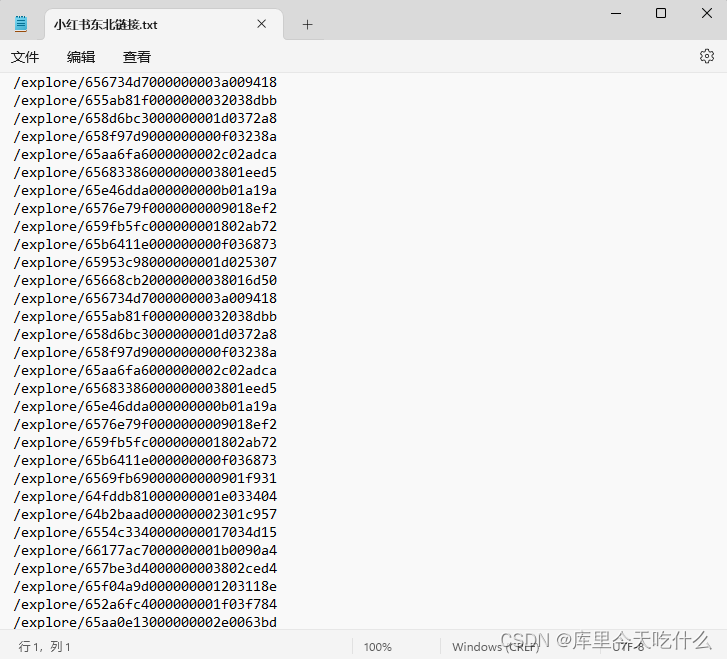
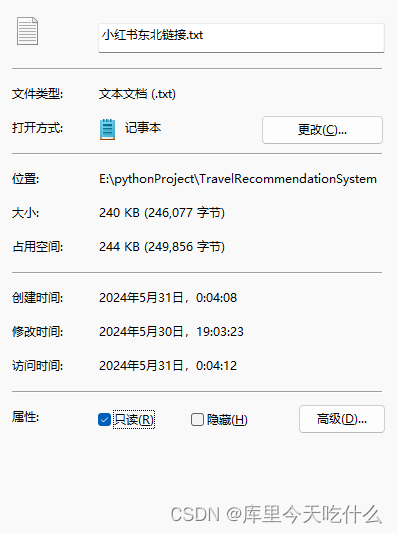
爬取的数据:
通过上面爬取的小红书东北链接.txt,访问链接通过4.爬取到真正的数据文件并保存为JSON文件
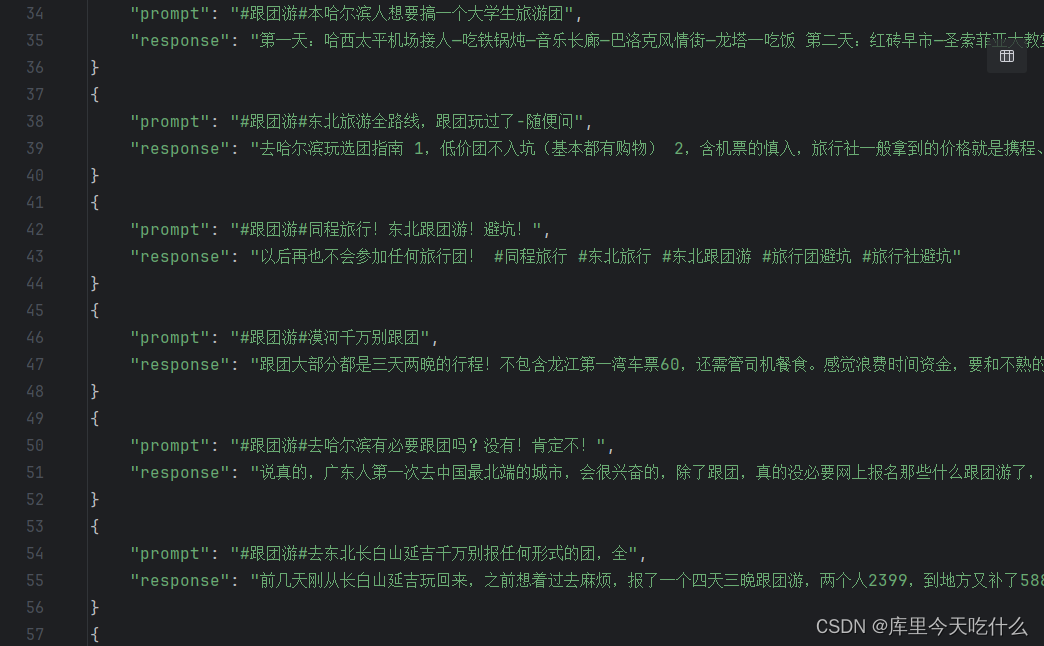























 被折叠的 条评论
为什么被折叠?
被折叠的 条评论
为什么被折叠?








