雪影工作室版权所有,转载请注明【http://blog.csdn.net/lina791211】
1、前言
这段时间一直在研究城市路网,某一天受不可告人的启发,决定把城市路网的地图做出来,然后模拟移动对象在路网上的运动,故本人开始了模拟地图生成的不归路。
任务要求:
(1)通过一组城市路网街道的数据(图的格式存储,demo数据下面给),把城市路网数据转换成坐标数据(其实这一步,我拿到的数据已经转换完成了,也就是说我拿到了的是平面坐标数据,而不是球面经纬度数据);
(2)根据平面坐标数据,使用Java Swing或者Visual Studio(C# WinForm)生成城市路网;
(3)支持点击某点,以此点放大;
(4)支持按中心缩小
(5)不用考虑剪枝(城市路网地图放大是存在剪枝的,那是因为附加数据太多,我的demo中只有1W多个街道,内存完全无压力)
(6)经度不考虑(这个是因为winform坐标只能是整数,无法用浮点数表示)
(7)根据移动对象的移动数据,模拟移动对象的运动。
2、数据demo
通过特殊途径拿到了一组城市路网街道的demo数据,如何拿到我就不讲了。但是可以提供另外一种获取途径。
城市路网数据获取:来点我啊,来点我啊
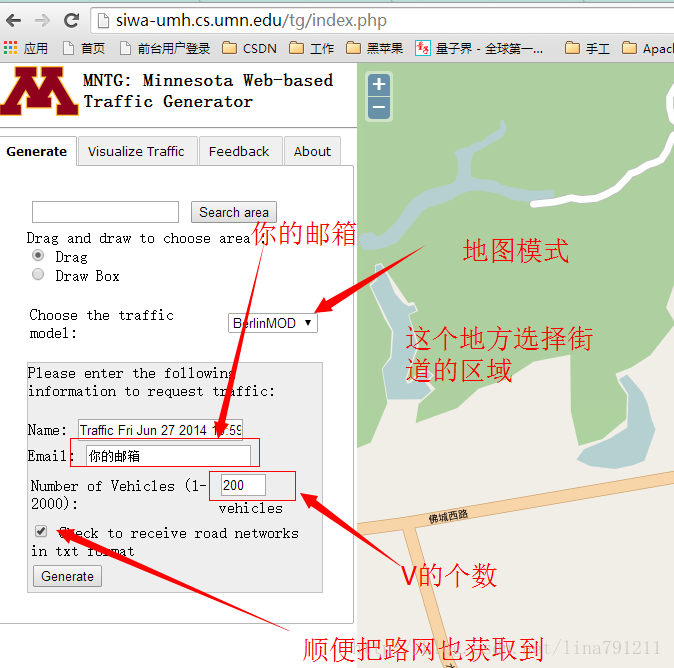
然后过几天就会拿到数据了。
由于我这边通过其他途径得到数据的,所以还是简要介绍一下我这边数据的格式:
(1)街道数据
0,50,8209,8769,8293,8768
1,50,8293,8768,8594,8773
2,50,8594,8773,8982,8781
3,50,8982,8781,9222,8787
4,30,8982,8781,9057,8936
5,30,9057,8936,9106,9038
6,30,9106,9038,9163,9209
7,30,9163,9209,9211,9354
8,70,9222,8787,9227,8890
9,70,9227,8890,9248,9350
10,70,9248,9350,9280,9476
11,70,9280,9476,9334,9670
12,70,9334,9670,9387,9804
13,70,9387,9804,9444,9919
14,70,9395,10233,9401,10199
15,70,9401,10199,9444,10000
16,70,9444,9919,9444,10000
17,50,8594,8773,8598,9061
18,50,8595,9495,8598,9256street编号,限速,Start X,Start Y,End X,End Y。
(2)移动对象数据
1 1 39:22.6 39:24.6 15537 3850 15537 3850 0 0
1 2 39:24.6 39:26.6 15537 3850 15541.5 3857 8.321658489 14.97898528
1 2 39:26.6 39:28.6 15541.5 3857 15550.3 3870.65 16.24076661 29.23337989
1 2 39:28.6 39:30.6 15550.3 3870.65 15559.4 3884.65 16.69760462 30.05568831
1 2 39:30.6 39:32.6 15559.4 3884.65 15565.5 3894.21 11.34035273 20.41263491
1 2 39:32.6 39:34.6 15565.5 3894.21 15574.4 3907.99 16.40421897 29.52759415
1 2 39:34.6 39:36.6 15574.4 3907.99 15583.5 3921.99 16.69760462 30.05568831
1 2 39:36.6 39:38.6 15583.5 3921.99 15592.5 3935.99 16.64331698 29.95797056
1 2 39:38.6 39:40.6 15592.5 3935.99 15601.6 3949.99 16.69760462 30.05568831
1 2 39:40.6 39:42.6 15601.6 3949.99 15610.6 3964 16.65172964 29.97311335
1 2 39:42.6 39:44.6 15610.6 3964 15619 3977.01 15.48612605 27.87502689
1 2 39:44.6 39:46.6 15619 3977.01 15625.7 3987.33 12.3041619 22.14749142
1 2 39:46.6 39:48.6 15625.7 3987.33 15634.7 4001.33 16.64331698 29.95797056
1 2 39:48.6 39:50.6 15634.7 4001.33 15643.7 4015.33 16.64331698 29.95797056
1 2 39:50.6 39:52.6 15643.7 4015.33 15652.8 4029.34 16.70598994 30.0707819
1 2 39:52.6 39:54.6 15652.8 4029.34 15661.8 4043.34 16.64331698 29.95797056
1 2 39:54.6 39:56.4 15661.8 4043.34 15670 4056 15.08362026 27.15051646
1 2 39:56.4 39:58.4 15670 4056 15663.1 4060.69 8.343027029 15.01744865
1 2 39:58.4 40:00.4 15663.1 4060.69 15649.7 4069.83 16.22034525 29.19662145简要介绍下每行的含义
移动对象编号,暂无意义,开始时间,结束时间,Start X,Start Y,End X,End Y,暂无意义(其实是行驶路程),暂无意义(其实是平均速度)
3、先上demo
讲了这么久,先把路网的demo拿出来看一下。(放大两倍后的,不敢把原图搞出来,不知道是否涉密)

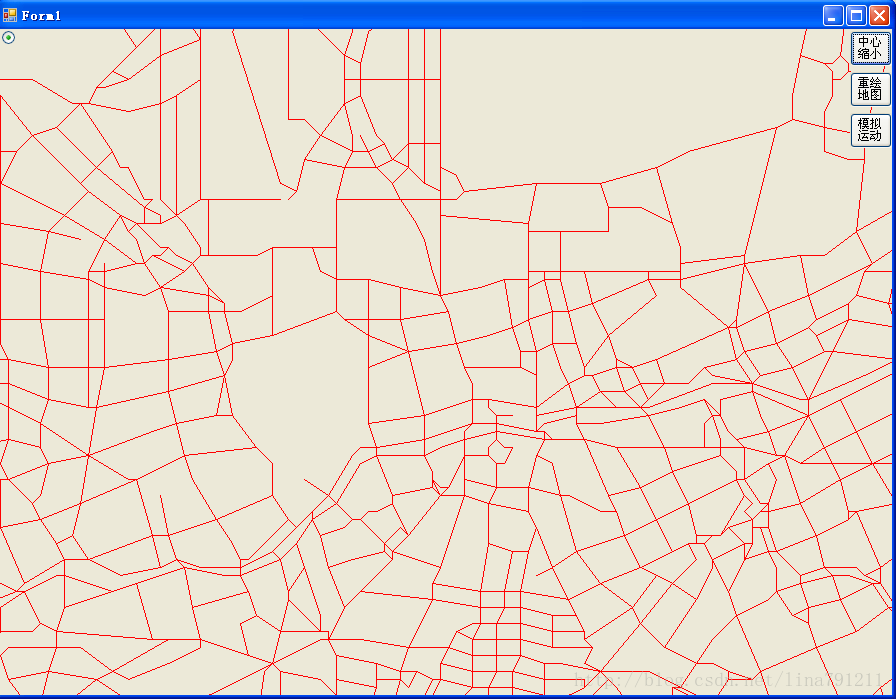
4、数据处理
手里拿到的路网数据,是平面坐标数据,而且起始范围特别大,用1366这样的范围根本不能忍。故要读取样本,获取X、Y的最大值、最小值,并获取区间范围,然后缩放坐标范围到1000以内就行。
(一)获取最大值最小值
实现机制很简单,读取文件,转换数据,比较大小,分别获取X与Y的最大值和最小值;
/// <summary>
/// 测试使用
/// 获取坐标集合中X 、Y的最大值和最小值
/// </summary>
/// <param name="strs"></param>
private void getMax_Min_XY(string[] strs)
{
int xMin = 0;
int xMax = 0;
int yMin = 0;
int yMax = 0;
string[] s = strs[0].Split(',');
xMin = Convert.ToInt32(s[2]);
xMax = Convert.ToInt32(s[4]);
yMin = Convert.ToInt32(s[3]);
yMax = Convert.ToInt32(s[5]);
if (xMin < xMax)
{
int temp = xMin; xMin = xMax; xMax = temp;
}
if (yMin < yMax)
{
int temp = yMin; yMin = yMax; yMax = temp;
}
// Console.WriteLine("\txMax \txMin \tyMax \tyMin");
for (int i = 1; i < strs.Length; i++)
{
Console.Write("\n"+i);
string[] s1 = strs[i].Split(',');
int _xMin = Convert.ToInt32(s1[2].Contains(".") ? s1[2].Substring(0, s1[2].IndexOf('.')) : s1[2]);
int _xMax = Convert.ToInt32(s1[4].Contains(".") ? s1[4].Substring(0, s1[4].IndexOf('.')) : s1[4]);
int _yMin = Convert.ToInt32(s1[3].Contains(".") ? s1[3].Substring(0, s1[3].IndexOf('.')) : s1[3]);
int _yMax = Convert.ToInt32(s1[5].Contains(".") ? s1[5].Substring(0, s1[5].IndexOf('.')) : s1[5]);
if (_xMin < xMin) xMin = _xMin;
else if (_xMin > xMax) xMax = _xMin;
if (_xMax < xMin) xMin = _xMax;
else if (_xMax > xMax) xMax = _xMax;
if (_yMin < yMin) yMin = _yMin;
else if (_yMin > yMax) yMax = _yMin;
if (_yMax < yMin) yMin = _yMax;
else if (_yMax > yMax) yMax = _yMax;
Console.Write("\t" + xMax);
Console.Write("\t" + xMin);
Console.Write("\t" + yMax);
Console.Write("\t" + yMin);
}
Console.WriteLine("xMax:" + xMax);
Console.WriteLine("xMin:" + xMin);
Console.WriteLine("yMax:" + yMax);
Console.WriteLine("yMin:" + yMin);
}从而得到XY的最大和最小值:
// private int xMax =33575;
// private int xMin=-10836;
// private int yMax=28095;
// private int yMin = -6686;因此,我选择了form页面大小为900*700的。中心点是(450,350),xmin取-11000,ymin取-6800,坐标转换后需要的缩放倍率是50
private static int xmin = -11000;
private static int ymin = -6800;
private static int rate = 50;
private int _Xc = 450;
private int _Yc = 350;
(二)转换坐标,并保存文件
转换坐标好理解,保存文件是为了下次启动的时候可以直接读转换后的数据,而不用重新转换坐标了。其实这些都是数据的预处理。
/// <summary>
/// 测试使用的,根据城市路网坐标数据,生成符合当前坐标的路网坐标
/// </summary>
private void ConvertStreetPoints()
{
string[] strs = System.IO.File.ReadAllLines("c://streets_seg.csv");
FileStream fs = new FileStream("C:\\A.txt", FileMode.Append);
StreamWriter sw = new StreamWriter(fs, Encoding.Default);
//Graphics g = this.pictureBox1.CreateGraphics();
for (int i = 1; i < strs.Length; i++)
{
string[] s1 = strs[i].Split(',');
//Console.Write("\n");
// Console.WriteLine(getX(s1[2]));
// Console.WriteLine(getX(s1[4]) );
// Console.WriteLine(getY(s1[3]) );
// Console.WriteLine(getY(s1[5]));
//sw.Write(text);
sw.Write(getX(s1[2]) + "\n");
sw.Write(getX(s1[4]) + "\n");
sw.Write(getY(s1[3]) + "\n");
sw.Write(getY(s1[5]) + "\n");
// Pen p = new Pen(Color.Red);
// Point a = new Point(getX(s1[2]), getY(s1[3]));
// Point b = new Point(getX(s1[4]), getY(s1[5]));
// g.DrawLine(p, a, b);
}
sw.Close();
fs.Close();
}里面涉及了坐标的转换,方法如下:
/// <summary>
/// 转换路网坐标
/// </summary>
/// <param name="x"></param>
/// <returns></returns>
private int getX(String x)
{
int tmp = Convert.ToInt32(x.Contains(".") ? x.Substring(0, x.IndexOf('.')) : x);
return (tmp - xmin) / rate;
}
/// <summary>
/// 转换路网坐标
/// </summary>
/// <param name="y"></param>
/// <returns></returns>
private int getY(String y)
{
int tmp = Convert.ToInt32(y.Contains(".") ? y.Substring(0, y.IndexOf('.')) : y);
return (tmp - ymin) / rate;
}
385
391
311
311
391
399
311
311
5、地图绘制
系统启动的时候,首先要把转换后的路网坐标数据存到内存中,(不要跟我说存神马R树啊之类的,内容太少,没必要)
private int[] ax = new int[MAX];
private int[] ay = new int[MAX];
private int[] bx = new int[MAX];
private int[] by = new int[MAX];
/// <summary>
/// 初始化路网路口坐标
/// </summary>
private void initPoints()
{
string[] strs = System.IO.File.ReadAllLines("C:\\A.txt");
for (int i = 0; i < strs.Length/4; i++) {
//Console.WriteLine(strs[i]);
ax[i] = Convert.ToInt32(strs[i * 4]);
bx[i] = Convert.ToInt32(strs[i * 4 + 1]);
ay[i] = Convert.ToInt32(strs[i * 4 + 2]);
by[i] = Convert.ToInt32(strs[i * 4 + 3]);
}
}/// <summary>
/// 绘制地图主方法
/// </summary>
private void repaint()
{
Graphics g = this.CreateGraphics();
for (int i = 1; i < ax.Length; i++)
{
Pen p = new Pen(Color.Red);
Point a = new Point(ax[i], ay[i]);
Point b = new Point(bx[i], by[i]);
g.DrawLine(p, a, b);
}
}
/// <summary>
/// 绘制地图(Form的paint事件)
/// </summary>
/// <param name="sender"></param>
/// <param name="e"></param>
private void Form1_Paint(object sender, PaintEventArgs e)
{
repaint();
}Form1_Load方法中直接调用对应的方法就行。
private void Form1_Load(object sender, EventArgs e)
{
string[] strs = System.IO.File.ReadAllLines("c://streets_seg.csv");
//Console.WriteLine(strs.Length);
//ConvertStreetPoints();
//ConvertTripPoint();
initPoints();
// initTripPoints();
//getMax_Min_XY(strs);
//
}6、地图出现
系统启动后会在1S左右把数据加载进来,然后绘制地图的图形,速度还是不错的。如果直接拿原始数据,先切割,再转换数据类型,然后缩放坐标点,这一套流程下来要耗费1分多的。

okay,本章结束!























 1306
1306

 被折叠的 条评论
为什么被折叠?
被折叠的 条评论
为什么被折叠?








