实例需求:测试系统间订单推送接口功能
提交请求并获取服务器回响报文
创建getOrderPushStatus.java
package hna.mianshui365;
import java.io.BufferedReader;
import java.io.IOException;
import java.io.InputStreamReader;
import java.io.UnsupportedEncodingException;
import org.apache.http.HttpEntity;
import org.apache.http.client.ClientProtocolException;
import org.apache.http.client.methods.CloseableHttpResponse;
import org.apache.http.client.methods.HttpPost;
import org.apache.http.entity.StringEntity;
import org.apache.http.impl.client.CloseableHttpClient;
import org.apache.http.impl.client.HttpClients;
import org.apache.http.util.EntityUtils;
import org.testng.annotations.Test;
import java.io.BufferedReader;
import org.json.JSONArray;
import org.json.JSONObject;
/**
* 发送请求
*
* @author Jimmy Lee
* @version 1.0 2017/2/9
* @return 返回响应报文
**/
public class getOrderPushStatus {
private String url = null;
public String geturl() {
return url;
}
public String getHttpRespone(String orderNumber) {
String httpResults = null;
url = ("http://10.167.7.56:20881/order/push");
String params = "{\"body\":{ \"inParams\": [ { \"orderSn\": \"" + orderNumber + "\" }]}}";
CloseableHttpClient httpclient = HttpClients.createDefault();
HttpPost httppost = new HttpPost(url);
CloseableHttpResponse response = null;
try {
httppost.addHeader("Content-type", "application/json; charset=utf-8");
httppost.setHeader("Accept", "application/json");
StringEntity requestEntity;
requestEntity = new StringEntity(params, "utf-8");
httppost.setEntity(requestEntity);
//System.out.println("executing request " + httppost.getURI());
response = httpclient.execute(httppost);
HttpEntity entity = response.getEntity();
if (entity != null) {
httpResults = EntityUtils.toString(entity, "UTF-8");
//System.out.println("--------------------------------------");
//System.out.println("Response content: " + httpResults);
//System.out.println("--------------------------------------");
}
} catch (ClientProtocolException e) {
e.printStackTrace();
} catch (UnsupportedEncodingException e1) {
e1.printStackTrace();
} catch (IOException e) {
e.printStackTrace();
} finally {
try {
httpclient.close();
if (response != null) {
response.close();
}
} catch (IOException e) {
e.printStackTrace();
}
}
return httpResults;
}
}
需要一个可根据字符串对象获取JSON键名所对应的值的方法
创建Common.java
package hna.mianshui365;
import org.json.JSONException;
import org.json.JSONObject;
/**
* 解析Json内容
*
* @author Jimmy Lee
* @version 1.0 2017/2/9
* @return JsonValue 返回JsonString中JsonId对应的Value
**/
public class Common {
public static String getJsonValue(String JsonString, String JsonId) {
String JsonValue = "";
if (JsonString == null || JsonString.trim().length() < 1) {
return null;
}
try {
JSONObject obj1 = new JSONObject(JsonString);
JsonValue = (String) obj1.getString(JsonId);
} catch (JSONException e) {
e.printStackTrace();
}
return JsonValue;
}
}
创建OrderPushStatusTest.java测试用例:
package hna.mianshui365;
import org.testng.annotations.Optional;
import org.testng.annotations.Parameters;
import org.testng.annotations.Test;
import java.io.IOException;
import org.apache.http.util.EntityUtils;
import org.json.JSONArray;
import org.json.JSONObject;
import org.testng.Assert;
import org.testng.AssertJUnit;
import org.testng.Reporter;
/**
* 测试用例
*
* @author Jimmy Lee
* @version 1.0 2017/2/9
**/
public class OrderPushStatusTest{
public String httpResult = null;
public String head = null;
public String headinfo = null;
public String outParams = null;
public String returnCode = null;
public String bodyinfo = null;
public String msg = null;
public String exp_returnCode = null;
public String exp_msg = null;
public String orderNumber = null;
public static getOrderPushStatus orderpushstatus = new getOrderPushStatus();
@Parameters({ "orderNumber" })
@Test
public void getOrder(String orderNumber) throws IOException{
exp_returnCode = "000000";
exp_msg = "推送成功";
System.out.println("dayingdeshi"+ orderNumber);
Reporter.log("请求传入订单号"+orderNumber+"开始推送");
httpResult = orderpushstatus.getHttpRespone(orderNumber);
Reporter.log("请求地址:"+orderpushstatus.geturl());
Reporter.log("返回结果: "+httpResult);
JSONObject resultJsonObject = new JSONObject(httpResult);
JSONObject headinfoObject= new JSONObject(resultJsonObject.get("head").toString());
headinfo = headinfoObject.toString();
returnCode = Common.getJsonValue(headinfo,"returnCode");
Reporter.log("returnCode返回的预期结果:" + exp_returnCode + ",returnCode返回的实际结果:" + returnCode);
Assert.assertEquals(returnCode,exp_returnCode);
JSONObject body= new JSONObject(resultJsonObject.get("body").toString());
JSONArray outParamsArray=new JSONArray(body.get("outParams").toString());
outParams = outParamsArray.get(0).toString();
msg = Common.getJsonValue(outParams,"msg");
Reporter.log("msg返回的预期结果:" + exp_msg + ",msg返回的实际结果:" + msg);
Assert.assertEquals(msg,exp_msg);
}
}
pom.xml配置
<project xmlns="http://maven.apache.org/POM/4.0.0" xmlns:xsi="http://www.w3.org/2001/XMLSchema-instance"
xsi:schemaLocation="http://maven.apache.org/POM/4.0.0 http://maven.apache.org/xsd/maven-4.0.0.xsd">
<modelVersion>4.0.0</modelVersion>
<groupId>hna</groupId>
<artifactId>mianshui365</artifactId>
<version>0.0.1-SNAPSHOT</version>
<packaging>jar</packaging>
<name>mianshui365</name>
<url>http://maven.apache.org</url>
<!-- maven 引用远程库 -->
<repositories>
<repository>
<id>java-net</id>
<url>http://download.java.net/maven/2</url>
</repository>
</repositories>
<!-- maven 参数配置,这里引用不同的testng.xml -->
<properties>
<project.build.sourceEncoding>UTF-8</project.build.sourceEncoding>
<xmlFileName>testng.xml</xmlFileName>
</properties>
<dependencies>
<dependency>
<groupId>junit</groupId>
<artifactId>junit</artifactId>
<version>3.8.1</version>
<scope>test</scope>
</dependency>
<dependency>
<groupId>org.apache.httpcomponents</groupId>
<artifactId>httpclient</artifactId>
<version>4.3</version>
</dependency>
<!-- 依赖testNg -->
<dependency>
<groupId>org.testng</groupId>
<artifactId>testng</artifactId>
<version>6.10</version>
<scope>test</scope>
</dependency>
<dependency>
<groupId>com.google.inject</groupId>
<artifactId>guice</artifactId>
<version>4.0</version>
</dependency>
<!-- 依赖reportNg 关联testNg -->
<dependency>
<groupId>org.uncommons</groupId>
<artifactId>reportng</artifactId>
<version>1.1.4</version>
<scope>test</scope>
<exclusions>
<exclusion>
<groupId>org.testng</groupId>
<artifactId>testng</artifactId>
</exclusion>
</exclusions>
</dependency>
<!-- 依赖Guice -->
<dependency>
<groupId>com.google.inject</groupId>
<artifactId>guice</artifactId>
<version>4.0</version>
<scope>test</scope>
</dependency>
<dependency>
<groupId>velocity</groupId>
<artifactId>velocity-dep</artifactId>
<version>1.4</version>
</dependency>
<dependency>
<groupId>org.json</groupId>
<artifactId>json</artifactId>
<version>20160810</version>
</dependency>
</dependencies>
<build>
<plugins>
<!-- 添加插件 关联testNg.xml -->
<plugin>
<groupId>org.apache.maven.plugins</groupId>
<artifactId>maven-surefire-plugin</artifactId>
<version>2.17</version>
<configuration>
<suiteXmlFiles>
<suiteXmlFile>res/${xmlFileName}</suiteXmlFile>
</suiteXmlFiles>
</configuration>
</plugin>
<!-- 添加插件,添加ReportNg的监听器,修改最后的TestNg的报告 -->
<plugin>
<groupId>org.apache.maven.plugins</groupId>
<artifactId>maven-surefire-plugin</artifactId>
<version>2.5</version>
<configuration>
<properties>
<property>
<name>usedefaultlisteners</name>
<value>false</value>
</property>
<property>
<name>listener</name>
<value>org.uncommons.reportng.HTMLReporter,org.uncommons.reportng.JUnitXMLReporter</value>
</property>
</properties>
<workingDirectory>target/</workingDirectory>
<forkMode>always</forkMode>
</configuration>
</plugin>
</plugins>
</build>
</project>
testng.xml配置
<?xml version="1.0" encoding="UTF-8"?>
<!DOCTYPE suite SYSTEM "http://testng.org/testng-1.0.dtd">
<suite name="TestNG 项目报告">
<parameter name="orderNumber" value="2017020800907" />
<test name="Test">
<classes>
<class name="hna.mianshui365.OrderPushStatusTest" />
</classes>
</test> <!-- Test -->
<listeners>
<listener class-name="org.uncommons.reportng.HTMLReporter" />
<listener class-name="org.uncommons.reportng.JUnitXMLReporter" />
</listeners>
</suite> <!-- Suite -->生成TestNG接口测试报表:
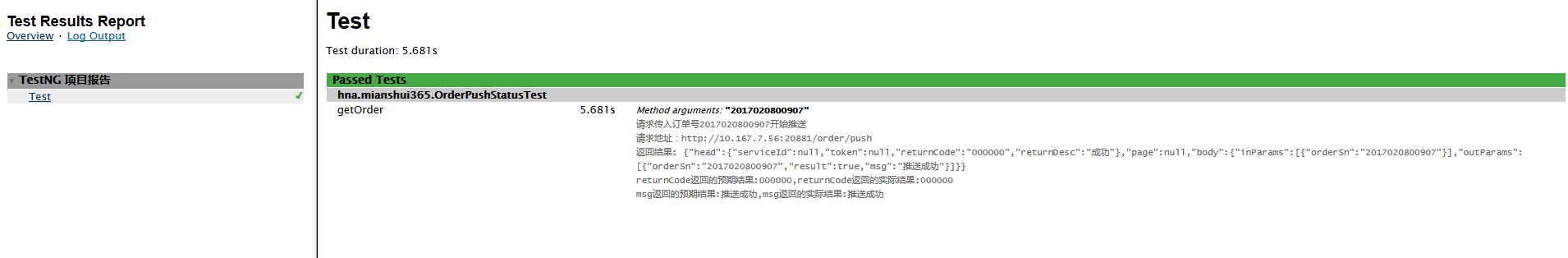





















 692
692











 被折叠的 条评论
为什么被折叠?
被折叠的 条评论
为什么被折叠?








