KBEngine_ue4_demo
This client-project is written for KBEngine(a MMOG engine of server)
中文
Releases
sources : https://github.com/kbengine/kbengine_ue4_demo/releases/latest binarys : https://sourceforge.net/projects/kbengine/files/
KBE-Plugins docs
https://github.com/kbengine/kbengine_ue4_plugins/blob/master/README.md
Start:
1. Download KBEngine(a MMOG engine of server):
Download(KBEngine):
https://github.com/kbengine/kbengine/releases/latest
Build(KBEngine):
http://www.kbengine.org/docs/build.html
Installation(KBEngine):
http://www.kbengine.org/docs/installation.html
2. Use git to get the plugin(client) and demo-assets(server):
In the kbengine_ue4_demo directory:
* Git command: git submodule update --init --remote
* Or use TortoiseGit(menu): TortoiseGit -> Submodule Update:
* Or manually get the plugin(client) and demo-assets(server)
Download plugin(client):
https://github.com/kbengine/kbengine_ue4_plugins/releases/latest
unzip and copy to "Assets/plugins/kbengine/kbengine_ue4_plugins"
Download demo-assets(server):
https://github.com/kbengine/kbengine_demos_assets/releases/latest
unzip and copy to "kbengine/" (The root directory server engine, such as $KBE_ROOT)
3. Copy "kbengine_ue4_demo\kbengine_demos_assets" to "kbengine\" root directory
Configure Demo(Optional):
Change the login address:
kbengine_ue4_demo\Content\ClientApp-> ip
kbengine_ue4_demo\Content\ClientApp-> port
Start the Servers:
Ensure that the "kbengine_ue4_demo\kbengine_demos_assets" has been copied to the "kbengine\" directory
Reference:Start
Check the startup status:
If successful will find log "Components::process(): Found all the components!".
Otherwise, please search the "ERROR" keyword in logs, according to the error description to try to solve.
(More: http://www.kbengine.org/docs/startup_shutdown.html)
Start server:
Windows:
kbengine\kbengine_demos_assets\start_server.bat
Linux:
kbengine\kbengine_demos_assets\start_server.sh
(More: http://www.kbengine.org/docs/startup_shutdown.html)
Start the Client:
Directly start(U3DEditor or Executable file). (Build Client:Unity Editor -> File -> Build Settings -> PC, MAC & Linux Standalone.)
Navmesh-navigation(Optional):
The server to use recastnavigation navigation.
Recastnavigation generated navigation mesh (Navmeshs) placed on the:
kbengine\kbengine_demos_assets\res\spaces\*
Generation Navmeshs:
...
Structure and interpretation:
The relationship between plug-ins(KBE) and U3D and servers:
Plug-in and servers: Responsible for processing and server network packet. account login/logout process.
By server notification logic entities are created and destroyed. Processing synchronous logical entity attribute data. etc.
Plug-in and U3D: The plug-in will trigger some events to the U3D graphics layer, the graphics layer determines whether to capture some events,
get data to render performance (for example: create a monster, a NPC move-speed increase, HP changes).
U3D graphics layer will input the event trigger to the plug-in layer (for example: the player moved, hit the relive button UI),
the plug-in logic script layer determines whether the need to transfer to the server. etc.
clientapp:
In the system of KBE abstraction of a client APP, which contains the KBE client plug-in initialization and destruction, etc.
Plugins\KBEnginePlugins
Client plug-in core codes.
Source\kbe_scripts:
KBE client logic scripts(in this implementation of the server side of the entity script, the entity's bag data structure, skills in client condition checks, etc.).
kbe_scripts\Account:
Corresponds to the client side of the KBE server account entity.
kbe_scripts\Avatar:
Corresponds to the client side of the KBE server avatar entity.
kbe_scripts\Monster:
Corresponds to the client side of the KBE server monster entity.
kbe_scripts\interfaces\:
Corresponding to the module defined in KBE(entity_defs\interfaces).
Source\ue4_scripts:
ue4_scripts\PlayerCharacter:
Current client player, the script processing model and animation and other parts.
ue4_scripts\GameEntity:
Whether the monster or other players, by the script responsible for the model and animation and other parts.
ue4_scripts\GameModeLogin:
Manage landing scenes, listen for events related to the KBE plug-in, and trigger events to the plug-in.
ue4_scripts\GameModeSelectAvatar:
Manage role selection scenarios, listen for events related to the KBE plug-in, and trigger events on the plug-in.
ue4_scripts\GameModeWorld:
Listen to events related to the KBE plug-in, trigger events to the plug-in, and manage scripts for in-game maps, such as creating a specific 3D monster in the scene.
Content\LoginScene:
Start the scene, which starts to enter the game.
Content\SelectAvatarScene
Game character selection map.
Content\WorldScene
A map of the scene in the game.







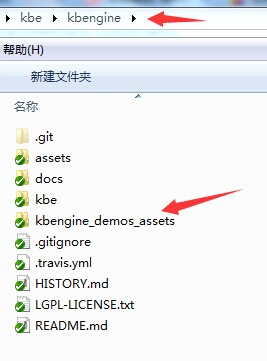
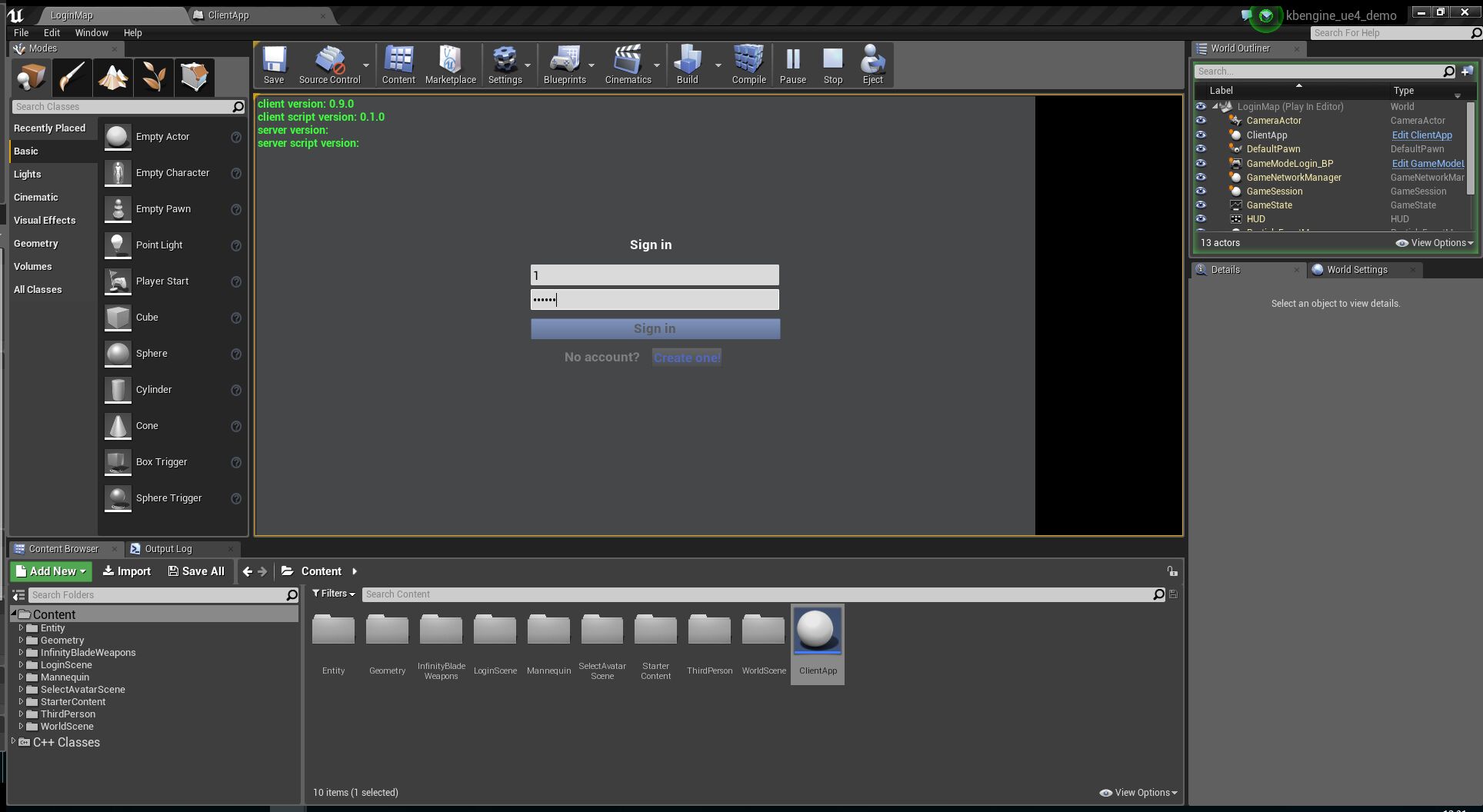
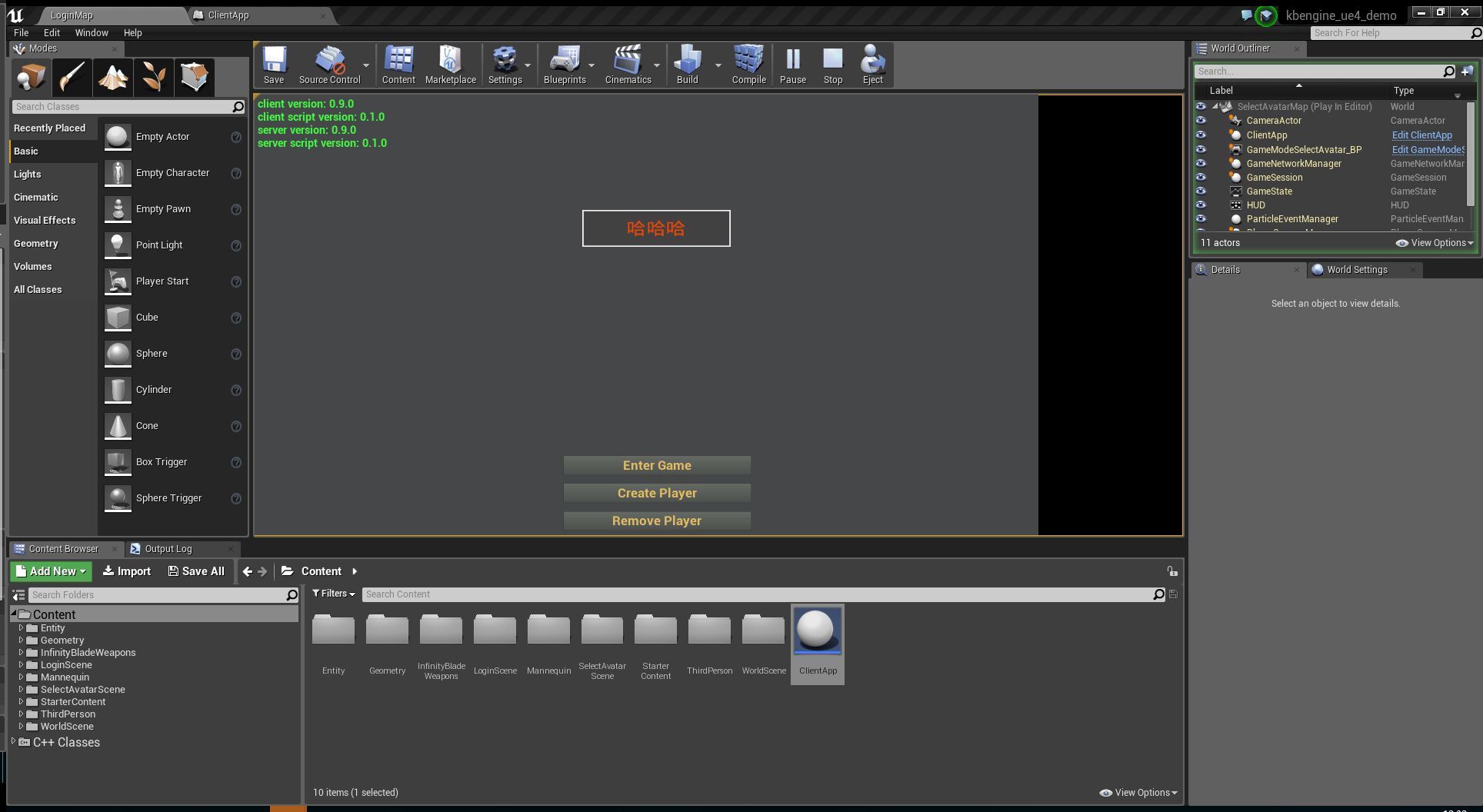
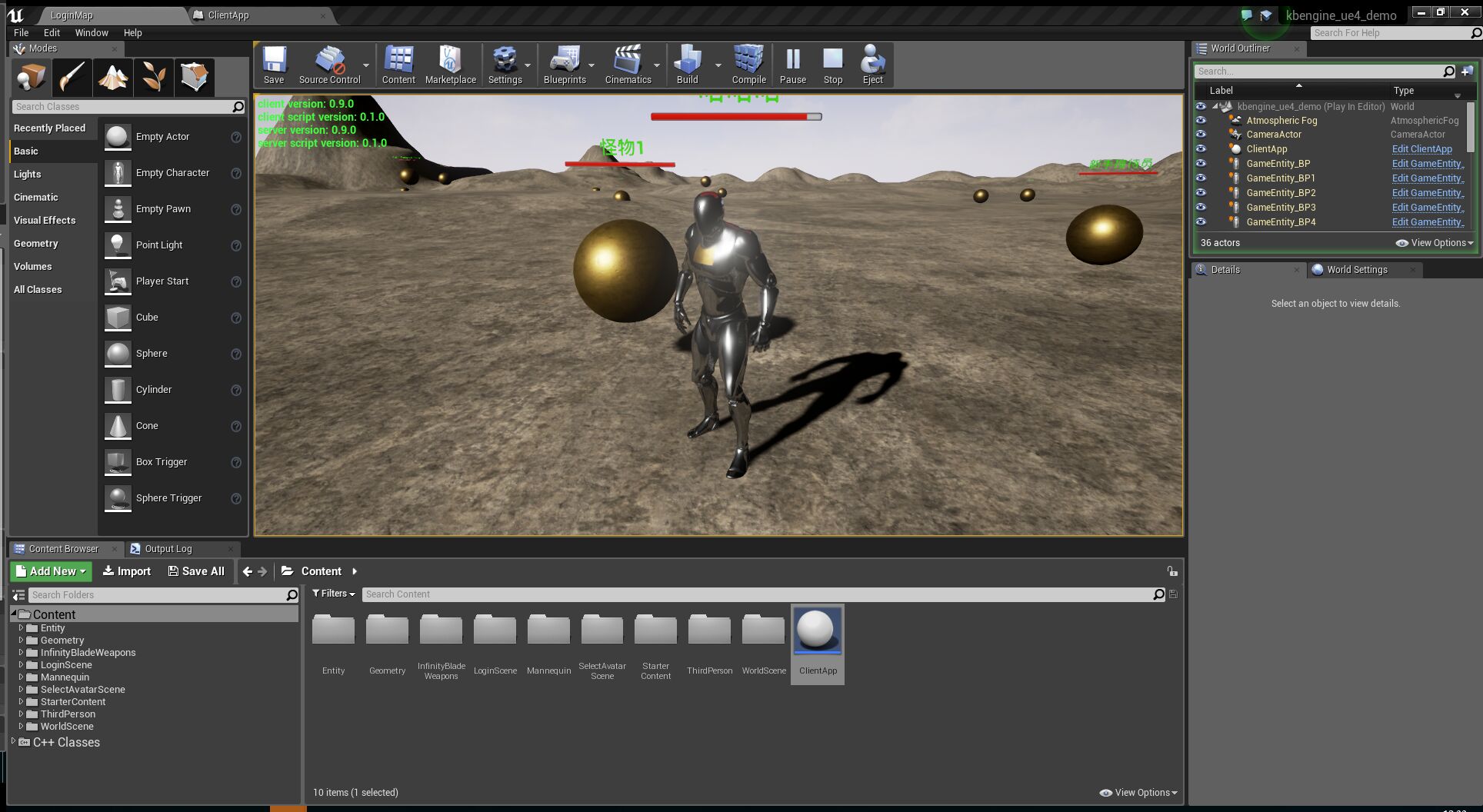














 446
446

 被折叠的 条评论
为什么被折叠?
被折叠的 条评论
为什么被折叠?








