1、个人eclipse版本
2、安装gradle插件
个人尝试先安装了这种 方式1: Help->Install new software,输入http://dist.springsource.com/release/TOOLS/gradle
打开发现eclips不太对,接着又安装了这种 方式2: Help->Eclipse Marketplace,输入 gradle
方式2选择的是这个版本的gradle插件
2、eclipse 安装完gradle插件后,启动后提示
The STS Gradle plugin is under minimal maintenance and may be discontinued in the future.
A ducument explaining the migration process from STS Gradle to Buildship can be found here
https://github.com/eclipse/buildship/wiki/Migration-guide-from-STS-Gradle-to-Buildship
不管这提示,点击 OK (先忽略,什么意思得找时间看链接)








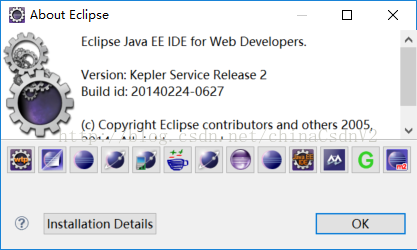
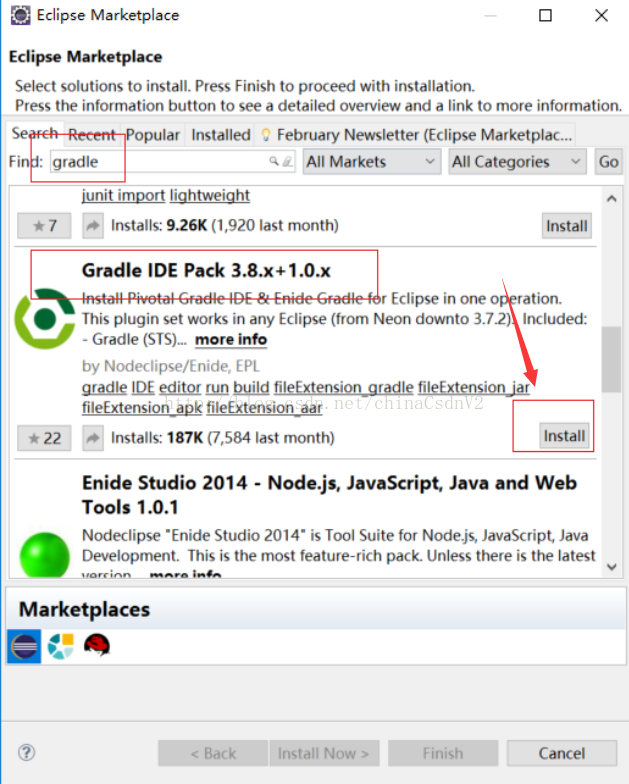














 1万+
1万+

 被折叠的 条评论
为什么被折叠?
被折叠的 条评论
为什么被折叠?








