当做到上传图片的功能时,用户或许会上传一些超清的,很大的图片。那样显示到首页会耗费更多的时间来加载图片。这里写一篇关于保存图片尺寸并压缩图片的博客。不啰嗦了,直接上代码。
首先将图片转为byte[ ]数组。
这里是将图片转为byte[ ]数组的方法:
//参数path为图片路径
public static byte[] image2byte(String path) {
byte[] data = null;
FileImageInputStream input = null;
try {
input = new FileImageInputStream(new File(path));
ByteArrayOutputStream output = new ByteArrayOutputStream();
byte[] buf = new byte[1024];
int numBytesRead = 0;
while ((numBytesRead = input.read(buf)) != -1) {
output.write(buf, 0, numBytesRead);
}
data = output.toByteArray();
output.close();
input.close();
} catch (FileNotFoundException ex1) {
ex1.printStackTrace();
} catch (IOException ex1) {
ex1.printStackTrace();
}
return data;
}
然后减少图片的分辨率来达到压缩图片的功能
//参数imageByte为byte[ ]图片,可用上面的方法获取
//参数quality为将图片压缩到什么程度,quality越大图片占空间越大,越清晰。quality越小图片越模糊,占空间越小。(0.001~0.999之间),具体合适的区间自己可以测试下。
public static byte[] compressPic(byte[] imageByte, float quality) {
byte[] inByte = null;
try {
ByteArrayInputStream byteInput = new ByteArrayInputStream(imageByte);
Image img = ImageIO.read(byteInput);
float newWidth = img.getWidth(null);
float newHeight = img.getHeight(null);
Image image = img.getScaledInstance((int) newWidth, (int) newHeight, Image.SCALE_SMOOTH);
// 缩放图像
BufferedImage tag = new BufferedImage((int) newWidth, (int) newHeight, BufferedImage.TYPE_INT_RGB);
Graphics2D g = tag.createGraphics();
g.drawImage(image, 0, 0, null); // 绘制缩小后的图
g.dispose();
ByteArrayOutputStream out = new ByteArrayOutputStream(imageByte.length);
JPEGImageEncoder encoder = JPEGCodec.createJPEGEncoder(out);
JPEGEncodeParam jep = JPEGCodec.getDefaultJPEGEncodeParam(tag);
/* 压缩质量 */
jep.setQuality(quality, true);
encoder.encode(tag, jep);
inByte = out.toByteArray();
out.close();
} catch (IOException ex) {
ex.printStackTrace();
}
return inByte;
}
上述方法返回了一个压缩后的byte[ ]数组,这里将数组转回图片文件并保存。
//data参数为要转型的byte[ ]数组。
//path参数为转型后将图片保存到的位置,这里为路径。
public static void byte2image(byte[] data, String path) {
if (data.length < 3 || path.equals(""))
return;
try {
FileImageOutputStream imageOutput = new FileImageOutputStream(new File(path));
imageOutput.write(data, 0, data.length);
imageOutput.close();
System.out.println("Make Picture success,Please find image in " + path);
} catch (Exception ex) {
System.out.println("Exception: " + ex);
ex.printStackTrace();
}
}
这样既可实现压缩功能,可以对比一下压缩前后所占空间。
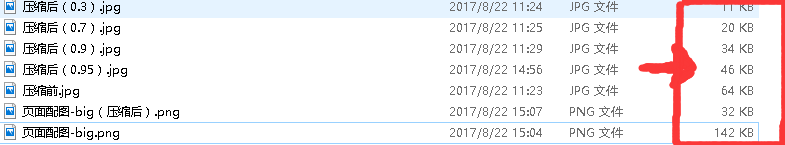
这里的quality貌似不是百分比压缩。
目前此功能可能会繁琐些,我正在继续跟进学习,如有更好的方法会写到博客中,请继续跟进。若有更好的方法请留言给我。





















 558
558

 被折叠的 条评论
为什么被折叠?
被折叠的 条评论
为什么被折叠?








