第一步:把解压后的ofbiz包通过import导入到myeclipse中,导入myeclipse后的,ofbiz的目录结构如下图所示:

第二步:修改默认数据库信息
因为ofbiz默认的数据为derby,在这里需要把derby修改为MySQL.
修改${Ofbiz-home}/framework/entity/config/entityengine.xml配置文件进行如下的修改:
<delegator name="default" entity-model-reader="main" entity-group-reader="main" entity-eca-reader="main" distributed-cache-clear-enabled="false">
<!-- <group-map group-name="org.ofbiz" datasource-name="localderby"/>
<group-map group-name="org.ofbiz.olap" datasource-name="localderbyolap"/>
<group-map group-name="org.ofbiz.tenant" datasource-name="localderbytenant"/> -->
<group-map group-name="org.ofbiz" datasource-name="localmysql"/>
<group-map group-name="org.ofbiz.olap" datasource-name="localmysqlolap"/>
<group-map group-name="org.ofbiz.tenant" datasource-name="localmysqltenant"/>
<!-- <group-map group-name="org.ofbiz" datasource-name="localpostnew"/>
<group-map group-name="org.ofbiz.olap" datasource-name="localpostolap"/>
<group-map group-name="org.ofbiz.tenant" datasource-name="localposttenant"/> -->
</delegator>
<delegator name="default-no-eca" entity-model-reader="main" entity-group-reader="main" entity-eca-reader="main" entity-eca-enabled="false" distributed-cache-clear-enabled="false">
<!--<group-map group-name="org.ofbiz" datasource-name="localderby"/>
<group-map group-name="org.ofbiz.olap" datasource-name="localderbyolap"/>
<group-map group-name="org.ofbiz.tenant" datasource-name="localderbytenant"/>-->
<group-map group-name="org.ofbiz" datasource-name="localmysql"/>
<group-map group-name="org.ofbiz.olap" datasource-name="localmysqlolap"/>
<group-map group-name="org.ofbiz.tenant" datasource-name="localmysqltenant"/>
<!-- <group-map group-name="org.ofbiz" datasource-name="localpostnew"/>
<group-map group-name="org.ofbiz.olap" datasource-name="localpostolap"/>
<group-map group-name="org.ofbiz.tenant" datasource-name="localposttenant"/> -->
</delegator>
<!-- be sure that your default delegator (or the one you use) uses the same datasource for test. You must run "ant load-demo" before running "ant run-tests" -->
<delegator name="test" entity-model-reader="main" entity-group-reader="main" entity-eca-reader="main">
<!--<group-map group-name="org.ofbiz" datasource-name="localderby"/>
<group-map group-name="org.ofbiz.olap" datasource-name="localderbyolap"/>
<group-map group-name="org.ofbiz.tenant" datasource-name="localderbytenant"/>-->
<group-map group-name="org.ofbiz" datasource-name="localmysql"/>
<group-map group-name="org.ofbiz.olap" datasource-name="localmysqlolap"/>
<group-map group-name="org.ofbiz.tenant" datasource-name="localmysqltenant"/>
<!-- <group-map group-name="org.ofbiz" datasource-name="localpostnew"/>
<group-map group-name="org.ofbiz.olap" datasource-name="localpostolap"/>
<group-map group-name="org.ofbiz.tenant" datasource-name="localposttenant"/> -->
</delegator>
第三步修改mysql数据库的配置信息
具体的修改如下:
<datasource name="localmysql"
helper-class="org.ofbiz.entity.datasource.GenericHelperDAO"
field-type-name="mysql"
check-on-start="true"
add-missing-on-start="true"
check-pks-on-start="false"
use-foreign-keys="true"
join-style="ansi-no-parenthesis"
alias-view-columns="false"
drop-fk-use-foreign-key-keyword="true"
table-type="InnoDB"
character-set="utf8"
collate="utf8_general_ci">
<read-data reader-name="tenant"/>
<read-data reader-name="seed"/>
<read-data reader-name="seed-initial"/>
<read-data reader-name="demo"/>
<read-data reader-name="ext"/>
<read-data reader-name="ext-test"/>
<read-data reader-name="ext-demo"/>
<inline-jdbc
jdbc-driver="com.mysql.jdbc.Driver"
jdbc-uri="jdbc:mysql://127.0.0.1/ofbiz?autoReconnect=true"
jdbc-username="ofbiz"
jdbc-password="ofbiz"
isolation-level="ReadCommitted"
pool-minsize="2"
pool-maxsize="250"
time-between-eviction-runs-millis="600000"/><!-- Please note that at least one person has experienced a problem with this value with MySQL
and had to set it to -1 in order to avoid this issue.
For more look at http://markmail.org/thread/5sivpykv7xkl66px and http://commons.apache.org/dbcp/configuration.html-->
<!-- <jndi-jdbc jndi-server-name="localjndi" jndi-name="java:/MySqlDataSource" isolation-level="Serializable"/> -->
</datasource>
<datasource name="localmysqlolap"
helper-class="org.ofbiz.entity.datasource.GenericHelperDAO"
field-type-name="mysql"
check-on-start="true"
add-missing-on-start="true"
check-pks-on-start="false"
use-foreign-keys="true"
join-style="ansi-no-parenthesis"
alias-view-columns="false"
drop-fk-use-foreign-key-keyword="true"
table-type="InnoDB"
character-set="utf8"
collate="utf8_general_ci">
<read-data reader-name="tenant"/>
<read-data reader-name="seed"/>
<read-data reader-name="seed-initial"/>
<read-data reader-name="demo"/>
<read-data reader-name="ext"/>
<read-data reader-name="ext-test"/>
<read-data reader-name="ext-demo"/>
<inline-jdbc
jdbc-driver="com.mysql.jdbc.Driver"
jdbc-uri="jdbc:mysql://127.0.0.1/ofbizolap?autoReconnect=true"
jdbc-username="ofbiz"
jdbc-password="ofbiz"
isolation-level="ReadCommitted"
pool-minsize="2"
pool-maxsize="250"
time-between-eviction-runs-millis="600000"/><!-- Please note that at least one person has experienced a problem with this value with MySQL
and had to set it to -1 in order to avoid this issue.
For more look at http://markmail.org/thread/5sivpykv7xkl66px and http://commons.apache.org/dbcp/configuration.html-->
<!-- <jndi-jdbc jndi-server-name="localjndi" jndi-name="java:/MySqlDataSource" isolation-level="Serializable"/> -->
</datasource>
<datasource name="localmysqltenant"
helper-class="org.ofbiz.entity.datasource.GenericHelperDAO"
field-type-name="mysql"
check-on-start="true"
add-missing-on-start="true"
check-pks-on-start="false"
use-foreign-keys="true"
join-style="ansi-no-parenthesis"
alias-view-columns="false"
drop-fk-use-foreign-key-keyword="true"
table-type="InnoDB"
character-set="utf8"
collate="utf8_general_ci">
<read-data reader-name="tenant"/>
<read-data reader-name="seed"/>
<read-data reader-name="seed-initial"/>
<read-data reader-name="demo"/>
<read-data reader-name="ext"/>
<read-data reader-name="ext-test"/>
<read-data reader-name="ext-demo"/>
<inline-jdbc
jdbc-driver="com.mysql.jdbc.Driver"
jdbc-uri="jdbc:mysql://127.0.0.1/ofbiztenant?autoReconnect=true"
jdbc-username="ofbiz"
jdbc-password="ofbiz"
isolation-level="ReadCommitted"
pool-minsize="2"
pool-maxsize="250"
time-between-eviction-runs-millis="600000"/><!-- Please note that at least one person has experienced a problem with this value with MySQL
and had to set it to -1 in order to avoid this issue.
For more look at http://markmail.org/thread/5sivpykv7xkl66px and http://commons.apache.org/dbcp/configuration.html-->
<!-- <jndi-jdbc jndi-server-name="localjndi" jndi-name="java:/MySqlDataSource" isolation-level="Serializable"/> -->
</datasource>
第四步把mysq的jdbc驱动(mysql-connector-java-5.1.5-bin.jar)驱动拷贝到${Ofbiz_Home}/framework/entity/lib/jdbc目录下。在JRE中添加jar。如果忘记了驱动,安装的时候,会报如下错误:
[java] Exception:java.lang.ClassNotFoundException
[java] Message: Cached loader got a knownbad class name:com.mysql.jdbc.Driver
[java] ---- stack trace ------
之后在本地mysql数据库添加以下语句:
#建用户ofbiz
create user 'ofbiz'@'localhost' identified by 'ofbiz' \g
#建库ofbiz/ofbizolap/ofbiztenant
create database ofbiz default character set utf8 \g
create database ofbizolap default character set utf8 \g
create database ofbiztenant default character set utf8 \g
#副权限给ofbiz
GRANT ALL ON ofbiz.* TO 'ofbiz'@'localhost' \g
GRANT ALL ON ofbizolap.* TO 'ofbiz'@'localhost' \g
GRANT ALL ON ofbiztenant.* TO 'ofbiz'@'localhost' \g
#删除授权
revoke ALL ON *.* from 'ofbiz'@'localhost' \g
#查看验证用户
select user ,host ,password from mysql.user \g
#查看验证库
show databases \g
第五步:使用myeclipse打开ant视图("Window>>ShowView>>Other"打开"Show View"窗口,选择"ant").
点击ant视图中的"蚂蚁",选择"build.xml",如图:

ofbiz的ant命令打开后如图所示:
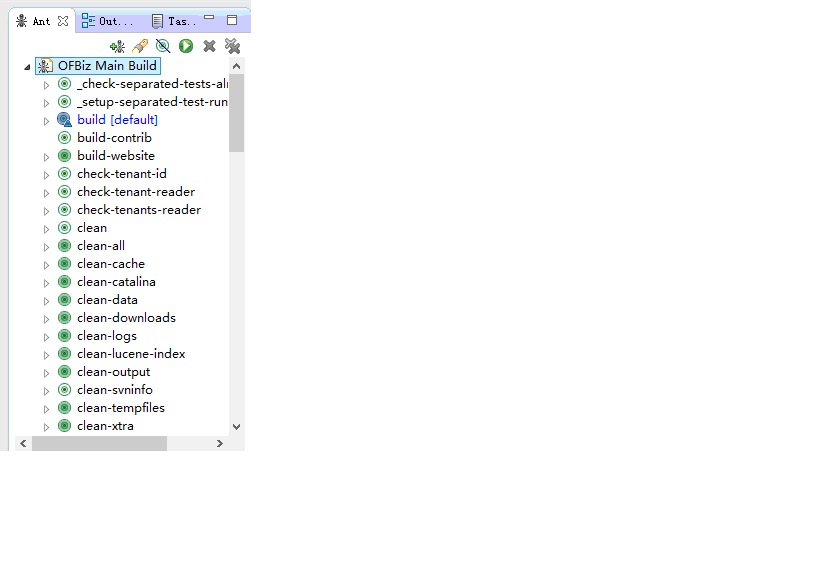
双击ant视图中的"clean-all",之后运行build[default],用来生成部分java文件。运行完毕后双击ant视图中的"load-demo",此时启动ofbiz数据库安装;等待"load-demo"命令运行完毕后,双击ant视图中的"start"命令,启动ofbiz,在浏览器中输"http://localhost:8080/webtools"打开ofbiz的web工具页面,页面如下:

或"http://8080/ecommerce"打开ofbiz电子商务网站,其页面如下:

Apache Ofbiz 的部署就介绍到这,相信你已经能够把Apache Ofbiz搭建起来的.





















 1402
1402

 被折叠的 条评论
为什么被折叠?
被折叠的 条评论
为什么被折叠?








