package com.itheima.spider.httpclient;
import org.apache.http.Header;
import org.apache.http.HttpEntity;
import org.apache.http.client.entity.UrlEncodedFormEntity;
import org.apache.http.client.methods.CloseableHttpResponse;
import org.apache.http.client.methods.HttpGet;
import org.apache.http.client.methods.HttpPost;
import org.apache.http.impl.client.CloseableHttpClient;
import org.apache.http.impl.client.HttpClients;
import org.apache.http.message.BasicNameValuePair;
import org.apache.http.util.EntityUtils;
import java.io.IOException;
import java.util.ArrayList;
public class HttpClientPost {
public static void main(String[] args) throws IOException {
//1.确定URL
String indexUrl = "http://www.itcast.cn";
//2 发送请求,获得数据
//2.1 创建httpclient对象
CloseableHttpClient httpClient = HttpClients.createDefault();
//2.2创建httppost对象--通过URL得到
HttpPost httpPost = new HttpPost(indexUrl);
//2.2.1 设置请求头
httpPost.setHeader("User-Agent","Mozilla/5.0 (Windows NT 10.0; WOW64) AppleWebKit/537.36 (KHTML, like Gecko) Chrome/70.0.3538.25 Safari/537.36 Core/1.70.3676.400 QQBrowser/10.4.3505.400");
//2.2.2 设置请求参数
//先获得请求参数的键值对 list集合
//一,先建立泛型为 键值对的 list集合
ArrayList<BasicNameValuePair> basicNameValuePairs = new ArrayList<BasicNameValuePair>;
//二,给集合中增加数据
basicNameValuePairs.add(new BasicNameValuePair("txtUser","黑马"));
basicNameValuePairs.add(new BasicNameValuePair("txtPass","123456"));
basicNameValuePairs.add(new BasicNameValuePair("city","北京"));
basicNameValuePairs.add(new BasicNameValuePair("birthday","1980-01-01"));
basicNameValuePairs.add(new BasicNameValuePair("sex","1"));
//三.把上面的装有表单数据的list集合给封装到请求体中entity
UrlEncodedFormEntity formEntity = new UrlEncodedFormEntity(basicNameValuePairs);
//四.把entity给装到请求体中
httpPost.setEntity(formEntity);
//2.3发送请求,获得响应
CloseableHttpResponse response = httpClient.execute(httpPost);
//2.4 把response中数据给解析出来
//2.4.1 获得响应头,并且判断是否成功访问
int statusCode = response.getStatusLine().getStatusCode();
if(statusCode == 200){
Header[] headers = response.getHeaders();
for (Header header : headers) {
System.out.println("响应头:name:"+header.getName()+"value:"+header.getValue());
}
//2.4.2 获得响应体
HttpEntity entity = response.getEntity();
//从响应体中获得网页内容并且打印
String html = EntityUtils.toString(entity, "utf-8");
System.out.println(html);
}
//2.5关闭资源
httpClient.close();
}
}
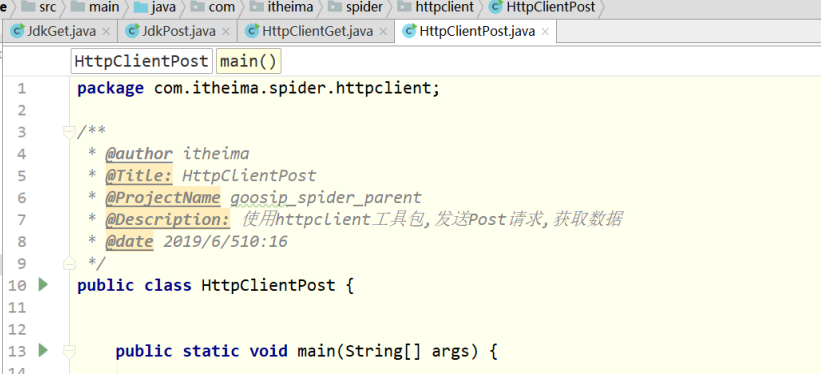
1.缺点一个爬取的URL
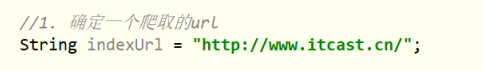
//1.确定URL
String indexUrl = "http://www.itcast.cn";
2发送请求,获取数据
2.1创建httpclient对象
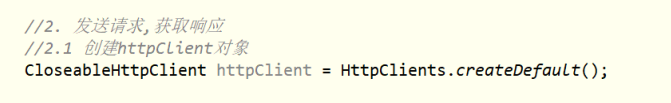
//2.1 创建httpclient对象
CloseableHttpClient httpClient = HttpClients.createDefault();
2.2创建就HTTPpost对象
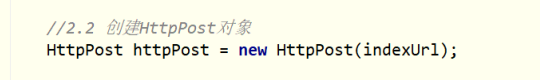
//2.2创建httpget对象
HttpPost httpPost = new HttpPost(indexUrl);
设置请求头,请求体()
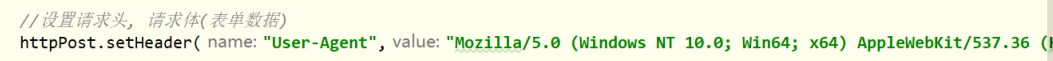
//2.2.1 设置请求头
httpPost.setHeader("User-Agent","Mozilla/5.0 (Windows NT 10.0; WOW64) AppleWebKit/537.36 (KHTML, like Gecko) Chrome/70.0.3538.25 Safari/537.36 Core/1.70.3676.400 QQBrowser/10.4.3505.400");
设置请求参数:请求体(表单-数据和最下面的)
用于登录的登录名,密码 还有用户信息--键值对
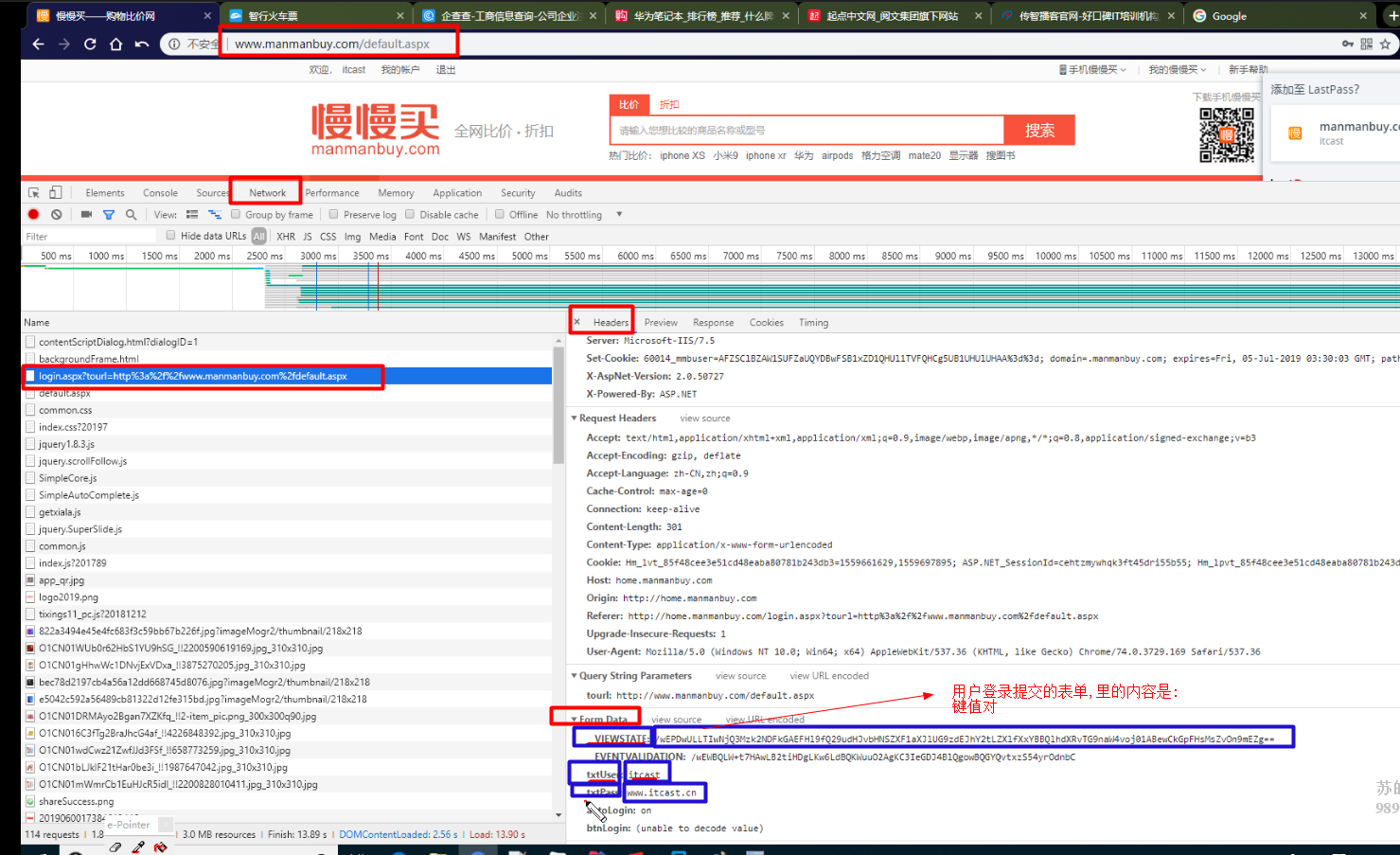
//先获得请求参数的键值对 list集合
把上面的装有表单数据的list集合给封装到请求体中entity,再到请求体中
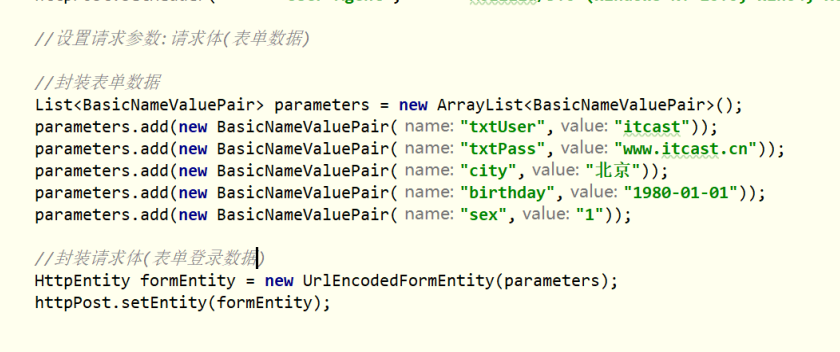
//先获得请求参数的键值对 list集合
//一,先建立泛型为 键值对的 list集合
ArrayList<BasicNameValuePair> basicNameValuePairs = new ArrayList<BasicNameValuePair>;
//二,给集合中增加数据--表单数据来源于 网页源码中的form data中的数据
basicNameValuePairs.add(new BasicNameValuePair("txtUser","黑马"));
basicNameValuePairs.add(new BasicNameValuePair("txtPass","123456"));
basicNameValuePairs.add(new BasicNameValuePair("city","北京"));
basicNameValuePairs.add(new BasicNameValuePair("birthday","1980-01-01"));
basicNameValuePairs.add(new BasicNameValuePair("sex","1"));
//三.把上面的装有表单数据的list集合给封装到formentity
UrlEncodedFormEntity formEntity = new UrlEncodedFormEntity(basicNameValuePairs);
//四.把entity给装到请求体中
httpPost.setEntity(formEntity);
2.3发送请求,获取响应 -- response
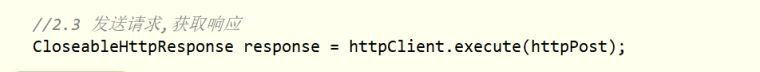
//2.3发送请求,获得响应
CloseableHttpResponse response = httpClient.execute(httpPost);
2.4获取响应头 响应状态码 响应体
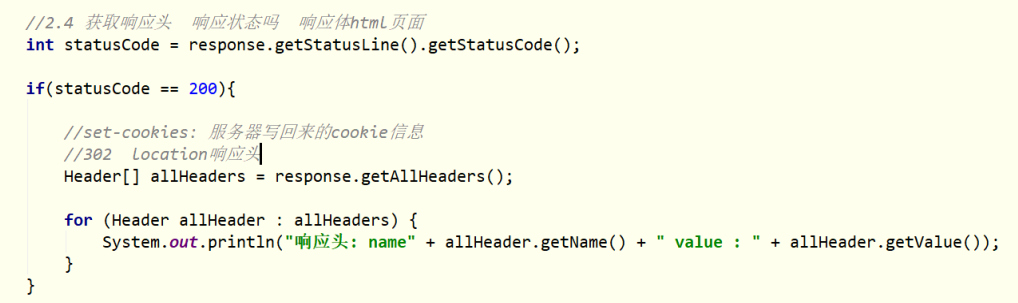
//2.4 把response中数据给解析出来
//2.4.1 获得响应头,并且判断是否成功访问
int statusCode = response.getStatusLine().getStatusCode();
if(statusCode == 200){
Header[] headers = response.getHeaders();
for (Header header : headers) {
System.out.println("响应头:name:"+header.getName()+"value:"+header.getValue());
}
获得响应体
从响应体中能获得 网页,并且把html页面给打印出来; 如果是json格式,需要别的ajax处理
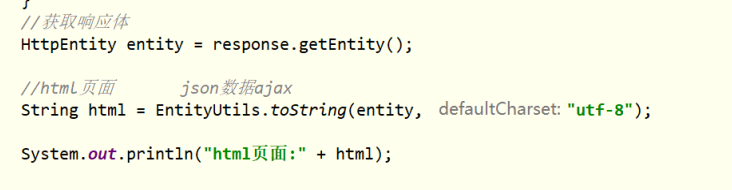
//2.4.2 获得响应体
HttpEntity entity = response.getEntity();
//从响应体中获得网页内容并且打印
String html = EntityUtils.toString(entity, "utf-8");
System.out.println(html);
}
2.5关闭资源
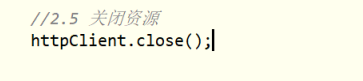
//2.5关闭资源
httpClient.close();
打印结果:
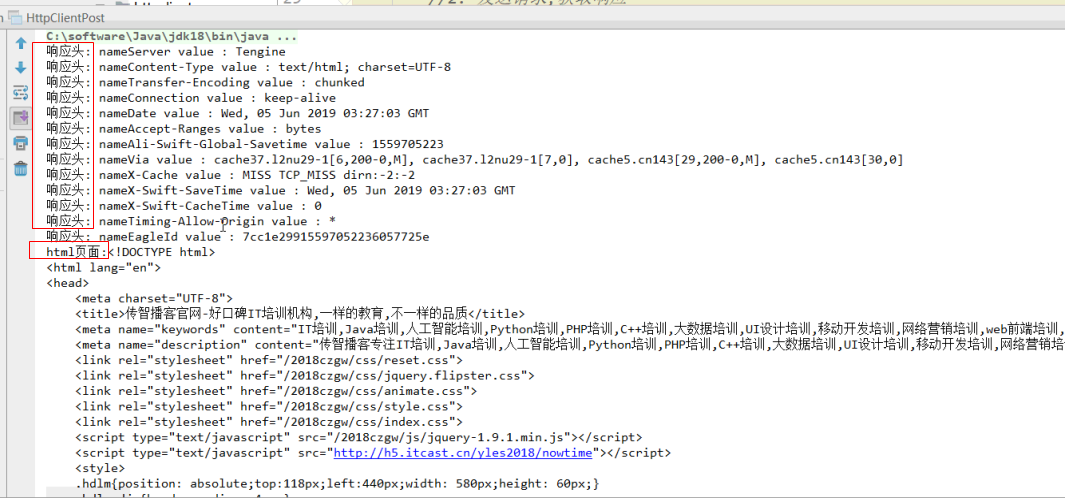
请求参数的样子
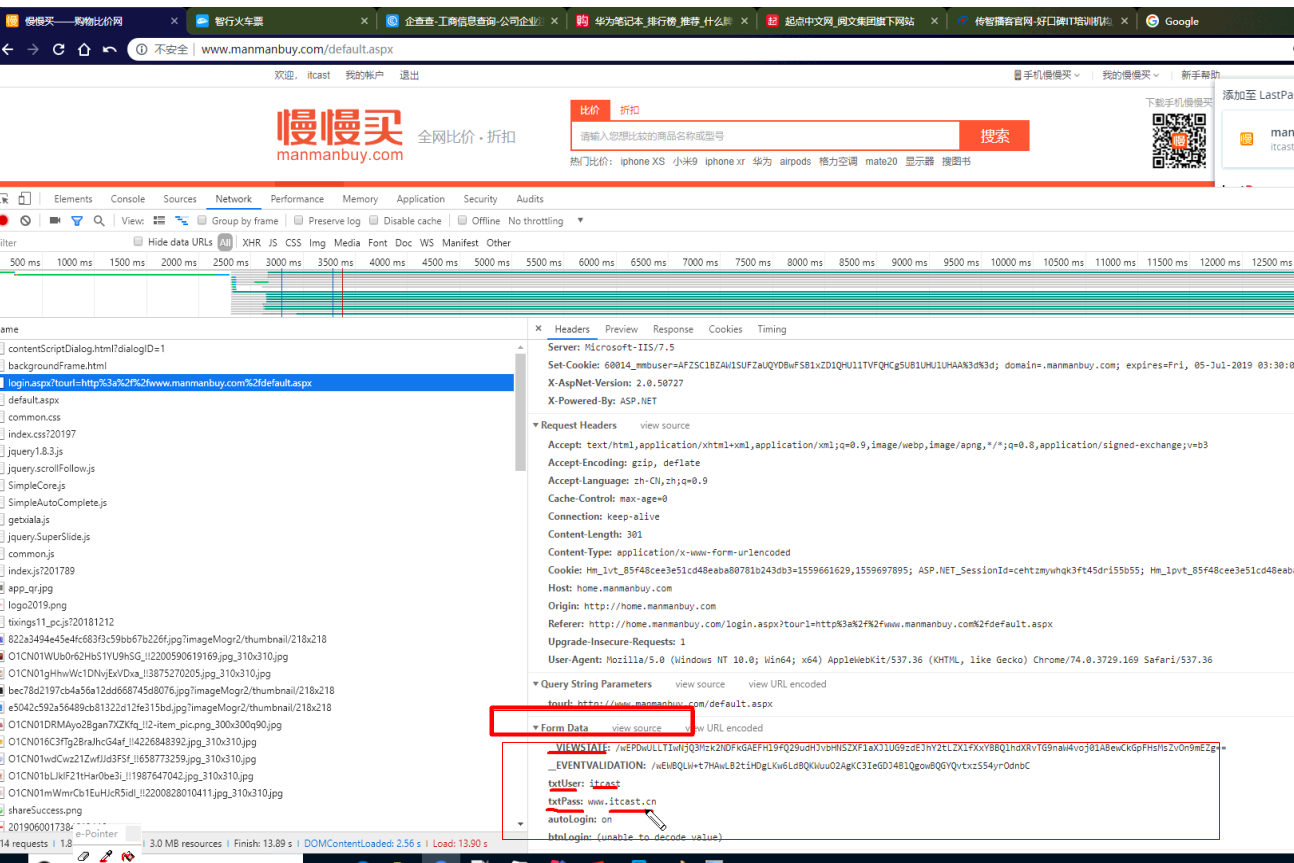
package com.itheima.spider.httpclient;
import org.apache.http.Header;
import org.apache.http.HttpEntity;
import org.apache.http.client.entity.UrlEncodedFormEntity;
import org.apache.http.client.methods.CloseableHttpResponse;
import org.apache.http.client.methods.HttpGet;
import org.apache.http.client.methods.HttpPost;
import org.apache.http.impl.client.CloseableHttpClient;
import org.apache.http.impl.client.HttpClients;
import org.apache.http.message.BasicNameValuePair;
import org.apache.http.util.EntityUtils;
import java.io.IOException;
import java.util.ArrayList;
public class HttpClientPost {
public static void main(String[] args) throws IOException {
//1.确定URL
String indexUrl = "http://www.itcast.cn";
//2 发送请求,获得数据
//2.1 创建httpclient对象
CloseableHttpClient httpClient = HttpClients.createDefault();
//2.2创建httppost对象--通过URL得到
HttpPost httpPost = new HttpPost(indexUrl);
//2.2.1 设置请求头
httpPost.setHeader("User-Agent","Mozilla/5.0 (Windows NT 10.0; WOW64) AppleWebKit/537.36 (KHTML, like Gecko) Chrome/70.0.3538.25 Safari/537.36 Core/1.70.3676.400 QQBrowser/10.4.3505.400");
//2.2.2 设置请求参数
//先获得请求参数的键值对 list集合
//一,先建立泛型为 键值对的 list集合
ArrayList<BasicNameValuePair> basicNameValuePairs = new ArrayList<BasicNameValuePair>;
//二,给集合中增加数据
basicNameValuePairs.add(new BasicNameValuePair("txtUser","黑马"));
basicNameValuePairs.add(new BasicNameValuePair("txtPass","123456"));
basicNameValuePairs.add(new BasicNameValuePair("city","北京"));
basicNameValuePairs.add(new BasicNameValuePair("birthday","1980-01-01"));
basicNameValuePairs.add(new BasicNameValuePair("sex","1"));
//三.把上面的装有表单数据的list集合给封装到请求体中entity
UrlEncodedFormEntity formEntity = new UrlEncodedFormEntity(basicNameValuePairs);
//四.把entity给装到请求体中
httpPost.setEntity(formEntity);
//2.3发送请求,获得响应
CloseableHttpResponse response = httpClient.execute(httpPost);
//2.4 把response中数据给解析出来
//2.4.1 获得响应头,并且判断是否成功访问
int statusCode = response.getStatusLine().getStatusCode();
if(statusCode == 200){
Header[] headers = response.getHeaders();
for (Header header : headers) {
System.out.println("响应头:name:"+header.getName()+"value:"+header.getValue());
}
//2.4.2 获得响应体
HttpEntity entity = response.getEntity();
//从响应体中获得网页内容并且打印
String html = EntityUtils.toString(entity, "utf-8");
System.out.println(html);
}
//2.5关闭资源
httpClient.close();
}
}
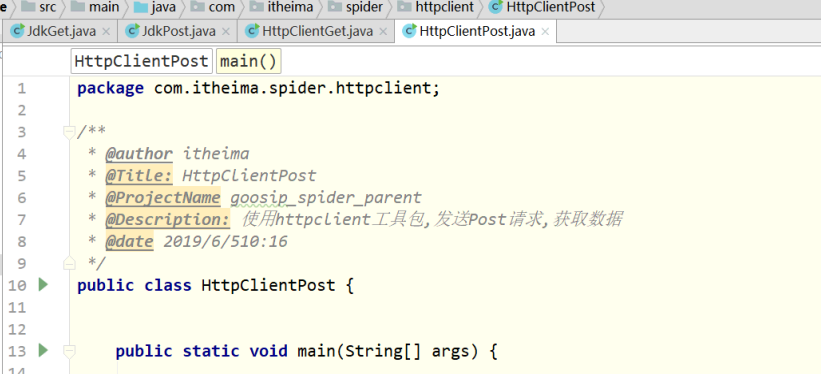
1.缺点一个爬取的URL
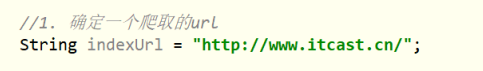
//1.确定URL
String indexUrl = "http://www.itcast.cn";
2发送请求,获取数据
2.1创建httpclient对象
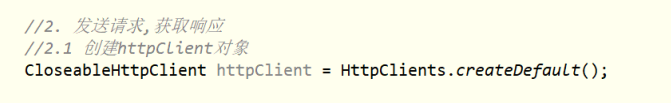
//2.1 创建httpclient对象
CloseableHttpClient httpClient = HttpClients.createDefault();
2.2创建就HTTPpost对象
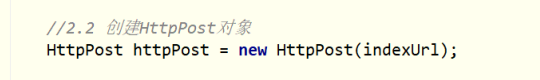
//2.2创建httpget对象
HttpPost httpPost = new HttpPost(indexUrl);
设置请求头,请求体()
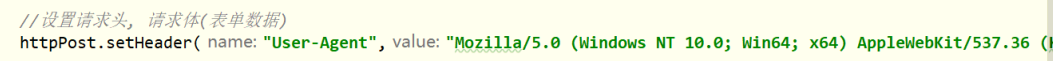
//2.2.1 设置请求头
httpPost.setHeader("User-Agent","Mozilla/5.0 (Windows NT 10.0; WOW64) AppleWebKit/537.36 (KHTML, like Gecko) Chrome/70.0.3538.25 Safari/537.36 Core/1.70.3676.400 QQBrowser/10.4.3505.400");
设置请求参数:请求体(表单-数据和最下面的)
用于登录的登录名,密码 还有用户信息--键值对
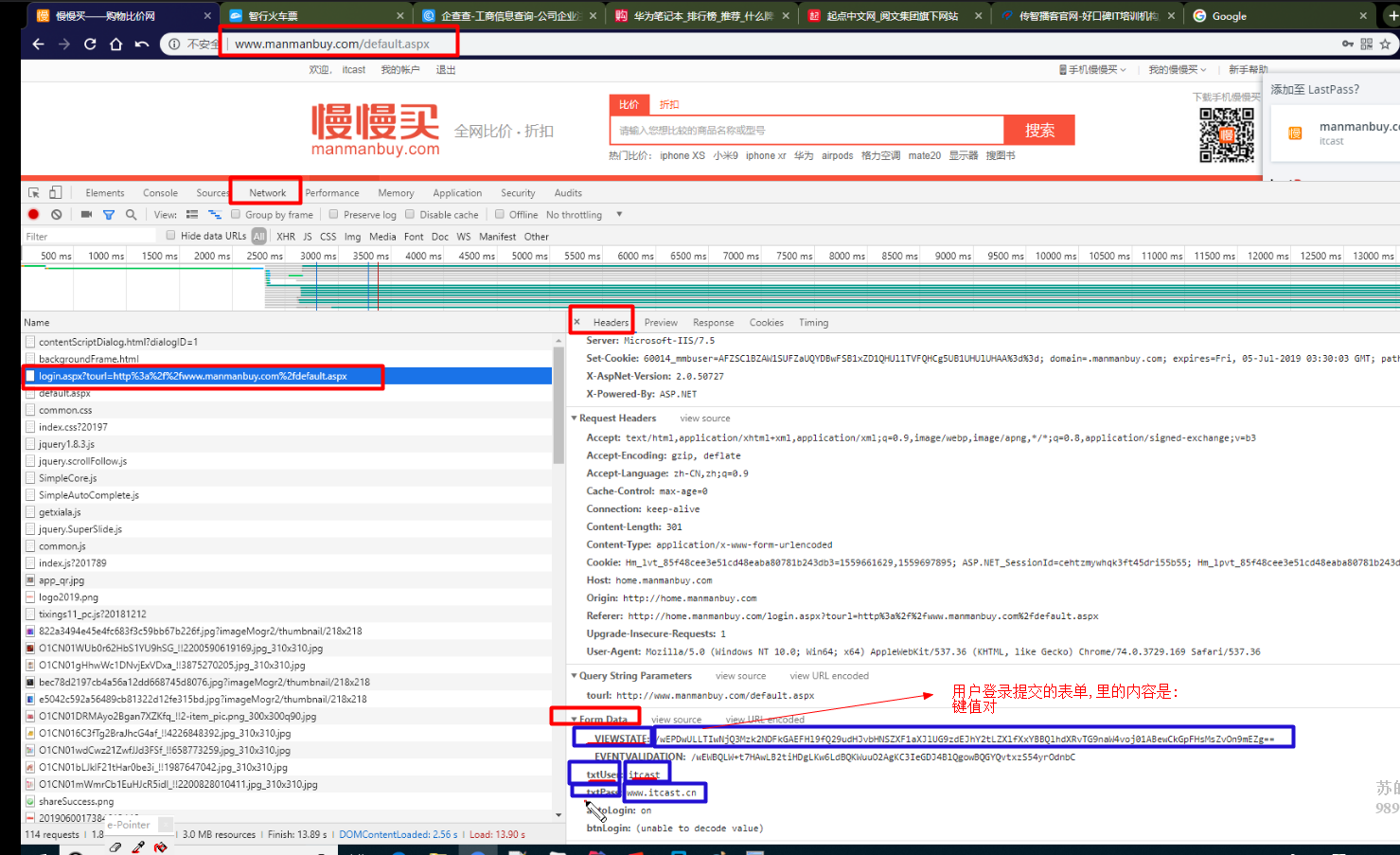
//先获得请求参数的键值对 list集合
把上面的装有表单数据的list集合给封装到请求体中entity,再到请求体中
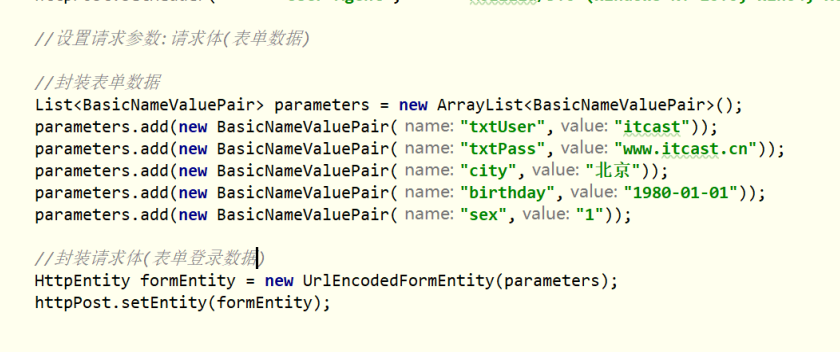
//先获得请求参数的键值对 list集合
//一,先建立泛型为 键值对的 list集合
ArrayList<BasicNameValuePair> basicNameValuePairs = new ArrayList<BasicNameValuePair>;
//二,给集合中增加数据--表单数据来源于 网页源码中的form data中的数据
basicNameValuePairs.add(new BasicNameValuePair("txtUser","黑马"));
basicNameValuePairs.add(new BasicNameValuePair("txtPass","123456"));
basicNameValuePairs.add(new BasicNameValuePair("city","北京"));
basicNameValuePairs.add(new BasicNameValuePair("birthday","1980-01-01"));
basicNameValuePairs.add(new BasicNameValuePair("sex","1"));
//三.把上面的装有表单数据的list集合给封装到formentity
UrlEncodedFormEntity formEntity = new UrlEncodedFormEntity(basicNameValuePairs);
//四.把entity给装到请求体中
httpPost.setEntity(formEntity);
2.3发送请求,获取响应 -- response
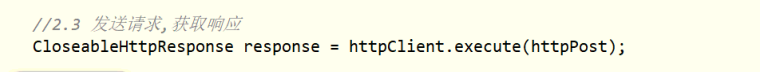
//2.3发送请求,获得响应
CloseableHttpResponse response = httpClient.execute(httpPost);
2.4获取响应头 响应状态码 响应体
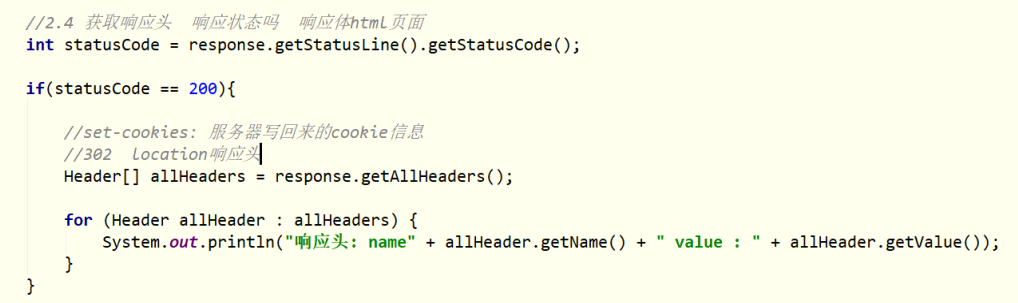
//2.4 把response中数据给解析出来
//2.4.1 获得响应头,并且判断是否成功访问
int statusCode = response.getStatusLine().getStatusCode();
if(statusCode == 200){
Header[] headers = response.getHeaders();
for (Header header : headers) {
System.out.println("响应头:name:"+header.getName()+"value:"+header.getValue());
}
获得响应体
从响应体中能获得 网页,并且把html页面给打印出来; 如果是json格式,需要别的ajax处理
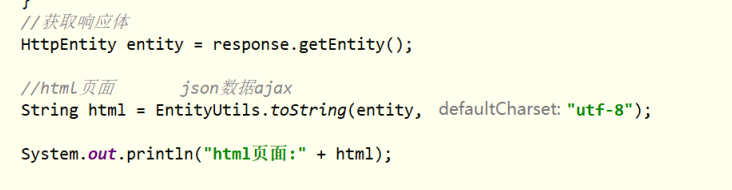
//2.4.2 获得响应体
HttpEntity entity = response.getEntity();
//从响应体中获得网页内容并且打印
String html = EntityUtils.toString(entity, "utf-8");
System.out.println(html);
}
2.5关闭资源
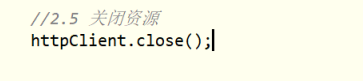
//2.5关闭资源
httpClient.close();
打印结果:
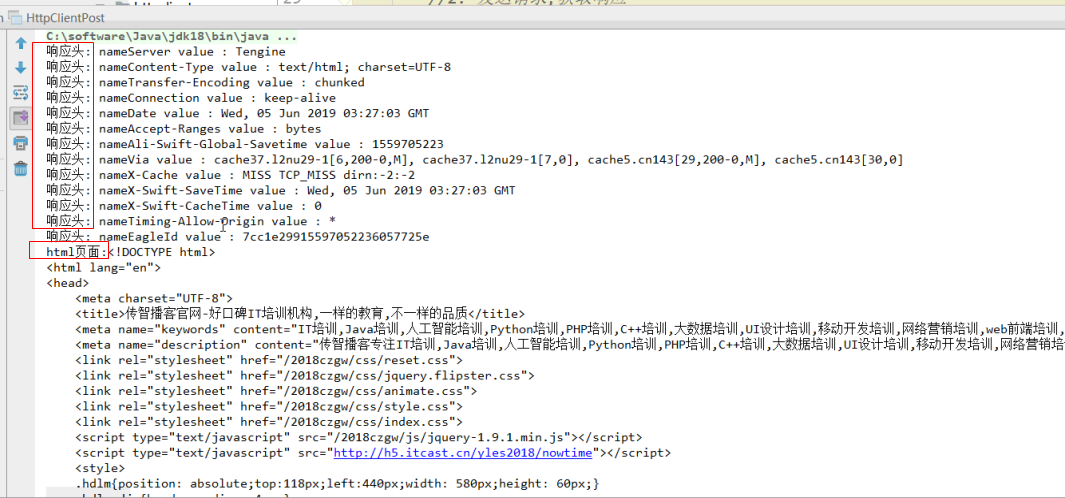
请求参数的样子
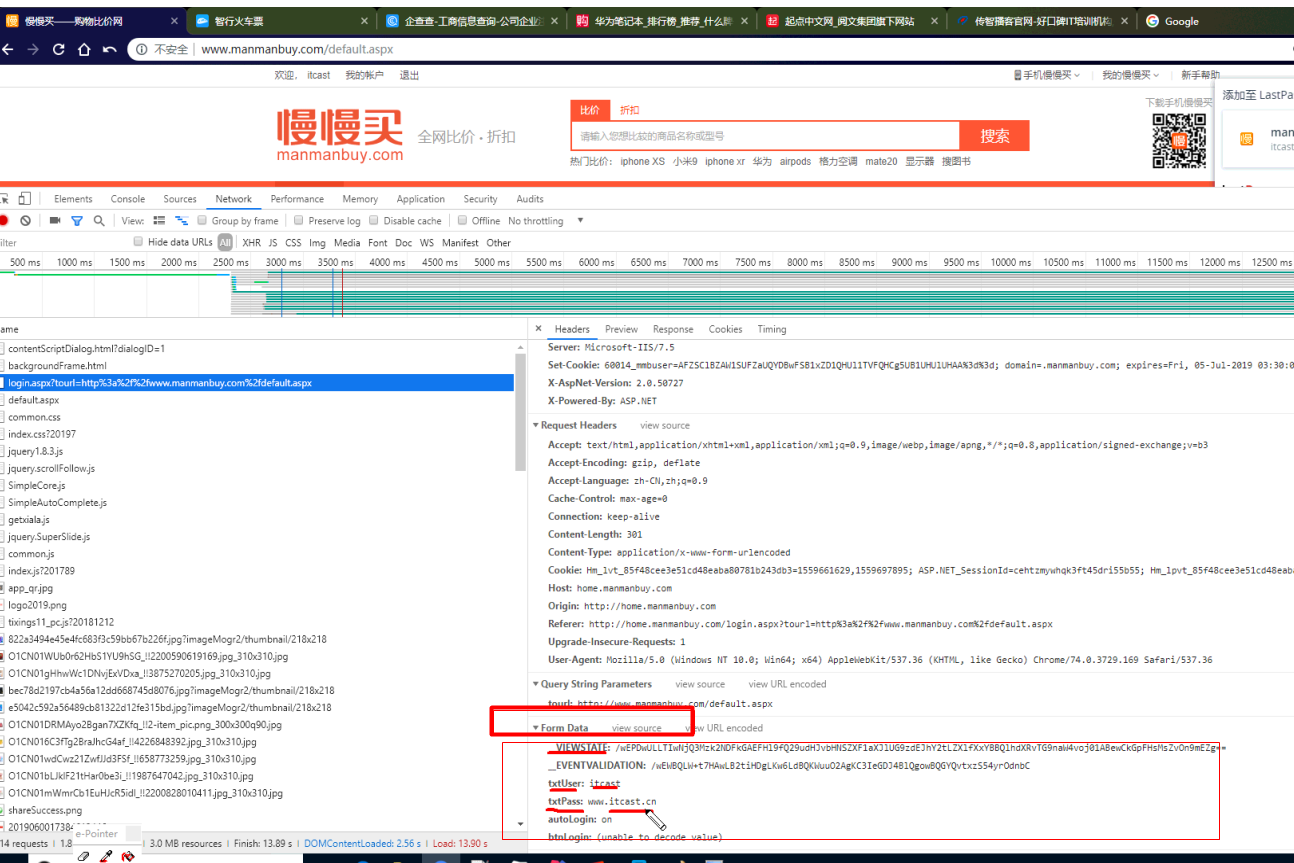
package com.itheima.spider.httpclient;
import org.apache.http.Header;
import org.apache.http.HttpEntity;
import org.apache.http.client.entity.UrlEncodedFormEntity;
import org.apache.http.client.methods.CloseableHttpResponse;
import org.apache.http.client.methods.HttpGet;
import org.apache.http.client.methods.HttpPost;
import org.apache.http.impl.client.CloseableHttpClient;
import org.apache.http.impl.client.HttpClients;
import org.apache.http.message.BasicNameValuePair;
import org.apache.http.util.EntityUtils;
import java.io.IOException;
import java.util.ArrayList;
public class HttpClientPost {
public static void main(String[] args) throws IOException {
//1.确定URL
String indexUrl = "http://www.itcast.cn";
//2 发送请求,获得数据
//2.1 创建httpclient对象
CloseableHttpClient httpClient = HttpClients.createDefault();
//2.2创建httppost对象--通过URL得到
HttpPost httpPost = new HttpPost(indexUrl);
//2.2.1 设置请求头
httpPost.setHeader("User-Agent","Mozilla/5.0 (Windows NT 10.0; WOW64) AppleWebKit/537.36 (KHTML, like Gecko) Chrome/70.0.3538.25 Safari/537.36 Core/1.70.3676.400 QQBrowser/10.4.3505.400");
//2.2.2 设置请求参数
//先获得请求参数的键值对 list集合
//一,先建立泛型为 键值对的 list集合
ArrayList<BasicNameValuePair> basicNameValuePairs = new ArrayList<BasicNameValuePair>;
//二,给集合中增加数据
basicNameValuePairs.add(new BasicNameValuePair("txtUser","黑马"));
basicNameValuePairs.add(new BasicNameValuePair("txtPass","123456"));
basicNameValuePairs.add(new BasicNameValuePair("city","北京"));
basicNameValuePairs.add(new BasicNameValuePair("birthday","1980-01-01"));
basicNameValuePairs.add(new BasicNameValuePair("sex","1"));
//三.把上面的装有表单数据的list集合给封装到请求体中entity
UrlEncodedFormEntity formEntity = new UrlEncodedFormEntity(basicNameValuePairs);
//四.把entity给装到请求体中
httpPost.setEntity(formEntity);
//2.3发送请求,获得响应
CloseableHttpResponse response = httpClient.execute(httpPost);
//2.4 把response中数据给解析出来
//2.4.1 获得响应头,并且判断是否成功访问
int statusCode = response.getStatusLine().getStatusCode();
if(statusCode == 200){
Header[] headers = response.getHeaders();
for (Header header : headers) {
System.out.println("响应头:name:"+header.getName()+"value:"+header.getValue());
}
//2.4.2 获得响应体
HttpEntity entity = response.getEntity();
//从响应体中获得网页内容并且打印
String html = EntityUtils.toString(entity, "utf-8");
System.out.println(html);
}
//2.5关闭资源
httpClient.close();
}
}
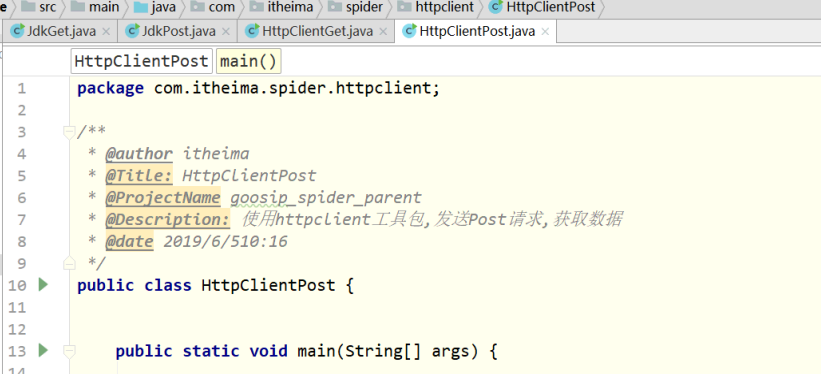
1.缺点一个爬取的URL
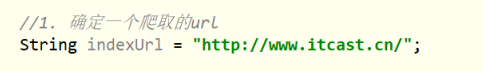
//1.确定URL
String indexUrl = "http://www.itcast.cn";
2发送请求,获取数据
2.1创建httpclient对象
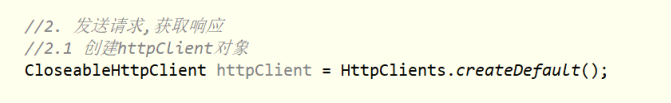
//2.1 创建httpclient对象
CloseableHttpClient httpClient = HttpClients.createDefault();
2.2创建就HTTPpost对象
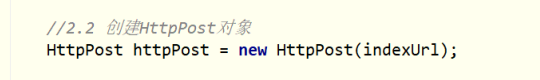
//2.2创建httpget对象
HttpPost httpPost = new HttpPost(indexUrl);
设置请求头,请求体()
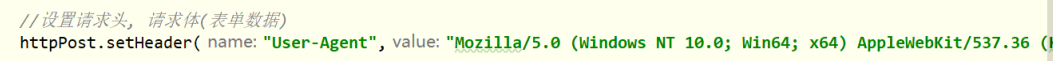
//2.2.1 设置请求头
httpPost.setHeader("User-Agent","Mozilla/5.0 (Windows NT 10.0; WOW64) AppleWebKit/537.36 (KHTML, like Gecko) Chrome/70.0.3538.25 Safari/537.36 Core/1.70.3676.400 QQBrowser/10.4.3505.400");
设置请求参数:请求体(表单-数据和最下面的)
用于登录的登录名,密码 还有用户信息--键值对
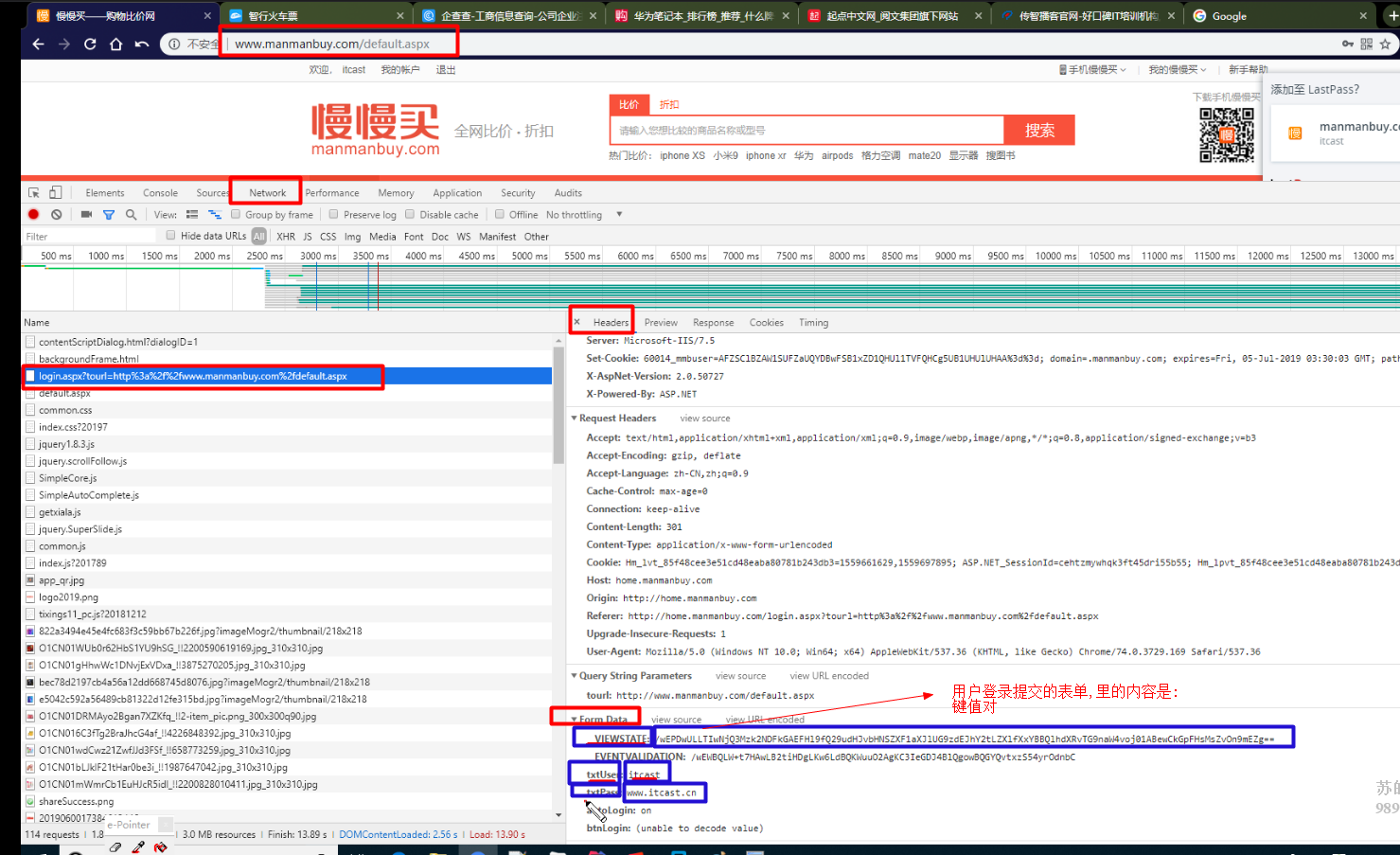
//先获得请求参数的键值对 list集合
把上面的装有表单数据的list集合给封装到请求体中entity,再到请求体中
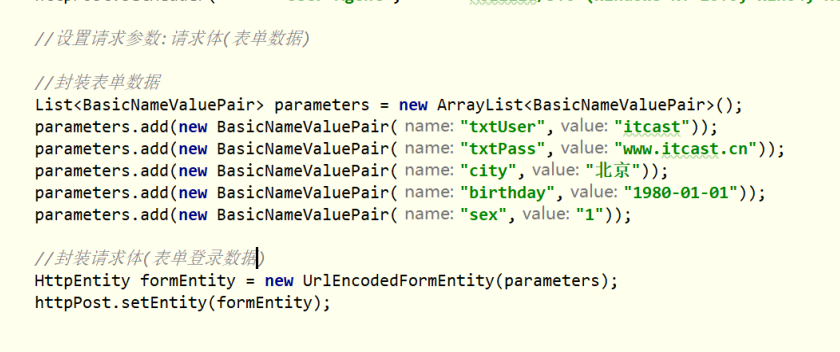
//先获得请求参数的键值对 list集合
//一,先建立泛型为 键值对的 list集合
ArrayList<BasicNameValuePair> basicNameValuePairs = new ArrayList<BasicNameValuePair>;
//二,给集合中增加数据--表单数据来源于 网页源码中的form data中的数据
basicNameValuePairs.add(new BasicNameValuePair("txtUser","黑马"));
basicNameValuePairs.add(new BasicNameValuePair("txtPass","123456"));
basicNameValuePairs.add(new BasicNameValuePair("city","北京"));
basicNameValuePairs.add(new BasicNameValuePair("birthday","1980-01-01"));
basicNameValuePairs.add(new BasicNameValuePair("sex","1"));
//三.把上面的装有表单数据的list集合给封装到formentity
UrlEncodedFormEntity formEntity = new UrlEncodedFormEntity(basicNameValuePairs);
//四.把entity给装到请求体中
httpPost.setEntity(formEntity);
2.3发送请求,获取响应 -- response
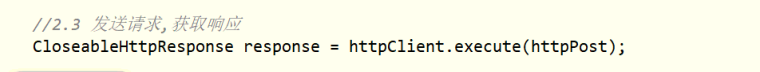
//2.3发送请求,获得响应
CloseableHttpResponse response = httpClient.execute(httpPost);
2.4获取响应头 响应状态码 响应体
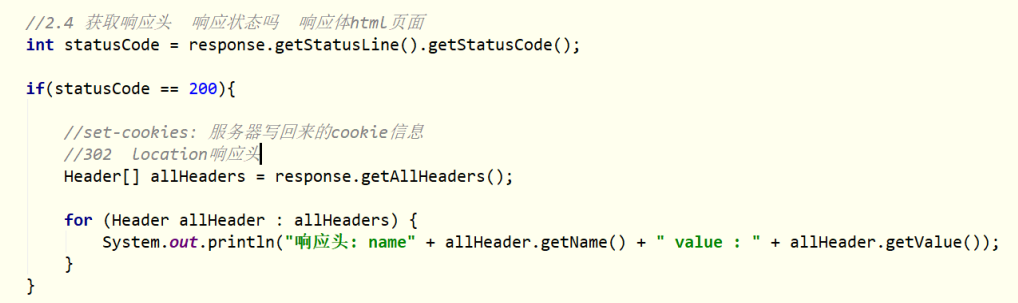
//2.4 把response中数据给解析出来
//2.4.1 获得响应头,并且判断是否成功访问
int statusCode = response.getStatusLine().getStatusCode();
if(statusCode == 200){
Header[] headers = response.getHeaders();
for (Header header : headers) {
System.out.println("响应头:name:"+header.getName()+"value:"+header.getValue());
}
获得响应体
从响应体中能获得 网页,并且把html页面给打印出来; 如果是json格式,需要别的ajax处理
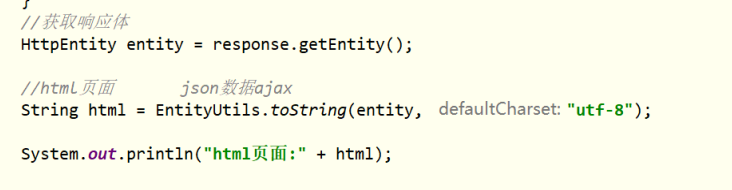
//2.4.2 获得响应体
HttpEntity entity = response.getEntity();
//从响应体中获得网页内容并且打印
String html = EntityUtils.toString(entity, "utf-8");
System.out.println(html);
}
2.5关闭资源
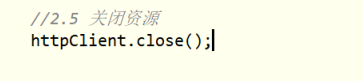
//2.5关闭资源
httpClient.close();
打印结果:
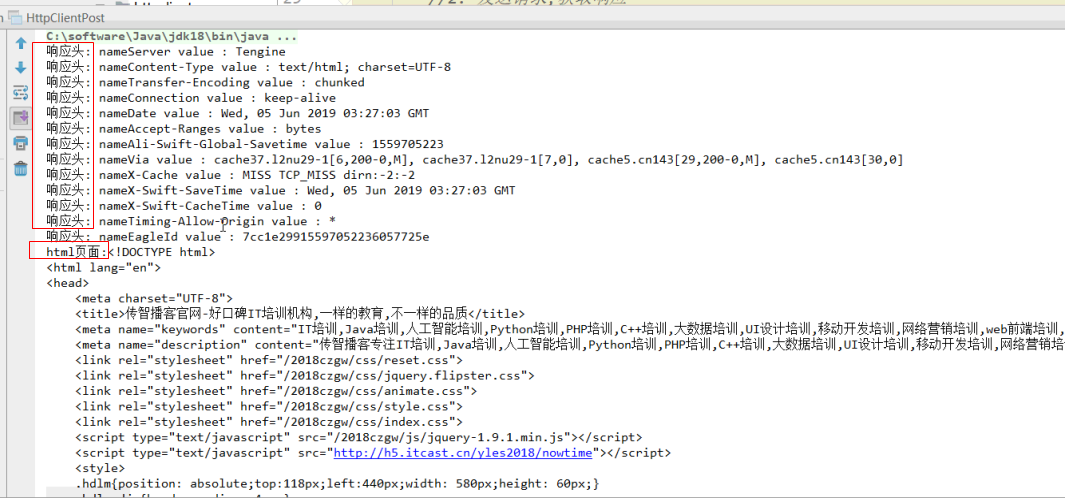
请求参数的样子
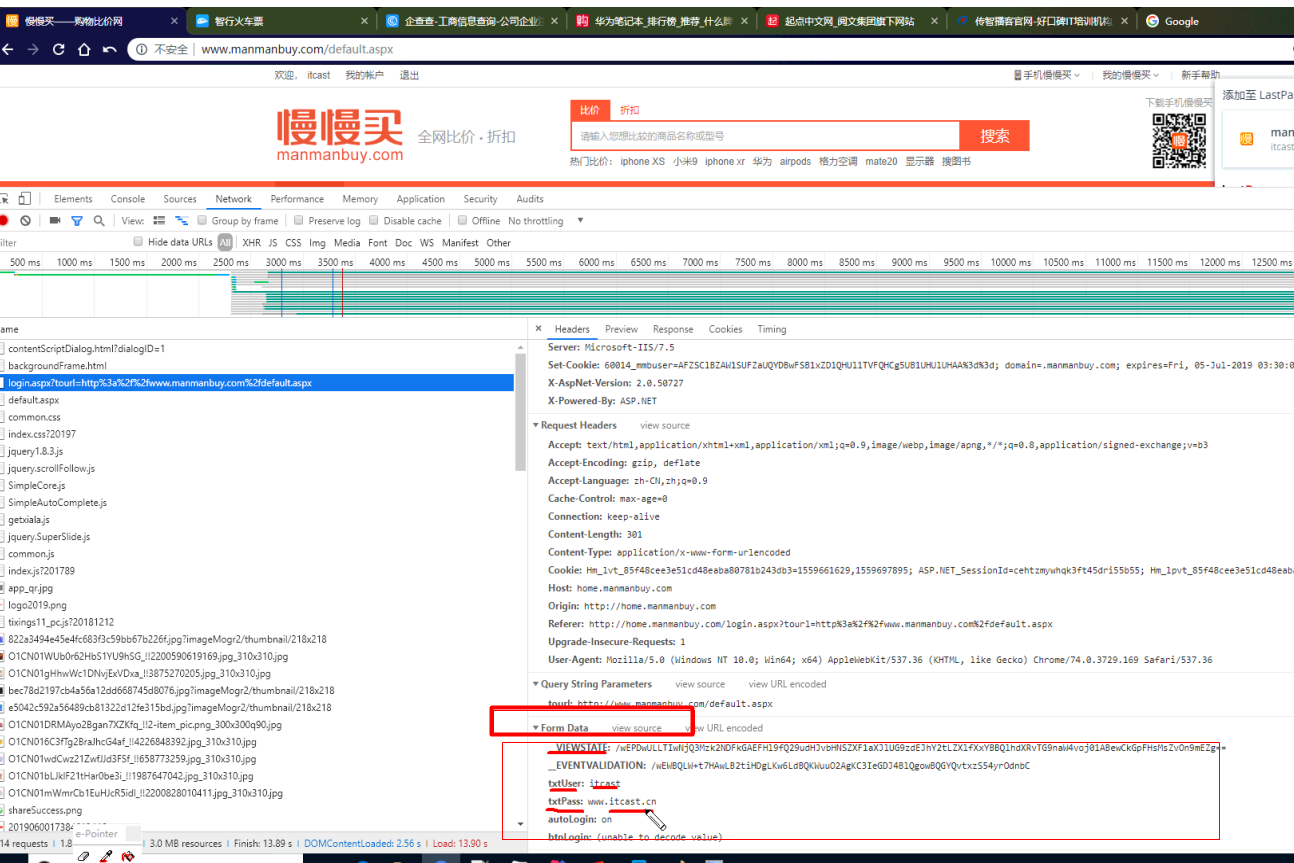





















 590
590

 被折叠的 条评论
为什么被折叠?
被折叠的 条评论
为什么被折叠?








