CPAN (Comprehensive Perl Archive Network) is the largest distribution center for the Perl module on the internet, it contails almost all of the perl modules, you can browse website from here :http://www.cpan.org/.
Today, I want to install one module on Linux machine, so that I will list a series of installing Steps:
Step 01:Download the installed package , you can search it and input package name in this page : http://search.cpan.org/.For example, I will search the DateTime module pakage, I just write "DateTime" and Enter.
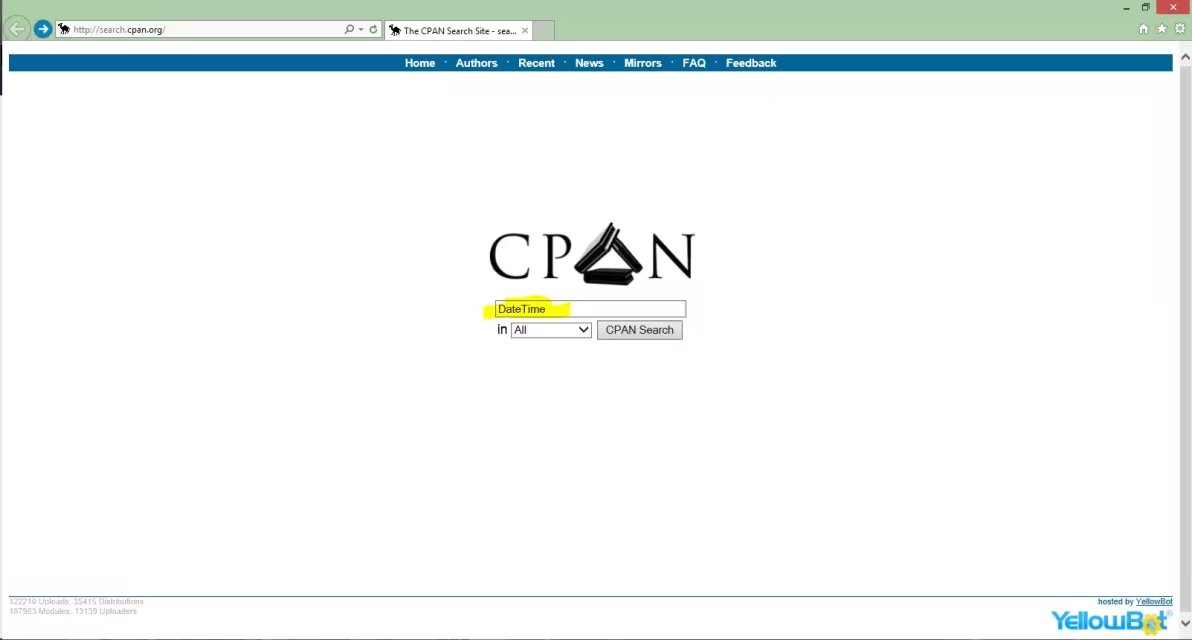
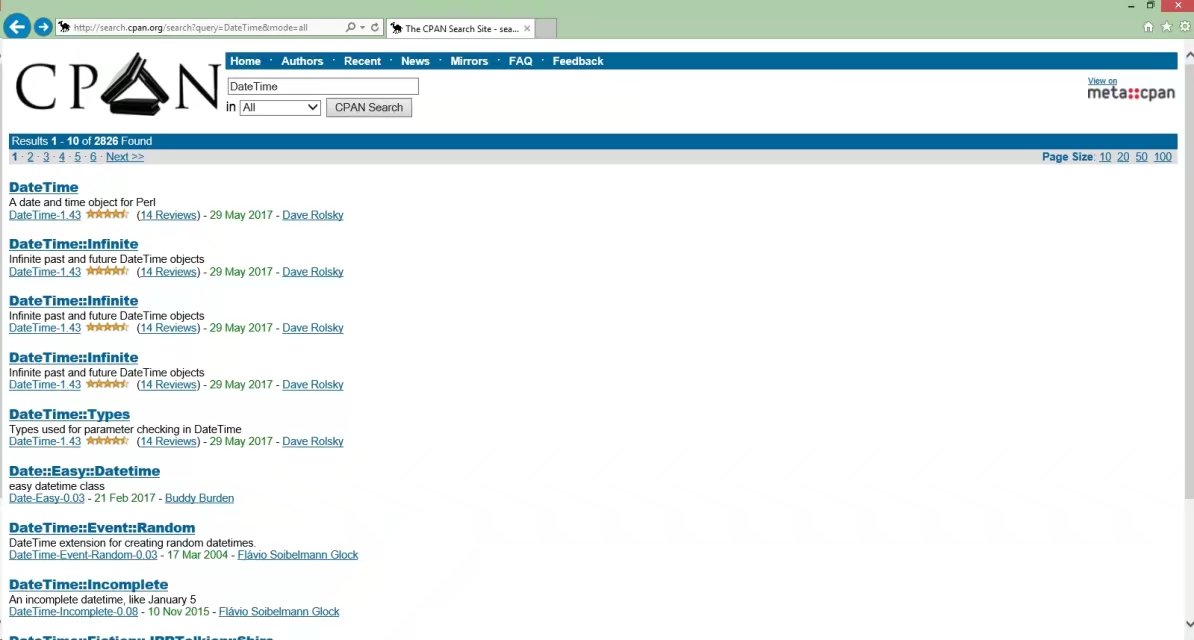
Step 02: You just click the "DateTime" and you will view following page:
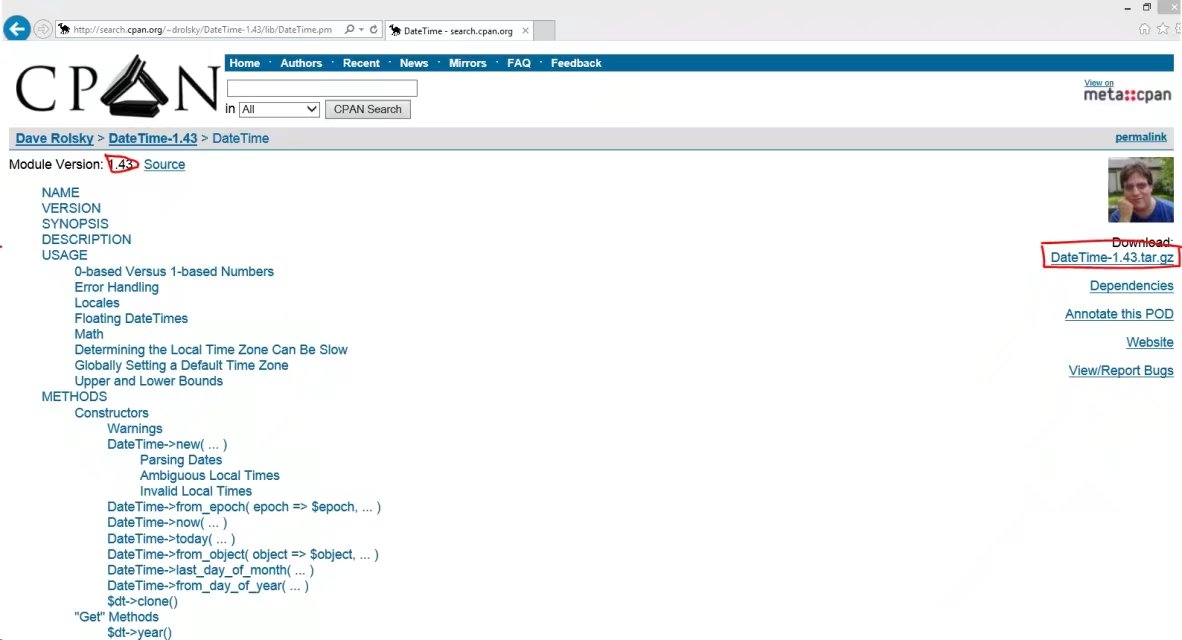
Step 03: Download this module package and save it on local server.
Step 04: Upload the package to Linux machine. E.g Ubuntu platform.
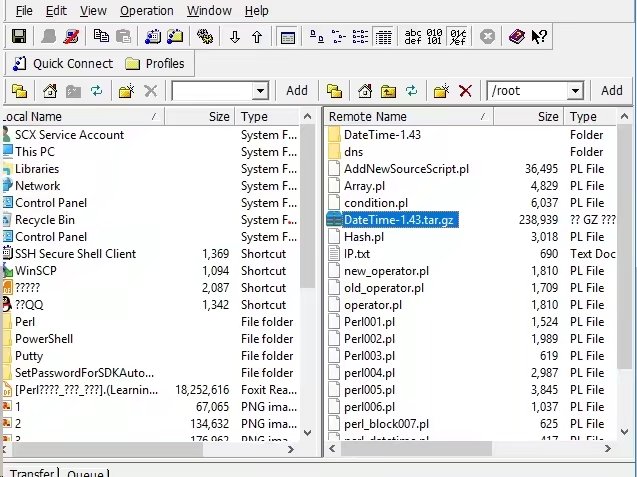
Step 05: We need to unconpress this module package by run following command on Linux.
tar xvzf DateTime-1.43.tar.gz
Step 06: Switch to DateTime module directory.
cd DateTime-1.43/
Step 07: Generate makefile
perl Makefile.PL
Step 08: Generate block and test it, you also do not test it, it does matter.
make
make test ( do or not)
make install
Step 09: Install DateTime Module package, you'd better to read README or INSTALL under the directory.
cat README
or
cat INSTALL Note: I just like to read it.
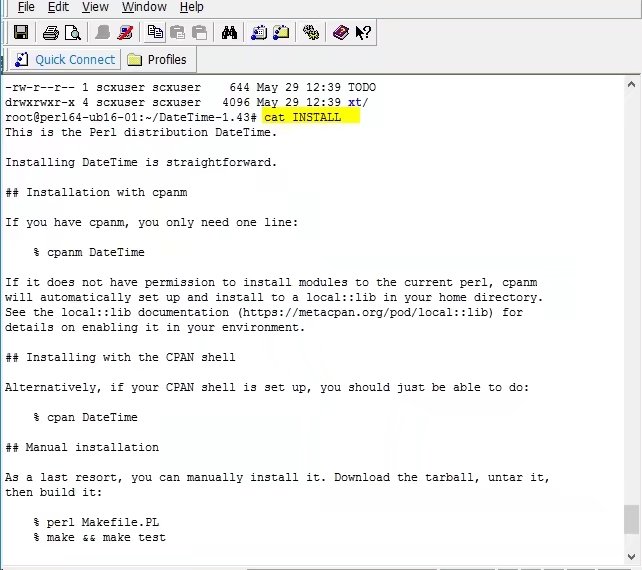
Step 10: Now, you just run command: cpan DateTime and wait for a moment, it will be installed successfully.
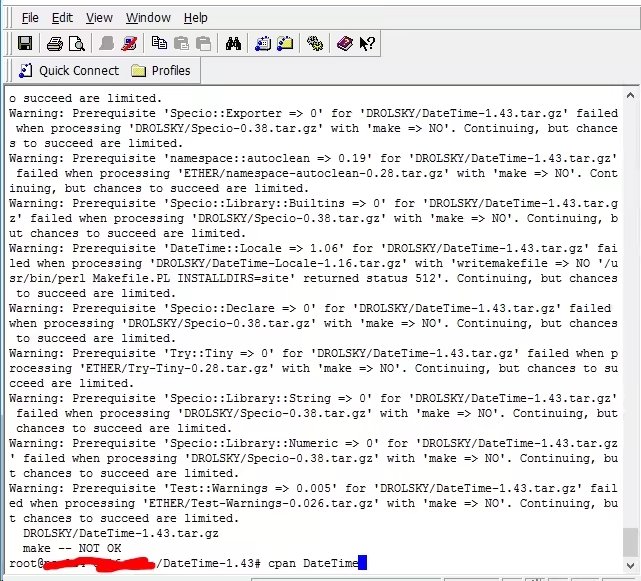
Step 11: That's all.





















 4132
4132











 被折叠的 条评论
为什么被折叠?
被折叠的 条评论
为什么被折叠?








