注:日常学习记录贴,下面描述的有误解的话请指出,大家一同学习。
第一步:创建maven项目
右键,New选择创建maven项目
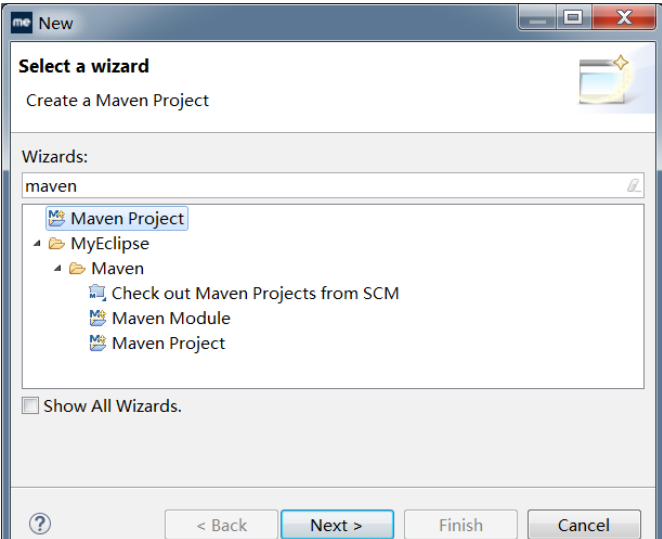
第二步:创建工程
注意勾选create a simple project(skip archetype selection)//创建一个简单的项目跳过原型选择
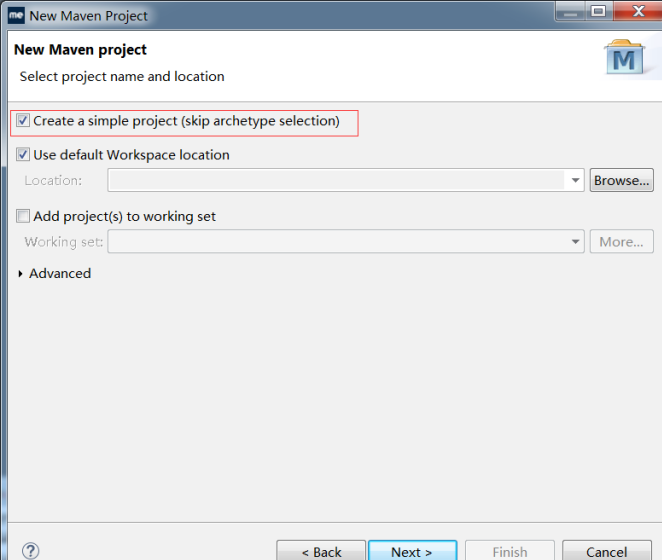
第三步:配置工程
groupid和artifactId被统称为“坐标”是为了保证项目唯一性而提出的,如果你要把你项目弄到maven本地仓库去,你想要找到你的项目就必须根据这两个id去查找。
- Group Id : groupId一般分为多个段,常用的为两段,第一段为域,第二段为公司名称。域又分为org、com、cn等等许多,其中org为非营利组织,com为商业组织。举个apache公司的tomcat项目例子:这个项目的groupId是org.apache,它的域是org(因为tomcat是非营利项目),公司名称是apache,artigactId是tomcat。
- Artifact Id : 项目的名称
Compiler Level : 选择jdk版本
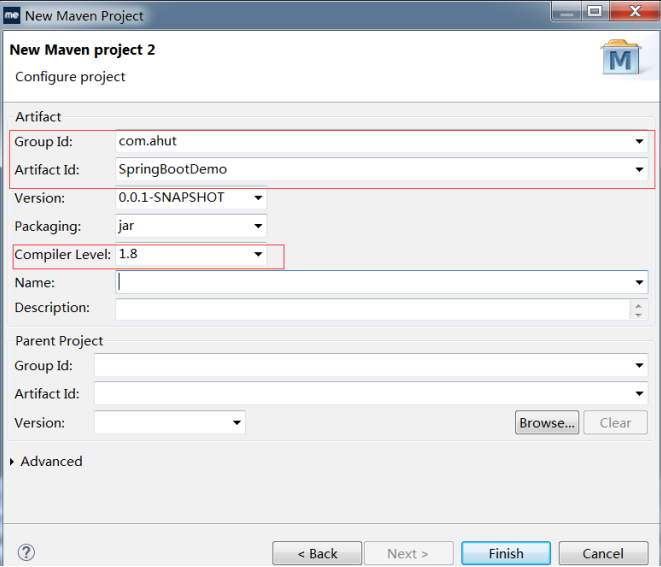
点击Finish,项目结构为:
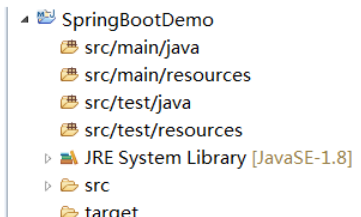
第四步:配置pom
配置pom.xml
<project xmlns="http://maven.apache.org/POM/4.0.0" xmlns:xsi="http://www.w3.org/2001/XMLSchema-instance"
xsi:schemaLocation="http://maven.apache.org/POM/4.0.0 http://maven.apache.org/xsd/maven-4.0.0.xsd">
<modelVersion>4.0.0</modelVersion>
<groupId>com.ahut</groupId>
<artifactId>SpringBootDemo</artifactId>
<version>0.0.1-SNAPSHOT</version>
<parent>
<groupId>org.springframework.boot</groupId>
<artifactId>spring-boot-starter-parent</artifactId>
<version>1.5.6.RELEASE</version>
</parent>
<dependencies>
<dependency>
<groupId>org.springframework.boot</groupId>
<artifactId>spring-boot-starter-web</artifactId>
</dependency>
</dependencies>
<build>
<plugins>
<plugin>
<artifactId>maven-compiler-plugin</artifactId>
<configuration>
<source>1.8</source>
<target>1.8</target>
</configuration>
</plugin>
<plugin>
<groupId>org.springframework.boot</groupId>
<artifactId>spring-boot-maven-plugin</artifactId>
</plugin>
</plugins>
</build></project>
- 1
以上文件我们做了三步操作:
1.设置spring boot的parent
<parent>
<groupId>org.springframework.boot</groupId>
<artifactId>spring-boot-starter-parent</artifactId>
<version>1.5.6.RELEASE</version></parent>
2.导入spring boot的web支持
<dependencies>
<dependency>
<groupId>org.springframework.boot</groupId>
<artifactId>spring-boot-starter-web</artifactId>
</dependency></dependencies>
3.添加Spring boot的插件
<plugin>
<groupId>org.springframework.boot</groupId>
<artifactId>spring-boot-maven-plugin</artifactId></plugin>
可以看到此时项目的jar依赖关系:
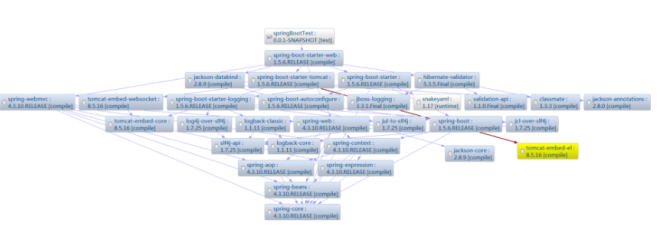
第五步:测试controller
在src/main/java下,创建我们自定义的包和java代码
package com.ahut.demo;
import org.springframework.boot.SpringApplication;
import org.springframework.boot.autoconfigure.SpringBootApplication;
import org.springframework.stereotype.Controller;
import org.springframework.web.bind.annotation.RequestMapping;
import org.springframework.web.bind.annotation.ResponseBody;
@SpringBootApplication // Spring Boot项目的核心注解,主要目的是开启自动配置@Controller // 标明这是一个SpringMVC的Controller控制器
public class HelloApplication {
@RequestMapping("/hello")
@ResponseBody
public String hello() {
return "hello world";
}
// 在main方法中启动一个应用,即:这个应用的入口
public static void main(String[] args) {
SpringApplication.run(HelloApplication.class, args);
}
}
第六步:运行
右键 > Run as > Spring Boot App,成功启动如下:
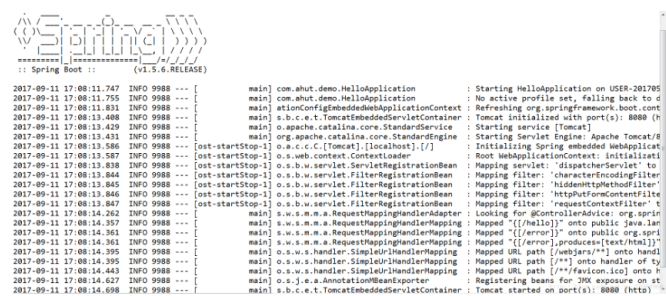
第七步:发布成功
打开浏览器输入:http://localhost:8080/hello

完成





















 2462
2462

 被折叠的 条评论
为什么被折叠?
被折叠的 条评论
为什么被折叠?








