1.使用myeclipse搭建springboot
1) File -> New ->Other



选Spring Web 是为了嵌入一个tomcat,会在pom.xml自动增加:
<dependency>
<groupId>org.springframework.boot</groupId>
<artifactId>spring-boot-starter-web</artifactId>
</dependency>
2) 创建好的目录结构
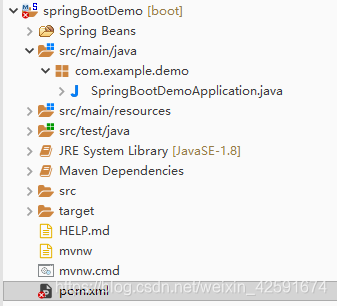
pom.xml报错了
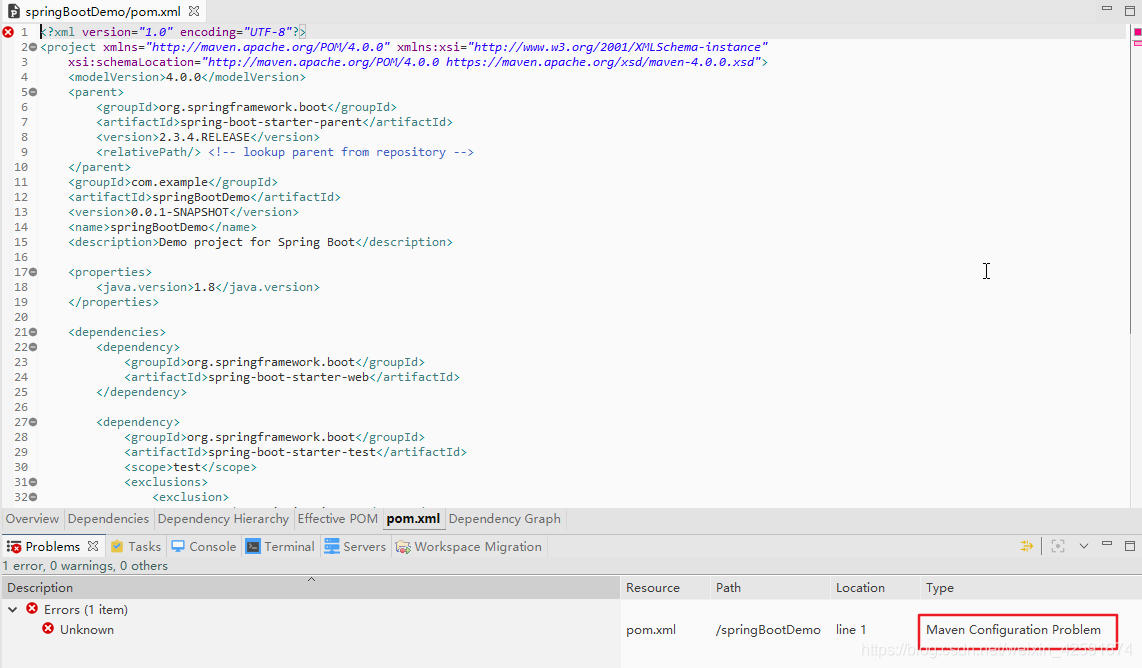
这是由于maven版本问题导致的,解决方法:
<properties>
<maven-jar-plugin.version>3.0.0</maven-jar-plugin.version>
</properties>

3) 更新项目,文章最后有换源的教程,下载jar包快

现在项目没有报错了
4)SpringBootDemoApplication.java名太长了,我改短点,改成了Application.java,需要重新Update Project ,这步可以忽略
5)新建HelloController.java
package com.example.demo.controller;
import org.springframework.web.bind.annotation.RequestMapping;
import org.springframework.web.bind.annotation.RestController;@RestController
public class HelloController {@RequestMapping("/hello")
public String hello() {return "Hello World!";
}
}
6) 执行Application.java ,选Java Application 或者Spring Boot App运行都可以

7)浏览器访问 http://localhost:8080/hello

8) maven换源 (可选)
Window -> Pregerences

在这个位置的settings.xml内容换成:(没有这个文件则创建,或者放到其他位置,点Browse选择也可以)
<settings xsi:schemaLocation="http://maven.apache.org/SETTINGS/1.0.0 http://maven.apache.org/xsd/settings-1.0.0.xsd">
<mirrors>
<mirror>
<id>aliyun</id>
<name>aliyun maven</name>
<url>http://maven.aliyun.com/nexus/content/groups/public/</url>
<mirrorOf>central</mirrorOf>
</mirror>
</mirrors>
</settings>

























 被折叠的 条评论
为什么被折叠?
被折叠的 条评论
为什么被折叠?








