1.npm install easemob-websdk --save
2.npm install strophe.js
3.找到node_modules/easemob-websdk/src/connection.js 在17行加入
var Strophe = require('strophe.js').Strophe;
var meStrophe = require('strophe.js');
$iq = meStrophe.$iq;
$build = meStrophe.$build;
$msg = meStrophe.$msg;
$pres = meStrophe.$pres;
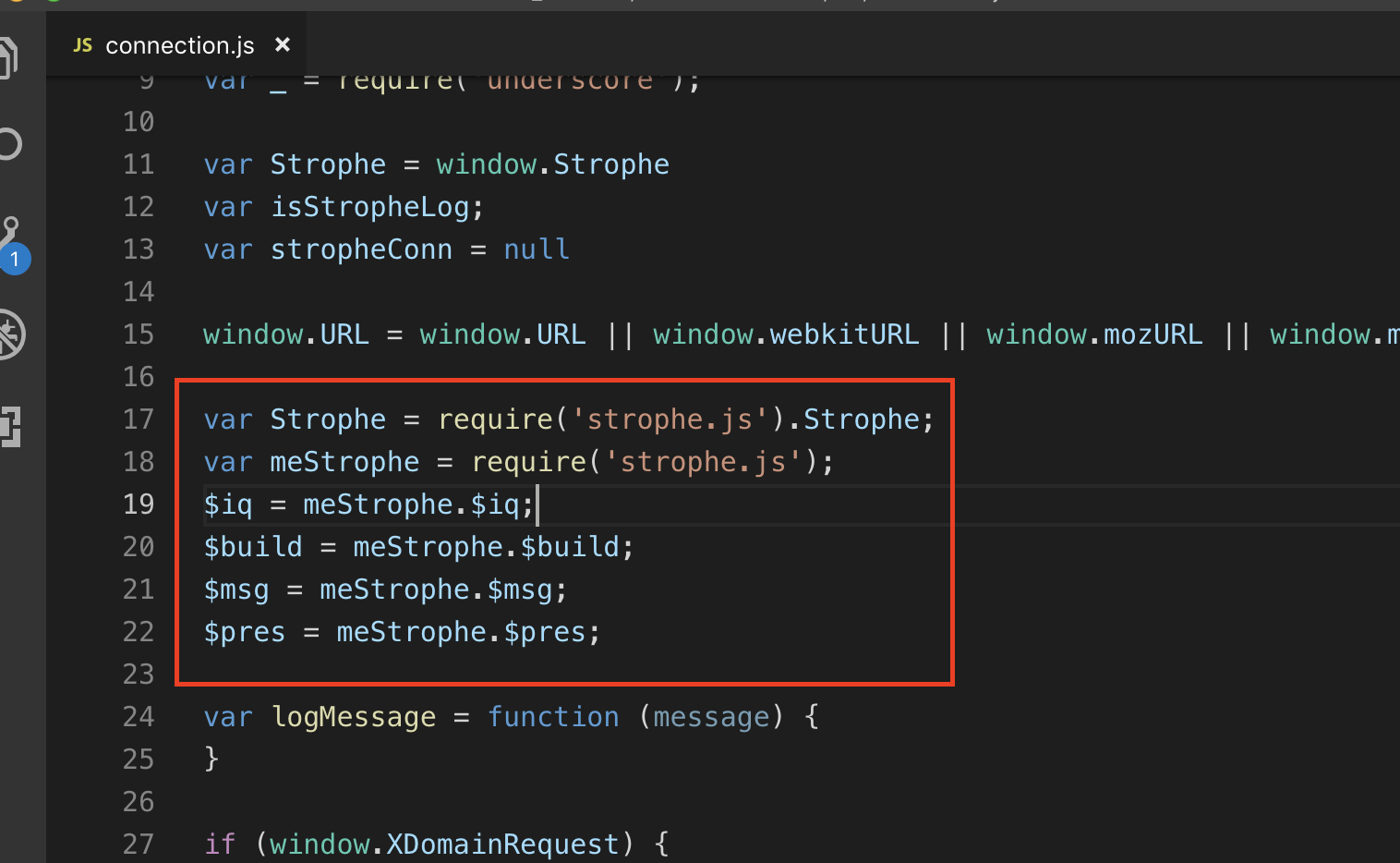
4.在737行 加入
var config = {
xmppURL: 'im-api.easemob.com',
apiURL: (location.protocol === 'https:' ? 'https:' : 'http:') + '//a1.easemob.com',
appkey: '*****************', //去环信自己申请一个appkey就行
https: false,
isMultiLoginSessions: true,
isAutoLogin: true,
isWindowSDK: false,
isSandBox: false,
isDebug: false,
autoReconnectNumMax: 2,
autoReconnectInterval: 2,
isWebRTC: (/Firefox/.test(navigator.userAgent) || /WebKit/.test(navigator.userAgent)) && /^https\:$/.test(window.location.protocol),
heartBeatWait: 4500,
isHttpDNS: false,
msgStatus: true,
delivery: true,
read: true,
saveLocal: false,
encrypt: {
type: 'none'
}
}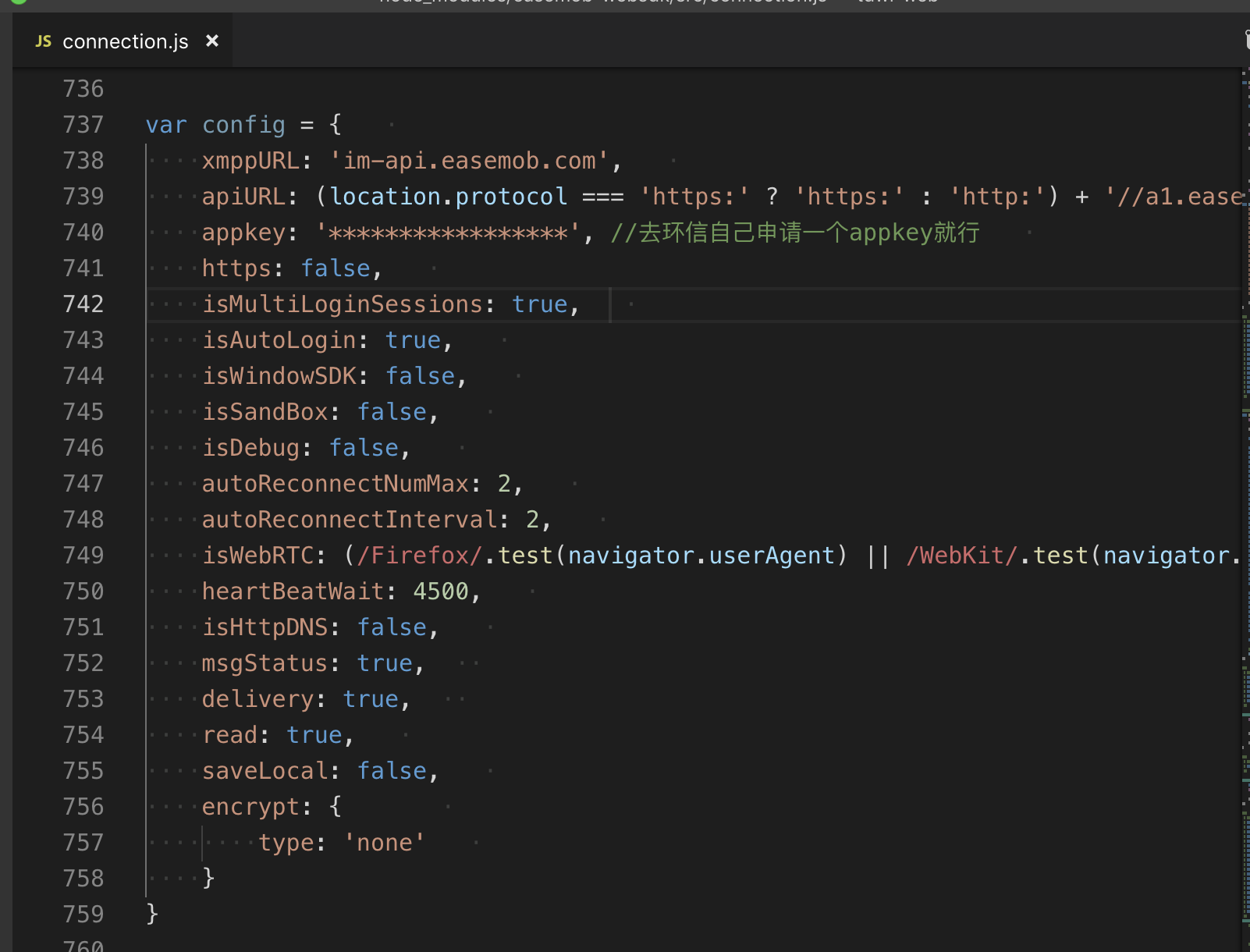
5.在4654行加入:
WebIM.config = config;
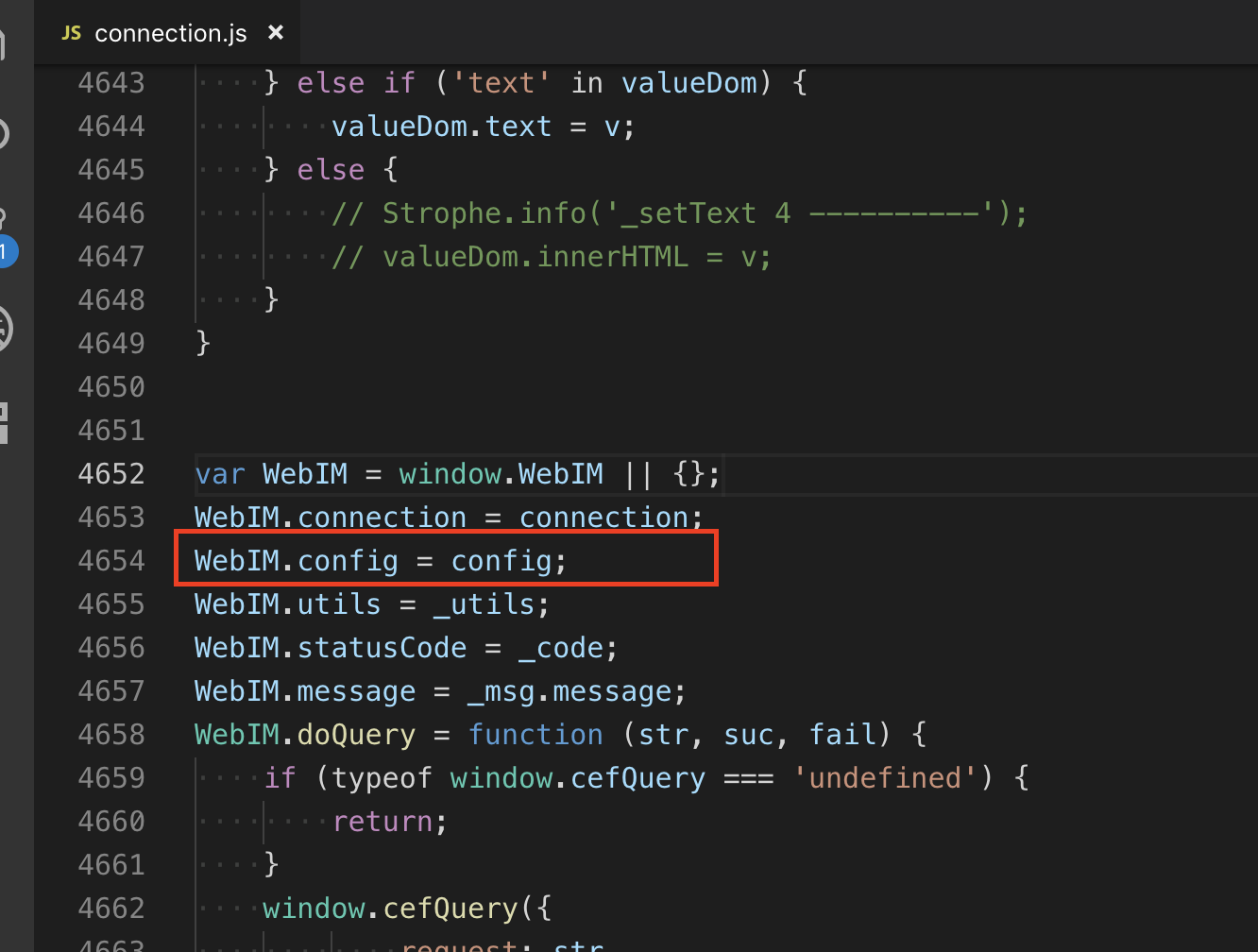
6.找到node_modules/strophe.js/dist/strophe.js 在2892行加入以下代码
setJid: function (jid) {
this.jid = jid;
this.authzid = Strophe.getBareJidFromJid(this.jid);
this.authcid = Strophe.getNodeFromJid(this.jid);
},
getJid: function () {
return this.jid;
},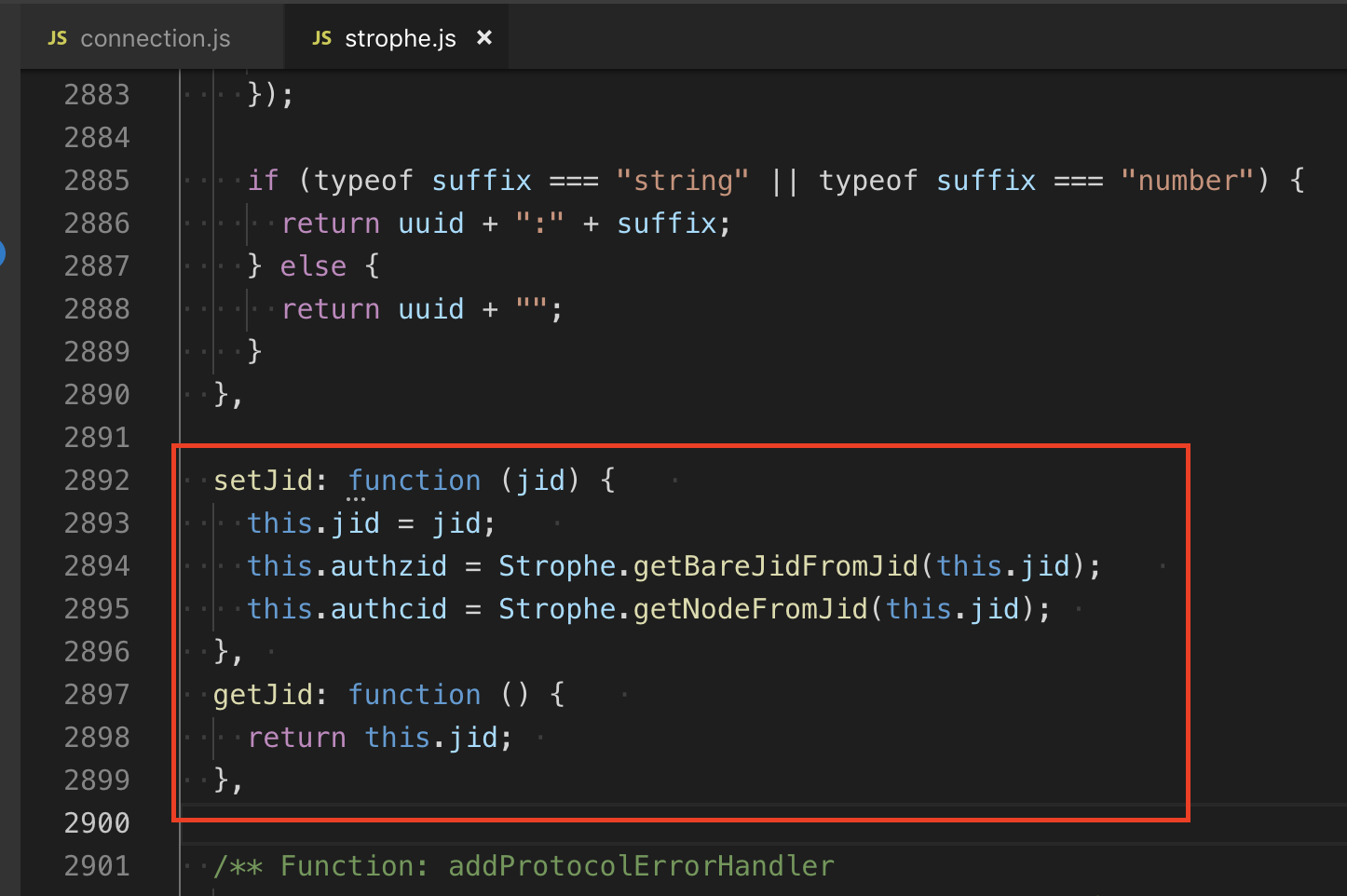
7.接下来就可以在main中使用了
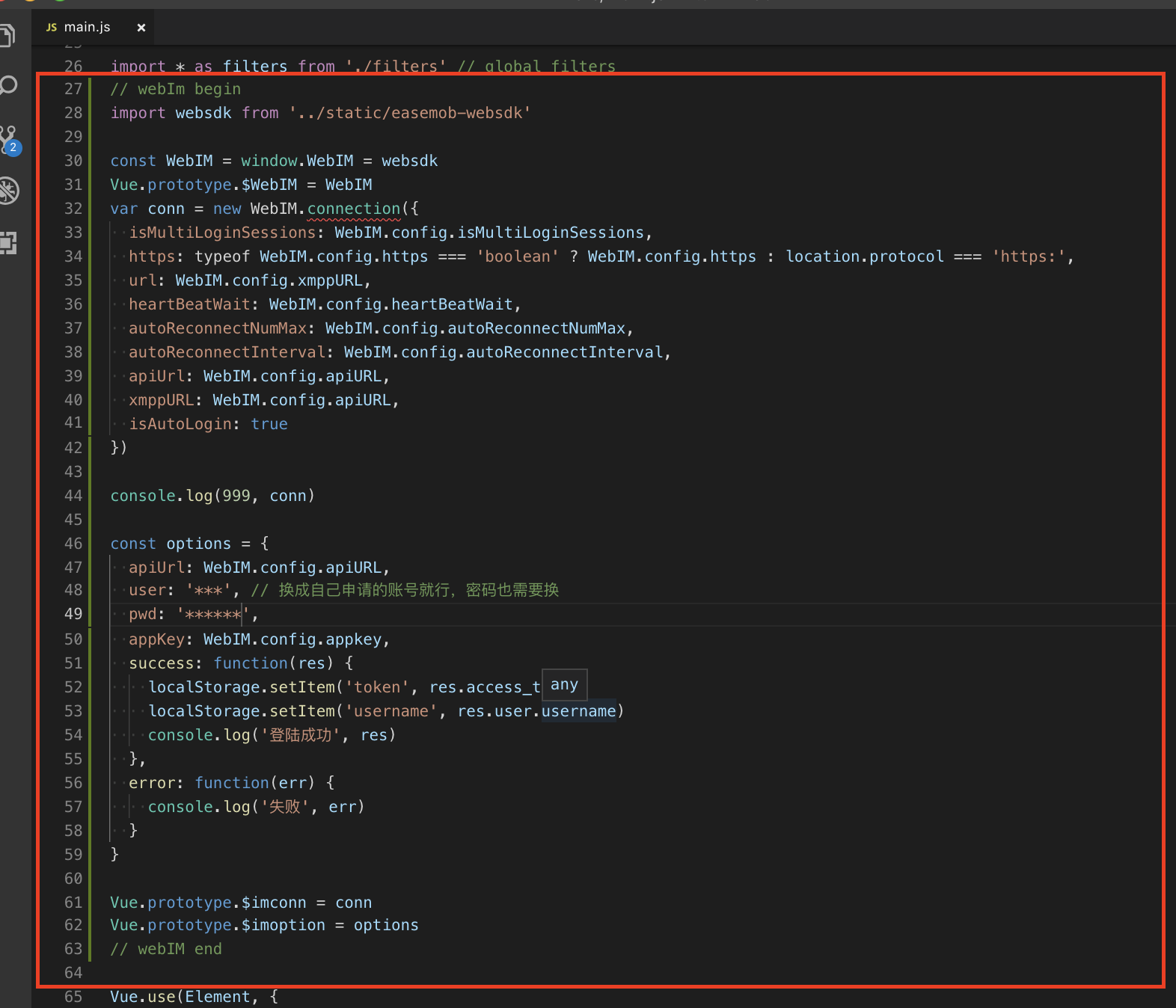
8.静态文件static走引入EMedia_sdk-2.1.1.de86e59.js文件(可从官网上下载)
9.EMedia_sdk-2.1.1.de86e59.js文件中修改为自己的数据:
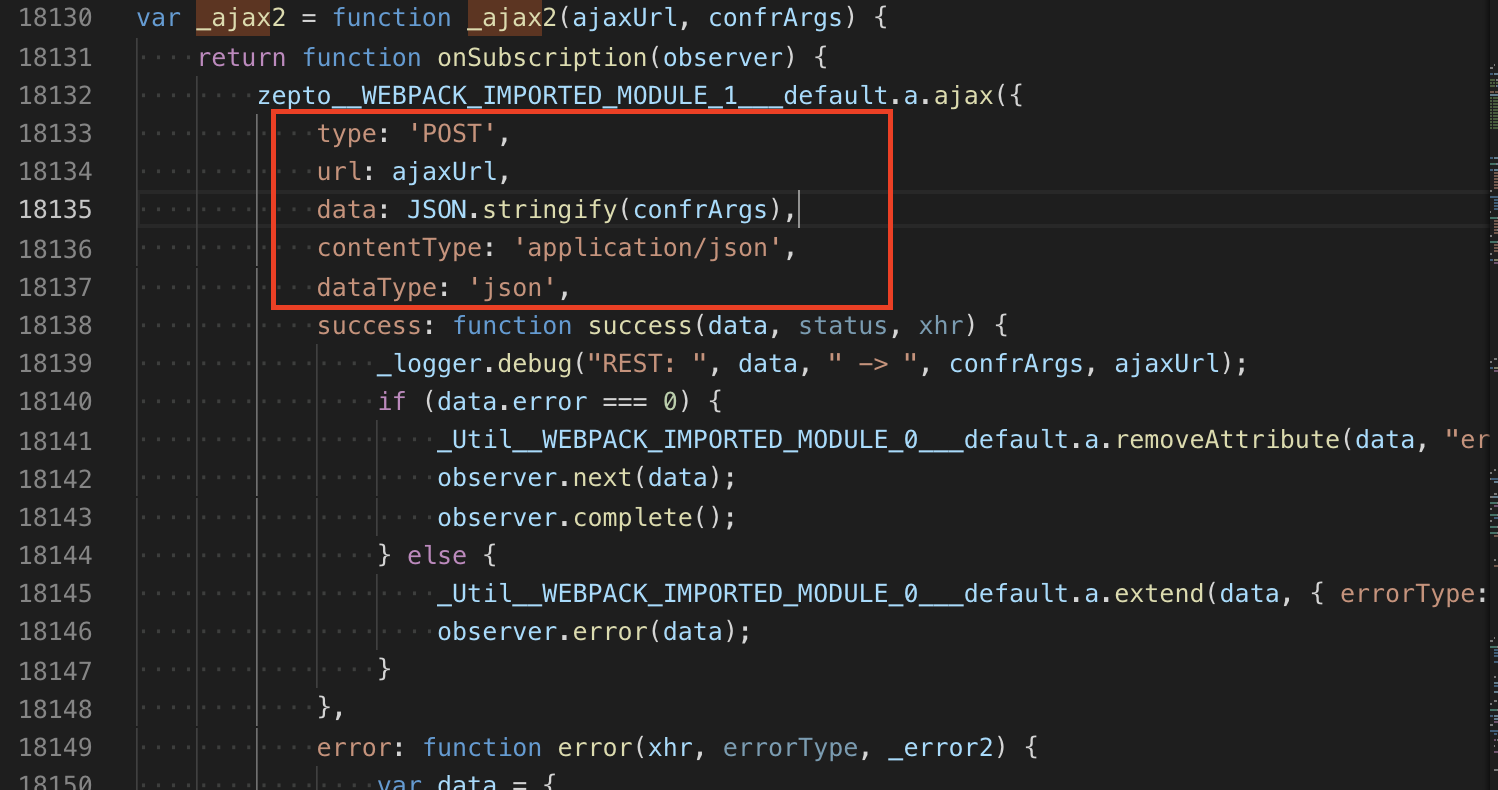
10.下面就可以在组件中使用了
<template>
<div>
<video ref="test" autoPlay playsInline/>
<button @click="send">发送</button>
</div>
</template>
<script>
import emedia from '../../../static/EMedia_sdk-2.1.1.de86e59'
export default {
data() {
return {
$imconn: {},
$imoption: {},
localVideo: {},
videoUrl: {},
password: ''
}
},
mounted() {
this.$imconn = this.$imconn
this.$imoption = this.$imoption
this.loginWebIM()
},
methods: {
listen() {
const _this = this
this.$imconn.listen({
onClosed: function(message) {}, // 连接关闭回调
onTextMessage: function(message) {}, // 收到文本消息
onCmdMessage: function(message) {
console.log('收到命令消息', message)
if (message.action === 'ACTIONMONITOR') {
const confrId = message.ext.ConferenceId
const password = message.ext.ConferencePWD
const webIM = emedia.mgr
emedia.mgr.onStreamAdded = function(member, stream) {
const video = _this.$refs['test']
const located = stream.located()
if (!located) {
_this.videoUrl = stream
emedia.mgr.onMediaChanaged(video, function(constaints) {
_this.videoUrl = stream
})
emedia.mgr.subscribe(member, stream, true, true, video).then((res) => {
console.log('订阅成功')
}).catch((err) => {
console.log('订阅失败', err)
})
}
}
setTimeout(() => {
console.log('加入会议室')
emedia.mgr.joinConference(confrId, password, 'user ext field').then(function() {
console.log('推流')
emedia.mgr.publish({ audio: true, video: true }, 'user ext field').then((res) => {
console.log('推流成功')
}).catch((err) => {
console.log('推流失败', err)
})
}).catch(function(e) {
console.error('失败', e)
})
}, 100)
}
}, // 收到命令消息
onAudioMessage: function(message) {}, // 收到音频消息
onVideoMessage: function(message) {
var node = document.getElementById('privateVideo')
var option = {
url: message.url,
headers: {
'Accept': 'audio/mp4'
},
onFileDownloadComplete: function(response) {
var objectURL = WebIM.utils.parseDownloadResponse.call(conn, response)
node.src = objectURL
},
onFileDownloadError: function() {
console.log('File down load error.')
}
}
WebIM.utils.download.call(conn, option)
}, // 收到视频消息
onPresence: function(message) {}, // 处理“广播”或“发布-订阅”消息,如联系人订阅请求、处理群组、聊天室被踢解散等消息
onRoster: function(message) {}, // 处理好友申请
onInviteMessage: function(message) {}, // 处理群组邀请
onError: function(message) {}, // 失败回调
onReceivedMessage: function(message) {}, // 收到消息送达服务器回执
onMutedMessage: function(message) {} // 如果用户在A群组被禁言,在A群发消息会走这个回调并且消息不会传递给群其它成员
})
},
send() {
var id = this.$imconn.getUniqueId() // 生成本地消息id
var msg = new WebIM.message('cmd', id) // 创建命令消息
msg.set({
msg: 'msg',
to: '*******', // 接收消息对象
action: 'ACTIONMONITOR', // 用户自定义,cmd消息必填
ext: { 'extmsg': 'extends messages' }, // 用户自扩展的消息内容(群聊用法相同)
success: function(id, serverMsgId) {
}, // 消息发送成功回调
fail: function(err) {
console.log(999, err)
}
})
this.$imconn.send(msg.body)
this.listen()
},
// 登录环信
loginWebIM() { // 这儿是测试用的账号和密码
this.$imoption.user = '*****'
this.$imoption.pwd = '*******'
this.$imconn.open(this.$imoption)
this.listen()
}
}
}
</script>





















 571
571











 被折叠的 条评论
为什么被折叠?
被折叠的 条评论
为什么被折叠?








