看完grpc简介的第一反应是这个东西可能会很有用,因为他支持跨语言平台调用,比如java,c++,c#,python,php等,感觉很神奇(个人认为其实都是protobuf的功劳),抱着看能不能用上的心态开始找学习,文字很生硬,技术性的文字更难读懂,不如来一个hello world更能让我们理解。首先官网下载了一个example,再网上找了一些例子开始学习。
本以为很简单的,分分钟搞定,却没想到弄了好几个小时,遇到的坑贴在这里,供日后遇到的同学可以快速绕过。
首先从github上下载example代码
用helloworld的案例,代码很简单,先贴出代码
github上直接copy的代码:
client
package org.maple.client;
import io.grpc.ManagedChannel;
import io.grpc.ManagedChannelBuilder;
import io.grpc.examples.helloworld.GreeterGrpc;
import io.grpc.examples.helloworld.HelloReply;
import io.grpc.examples.helloworld.HelloRequest;
import java.util.concurrent.TimeUnit;
public class HelloWorldClient {
private final ManagedChannel channel;
private final GreeterGrpc.GreeterBlockingStub blockingStub;
public HelloWorldClient(String host,int port){
channel = ManagedChannelBuilder.forAddress(host,port)
.usePlaintext(true)
.build();
blockingStub = GreeterGrpc.newBlockingStub(channel);
}
public void shutdown() throws InterruptedException {
channel.shutdown().awaitTermination(5, TimeUnit.SECONDS);
}
public void greet(String name){
HelloRequest request = HelloRequest.newBuilder().setName(name).setSex(1).build();
HelloReply response = blockingStub.sayHello(request);
System.out.println(response.getMessage());
}
public static void main(String[] args) throws InterruptedException {
HelloWorldClient client = new HelloWorldClient("127.0.0.1",50051);
for(int i=0;i<5;i++){
client.greet("你好,我收到了消息:"+i);
}
}
}
服务端代码:
package org.maple.service;
import io.grpc.Server;
import io.grpc.ServerBuilder;
import io.grpc.examples.helloworld.GreeterGrpc;
import io.grpc.examples.helloworld.HelloReply;
import io.grpc.examples.helloworld.HelloRequest;
import io.grpc.stub.StreamObserver;
import java.io.IOException;
public class HelloWorldServer {
private int port = 50051;
private Server server;
private void start() throws IOException {
server = ServerBuilder.forPort(port)
.addService(new GreeterImpl())
.build()
.start();
System.out.println("service start...");
Runtime.getRuntime().addShutdownHook(new Thread() {
@Override
public void run() {
System.err.println("*** shutting down gRPC server since JVM is shutting down");
HelloWorldServer.this.stop();
System.err.println("*** server shut down");
}
});
}
private void stop() {
if (server != null) {
server.shutdown();
}
}
// block 一直到退出程序
private void blockUntilShutdown() throws InterruptedException {
if (server != null) {
server.awaitTermination();
}
}
public static void main(String[] args) throws IOException, InterruptedException {
final HelloWorldServer server = new HelloWorldServer();
server.start();
server.blockUntilShutdown();
}
// 实现 定义一个实现服务接口的类
private class GreeterImpl extends GreeterGrpc.GreeterImplBase {
public void sayHello(HelloRequest req, StreamObserver<HelloReply> responseObserver) {
System.out.println("service:"+req.getName()+"===="+req.getSex());
HelloReply reply = HelloReply.newBuilder().setMessage(("Hello: " + req.getName())).build();
responseObserver.onNext(reply);
responseObserver.onCompleted();
}
}
}protobu文件:
syntax = "proto3";
option java_multiple_files = true;
option java_package = "io.grpc.examples.helloworld";
option java_outer_classname = "HelloWorldProto";
option objc_class_prefix = "HLW";
package helloworld;
// The greeting service definition.
service Greeter {
// Sends a greeting
rpc SayHello (HelloRequest) returns (HelloReply) {}
}
// The request message containing the user's name.
message HelloRequest {
string name = 1;
int32 sex=2;
}
// The response message containing the greetings
message HelloReply {
string message = 1;
}pom.xml文件
<project xmlns="http://maven.apache.org/POM/4.0.0" xmlns:xsi="http://www.w3.org/2001/XMLSchema-instance"
xsi:schemaLocation="http://maven.apache.org/POM/4.0.0 http://maven.apache.org/xsd/maven-4.0.0.xsd">
<modelVersion>4.0.0</modelVersion>
<groupId>org.maple</groupId>
<artifactId>grpcdemo</artifactId>
<version>1.0-SNAPSHOT</version>
<packaging>jar</packaging>
<name>grpcdemo</name>
<url>http://maven.apache.org</url>
<properties>
<project.build.sourceEncoding>UTF-8</project.build.sourceEncoding>
</properties>
<dependencies>
<dependency>
<groupId>junit</groupId>
<artifactId>junit</artifactId>
<version>3.8.1</version>
<scope>test</scope>
</dependency>
<dependency>
<groupId>io.grpc</groupId>
<artifactId>grpc-netty</artifactId>
<version>1.0.0</version>
</dependency>
<dependency>
<groupId>io.grpc</groupId>
<artifactId>grpc-protobuf</artifactId>
<version>1.0.0</version>
</dependency>
<dependency>
<groupId>io.grpc</groupId>
<artifactId>grpc-stub</artifactId>
<version>1.0.0</version>
</dependency>
</dependencies>
<build>
<extensions>
<extension>
<groupId>kr.motd.maven</groupId>
<artifactId>os-maven-plugin</artifactId>
<version>1.4.1.Final</version>
</extension>
</extensions>
<plugins>
<plugin>
<groupId>org.xolstice.maven.plugins</groupId>
<artifactId>protobuf-maven-plugin</artifactId>
<version>0.5.0</version>
<configuration>
<protocArtifact>com.google.protobuf:protoc:3.0.0:exe:${os.detected.classifier}</protocArtifact>
<pluginId>grpc-java</pluginId>
<pluginArtifact>io.grpc:protoc-gen-grpc-java:1.0.0:exe:${os.detected.classifier}</pluginArtifact>
</configuration>
<executions>
<execution>
<goals>
<goal>compile</goal>
<goal>compile-custom</goal>
</goals>
</execution>
</executions>
</plugin>
</plugins>
</build>
</project>
声明下,没有其他需要的文件了,这些文件不多不少,如果没跑起来,流程没走完,由于本人刚开始接触intellij idea,不知道插件的运用,结果话了很长时间,下面贴下目录结构:
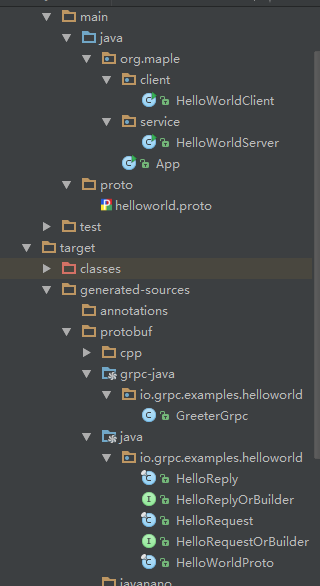
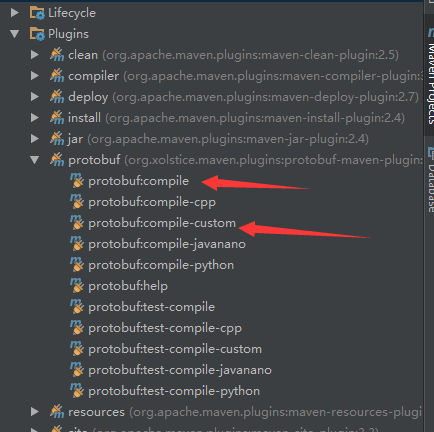
注意目录结构,左边的图中proto目录和java目录平行(不知道不平行有没有影响);右图中箭头指向的两项必须跑一边,双击就可以了,我一开始不知道需要执行那两项,只运行了protobuf插件结果绕了很多。





















 747
747

 被折叠的 条评论
为什么被折叠?
被折叠的 条评论
为什么被折叠?








