开门见上,先看效果:
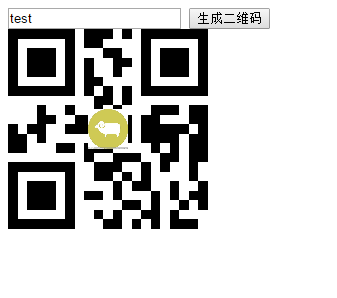
源代码:
<!DOCTYPE HTML>
<html>
<head>
<title>生成带有logo的二维码</title>
<meta http-equiv="Content-Type" content="text/html; charset=utf-8" />
<!--此处需要引入三个JS文件
一、jquery-1.8.2.js
二、excanvas.js
三、qrcode.js
顺序要注意,不能乱了顺序;
-->
<script src="src/jquery-1.8.2.js" type="text/javascript"></script>
<script src="src/excanvas.js"></script>
<script src="src/qrcode.js"></script>
<script type="text/javascript">
$(function() {
$("#bt").bind("click",
function() {
var text = $("#text").val();
$('#div_div').qrcode({
render: 'canvas',
text: utf16to8(text),
height: 200,
width: 200,
//logo图片地址
src: 'http://pic1.cxtuku.com/00/07/42/b03695caf529.jpg'
});
console.info("wwww");
}
);
});
function utf16to8(str) { //转码
var out, i, len, c;
out = "";
len = str.length;
for (i = 0; i < len; i++) {
c = str.charCodeAt(i);
if ((c >= 0x0001) && (c <= 0x007F)) {
out += str.charAt(i);
} else if (c > 0x07FF) {
out += String.fromCharCode(0xE0 | ((c >> 12) & 0x0F));
out += String.fromCharCode(0x80 | ((c >> 6) & 0x3F));
out += String.fromCharCode(0x80 | ((c >> 0) & 0x3F));
} else {
out += String.fromCharCode(0xC0 | ((c >> 6) & 0x1F));
out += String.fromCharCode(0x80 | ((c >> 0) & 0x3F));
}
}
return out;
}
</script>
</head>
<body>
<input type="text" id="text" />
<input type="button" value="生成二维码" id="bt" />
<div id="div_div">
<div id="qr_container" style="margin:auto; position:relative;">
</div>
</div>
</body>
</html>源码以及js插件下载地址:http://pan.baidu.com/s/1hqPuFTM
友情提醒:
如果觉得logo图片有点小,修改qrcode.js的48左右的代码
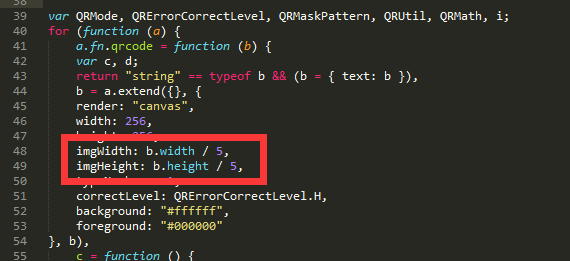
具体怎么改傻瓜都知道,^_^(建议不要太大,不然二维码识别不了)
最后啰嗦一句:此插件是小弟在CSDN上下载的资源!若大哥介意,小弟随时删掉此篇文章。
开门见上,先看效果:
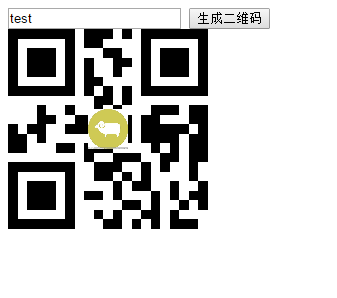
源代码:
<!DOCTYPE HTML>
<html>
<head>
<title>生成带有logo的二维码</title>
<meta http-equiv="Content-Type" content="text/html; charset=utf-8" />
<!--此处需要引入三个JS文件
一、jquery-1.8.2.js
二、excanvas.js
三、qrcode.js
顺序要注意,不能乱了顺序;
-->
<script src="src/jquery-1.8.2.js" type="text/javascript"></script>
<script src="src/excanvas.js"></script>
<script src="src/qrcode.js"></script>
<script type="text/javascript">
$(function() {
$("#bt").bind("click",
function() {
var text = $("#text").val();
$('#div_div').qrcode({
render: 'canvas',
text: utf16to8(text),
height: 200,
width: 200,
//logo图片地址
src: 'http://pic1.cxtuku.com/00/07/42/b03695caf529.jpg'
});
console.info("wwww");
}
);
});
function utf16to8(str) { //转码
var out, i, len, c;
out = "";
len = str.length;
for (i = 0; i < len; i++) {
c = str.charCodeAt(i);
if ((c >= 0x0001) && (c <= 0x007F)) {
out += str.charAt(i);
} else if (c > 0x07FF) {
out += String.fromCharCode(0xE0 | ((c >> 12) & 0x0F));
out += String.fromCharCode(0x80 | ((c >> 6) & 0x3F));
out += String.fromCharCode(0x80 | ((c >> 0) & 0x3F));
} else {
out += String.fromCharCode(0xC0 | ((c >> 6) & 0x1F));
out += String.fromCharCode(0x80 | ((c >> 0) & 0x3F));
}
}
return out;
}
</script>
</head>
<body>
<input type="text" id="text" />
<input type="button" value="生成二维码" id="bt" />
<div id="div_div">
<div id="qr_container" style="margin:auto; position:relative;">
</div>
</div>
</body>
</html>源码以及js插件下载地址:http://pan.baidu.com/s/1hqPuFTM
友情提醒:
如果觉得logo图片有点小,修改qrcode.js的48左右的代码
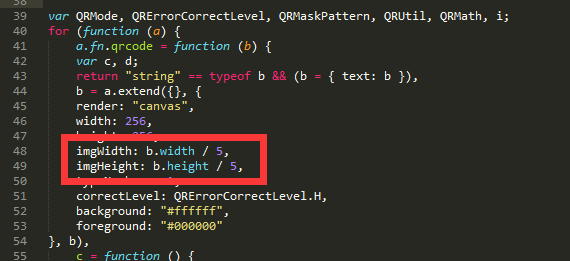





















 1553
1553

 被折叠的 条评论
为什么被折叠?
被折叠的 条评论
为什么被折叠?








