前言:java是可以开发桌面应用程序的,如swing,但是因为界面并不美观且总是为控件大小坐标操心。不搞事不舒服司机就要改造车。怎么改进swing巨丑的界面,并且可以更简单,用更少的时间。html+js这对搭档无疑是一个很好的选择,但是html+js只能在浏览器里使用,那么就要祭出一个法宝swt的browser控件,这是什么东东呢,简单来说就是内嵌浏览器。这样一来其实开发出来的东西就是一款定制版的浏览器。
首先准备一份数据

设计一个界面

第三步将这个页面放进browser里让他看起来像一个桌面应用程序
package min;
import java.io.*;
import java.net.HttpURLConnection;
import java.util.LinkedHashMap;
import java.util.Map;
import java.util.Properties;
import org.eclipse.swt.SWT;
import org.eclipse.swt.browser.Browser;
import org.eclipse.swt.browser.BrowserFunction;
import org.eclipse.swt.layout.FormAttachment;
import org.eclipse.swt.layout.FormData;
import org.eclipse.swt.layout.FormLayout;
import org.eclipse.swt.widgets.Button;
import org.eclipse.swt.widgets.Combo;
import org.eclipse.swt.widgets.Display;
import org.eclipse.swt.widgets.Shell;
/**
* This class implements a web browser
*/
public class client {
private Button button;
private Combo url;
private Browser browser;
private static HttpURLConnection conn = null;
/**
* Runs the application
*
* the initial location to display
*/
public void run() {
Display display = new Display();
Shell shell = new Shell(display);
shell.setText("bgammn v1.0");
createContents(shell);
shell.open();
while (!shell.isDisposed()) {
if (!display.readAndDispatch()) {
display.sleep();
}
}
display.dispose();
}
/**
* Creates the main window's contents
*
* @param shell
* the main window
* the initial location
*/
public void createContents(Shell shell) {
shell.setLayout(new FormLayout());
/* Composite controls = new Composite(shell, SWT.NONE);*/
FormData data = new FormData();
browser = new Browser(shell, SWT.BORDER);
data.top = new FormAttachment(0,0);
data.left = new FormAttachment(0, 0);
data.right = new FormAttachment(100, 0);
data.bottom = new FormAttachment(100, 0);
browser.setLayoutData(data);
/* controls.setLayout(new GridLayout(7, false));*/
/* url = new Combo(controls, SWT.ARROW_DOWN);*/
/* url.setLayoutData(new GridData(496, SWT.DEFAULT));
url.setFocus();*/
browser.setUrl(client.class.getResource("")+"index.html");
}
public static void main(String[] args) {
new client().run();
}
}

运行,一个界面优美的桌面应用就新鲜出炉了
but还有一个重要的地方如何交互?比如界面显示的数据如何从java传递给js,用户做出的动作js如何传递给java处理?
新建一个properties
![]()
java读取到这个值如何传递给界面显示出来
新建读取properties工具类
class toolProperties {
private Properties pro;
private String path;
public toolProperties(String path){
this.path=path;
Properties pro=new Properties();
try {
InputStream is = new BufferedInputStream(new FileInputStream(path));
BufferedReader in = new BufferedReader(new InputStreamReader(is,"UTF-8"));
pro.load(in);
this.pro=pro;
} catch (IOException e) {
e.printStackTrace();
}
}
public String getNode(String nodeName){
return pro.getProperty(nodeName);
}
public int saveNode(String nodeName,String nodeVale){
pro.setProperty(nodeName,nodeVale);
try {
FileOutputStream fre=new FileOutputStream(path);
pro.store(fre,"success");
fre.close();
return 1;
} catch (IOException e) {
return 0;
}
}
public Map<String,String> getAllNodes(){
Map<String,String> nodes=new LinkedHashMap<String, String>();
for(String key:pro.stringPropertyNames()){
nodes.put(key,pro.getProperty(key));
}
return nodes;
}
}读取
new BrowserFunction(browser, "load"){
@Override
public Object function(Object[] arguments) {
System.out.println(1);
String table=new client().new toolProperties(tablePath).getNode("tableName");
browser.execute("var option=new Array()");
for(String opt:table.split("~")){
browser.execute("option.push('"+opt+"')");
}
return super.function(arguments);
}
};new BrowserFunction怎么用呢,第一个参数是browser控件,第二个是暴露给js调用的函数名,browser.execute是执行一段js代码。这样在html界面调用load()函数后就会在js里生成一个option参数,里面存放的就是读取的peoperties
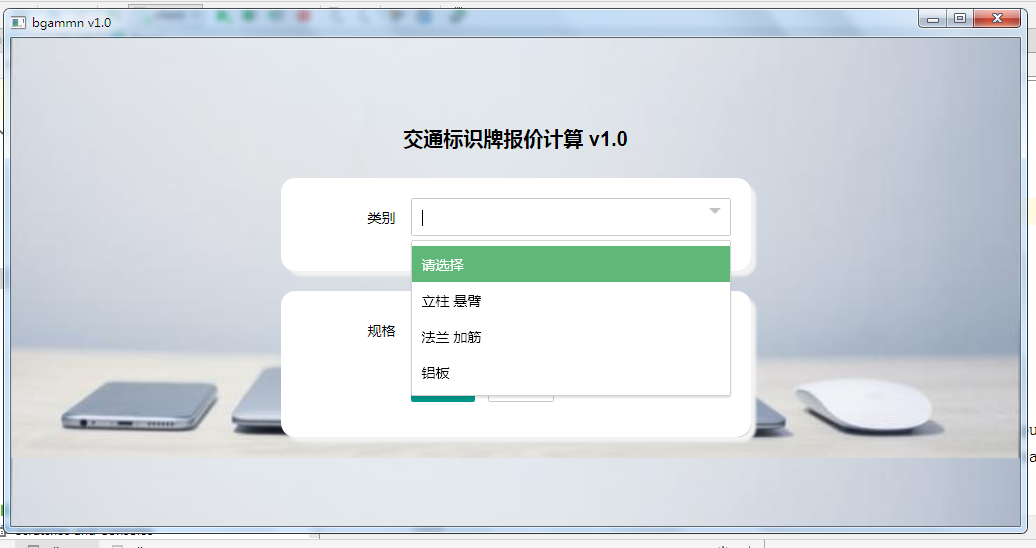
可以
下一节将设计所需的数据结构





















 1841
1841

 被折叠的 条评论
为什么被折叠?
被折叠的 条评论
为什么被折叠?








