一般而言,使用FreeBSD的大家都知道,jail是FreeBSD的重要组成部分,而要方便的使用jail,则不得不提ezjail,warden这两样神器。当然,正常来说ezjail用得比较广泛,而warden是PC-BSD的东西也是图形化的产物。
使用过ezjail的大神们都知道,要使用ezjail是需要主系统配合的,也就是需要主系统拥有系统原代码也就是有/usr/src这个目录 ,然后再使用make buildworld这个命令编译出内核后,才能使用ezjail创建新的jail。哦,还忘记了两点。
- 要在/etc/rc.conf中为jail分配IP
- 需要配置row_socket,不然jail不能访问外网
当然,以上两点虽然麻烦但还是好说,那个make buildworld就有点受不了了。机器慢点要编译一天,而且每次系统有更新就要再来一次(如果需要jail保持最新版本)。而warden的话就好多了,warden的基系统不是编译而是从网上下载的,这个听起来是不是有点像docker?好吧,warden只能在PC-BSD中使用。
然而现在,FreeBSD 11 发布后,情况有所改变,FreeBSD 11中新增加了一个jail管理工具,叫QJAIL。这个工具更加简化了jail的管理。哦,当然,QJAIL只能在FreeBSD 11中安装使用。下面说一下基本用法:
1. 安装
安装没有什么好说的,我用的是PKG来安装的,安装命令是:
pkg install qjail2. 初始化
首先需要初始化基础系统,这里和ezjail有不同的地方,ezjail是要buildworld,但是qjail和warden一样,是从网上下载二进制包,再进行解压的。命令如下:
qjail install输入完命令后:
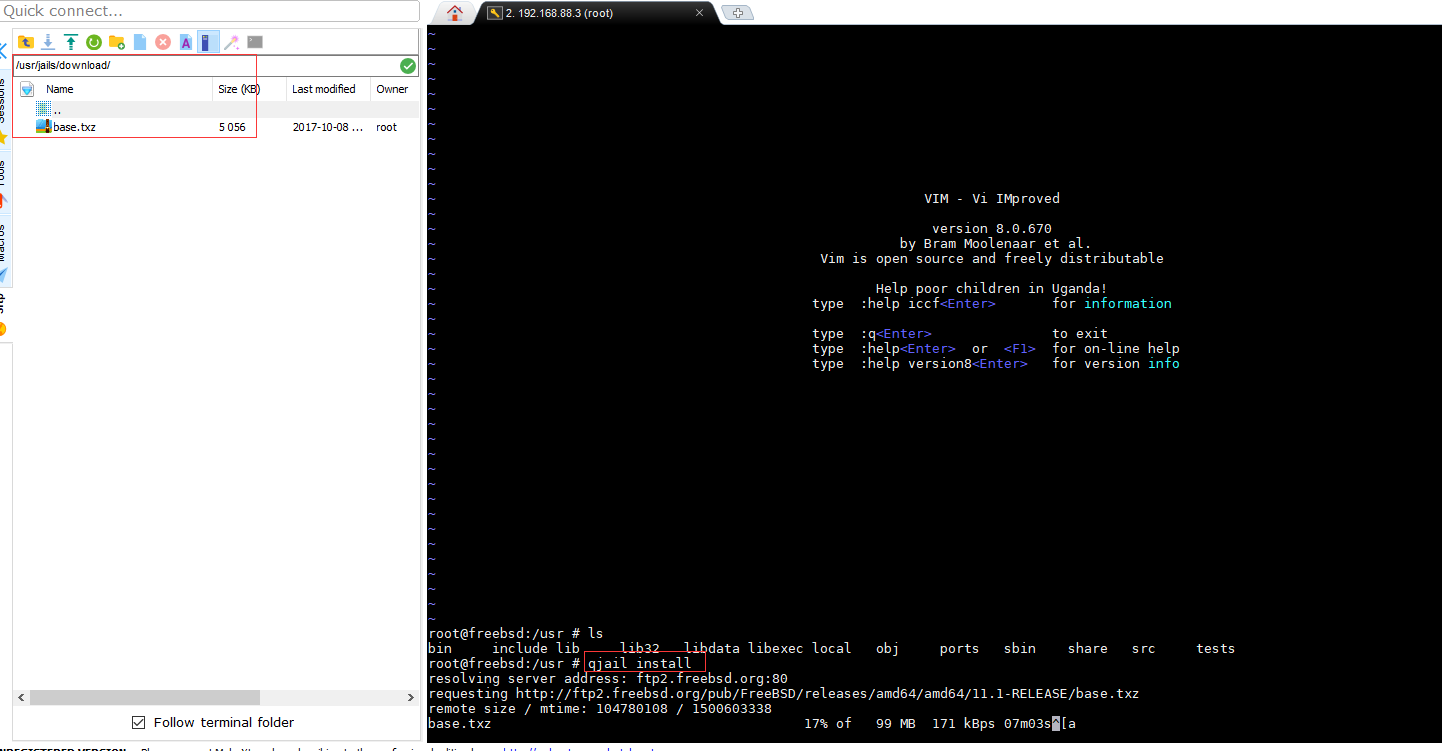
下载完成后:
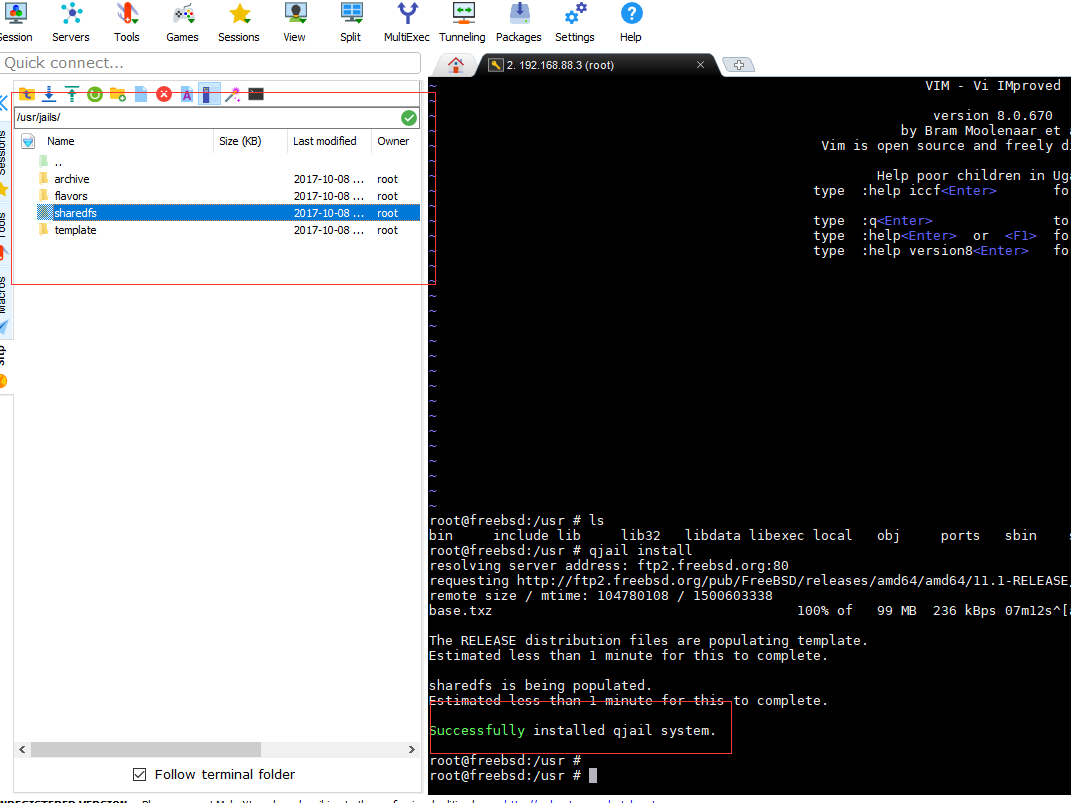
3. 创建jail
初始化qjail后,可以进行jail的安装,使用命令:
qjail create -4 192.168.88.240 postgresql以下可以看到已经建立好了叫postgresql的jail:
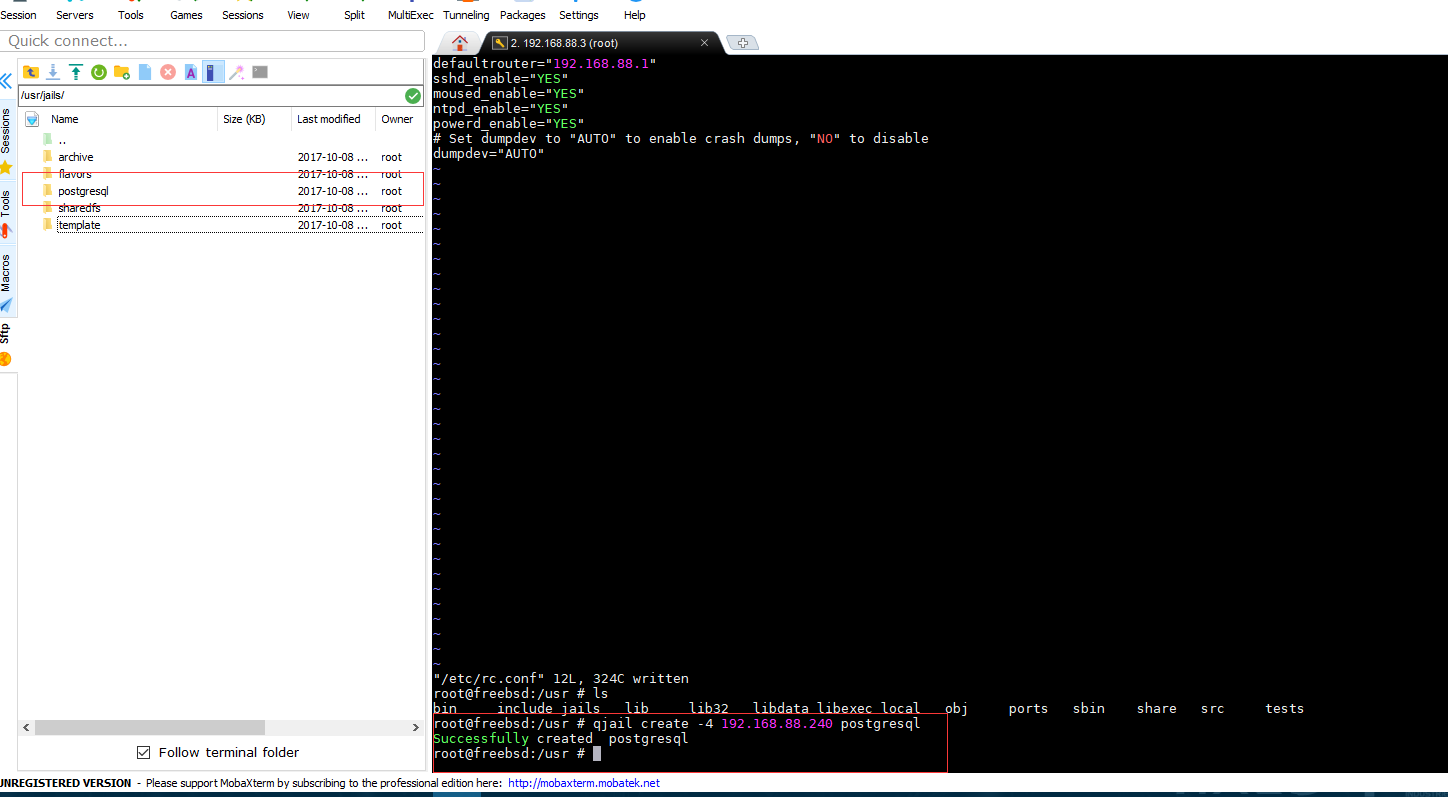
4. 允许ping外网
在这个时候,其实jail还是不能从里面进行ping操作,但是在外面可以ping这个jail。如图:
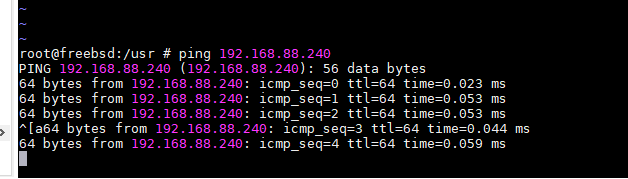
但是jail里面不行,如图:
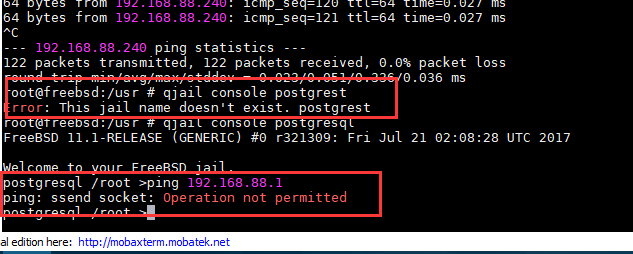
这个时候,就要使用命令:
qjail config -k postgresql记得小k代表启动row_socket,大K代表禁用row_socket,而且要在jail停止的情况下可以配置。如图:
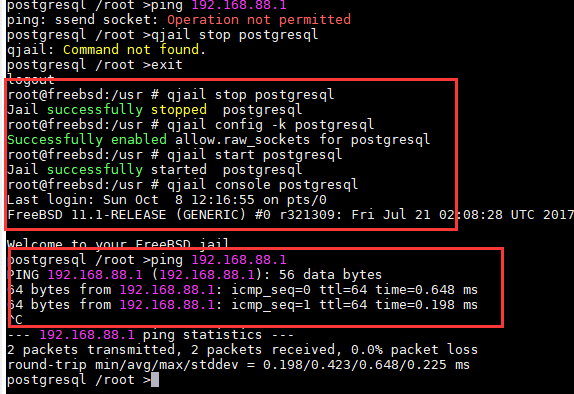
5.后续
这个就是qjail的最基础用法了,是不是比ezjail要简单一些。哦,对了忘记说了,使用qjail创建的jail,默认是继承了主系统的一些配置,如:网关,路由和DNS,生产的jail天生就配置好了dns,而不用像ezjail那样还要自己再配置一遍,或者是使用新模板。





















 390
390











 被折叠的 条评论
为什么被折叠?
被折叠的 条评论
为什么被折叠?








