紧接着上一篇随笔iframe的内容增高或缩减时设置其iframe的高度的处理方案
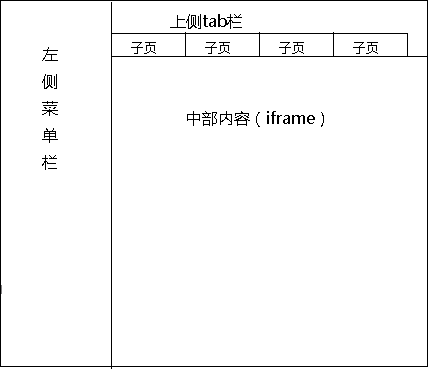
如果采用iframe来切换显示内容的方式来展现办公Web。那么需要解决几个问题
1.tab标签需要和显示的iframe一一对应,当点击到某个tab页签的时候需要切换到对应的iframe。
2.需要有新增、删除页签的tab功能。
3.在tab页签之间切换的时候需要有一个记录点击的页签的历史记录的功能。何用?当你删除某个页签的时候,需要回溯到上一个页签。
4.不断添加页签,需要计算页签的宽度做适配。
本实例是这样做的
<div class="tabbable" id="tabs">
<!-- Tab标签列表 -->
<ul class="nav nav-tabs" id="myTab"></ul>
<!-- 显示内容列表,和Tab标签列表一一对应 -->
<div class="tab-content"></div>
</div>如上,#myTab是用来保存Tab标签页的,.tab-content用来保存iframe页面列表。下面举例说明里面的内容,例子中有两个Tab页,效果图如下

主要style样式表如下


<style type="text/css">
html,body, div, dl, dt, dd, ul, ol, li, h1, h2, h3, h4, h5, h6, pre, code, form, fieldset, legend, input, button, textarea, p, blockquote, th, td{
margin: 0;
padding:0;
}
*{
-webkit-box-sizing: border-box;
-moz-box-sizing: border-box;
box-sizing: border-box;
}
ul, ol {
margin-top: 0;
margin-bottom: 10px;
}
a {
color: #428bca;
text-decoration: none;
}
.fa {
display: inline-block;
font-family: FontAwesome;
font-style: normal;
font-weight: normal;
line-height: 1;
-webkit-font-smoothing: antialiased;
-moz-osx-font-smoothing: grayscale;
}
:before, :after {
-webkit-box-sizing: border-box;
-moz-box-sizing: border-box;
box-sizing: border-box;
}
/*这是一个字体,可以自定义一个x图片*/
.fa-times:before {
content: "\f00d";
}
.tabbable {
border: none;
margin-bottom: 10px;
}
.nav {
padding-left: 0;
margin-bottom: 0;
list-style: none;
}
.nav>li {
position: relative;
display: block;
}
.nav-tabs {
margin-bottom: 0;
margin-left: 0;
border: 0;
top: 2px;
background-color: #f3f3f3;
-webkit-box-shadow: 0 0 4px rgba(0,0,0,.3);
-moz-box-shadow: 0 0 4px rgba(0,0,0,.3);
box-shadow: 0 0 4px rgba(0,0,0,.3);
border-bottom: 1px solid #ddd;
}
.nav-tabs>li {
float: left;
margin-bottom: 0px;
margin-left: 5px;
}
.nav-tabs li i {
position: relative;
margin-left: 10px;
cursor: pointer;
}
.nav-tabs li [class*=" fa-"], .nav-tabs li [class^="fa-"] {
width: 1.25em;
display: inline-block;
text-align: center;
}
#myTab {
height: 40px;
overflow: hidden;
}
#myTab > li {
height: 35px;
overflow: hidden;
margin-top: 5px;
background: #dedede;
background: rgba(0,0,0,0.05);
color: #777;
}
#myTab > li.active, #myTab>li:hover, #myTab>li:focus {
background-color: #fff;
border-bottom-color: transparent;
box-shadow: 0 -2px 3px 0 rgba(0,0,0,.15);
}
#myTab > li > a {
position: relative;
display: inline-block;
white-space: nowrap;
overflow: hidden;
padding: 8px 0px 8px 10px;
margin: 0 20px 0 0;
border-top: 0px;
box-shadow: none;
background: transparent;
line-height: 17px;
border: 0;
max-width: 108px;
color: #777;
}
#myTab > li.active {
border-top: 2px solid #2dc3e8;
}
#myTab li [class*=" fa-"], #myTab li [class^="fa-"] {
vertical-align: middle;
margin-left: 0px;
position: absolute;
right: 2px;
margin-top: 10px;
}
.tab-content {
background: none;
padding: 0;
padding-top: 5px;
position: relative;
}
.tab-content>div{
display: none;
}
.tab-content>.active {
display: block;
}
</style>标签内容如下
<div class="tabbable" id="tabs">
<!-- 页面标签列表 -->
<ul class="nav nav-tabs" id="myTab">
<li id="tab-0" class="">
<a data-toggle="tab" href="#tab-content-0" style="width: 518px; padding-left: 10px;"> 首页 </a>
<i class="fa fa-times" onclick="deleteTab(0)"></i>
</li>
<li id="tab-10301" class="active">
<a data-toggle="tab" href="#tab-content-10301" style="width: 518px; padding-left: 10px;">动向汇报</a>
<i class="fa fa-times" onclick="deleteTab(10301)"></i>
</li>
</ul>
<!-- 页面内容列表,和页面标签列表对应 -->
<div class="tab-content">
<div class=" " id="tab-content-0">
<iframe id="iframepage0" name="iframepage1" width="100%" frameborder="0" scrolling="no" src="/business/system/manage/welcome/list/page" height="311"></iframe>
</div>
<div id="tab-content-10301" class="active">
<iframe id="iframepage4" name="iframepage5" width="100%" frameborder="0" scrolling="no" src="/business/workReport/manage/list/myPage" height="311"></iframe>
</div>
</div>
</div>看上面黑色粗体字,tab标签列表中的a元素的href属性即是对应的页面内容DIV标签的id。tab标签li和内容标签div默认都是隐藏的,通过添加class active来使之显示出来。
实现点击切换显示tab显示的代码为
//切换tab页的显示
$(document).on('click','#myTab > li',function(e){
//清除原来显示的tab页
var oldTab = $("#myTab li.active").removeClass("active").find("a[data-toggle='tab']");
$(oldTab.attr("href")).removeClass("active");
//设置新的显示tab页
var newTab = $(this).addClass("active").find("a[data-toggle='tab']");
$(newTab.attr("href")).addClass("active");
refreshTabHistory(false/*isDelete*/,$(this).attr('id').substring(4));
})
//手动调用切换到要显示的tab页,当前的action只支持show
//eg:$("#tab-0 a[data-toggle='tab']").tab("show");
$.fn.tab = function(action){
if(action == "show"){
$(this).parent().click();
}
}新增和删除tab页
var currentTabId = '';//当前焦点Tab
//在非左侧菜单栏弹出的tab页也会用到该数据,如common.js中的pageForward函数
var pageCounter = 0;
/*
id: tab页签的html标签ID属性格式为"tab-"+id,内容容器的html标签ID格式为"tab-content-"+id
text: tab页签的显示文本
url: 打开的iframe的url
innerTab: 是否是内部弹出页(打开的tab页触发添加新的tab页),默认为undefined/false
*/
function addTab(id,text,url,innerTab) {
//如果某个页面已经打开,则切换到该页显示即可,不会新添加tab页
if($('#myTab #tab-'+id).length > 0){
$('#myTab #tab-' + id + ' a').tab('show');
}else{
var tab_id = "tab-" + id,
tab_content_id = "tab-content-"+id;
//添加tab页签
$("#myTab > li").removeClass("active");
$("#myTab").append("<li id='" + tab_id + "' class='active'><a data-toggle='tab' href='#"
+ tab_content_id + "'>" + text + "</a>"
+ ("<i class='fa fa-times' onclick='deleteTab(\"" + id + "\")'></i>") + "</li>");
//添加新的内容显示
$(".tab-content > div").removeClass("active");
$(".tab-content").append("<div id='"+ tab_content_id +"' class='active'>"
+ "<iframe id='iframepage" + (pageCounter++) + "' name='iframepage" + (pageCounter++)
+ "' width='100%' frameborder='0' scrolling='no' src='" + url + "'></iframe></div>");
}
//刷新切换tab的历史记录
refreshTabHistory(false/*isDelete*/,id);
//重新设置tab页签的宽度
refreshWidth();
}
//参数id为tab的标志,但是并不是tab页的id属性,真正的id属性值是"tab-"+id
function deleteTab(id){
var tabJQ = $("#tab-"+id),
tabContentJQ = $("#tab-content-" + id);
if(!tabJQ.hasClass("active")){
tabJQ.remove();
tabContentJQ.remove();
refreshTabHistory(true/*isDelete*/,id);
}else{
tabJQ.remove();
tabContentJQ.remove();
refreshTabHistory(true/*isDelete*/,id);
$('#tab-' + currentTabId + ' > a').tab('show').click();
}
refreshWidth();
}
//关闭当前tab页的快速方法
function closeCurrentTab(){
deleteTab(currentTabId);
}新增、修改、切换tab的历史记录刷新函数
/*
刷新页签切换历史
isdelete: 是否是删除tab页签,true:是,false:否
curTabId:要处理的tab页签的id,tab页签html标签元素的ID属性格式为"tab-"+curTabId
*/
function refreshTabHistory(isdelete,curTabId){
if(!refreshTabHistory.histoty){
//用来记录用户点击tab的历史
refreshTabHistory.histoty = [];
}
var index = 0,
leng = refreshTabHistory.histoty.length;
//查找传入的tab页签在历史记录中的位置
for(; index < leng; index++){
if(refreshTabHistory.histoty[index] == curTabId){
break;
}
}
//如果是删除页签,直接在历史记录中删除即可,历史记录的其他页签的顺序不变
if(isdelete){
refreshTabHistory.histoty.splice(index,1);
//如果是新增页签,先保证历史记录中没有改页签(有就删掉),然后将新增的页签放在历史记录的最后面(即该页签为最新)
}else{
if(index < leng) {
refreshTabHistory.histoty.splice(index,1);
}
refreshTabHistory.histoty.push(curTabId);
}
currentTabId = refreshTabHistory.histoty[refreshTabHistory.histoty.length - 1];
}每一个页签的构成如下

可以看到tab页签的margin-left和关闭按钮是必须要有的,所以tab页签的最小宽度为25px。唯一可以设置宽度的是tab页签的名称显示部分(也就是css选择器#myTab > li > a对应的DOM元素),我们必须保证每个tab页签的宽度相同。
本实例处理为:默认tab页签名称元素a标签的最大宽度是108px。随着页签的增多,宽度不够用的时候先a标签的内容部分的宽度,当a标签的内容部分的宽度为0后开始缩减a标签的padding-left,直到padding-left为0为止。当页签过多的时候(每个页签至少25px,那么宽度总会到不够用的时候),我们没有考虑这种情况的处理,试想谁会打开这么多页签,这会让浏览器都卡住了。源码如下
//刷新重置tab页签的宽度
function refreshWidth(){
var panelWidth = $('#myTab').width() - 20/*可能存在的滚动条宽度*/,
tabs = $('#myTab > li'),
tabContentAverageWidth = 0/*tab > a标签的宽度*/,
minTabAverageWidth = 25/*margin-left:5,X按钮宽度为20*/,
zeroContentTabWidth = 35/*当tab > a标签宽度为0时tab标签对应的宽度是30px,外加上margin-left:5*/,
aPaddingLeft = 10/*tab > a标签的padding-left默认是10,当averageWidth< 35需要调整*/;
averageWidth = parseInt(panelWidth/(tabs.length),10);//
if(averageWidth >= zeroContentTabWidth){
tabContentAverageWidth = averageWidth - zeroContentTabWidth;
/*35 > averageWidth >= 25*/
}else if(averageWidth >= minTabAverageWidth){
tabContentAverageWidth = 0;
aPaddingLeft = averageWidth - minTabAverageWidth;
//averageWidth < 25
}else{
tabContentAverageWidth = 0;
aPaddingLeft = 0;
}
//tab页签名称元素a标签的宽度和padding-left。这个是在box-sizing:border-box。的情况下
tabs.find('>a').css({'width':(tabContentAverageWidth + aPaddingLeft),'padding-left':aPaddingLeft});
}完整源码,里面有一个测试例子


<!DOCTYPE html>
<html lang="ch-cn">
<head>
<meta charset="utf-8">
<script type="text/javascript" src='jquery-1.9.1.js'></script>
<style type="text/css">
html,body, div, dl, dt, dd, ul, ol, li, h1, h2, h3, h4, h5, h6, pre, code, form, fieldset, legend, input, button, textarea, p, blockquote, th, td{
margin: 0;
padding:0;
}
*{
-webkit-box-sizing: border-box;
-moz-box-sizing: border-box;
box-sizing: border-box;
}
ul, ol {
margin-top: 0;
margin-bottom: 10px;
}
a {
color: #428bca;
text-decoration: none;
}
.fa {
display: inline-block;
font-family: FontAwesome;
font-style: normal;
font-weight: normal;
line-height: 1;
-webkit-font-smoothing: antialiased;
-moz-osx-font-smoothing: grayscale;
}
:before, :after {
-webkit-box-sizing: border-box;
-moz-box-sizing: border-box;
box-sizing: border-box;
}
/*这是一个字体,可以自定义一个x图片*/
.fa-times:before {
content: "\f00d";
}
.tabbable {
border: none;
margin-bottom: 10px;
}
.nav {
padding-left: 0;
margin-bottom: 0;
list-style: none;
}
.nav>li {
position: relative;
display: block;
}
.nav-tabs {
margin-bottom: 0;
margin-left: 0;
border: 0;
top: 2px;
background-color: #f3f3f3;
-webkit-box-shadow: 0 0 4px rgba(0,0,0,.3);
-moz-box-shadow: 0 0 4px rgba(0,0,0,.3);
box-shadow: 0 0 4px rgba(0,0,0,.3);
border-bottom: 1px solid #ddd;
}
.nav-tabs>li {
float: left;
margin-bottom: 0px;
margin-left: 5px;
}
.nav-tabs li i {
position: relative;
margin-left: 10px;
cursor: pointer;
}
.nav-tabs li [class*=" fa-"], .nav-tabs li [class^="fa-"] {
width: 1.25em;
display: inline-block;
text-align: center;
}
#myTab {
height: 40px;
overflow: hidden;
}
#myTab > li {
height: 35px;
overflow: hidden;
margin-top: 5px;
background: #dedede;
background: rgba(0,0,0,0.05);
color: #777;
}
#myTab > li.active, #myTab>li:hover, #myTab>li:focus {
background-color: #fff;
border-bottom-color: transparent;
box-shadow: 0 -2px 3px 0 rgba(0,0,0,.15);
}
#myTab > li > a {
position: relative;
display: inline-block;
white-space: nowrap;
overflow: hidden;
padding: 8px 0px 8px 10px;
margin: 0 20px 0 0;
border-top: 0px;
box-shadow: none;
background: transparent;
line-height: 17px;
border: 0;
max-width: 108px;
color: #777;
}
#myTab > li.active {
border-top: 2px solid #2dc3e8;
}
#myTab li [class*=" fa-"], #myTab li [class^="fa-"] {
vertical-align: middle;
margin-left: 0px;
position: absolute;
right: 2px;
margin-top: 10px;
}
.tab-content {
background: none;
padding: 0;
padding-top: 5px;
position: relative;
}
.tab-content > div{
display: none;
}
.tab-content > div.active{
display: block;
}
</style>
</head>
<body>
<div class="tabbable" id="tabs" style="border:none;">
<!-- 页面标签列表 -->
<ul class="nav nav-tabs" id="myTab">
</ul>
<!-- 页面内容列表,和页面标签列表对应 -->
<div class="tab-content">
</div>
</div>
</body>
<script type="text/javascript">
//切换tab页的显示
$(document).on('click','#myTab > li',function(e){
//清除原来显示的tab页
var oldTab = $("#myTab li.active").removeClass("active").find("a[data-toggle='tab']");
$(oldTab.attr("href")).removeClass("active");
//设置新的显示tab页
var newTab = $(this).addClass("active").find("a[data-toggle='tab']");
$(newTab.attr("href")).addClass("active");
refreshTabHistory(false/*isDelete*/,$(this).attr('id').substring(4));
})
//手动调用切换到要显示的tab页,当前的action只支持show
//eg:$("#tab-0 a[data-toggle='tab']").tab("show");
$.fn.tab = function(action){
if(action == "show"){
$(this).parent().click();
}
}
var currentTabId = '';//当前焦点Tab
//在非左侧菜单栏弹出的tab页也会用到该数据,如common.js中的pageForward函数
var pageCounter = 0;
/*
id: tab页签的html标签ID属性格式为"tab-"+id,内容容器的html标签ID格式为"tab-content-"+id
text: tab页签的显示文本
url: 打开的iframe的url
innerTab: 是否是内部弹出页(打开的tab页触发添加新的tab页),默认为undefined/false
*/
function addTab(id,text,url,innerTab) {
//如果某个页面已经打开,则切换到该页显示即可,不会新添加tab页
if($('#myTab #tab-'+id).length > 0){
$('#myTab #tab-' + id + ' a').tab('show');
}else{
var tab_id = "tab-" + id,
tab_content_id = "tab-content-"+id;
//添加tab页签
$("#myTab > li").removeClass("active");
$("#myTab").append("<li id='" + tab_id + "' class='active'><a data-toggle='tab' href='#"
+ tab_content_id + "'>" + text + "</a>"
+ ("<i class='fa fa-times' onclick='deleteTab(\"" + id + "\")'></i>") + "</li>");
//添加新的内容显示
$(".tab-content > div").removeClass("active");
$(".tab-content").append("<div id='"+ tab_content_id +"' class='active'>"
+ "<iframe id='iframepage" + (pageCounter++) + "' name='iframepage" + (pageCounter++)
+ "' width='100%' frameborder='0' scrolling='no' src='" + url + "'></iframe></div>");
}
//刷新切换tab的历史记录
refreshTabHistory(false/*isDelete*/,id);
//重新设置tab页签的宽度
refreshWidth();
}
//参数id为tab的标志,但是并不是tab页的id属性,真正的id属性值是"tab-"+id
function deleteTab(id){
var tabJQ = $("#tab-"+id),
tabContentJQ = $("#tab-content-" + id);
if(!tabJQ.hasClass("active")){
tabJQ.remove();
tabContentJQ.remove();
refreshTabHistory(true/*isDelete*/,id);
}else{
tabJQ.remove();
tabContentJQ.remove();
refreshTabHistory(true/*isDelete*/,id);
$('#tab-' + currentTabId + ' > a').tab('show').click();
}
refreshWidth();
}
//关闭当前tab页的快速方法
function closeCurrentTab(){
deleteTab(currentTabId);
}
/*
刷新页签切换历史
isdelete: 是否是删除tab页签,true:是,false:否
curTabId:要处理的tab页签的id,tab页签html标签元素的ID属性格式为"tab-"+curTabId
*/
function refreshTabHistory(isdelete,curTabId){
if(!refreshTabHistory.histoty){
//用来记录用户点击tab的历史
refreshTabHistory.histoty = [];
}
var index = 0,
leng = refreshTabHistory.histoty.length;
//查找传入的tab页签在历史记录中的位置
for(; index < leng; index++){
if(refreshTabHistory.histoty[index] == curTabId){
break;
}
}
//如果是删除页签,直接在历史记录中删除即可,历史记录的其他页签的顺序不变
if(isdelete){
refreshTabHistory.histoty.splice(index,1);
//如果是新增页签,先保证历史记录中没有改页签(有就删掉),然后将新增的页签放在历史记录的最后面(即该页签为最新)
}else{
if(index < leng) {
refreshTabHistory.histoty.splice(index,1);
}
refreshTabHistory.histoty.push(curTabId);
}
currentTabId = refreshTabHistory.histoty[refreshTabHistory.histoty.length - 1];
}
//刷新重置tab页签的宽度
function refreshWidth(){
var panelWidth = $('#myTab').width() - 20/*可能存在的滚动条宽度*/,
tabs = $('#myTab > li'),
tabContentAverageWidth = 0/*tab > a标签的宽度*/,
minTabAverageWidth = 25/*margin-left:5,X按钮宽度为20*/,
zeroContentTabWidth = 35/*当tab > a标签宽度为0时tab标签对应的宽度是30px,外加上margin-left:5*/,
aPaddingLeft = 10/*tab > a标签的padding-left默认是10,当averageWidth< 35需要调整*/;
averageWidth = parseInt(panelWidth/(tabs.length),10);//
if(averageWidth >= zeroContentTabWidth){
tabContentAverageWidth = averageWidth - zeroContentTabWidth;
/*35 > averageWidth >= 25*/
}else if(averageWidth >= minTabAverageWidth){
tabContentAverageWidth = 0;
aPaddingLeft = averageWidth - minTabAverageWidth;
//averageWidth < 25
}else{
tabContentAverageWidth = 0;
aPaddingLeft = 0;
}
//tab页签名称元素a标签的宽度和padding-left。这个是在box-sizing:border-box。的情况下
tabs.find('>a').css({'width':(tabContentAverageWidth + aPaddingLeft),'padding-left':aPaddingLeft});
}
//测试代码
for(var i = 0; i < 11; i++){
addTab(i,"test" + i,"http://www.baidu.com");
}
</script>
</html>
如果觉得本文不错,请点击右下方【推荐】!





















 654
654

 被折叠的 条评论
为什么被折叠?
被折叠的 条评论
为什么被折叠?








