首页给myeclipse装上
maven 下载地址:https://maven.apache.org/download.cgi
新建Maven项目
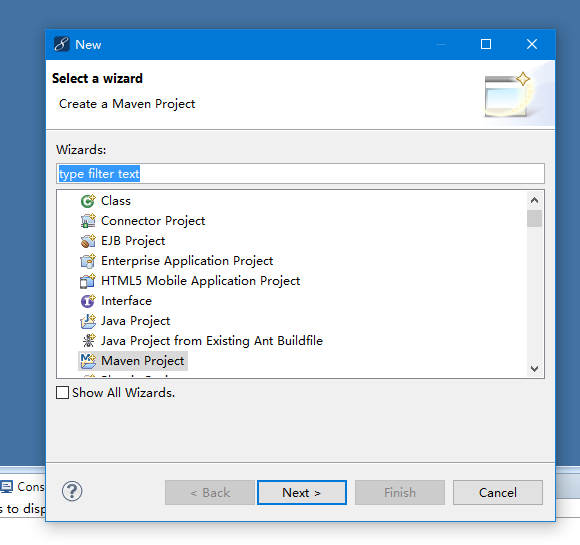
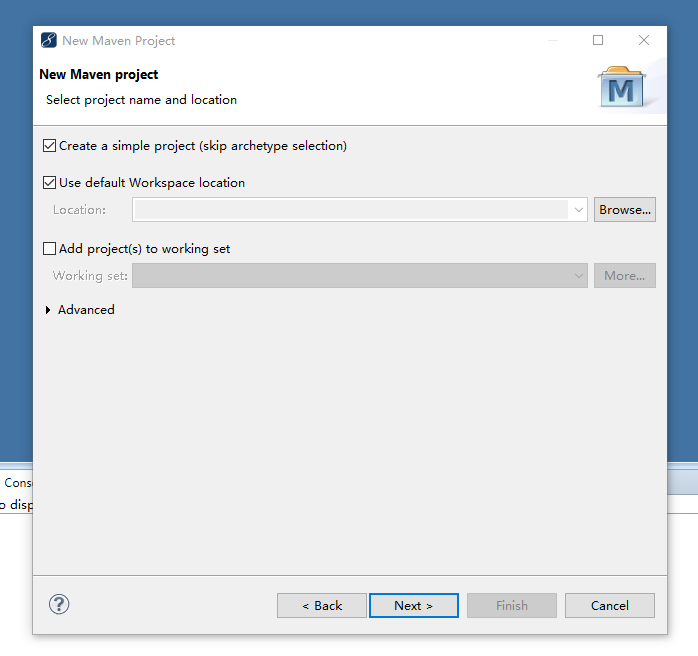
点击Next
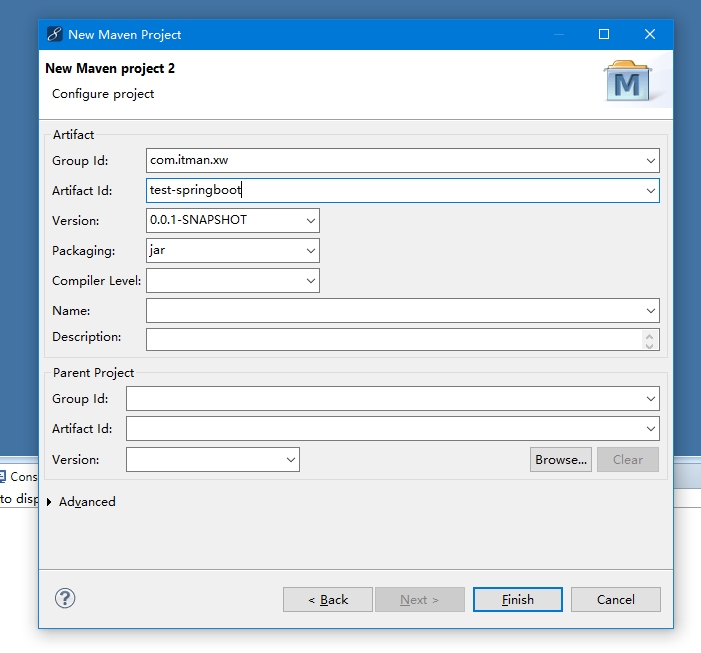
填完之后点击Finish
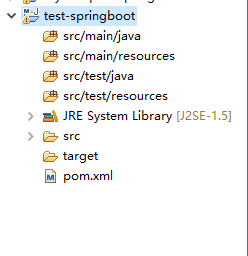
添加需要的pom
<project xmlns="http://maven.apache.org/POM/4.0.0" xmlns:xsi="http://www.w3.org/2001/XMLSchema-instance"
xsi:schemaLocation="http://maven.apache.org/POM/4.0.0 http://maven.apache.org/xsd/maven-4.0.0.xsd">
<modelVersion>4.0.0</modelVersion>
<groupId>com.itman.xw</groupId>
<artifactId>test-springboot</artifactId>
<version>0.0.1-SNAPSHOT</version>
<parent>
<groupId>org.springframework.boot</groupId>
<artifactId>spring-boot-starter-parent</artifactId>
<version>1.3.0.RELEASE</version>
<relativePath />
</parent>
<properties>
<!-- 声明项目配置依赖编码格式为 utf-8 -->
<project.build.sourceEncoding>UTF-8</project.build.sourceEncoding>
<project.reporting.outputEncoding>UTF-8</project.reporting.outputEncoding>
<!-- java jdk 版本声明 可变更 根据自己配置去匹配 -->
<java.version>1.7</java.version>
<maven.compiler.source>1.7</maven.compiler.source>
<maven.compiler.target>1.7</maven.compiler.target>
<fastjson.version>1.2.24</fastjson.version>
</properties>
<dependencies>
<!-- 对web开发的支持,包括tomcat,spring-webmvc -->
<dependency>
<groupId>org.springframework.boot</groupId>
<artifactId>spring-boot-starter-web</artifactId>
</dependency>
<!-- spring boot核心,包括自动配置支持,日志和YAML -->
<dependency>
<groupId>org.springframework.boot</groupId>
<artifactId>spring-boot-starter</artifactId>
</dependency>
<dependency>
<groupId>org.springframework.boot</groupId>
<artifactId>spring-boot-starter-test</artifactId>
</dependency>
<!-- DevTools in Spring Boot 项目热部署 -->
<dependency>
<groupId>org.springframework.boot</groupId>
<artifactId>spring-boot-devtools</artifactId>
</dependency>
</dependencies>
<build>
<plugins>
<!-- spring boot maven插件,可以将项目打包成一个可执行的jar文件 -->
<plugin>
<groupId>org.springframework.boot</groupId>
<artifactId>spring-boot-maven-plugin</artifactId>
</plugin>
</plugins>
</build>
<repositories>
<repository>
<id>aliyun-repos</id>
<name>aliyun-repos</name>
<url>http://maven.aliyun.com/nexus/content/groups/public/</url>
<releases>
<enabled>true</enabled>
</releases>
<snapshots>
<enabled>false</enabled>
</snapshots>
</repository>
</repositories>
</project>新建一个类来启动springboot项目
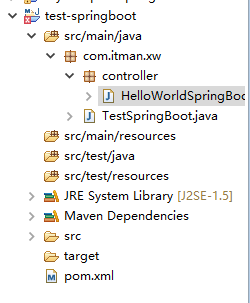
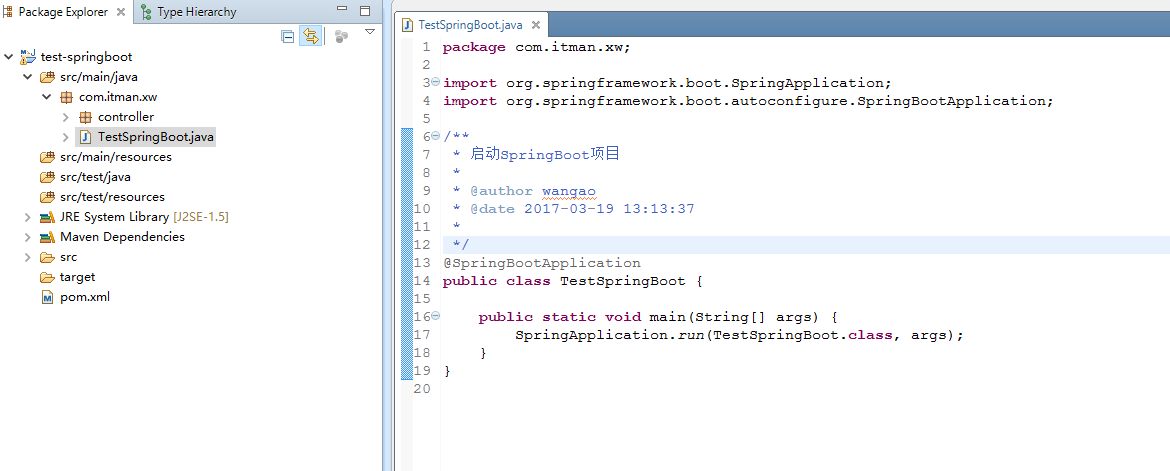
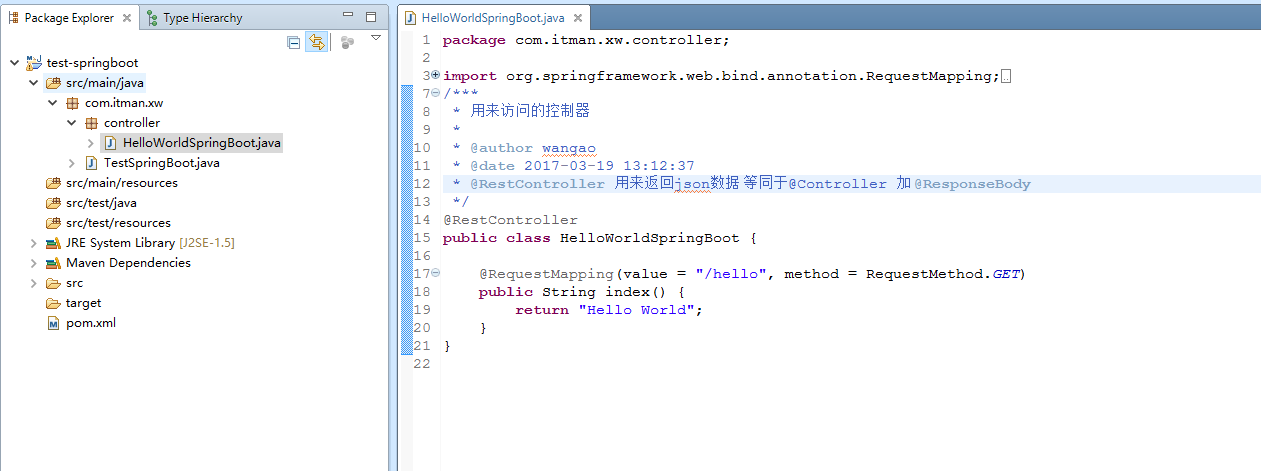
在新建一个application.properties文件,用来配置SpringBoot的一些参数
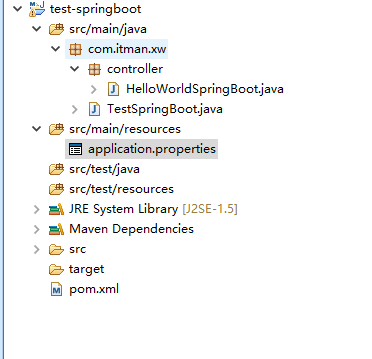
启动运行java的main方法即可启动过SpringBoot(启动成功界面如下)
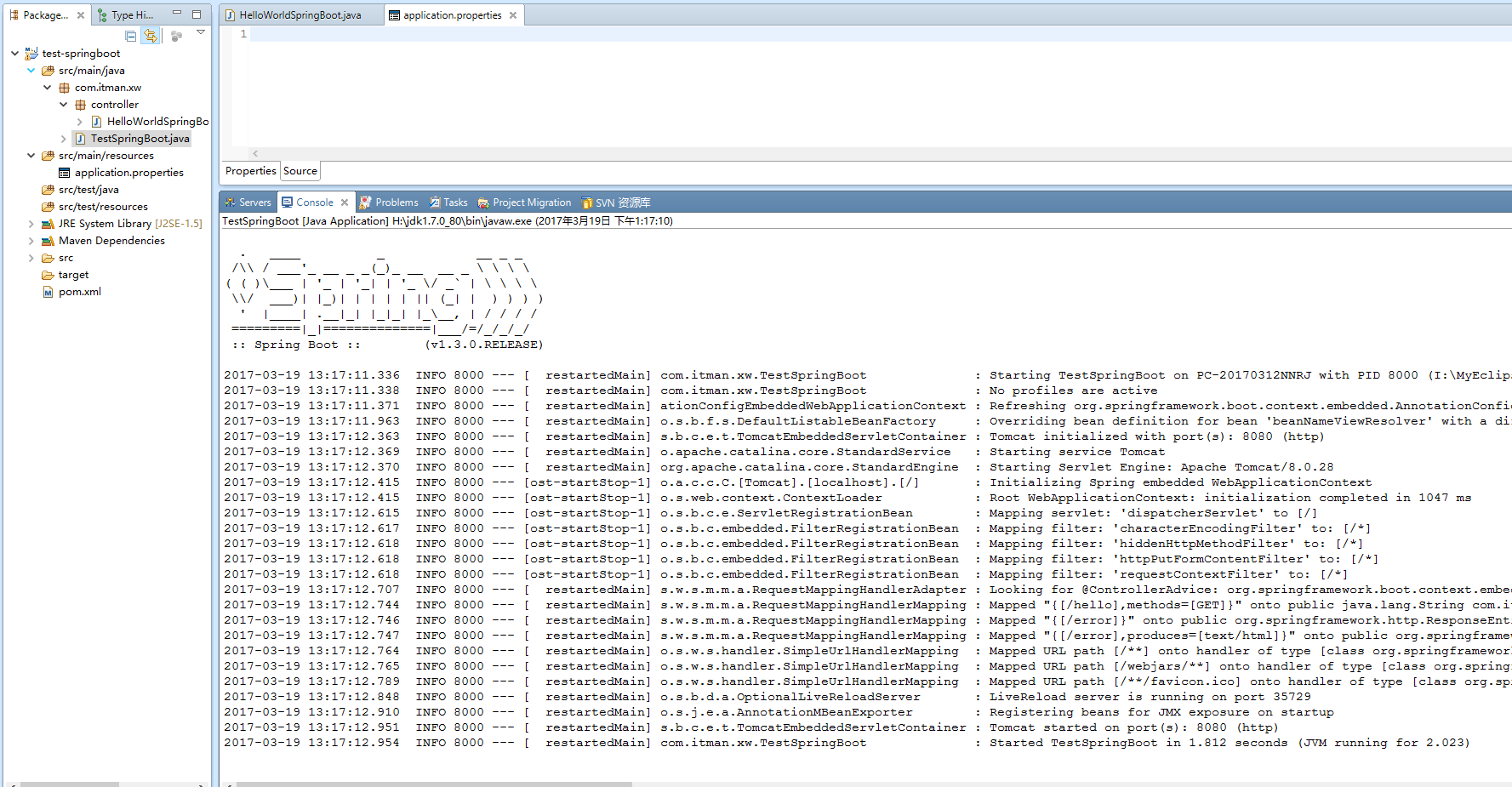
访问项目即可
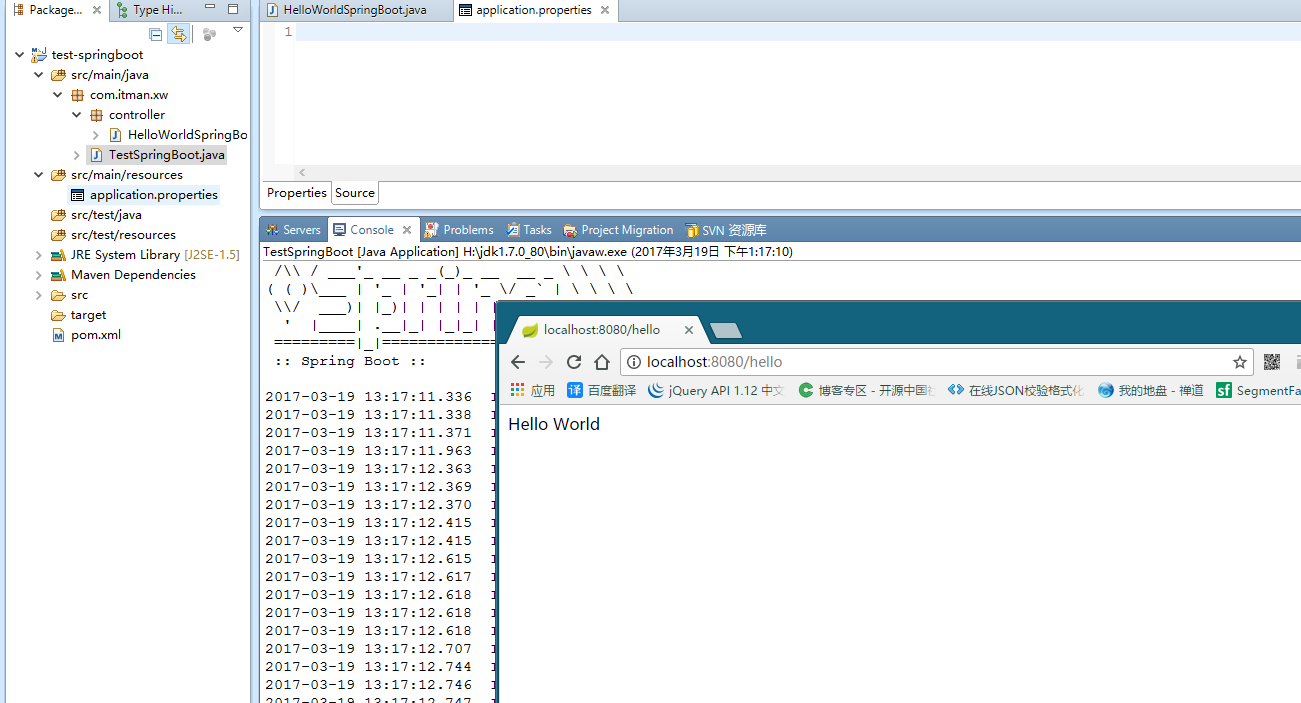





















 1328
1328

 被折叠的 条评论
为什么被折叠?
被折叠的 条评论
为什么被折叠?








