1.把WEB-INF里的jsp拿出到上一级目录 修改springmvc
![]()
2.新建user.jsp 写入
<%@ taglib prefix="c" uri="http://java.sun.com/jsp/jstl/core"%><!-- 引入jstl自定义的c标签 -->
<!-- 自定义标签的一个用法 设置一个变量格式:<c:set/><c:if/><c:foreach/> -->
<c:set var="ctx" value="${pageContext.request.contextPath}" />
<meta http-equiv="Content-Type" content="text/html; charset=utf-8">
<title>用户列表</title>
<link href="${ctx }/public.css" type="text/css" rel="stylesheet" />
<link href="${ctx }/css/bootstrap.min.css" type="text/css" rel="stylesheet" />
<link href="${ctx }/css/bootstrap-theme.min.css" type="text/css" rel="stylesheet" />
<script src="${ctx }/js/jquery.min.js" type="text/javascript"></script>
<script src="${ctx }/js/bootstrap.min.js" type="text/javascript"></script>
3.在user.jsp下写div样式
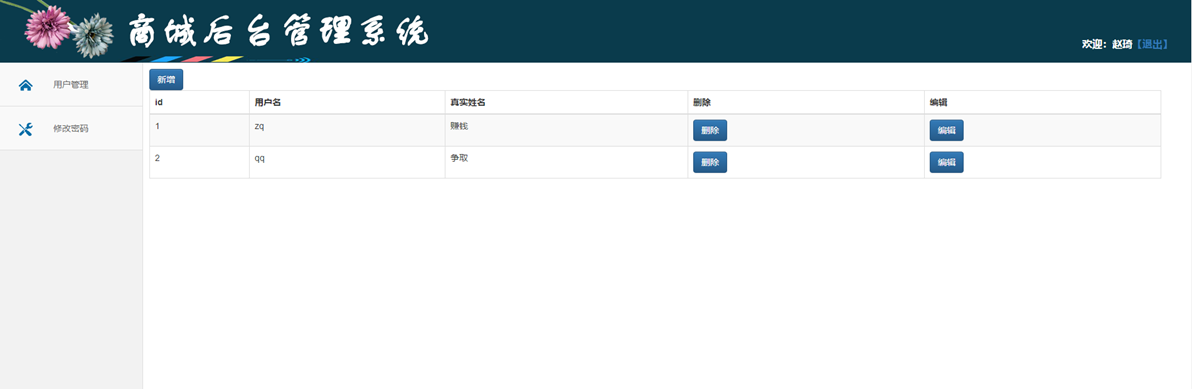
<div class="banner"><!-- 上面的那张图片 -->
<div class="title">
欢迎,<span id="user">赵**</span><a href="#">退出</a>
</div>
</div>
<!-- 下面的主体 -->
<div id="main">
<div id="left">
<ul>
<li>
<img class="icon01" src="${ctx}/img/icon01.png }"/>
<a href="">用户管理</a>
</li>
<img class="icon01" src="${ctx}/img/icon09.png }"/>
<a href="">修改密码</a>
</li>
</ul>
菜单列表
</div>
<div id="right">用户展示列表
<button type="button" class="btn btn-primary" onClick="showAddDiv()">新增</button>
<table class="table table-bordered table-striped">
<thead>
<tr><th>id</th><th>用户名</th><th>真实姓名</th><th>删除</th><th>编辑</th></tr>
</thead>
<tbody>
<!-- List<User>row.id 这个id是后台传来的User里面的属性名 -->
<c:forEach items="${users}" var="row"><!--引用标签 EL表达式-->
<tr>
<td>${ row.id}</td>
<td>${row.username}</td>
<td>${row.realname}</td>
<td><a href="#" class="btn btn-primary" οnclick="deleteUser(${row.id})">删除</a></td>
<td><a href="#" class="btn btn-primary" οnclick="edit(${row.id})">编辑</a></td>
</tr>
</c:forEach>
</tbody>
</table>
</div>
</div>
4.css下新建public.css文件写样式
@charset "utf-8";
/* CSS Document */
/*基础选择器 id选择器 class选择器 标签选择器*/
/* 适配器选择器 就是应用在html所有标签 所有空白都清空 */
*{
padding:0px;
margin:0px;
}
.banner{
width:100%;
height:100px;
background-image:url(../img/bgTitle.png);
/*background-color:#FF6633;*/
}
.title{
position: absolute;/*绝对位置 针对标签的位置 fixed 相对浏览器的*/
top: 60px;
right: 30px;/*设置绝对位置 可以设置上边top right left bottom*/
color:#FFFFFF;
font-weight:bolder;
font-size:16px;
}
#main{
background-color:#EFEFEF;
}
#left{
width:12%;
height:900px;
background-color:#F2F2F2;
float:left;
border-right: 1px solid #dedede;
padding-bottom:100px;
}
#left ul{
list-style:none;
width:100%;
}
#left ul li{
height:70px;
line-height:70px;
background-color:#F9F9F9;
border-bottom: 1px solid #dedede;
text-align:center;
position:relative;
}
#left ul li:hover{
background-color:#FFFFFF;
}
.icon1{
position: absolute;
left: 30px;
top:25px;
display:block;
}
#left ul li a{
text-decoration:none;
color:#666666;
}
#left ul li a:hover{
color:#FF6633;
}
#right{
float:left;
width:86%;
/*height:1300px;*/
background-color:#fff;
padding:10px;
}
#loginDiv{
height:540px;
width:300px;
background-color:#FFFFFF;
padding:30px;
position:fixed;
left: 40%;
top: 25%;
border: 1px solid #CCC;
}
.box{
position: fixed;
width: 100%;
height: 100%;
background: rgba(0,0,0,0.2);
display: none;
}
.logTitle{
height:40px;
border-bottom:#ffb447 solid 1px;
font-size:28px;
margin-bottom:40px;
}
.formInput{
margin-bottom:20px;
height:40px;
width:100%;
}
.formInput img{
position: absolute;
padding-top: 12px;
padding-left: 8px;
}
.formInput input,select{
font-size:16px;
width:100%;
text-indent:5em;
height:40px;
}
.formInput span{
color:#999999;
position: absolute;
padding-top: 12px;
padding-left: 8px;
}
.formButton {
margin-top: 20px;
border: 0px;
font-size: 18px;
width: 100%;
height: 40px;
background-color:#ffb447;
color:#FFFFFF;
}
5.修改UserController.java
@RequestMapping("/list.do")
public String list(User user,Model model){
//跳转user.jsp页面
List<User> users = userService.list(user);
//也可以用返回值类型是ModelAndView这个里面可带返回的页面 返回的数据
model.addAttribute("users",user);
return "user";
}





















 673
673











 被折叠的 条评论
为什么被折叠?
被折叠的 条评论
为什么被折叠?








