拖拽--Clone http://www.fgm.cc/learn/lesson8/02.html
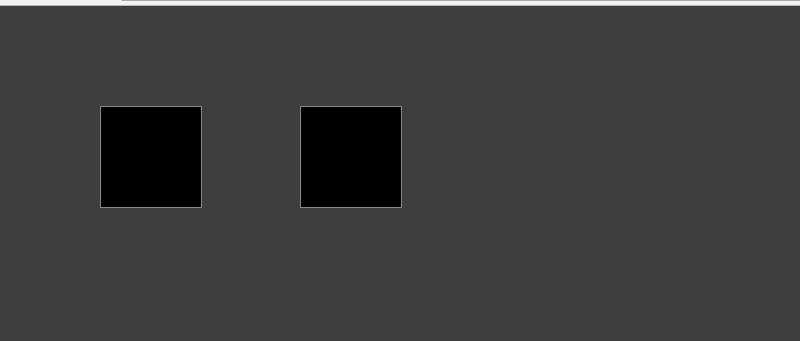
<!DOCTYPE html PUBLIC "-//W3C//DTD XHTML 1.0 Transitional//EN" "http://www.w3.org/TR/xhtml1/DTD/xhtml1-transitional.dtd">
<html xmlns="http://www.w3.org/1999/xhtml">
<head>
<meta http-equiv="Content-Type" content="text/html; charset=utf-8" />
<title>拖拽--Clone</title>
<style type="text/css">
body,
div {
margin: 0;
padding: 0;
}
body {
background: #3e3e3e;
}
div {
position: absolute;
width: 100px;
height: 100px;
cursor: move;
/*border: 1px solid #888;*/
background: #fff;
}
#drag1 {
top: 100px;
left: 100px;
}
#drag2 {
top: 100px;
left: 300px;
}
#temp {
opacity: 1;
filter: alpha(opacity=30);
}
</style>
<script type="text/javascript">
var zIndex = 1;
window.onload = function() {
var oDrag1 = document.getElementById("drag1");
var oDrag2 = document.getElementById("drag2");
drag(oDrag1);
drag(oDrag2);
};
function drag(oDrag) {
var disX = dixY = 0;
oDrag.onmousedown = function(event) {
//浏览器兼容
var event = event || window.event;
//鼠标指针位置-对象偏移位置120px不拖定;
disX = event.clientX - this.offsetLeft;
disY = event.clientY - this.offsetTop;
var oTemp = document.createElement("div");
oTemp["id"] = "temp";
//getComputedStyle是一个可以获取(只读)当前元素所有最终使用的CSS属性值。其中俩个参数:元素,伪类。
//和style的区别是 style只能获取属性style的值并不能获取.css里的属性,且还可以设置。
oTemp.style.left = this.currentStyle ? this.currentStyle["left"] : getComputedStyle(this, null)["left"];
oTemp.style.top = this.currentStyle ? this.currentStyle["top"] : getComputedStyle(this, null)["top"];
oTemp.style.zIndex = zIndex++;
document.body.appendChild(oTemp);
document.onmousemove = function(event) {
var event = event || window.event;
var iL = event.clientX - disX;
var iT = event.clientY - disY;
//offsetWidth对象的宽度包括 margin padding border;
var maxL = document.documentElement.clientWidth - oDrag.offsetWidth;//当拖的距离大于屏幕时 等于最大值
var maxT = document.documentElement.clientHeight - oDrag.offsetHeight
iL <= 0 && (iL = 0);当小于零是=0
iT <= 0 && (iT = 0);
iL >= maxL && (iL = maxL);当值大于屏幕时 =最大值
iT >= maxT && (iT = maxT);
oTemp.style.left = iL + "px";
oTemp.style.top = iT + "px";
return false;
};
document.onmouseup = function() {
document.onmousemove = null;
document.onmouseup = null;
oDrag.style.left = oTemp.style.left;
oDrag.style.top = oTemp.style.top;
oDrag.style.zIndex = oTemp.style.zIndex;
document.body.removeChild(oTemp);
oDrag.releaseCapture && oDrag.releaseCapture()
};
this.setCapture && this.setCapture();
return false
}
}
</script>
</head>
<body>
<div id="drag1"></div>
<!-- <div id="drag2"></div> -->
</body>
</html>
1、getComputedStyle:是一个可以获取当前元素所有最终使用的CSS属性值; ~~~~
2、是如何理解var e=e||window.event的?相信很多人都能给我个回答说是:为了实现多种浏览器兼容。
4、clientX、pageX、scrollLeft、offsetLeft、clientWidth、screen.width的用法和区别
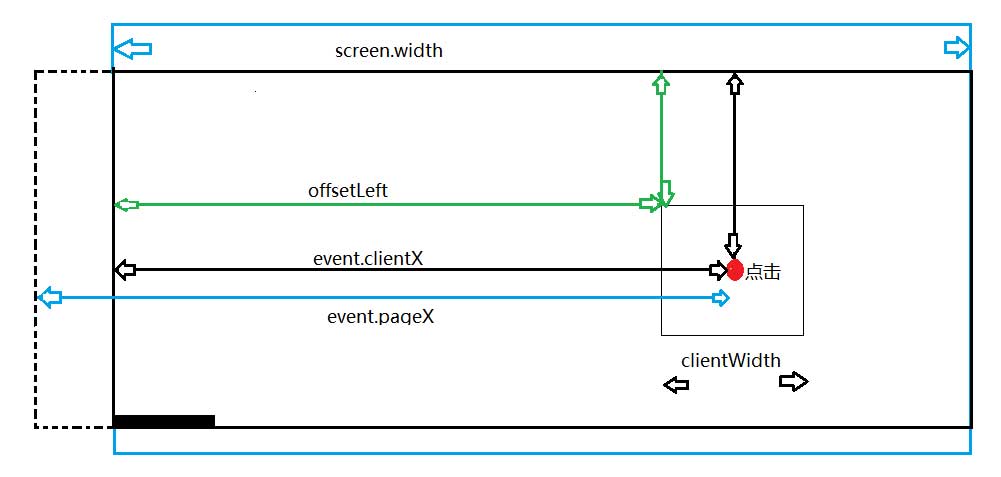
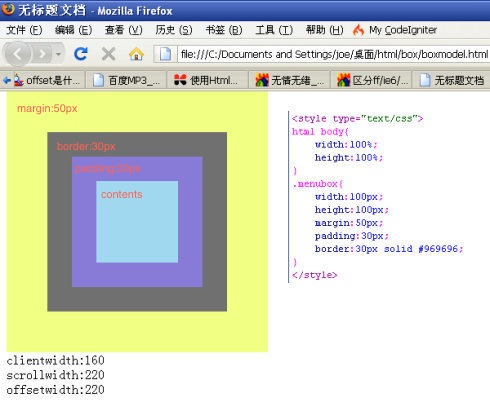
6、关于页面中拖动事件中 setCapture 和 releaseCapture 的使用(Js中)
比如说页面上的一个块,你想拖动它,一般就会给它上onmousedown和onmouseup事件,
当然,onmousedown为触发, onmouseup为事件结束, 可是实际中你如果这样给块增加事件,
你就会发现这时候,onmouseup事件不感应,情况是这样的,你拉动太快了,鼠标这时可能没在
块上了,怎么办呢, 我们做页面不能做概率事件吧,这时候setCapture方法就开始派上用场了.
onmouse事件的原主人为html,setCapture的作用就是让块临时为onmouse事件的主人,使用为
var obj=document.getElementByIdx_xx_x_x(‘块ID’);
obj.setCapture();
这时你给它上的鼠标事件就会统统让块管理了,onmouseup结束事件就100%感应了,
当然, 东西只是临时借用的,用完就得归还,所以有onmouseup事件里得使用releaseCapture 方法
来释放权限,也就是
obj.releaseCapture();
希望大家可以用得上它们哥俩:setCapture和releaseCapture
这个不兼容非IE浏览器,还要相应的加上window.captureEvents和window.releaseEvents.





















 4532
4532











 被折叠的 条评论
为什么被折叠?
被折叠的 条评论
为什么被折叠?








