简介:GPUImage 是基于GPU处理图像的一个开源库,对图像处理有巨大优势。
引用方式:可直接把源码拖入项目也可直接引用静态库文件。
通过github官方介绍,简单写了个demo。大致思路如下
- 给GPUImageStillCamera添加滤镜GPUImageSketchFilter
- 给filter添加输出imageView 即GPUImageView
- 最后将输出界面添加到视图即可
代码如下
@interface ViewController ()
@property(strong, nonatomic) GPUImageStillCamera *videoCamera;
@property(strong, nonatomic) GPUImageFilter *customFilter;
@property(strong, nonatomic) GPUImageView *filteredVideoView;
@end
@implementation ViewController
- (void)viewDidLoad {
[super viewDidLoad];
_videoCamera = [[GPUImageStillCamera alloc] initWithSessionPreset:AVCaptureSessionPreset640x480 cameraPosition:AVCaptureDevicePositionBack];
_videoCamera.outputImageOrientation = UIInterfaceOrientationPortrait;
_customFilter = [[GPUImageSketchFilter alloc] init];
_filteredVideoView = [[GPUImageView alloc] initWithFrame:self.view.bounds];
// Add the view somewhere so it's visible
[_videoCamera addTarget:_customFilter];
[_customFilter addTarget:_filteredVideoView];
[self.view addSubview:_filteredVideoView];
[_videoCamera startCameraCapture];
UIButton *btn = [[UIButton alloc]initWithFrame:CGRectMake((self.view.bounds.size.width-50)*0.5, self.view.bounds.size.height-60, 50, 50)];
btn.layer.cornerRadius = 25;
btn.backgroundColor = [UIColor redColor];
[self.view addSubview:btn];
[btn addTarget:self action:@selector(takePhoto) forControlEvents:UIControlEventTouchUpInside];
}
-(void)takePhoto{
[_videoCamera capturePhotoAsImageProcessedUpToFilter:_customFilter withCompletionHandler:^(UIImage *processedImage, NSError *error) {
UIImageWriteToSavedPhotosAlbum(processedImage, self, @selector(image:didFinishSavingWithError:contextInfo:), nil);
}];
}
- (void)image:(UIImage *)image didFinishSavingWithError:(NSError *)error contextInfo:(void *)contextInfo {
if (error) {
NSLog(@"保存失败");
} else {
NSLog(@"保存成功");
}
}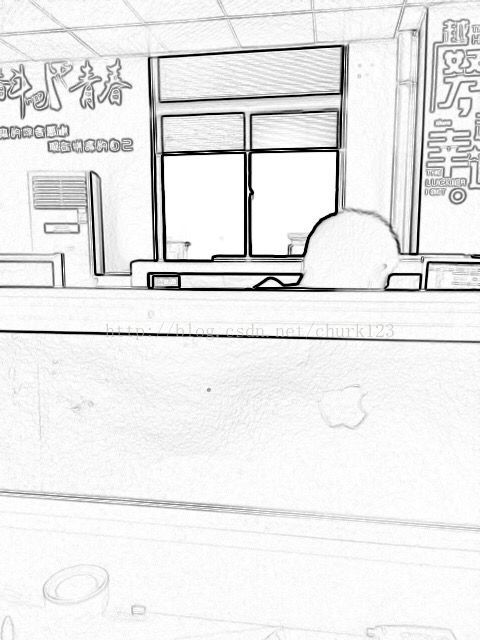























 1994
1994

 被折叠的 条评论
为什么被折叠?
被折叠的 条评论
为什么被折叠?








