vue2.0中集成并使用ueditor
最近有项目需要使用编辑器,就找了一款百度的ueidtor编辑器,第一次用各种不会,所以记录一下
下面的链接就是ueditor的前后端的配置说明和API等
链接: ueidtor的API
下载ueidtor
下载最新版的1.5.0版本,下载链接已经放在下面了
链接: 下载ueidtor
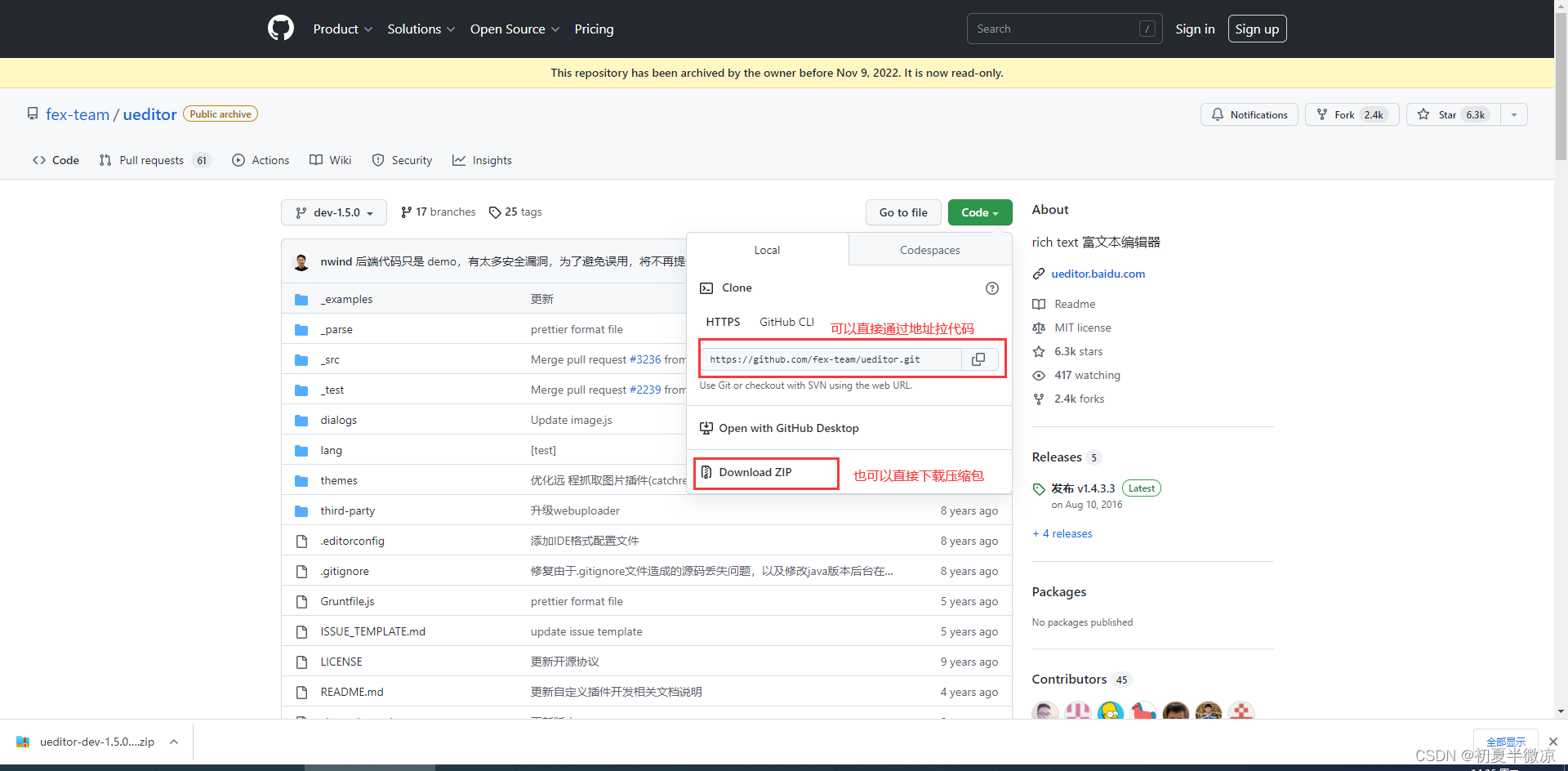
随便下载到哪里,因为我们最终要的也不是这个文件,因为ueditor-dev-1.5.0 jsp版本是没有jsp文件的,需要自己再去下载
而ueditor-dev-1.4.3,是有jsp文件的,所以就不需要下载,可以直接下载到static文件中,其他的版本没有测试过不知道
下载好后,在下载目录敲 cmd 然后回车弹出小黑窗(也就是领命令窗口),然后输入 npm install 开始下载环境依赖
因为我已经弄好了,就截不了屏,所以就不放图了
然后在执行 grunt 命令,如果提示没有此命令,就需要执行 npm install -g grunt-cli 命令安装即可
安装完后在执行 grunt 命令,这时我们下载的UEditor文件中就会出现一个list的文件夹
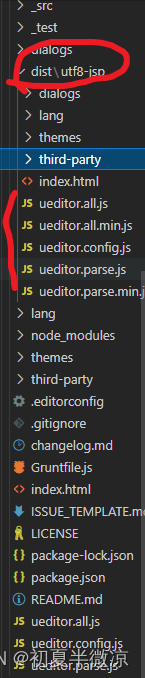
然后直接将list文件夹的所以文件复制到vue的static文件夹下面即可
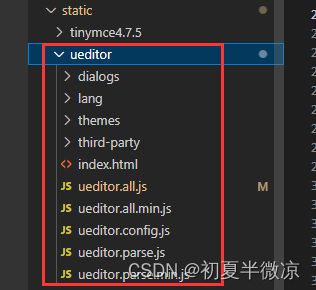
引入项目
文件夹可以自己改名,放好后就可以来引入项目
我这里使用的组件的形式来做
在子组件中先引入js文件,顺序是不能错的,不然控制台会报错
组件销毁的时候,要销毁 UEditor 实例,下次进入页面才能重新加载出编辑器
ueditor子组件
<template>
<div :id="id" type="text/plain"></div>
</template>
<script>
import '../../../../../static/ueditor/ueditor.config.js'
import '../../../../../static/ueditor/ueditor.all.min.js'
import '../../../../../static/ueditor/lang/zh-cn/zh-cn.js'
import '../../../../../static/ueditor/ueditor.parse.min.js'
export default {
name: 'UE',
data() {
return {
editor: null
}
},
props: {
// 初始化内容和实例化编辑器的名称id,由父组件传入,这里也会有一个默认的初始值
defaultMsg: {
type: String,
default: '请输入内容'
},
id: {
type: String,
default: `ue${Math.random(0, 100)}`
}
},
mounted() {
this.$nextTick(() => {
this.editor = UE.getEditor(this.id); // 初始化UE
this.editor.addListener("ready", () => {
this.editor.execCommand('insertHtml', this.defaultMsg);
// 确保UE加载完成后,放入内容
this.editor.focus()
})
})
},
methods: {
// 获取内容方法
getUEContent() {
return this.editor.getContent()
},
// 清空编辑器内容
clearContent() {
return this.editor.execCommand('cleardoc');
},
},
// 生命周期函数,组件销毁前调用的方法
beforeDestroy() {
// 组件销毁的时候,要销毁 UEditor 实例,下次进入页面才能重新加载出编辑器
if (this.editor !== null && this.editor.destroy) {
this.editor.destroy();
}
}
}
</script>
<style scoped>
</style>
在要使用编辑器的组件中引入子组件
父组件怎么调用子组件的方法,
this.$refs.ue.getUEContent();,ue是UE子组件的ref的值,getUEContent是子组件的方法
<template>
<div>
<div class="ueditorStyle">
// 传入编辑器的实例化名称和初始值
<UE :id="ueidtorName" ref="ue" :defaultMsg="val"></UE>
</div>
<div class="btn">
<el-button @click="cancel">取消</el-button>
<el-button type="primary" @click="gettext">发布</el-button>
<el-button @click="destroyed">清空</el-button>
</div>
</div>
</template>
<script>
import UE from './components/ueditor.vue'
export default {
name: "addposteditor",
components: { UE },
data() {
return {
ueidtorName : 'ueditor',
val: '请输入内容',
editorContent: '',
}
},
methods: {
gettext() {
// 父组件调用子组件的方法
let content = this.$refs.ue.getUEContent();
// 判断是否输入内容
if (content == '') {
this.$message.error('请输入内容!');
} else {
this.editorContent = content;
console.log(this.editorContent);
this.$message({
message: '发布成功',
type: 'success'
});
this.$router.push({ path: '/sms/postManagement' });
}
},
destroyed() {
// 父组件调用子组件的方法
this.$refs.ue.clearContent();
},
cancel(){
this.$router.push({ path: '/index' });
},
},
}
</script>
<style scoped>
.ueditorStyle {
margin: 30px 0px 0px 120px;
}
.btn {
margin: 30px 0 0 1380px;
}
</style>





















 1286
1286











 被折叠的 条评论
为什么被折叠?
被折叠的 条评论
为什么被折叠?








