开始学习xv6之前编译它是第一步骤,然而很多人可能和我一样用的是windows跑linux虚拟机,这样来回切换系统和共享文件显得十分麻烦。在这样的背景下我就想直接在windows编译调试xv6会方便很多。
首先编译xv6涉及的工具包括gcc,binutils,make,qemu。xv6需要能生成elf32格式的可执行文件的工具链,好在windows下已经有了mingw32这个gcc在windows下的移植,这样用mingw32编译一套在windows下运行的i386-none-elf交叉工具链成为可能。Make和qemu也是如此,这里需要说明的是默认网上下载的qemu可执行文件很可能是不带有gdb调试功能的,这也是需要重新自己编译qemu的原因之一,第二个原因是qemu默认的输入出出会被定向到两个文本文件,直接后果是xv6的uart将无法使用,自己编译qemu解决上述两点。
接下来是修改makefile文件,这里同时涉及dd,sign.pl,vectors.pl,mkfs。dd在这里的作用是将bootblock和kernel两个文件组合构建xv6.img镜像,sign.pl是在bootblock添加0xaa55引导标记,vectors.pl是生成vectors.S文件,mkfs是构建xv6根文件系统镜像fs.img用的。我编写了wd.c对应dd,sign.c对应sign.pl,vectors.S在linux构建时直接复制了,mkfs.c也需要修改。
工具链:
http://pan.baidu.com/s/1i48Nq9B
wd.c
#include <stdio.h>
int main(int argc, char *argv[])
{
char buf[512];
int n;
FILE *fdin;
FILE *fdout;
fdout = fopen(argv[1], "wb+");
fdin = fopen("bootblock", "rb");
for(n = 1; n > 0; ) {
n = fread(buf, 1, 512, fdin);
fwrite(buf, 1, n, fdout);
}
fclose(fdin);
fdin = fopen("kernel", "rb");
for(n = 1; n > 0; ) {
n = fread(buf, 1, 512, fdin);
fwrite(buf, 1, n, fdout);
}
fclose(fdin);
fclose(fdout);
return 0;
}
sign.c
#include <stdio.h>
int main(void)
{
FILE *fd;
char buf[2];
buf[0] = 0x55;
buf[1] = 0xaa;
fd = fopen("bootblock", "rb+");
fseek(fd, 510, SEEK_SET);
fwrite(buf, 1, 2, fd);
fclose(fd);
return 0;
}
mkfs.diff
19c19
< int fsfd;
---
> FILE *fsfd;
34a35,39
>
> #define bzero(s,n) memset(s,0,n)
> #define bcopy(src,dest,n) memmove(dest,src,n)
> #define index(a,b) strchr(a,b)
>
61c66,67
< int i, cc, fd;
---
> int i, cc;
> FILE *fd;
75,76c81,82
< fsfd = open(argv[1], O_RDWR|O_CREAT|O_TRUNC, 0666);
< if(fsfd < 0){
---
> fsfd = fopen(argv[1], "wb+");
> if(fsfd == NULL){
118c124
< if((fd = open(argv[i], 0)) < 0){
---
> if((fd = fopen(argv[i], "rb+")) < 0){
137c143
< while((cc = read(fd, buf, sizeof(buf))) > 0)
---
> while((cc = fread(buf, 1, BSIZE, fd)) > 0)
140c146
< close(fd);
---
> fclose(fd);
158,159c164,165
< if(lseek(fsfd, sec * 512L, 0) != sec * 512L){
< perror("lseek");
---
> if(fseek(fsfd, sec * 512L, SEEK_SET) != 0){
> perror("fseek");
162,163c168,169
< if(write(fsfd, buf, 512) != 512){
< perror("write");
---
> if(fwrite(buf, 1, 512, fsfd) != 512){
> perror("fwrite");
204,205c210,211
< if(lseek(fsfd, sec * 512L, 0) != sec * 512L){
< perror("lseek");
---
> if(fseek(fsfd, sec * 512L, SEEK_SET) != 0){
> perror("fseek");
208,209c214,215
< if(read(fsfd, buf, 512) != 512){
< perror("read");
---
> if(fread(buf, 1, 512, fsfd) != 512){
> perror("fread");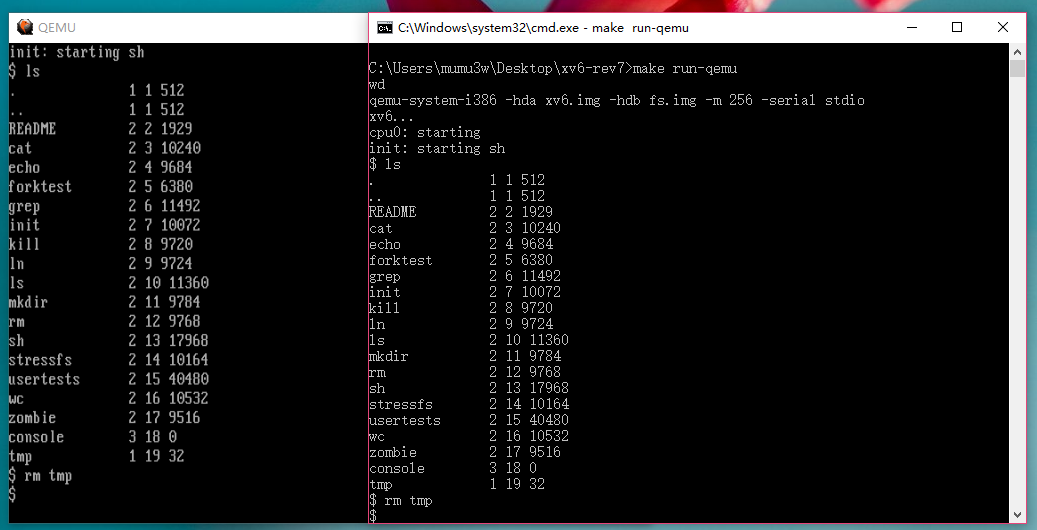
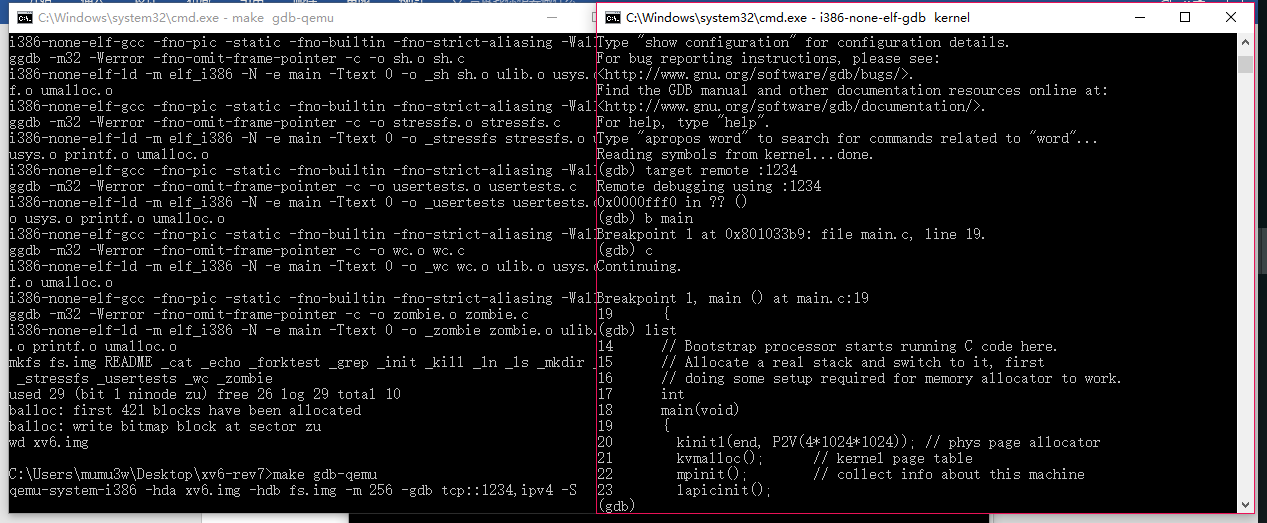





















 2278
2278











 被折叠的 条评论
为什么被折叠?
被折叠的 条评论
为什么被折叠?








