由于定时任务需要工程实施人员进行配置,写在Java代码里面不利于维护,故采用SpringBoot集成Spring XML文件进行配置,属于新瓶装旧酒。
1 新建定时任务类
package com.duhongming.springbootscheduled.scheduled;
import lombok.extern.slf4j.Slf4j;
import org.springframework.stereotype.Component;
@Component
@Slf4j
public class DataScheduledTask {
private Integer i;
private Double d;
private String s;
private Boolean b;
public DataScheduledTask(Integer i,Double d,String s,Boolean b){
super();
this.i = i;
this.d = d;
this.b = b;
this.s = s;
}
/**
* xml方式
*/
public void springContextXmlexecute(){
log.info("i:{},d:{},b:{},s:{}",i,d,b,s);
}
/**
* 注解方式
*/
@Scheduled(cron = "${config.cron}" )
public void scheduled() {
log.info("scheduled");
}
}
2 在resources下面配置spring-context.xml
<?xml version="1.0" encoding="UTF-8"?>
<beans xmlns="http://www.springframework.org/schema/beans"
xmlns:xsi="http://www.w3.org/2001/XMLSchema-instance" xmlns:task="http://www.springframework.org/schema/task"
xsi:schemaLocation="http://www.springframework.org/schema/beans
http://www.springframework.org/schema/beans/spring-beans.xsd http://www.springframework.org/schema/task http://www.springframework.org/schema/task/spring-task.xsd"
default-lazy-init="true">
<bean id="taskExecutor" class="org.springframework.scheduling.concurrent.ThreadPoolTaskExecutor">
<!-- 核心线程数,默认为1 -->
<property name="corePoolSize" value="10" />
<!-- 最大线程数,默认为Integer.MAX_VALUE -->
<property name="maxPoolSize" value="50" />
<!-- 队列最大长度,一般需要设置值>=notifyScheduledMainExecutor.maxNum;默认为Integer.MAX_VALUE -->
<property name="queueCapacity" value="1000" />
<!-- 线程池维护线程所允许的空闲时间,默认为60s -->
<property name="keepAliveSeconds" value="300" />
<!-- 线程池对拒绝任务(无线程可用)的处理策略,目前只支持AbortPolicy、CallerRunsPolicy;默认为后者 -->
<property name="rejectedExecutionHandler">
<!-- AbortPolicy:直接抛出java.util.concurrent.RejectedExecutionException异常 -->
<!-- CallerRunsPolicy:主线程直接执行该任务,执行完之后尝试添加下一个任务到线程池中,可以有效降低向线程池内添加任务的速度 -->
<!-- DiscardOldestPolicy:抛弃旧的任务、暂不支持;会导致被丢弃的任务无法再次被执行 -->
<!-- DiscardPolicy:抛弃当前任务、暂不支持;会导致被丢弃的任务无法再次被执行 -->
<bean class="java.util.concurrent.ThreadPoolExecutor$CallerRunsPolicy" />
</property>
</bean>
<!-- 计划任务配置,用 @Service @Lazy(false)标注类,用@Scheduled(cron = "0 0 2 * * ?")标注方法 -->
<task:scheduler id="scheduler" pool-size="24" />
<task:annotation-driven scheduler="scheduler" executor="taskExecutor" proxy-target-class="true"/>
<!-- * * * * * ? 测试专用:一秒一次-->
<task:scheduled-tasks>
<task:scheduled ref="dataScheduledTask" method="springContextXmlexecute" cron="0/1 * * * * ?" /> <!-- 一秒钟一次 -->
</task:scheduled-tasks>
<!-- DataScheduledTask注入 -->
<bean id="dataScheduledTask" class="com.duhongming.springbootscheduled.scheduled.DataScheduledTask">
<constructor-arg name="i" value="1" /><!-- Integer -->
<constructor-arg name="d" value="1.01" /><!-- Double -->
<constructor-arg name="s" value="字符串"/><!-- String -->
<constructor-arg name="b" value="true" /><!-- Boolean -->
</bean>
</beans>3 在resources下面配置application.properties
#在jar内
spring.context.xml.path=classpath:spring-context.xml
#在jar外
#spring.context.xml.path=file:spring-context.xml
#注解方式配置参数
config.cron=0/5 * * * * ?
4 新建一个包config,以及一个类ConfigClass
package com.duhongming.springbootscheduled.config;
import org.springframework.context.annotation.Configuration;
import org.springframework.context.annotation.ImportResource;
@Configuration
@ImportResource(locations={"${spring.context.xml.path}"})
public class ConfigClass {}
5 整体结构如下
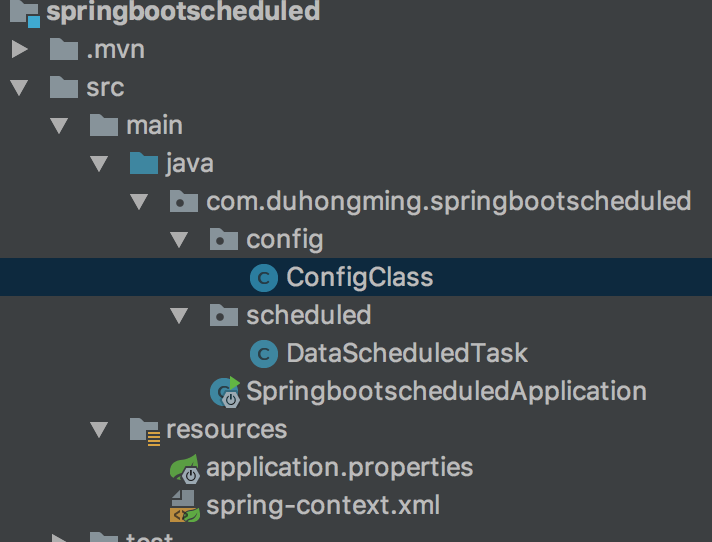





















 2864
2864

 被折叠的 条评论
为什么被折叠?
被折叠的 条评论
为什么被折叠?








