wget 命令
wget -O file(–output-document=file)
The documents will not be written to the appropriate files, but all will be concatenated together and written to file. If - is used as file, documents will be printed to standard output, disabling link conversion. (Use ./- to print to a file literally named -.)
表示:wget 会把url中获取的数据统一写入 ‘-O’ 指定的file中
- wget -O-以’-'作为file参数,那么数据将会被打印到标准输出,通常为控制台。
- wget -O ./-以’./-‘作为file参数,那么数据才会被输出到名为’-'的file中。
安装 deepin-wine
下面命令利用 wget 将文件写入标准输出,然后通过 sh 命令执行该脚本 wget -O- https://deepin-wine.i-m.dev/setup.sh | sh 或 wget -O - https://deepin-wine.i-m.dev/setup.sh | sh 都是可以正常运行的。
github 地址:https://github.com/zq1997/deepin-wine

查看可用安装包
在终端输入 sudo apt-get install deepin,然后按两下 Tab 键,然后会显示提示列表

安装 QQ 轻聊版
sudo apt-get install deepin.com.qq.im.light

打开应用
点击左上角 “活动” 标题,然后在搜索框搜索(快捷键:Win+A)
qq就是输入qq,微信就是输入wechat

登录成功








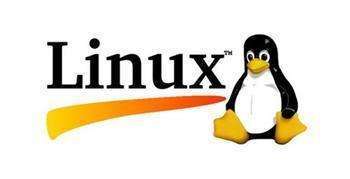














 1280
1280

 被折叠的 条评论
为什么被折叠?
被折叠的 条评论
为什么被折叠?








