Runtime类封装了运行时的环境。每个 Java 应用程序都有一个 Runtime 类实例,使应用程序能够与其运行的环境相连接。
一般不能实例化一个Runtime对象,应用程序也不能创建自己的 Runtime 类实例,但可以通过 getRuntime 方法获取当前Runtime运行时对象的引用。
一旦得到了一个当前的Runtime对象的引用,就可以调用Runtime对象的方法去控制Java虚拟机的状态和行为。
当Applet和其他不被信任的代码调用任何Runtime方法时,常常会引起SecurityException异常。
package com.demo.test;
import java.io.BufferedReader;
import java.io.BufferedWriter;
import java.io.IOException;
import java.io.InputStreamReader;
import java.io.OutputStreamWriter;
import java.util.concurrent.TimeUnit;
public class RuntimeDemo {
public static void main(String[] args) {
Runtime runtime = Runtime.getRuntime();
//java虚拟机返回可用处理器的数目。
System.out.println("avaliableProcessors = " + runtime.availableProcessors());
//在单独的线程中执行指令,即使当前线程关闭,该指令的线程也不会关闭(即2线程无绑定)
try {
// Process process = runtime.exec("notepad");
// Process process = runtime.exec("cmd /c dir");
Process process = runtime.exec("cmd");
System.out.println("process.isAlive() = " + process.isAlive());
BufferedReader br = new BufferedReader(new InputStreamReader(process.getInputStream()));
BufferedWriter bw = new BufferedWriter(new OutputStreamWriter(process.getOutputStream()));
BufferedReader ebr = new BufferedReader(new InputStreamReader(process.getErrorStream()));
String line;
bw.write("time /t");
//Writes a line separator. The line separator string is defined by the system property line.separator, and is not necessarily a single newline ('\n') character.
bw.newLine();
//实际写入并清空缓冲区
bw.flush();
bw.close();
System.out.println("process inputStream : ");
//注意由于readLine是阻塞函数,因此要等到OutputStream关闭再读,或者开一个线程去读
while((line = br.readLine()) != null) {
System.out.println(line);
}
System.out.println("process errorStream : ");
while((line = ebr.readLine()) != null) {
System.out.println(line);
}
br.close();
ebr.close();
//导致当前进程等待1000ms,一直等到由该Process对象表示的进程已经终止
try {
process.waitFor(1000, TimeUnit.MILLISECONDS);
} catch (InterruptedException e) {
e.printStackTrace();
}
process.destroy();
System.out.println("after destroy, process.isAlive() = " + process.isAlive());
System.out.println("process.exitValue() = " + process.exitValue());
} catch (IOException e1) {
e1.printStackTrace();
}
System.out.println("free memory is " + runtime.freeMemory() + " / " + runtime.totalMemory() + ", total is " + runtime.maxMemory());
//当jvm关闭的时候,会执行系统中已经设置的所有通过方法addShutdownHook添加的钩子,当系统执行完这些钩子后,jvm才会关闭。所以这些钩子可以在jvm关闭的时候进行内存清理、对象销毁等操作。
runtime.addShutdownHook(new Thread() {
public void run() {
try{
System.out.println("The JVM Hook is execute");
Thread.sleep(5000);
System.out.println("after 5000ms, The JVM Hook is execute");
} catch (Exception e) {
e.printStackTrace();
}
}
});
}
}







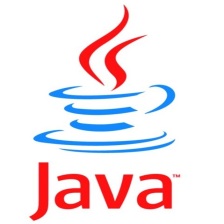














 113
113

 被折叠的 条评论
为什么被折叠?
被折叠的 条评论
为什么被折叠?








