Node.js Net 模块提供了一些用于底层的网络通信的小工具,包含了创建服务器/客户端的方法。
var net = require('net');
var clientList = [];
//服务端
var netServer = net.createServer().on('connection', function(client) {
//js可以自由给对象添加属性。ip地址默认是IPv6,客户端会启用一个随机的端口
client.name = client.remoteAddress + '_' + client.remotePort;//ip地址是::ffff:127.0.0.1
console.log('client.name = ' + client.name);
console.log('net.isIP(client.remoteAddress) = ' + net.isIPv4(client.remoteAddress));//6, isIP判断地址是否是ip地址,如果是IPv4,则返回4;如果是IPv6,则返回6;如果是无效字符串则返回0。
console.log('net.isIPv4(client.remoteAddress) = ' + net.isIPv4(client.remoteAddress));//false
console.log('net.isIPv6(client.remoteAddress) = ' + net.isIPv6(client.remoteAddress));//true
clientList.push(client);
console.log('current client count = ' + clientList.length);
//异步获取服务器当前活跃连接的数量,当socket发送给子进程后才有效。
netServer.getConnections(function(err, count){
if(err) {
return console.error(err);
}
console.log("net server getConnections = " + count);
});
client.on('data', function(chunk) {
for(var i=0;i<clientList.length;i++) {
if(client === clientList[i]) {
//检查socket是否可写,如果不可写就直接销毁
if(client.writable) {
client.write('\n'+client.name + " say : " + chunk+'\n');
} else {
clientList.splice(clientList.indexOf(client), 1);
client.destroy();
}
}
}
}).on('end', function(){
console.log('client quit, ' + client.name);
clientList.splice(clientList.indexOf(client), 1);
console.log('current client count = ' + clientList.length);
}).on('error', function(e){
console.error(e);
//console.error(e.message);
});
client.write('Hi!\n');
client.write('Hello World\n');
client.write('Bye!\n');
//服务端结束本次会话
//client.end();
}).on('listening', function(){
console.log('net server start listening...');
}).on('close', function(){
console.log('net server is closed...');
}).on('error', function(e){
console.log(e.message)
}).listen(8080);
//客户端
net.connect({host:'127.0.0.1', port:'8080'}, function(){
console.log('客户端已连接上服务器');
}).on('data', function(chunk){
//收到的数据默认是Buffer类型的,要使用toString()转化。但如果使用'+'和string连接,则会因为操作符被强制转化为string
//console.log(chunk.toString());
console.log('receivedData = ' + chunk);
}).on('end', function(){
console.log('客户端已断开连接')
});Telnet 也可以作为 “net模块” 的客户端。
telnet 127.0.0.1 8080






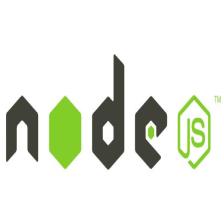
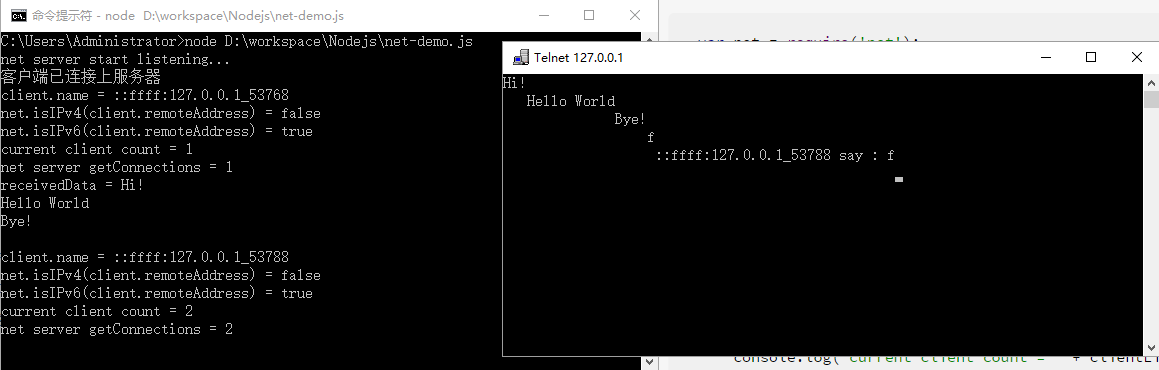














 897
897











 被折叠的 条评论
为什么被折叠?
被折叠的 条评论
为什么被折叠?








