接上一篇《Java POI组件——读Excel》http://blog.csdn.net/chy555chy/article/details/52738519
本次读写Excel需要使用到的jar为
poi-3.15.jar
poi-ooxml-3.15.jar
poi-ooxml-schemas-3.15.jar
commons-collections4-4.1.jar
xmlbeans-2.6.0.jar
注意: 在Eclipse中这些jar不单单是加到libs目录下就好了,还要add to “Java Build Path -> Libraries”中。
package com.example.pkg;
import java.io.FileInputStream;
import java.io.FileNotFoundException;
import java.io.FileOutputStream;
import java.io.IOException;
import java.io.InputStream;
import java.text.Format;
import java.util.Date;
import org.apache.poi.EncryptedDocumentException;
import org.apache.poi.hssf.extractor.ExcelExtractor;
import org.apache.poi.hssf.usermodel.HSSFWorkbook;
import org.apache.poi.openxml4j.exceptions.InvalidFormatException;
import org.apache.poi.ss.usermodel.BorderStyle;
import org.apache.poi.ss.usermodel.Cell;
import org.apache.poi.ss.usermodel.CellStyle;
import org.apache.poi.ss.usermodel.CellType;
import org.apache.poi.ss.usermodel.CellValue;
import org.apache.poi.ss.usermodel.CreationHelper;
import org.apache.poi.ss.usermodel.DataFormat;
import org.apache.poi.ss.usermodel.DataFormatter;
import org.apache.poi.ss.usermodel.DateUtil;
import org.apache.poi.ss.usermodel.FillPatternType;
import org.apache.poi.ss.usermodel.Font;
import org.apache.poi.ss.usermodel.FormulaEvaluator;
import org.apache.poi.ss.usermodel.IndexedColors;
import org.apache.poi.ss.usermodel.RichTextString;
import org.apache.poi.ss.usermodel.Row;
import org.apache.poi.ss.usermodel.Sheet;
import org.apache.poi.ss.usermodel.Workbook;
import org.apache.poi.ss.usermodel.WorkbookFactory;
import org.apache.poi.ss.util.CellRangeAddress;
import org.apache.poi.xssf.extractor.XSSFExcelExtractor;
import org.apache.poi.xssf.usermodel.XSSFWorkbook;
public class PoiExcelClass {
private static final String EXCEL_PATH = "C:/Users/chenjia2014/Desktop/temp/PoiExample/test2007.xlsx";
// 2003版本的.xls, 一张sheet表允许存2^16 = 次方行数据,2^8 = 256列数据,
private static final String SUFFIX_HSSF = ".xls";
// 2007版本以上的.xlsx,一张sheet表允许存的数据就更大了,是百万级别的。行: 2^20 = 1048576; 列:2^14 =
// 16384 行。
private static final String SUFFIX_XSSF = ".xlsx";
// 使用POI创建excel工作簿
public static void createWorkBook(String fileName) {
Workbook[] workbooks = new Workbook[] { new HSSFWorkbook(), new XSSFWorkbook() };
for (Workbook wb : workbooks) {
CreationHelper creationHelper = wb.getCreationHelper();
Sheet sheet = wb.createSheet("New Sheet1");
Font font1 = wb.createFont();
Font font2 = wb.createFont();
CellStyle cs1 = wb.createCellStyle();
CellStyle cs2 = wb.createCellStyle();
DataFormat df = wb.createDataFormat();
font1.setFontHeightInPoints((short) 10);
font1.setColor(IndexedColors.BLUE.getIndex());
// 字体大小
font2.setFontHeightInPoints((short) 16);
// 字体颜色
font2.setColor(IndexedColors.RED.getIndex());
// 粗体
font1.setBold(true);
// 斜体
font1.setItalic(true);
// 下划线
font1.setUnderline(Font.U_DOUBLE);
// 删除线
font2.setStrikeout(true);
font2.setFontName("华文行楷");
cs1.setFont(font1);
cs1.setDataFormat(df.getFormat("#,##0.0"));
/*
* 设置单元格边框样式
* CellStyle.BORDER_DOUBLE 双边线
* CellStyle.BORDER_THIN 细边线
* CellStyle.BORDER_MEDIUM 中等边线
* CellStyle.BORDER_DASHED 虚线边线
* CellStyle.BORDER_HAIR 小圆点虚线边线
* CellStyle.BORDER_THICK 粗边线
*/
cs1.setBorderBottom(BorderStyle.THIN);
cs1.setBorderRight(BorderStyle.DOUBLE);
// 设置边框颜色
cs1.setBottomBorderColor(IndexedColors.GREEN.getIndex());
// 设置文本自动换行
cs1.setWrapText(true);
// 设置背景色
cs1.setFillBackgroundColor(IndexedColors.AQUA.getIndex());
/*
* 填充模式
* FillPatternType.NO_FILL;
* FillPatternType.SOLID_FOREGROUND;
* FillPatternType.FINE_DOTS;
* FillPatternType.ALT_BARS;
* FillPatternType.SPARSE_DOTS;
* FillPatternType.THICK_HORZ_BANDS;
* FillPatternType.THICK_VERT_BANDS;
* FillPatternType.THICK_BACKWARD_DIAG;
* FillPatternType.THICK_FORWARD_DIAG;
* FillPatternType.BIG_SPOTS; FillPatternType BRICKS;
* FillPatternType.THIN_HORZ_BANDS; FillPatternType THIN_VERT_BANDS;
* FillPatternType.THIN_BACKWARD_DIAG;
* FillPatternType.THIN_FORWARD_DIAG;
* FillPatternType.SQUARES;
* FillPatternType.DIAMONDS;
* FillPatternType.LESS_DOTS;
* FillPatternType.LEAST_DOTS;
*/
cs1.setFillPattern(FillPatternType.BIG_SPOTS);
cs2.setFont(font2);
cs2.setDataFormat(df.getFormat("text"));
cs2.setBorderBottom(BorderStyle.THICK);
cs2.setBorderBottom(BorderStyle.SLANTED_DASH_DOT);
for (int rownum = 0; rownum < 20; rownum++) {
Row row = sheet.createRow(rownum);
// 设置行高度, 单位磅(heightInPoints 设置的值永远是height属性值的20倍)
// row.setHeight((short) (rownum % 2 == 0 ? 15*20 : 30*20));
row.setHeightInPoints((short) (rownum % 2 == 0 ? 15 : 30));
for (int cellnum = 0; cellnum < 10; cellnum += 2) {
if (rownum == 0) {
// 设置列宽, 单位字符(in units of 1/256th of a character width)
// sheet.setColumnWidth(cellnum, cellnum % 2 == 0 ? 5 * 256 : 40 * 256);
//设置宽度自适应
sheet.autoSizeColumn(0);
//取消宽度自适应
// sheet.autoSizeColumn(0, false);
}
Cell c1 = row.createCell(cellnum);
Cell c2 = row.createCell(cellnum + 1);
if(cellnum == 0) {
//设置为函数的时候前面不需要加等号, The specified formula '=ROW()-1' starts with an equals sign which is not allowed.
c1.setCellFormula("ROW()-1");
} else {
c1.setCellValue((double) rownum + (cellnum / 10));
c1.setCellStyle(cs1);
}
String prefixStr = "Hello! ";
String rownumStr = rownum + "";
String cellnumStr = cellnum + "";
RichTextString richTextStr = creationHelper.createRichTextString(prefixStr + "(" + rownumStr + "," + cellnumStr + ")");
richTextStr.applyFont(prefixStr.length() + 1, prefixStr.length() + 1 + rownumStr.length(), font1);
richTextStr.applyFont(prefixStr.length() + 1 + rownumStr.length() + 1, prefixStr.length() + 1 + rownumStr.length() + 1 + cellnumStr.length(), font2);
c2.setCellValue(richTextStr);
c2.setCellStyle(cs2);
}
}
// 合并单元格
sheet.addMergedRegion(new CellRangeAddress(
20,// 起始行
21,// 结束行(包括)
0, // 起始列
5 // 结束列(包括)
));
sheet.createRow(20).createCell(0).setCellValue("合并单元格");
String fullFileName = (wb instanceof HSSFWorkbook) ? (fileName + SUFFIX_HSSF) : (fileName + SUFFIX_XSSF);
FileOutputStream fos = null;
try {
fos = new FileOutputStream(fullFileName);
wb.write(fos);
} catch (FileNotFoundException e) {
e.printStackTrace();
} catch (IOException e) {
e.printStackTrace();
} finally {
try {
fos.close();
} catch (IOException e) {
e.printStackTrace();
}
}
try {
wb.close();
} catch (IOException e) {
e.printStackTrace();
}
}
}
public static void main(String[] args) {
createWorkBook("output");
}说明一下,超过9的序号都显示为“#”表示省略的意思,拉长这列的宽度,则序号又会重新显示出来








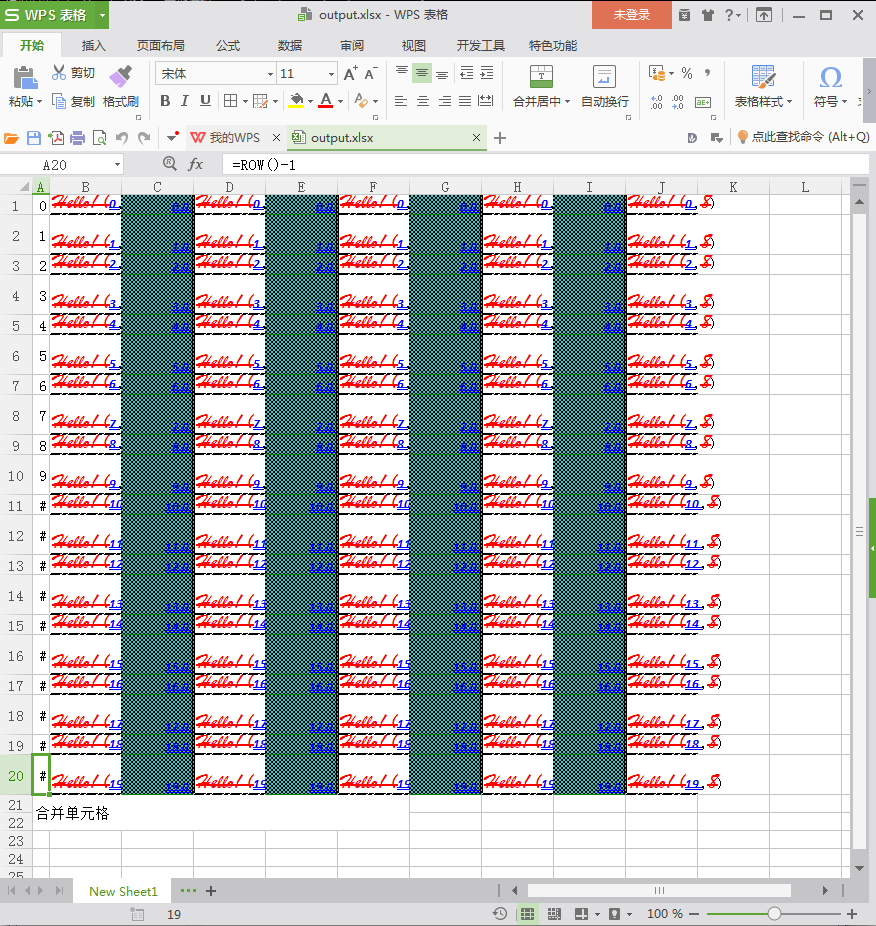














 1191
1191

 被折叠的 条评论
为什么被折叠?
被折叠的 条评论
为什么被折叠?








