接前一篇《概述》 http://blog.csdn.net/chy555chy/article/details/52725817
当前使用的为poi-3.15
本次读写Excel需要使用到的jar为
- poi-3.15.jar
- poi-ooxml-3.15.jar
- poi-ooxml-schemas-3.15.jar
- commons-collections4-4.1.jar
- xmlbeans-2.6.0.jar
注意: 在Eclipse中这些jar不单单是加到libs目录下就好了,还要add to “Java Build Path -> Libraries”中。
package com.example.pkg;
import java.io.FileInputStream;
import java.io.FileNotFoundException;
import java.io.IOException;
import java.io.InputStream;
import java.text.Format;
import java.util.Date;
import org.apache.poi.EncryptedDocumentException;
import org.apache.poi.hssf.extractor.ExcelExtractor;
import org.apache.poi.hssf.usermodel.HSSFWorkbook;
import org.apache.poi.openxml4j.exceptions.InvalidFormatException;
import org.apache.poi.ss.usermodel.Cell;
import org.apache.poi.ss.usermodel.CellType;
import org.apache.poi.ss.usermodel.CellValue;
import org.apache.poi.ss.usermodel.DataFormatter;
import org.apache.poi.ss.usermodel.DateUtil;
import org.apache.poi.ss.usermodel.FormulaEvaluator;
import org.apache.poi.ss.usermodel.Row;
import org.apache.poi.ss.usermodel.Sheet;
import org.apache.poi.ss.usermodel.Workbook;
import org.apache.poi.ss.usermodel.WorkbookFactory;
import org.apache.poi.xssf.extractor.XSSFExcelExtractor;
import org.apache.poi.xssf.usermodel.XSSFWorkbook;
public class PoiExcelClass {
private static final String EXCEL_PATH = "C:/Users/chenjia2014/Desktop/temp/PoiExample/test2007.xlsx";
/**
* 直接抽取excel中的数据
*/
public static void extract(String path) {
InputStream inp = null;
Workbook workbook = null;
ExcelExtractor extractor = null;
XSSFExcelExtractor xssfExtractor = null;
String text = "";
try {
inp = new FileInputStream(path);
workbook = WorkbookFactory.create(inp);
if (workbook instanceof HSSFWorkbook) {
extractor = new ExcelExtractor((HSSFWorkbook) workbook);
extractor.setFormulasNotResults(true);
extractor.setIncludeSheetNames(false);
text = extractor.getText();
} else if (workbook instanceof XSSFWorkbook) {
xssfExtractor = new XSSFExcelExtractor((XSSFWorkbook) workbook);
xssfExtractor.setFormulasNotResults(true);
xssfExtractor.setIncludeSheetNames(false);
text = xssfExtractor.getText();
} else {
return;
}
System.out.println(text);
} catch (FileNotFoundException e) {
e.printStackTrace();
} catch (EncryptedDocumentException e) {
e.printStackTrace();
} catch (InvalidFormatException e) {
e.printStackTrace();
} catch (IOException e) {
e.printStackTrace();
} finally {
if (extractor != null) {
try {
extractor.close();
} catch (IOException e) {
e.printStackTrace();
}
}
if (xssfExtractor != null) {
try {
xssfExtractor.close();
} catch (IOException e) {
e.printStackTrace();
}
}
if (workbook != null) {
try {
workbook.close();
} catch (IOException e) {
e.printStackTrace();
}
}
if (inp != null) {
try {
inp.close();
} catch (IOException e) {
e.printStackTrace();
}
}
}
}
/**
* 原样返回数值单元格的内容
*/
public static String formatNumericCell(Double value, Cell cell) {
if(cell.getCellTypeEnum() != CellType.NUMERIC && cell.getCellTypeEnum() != CellType.FORMULA) {
return null;
}
//isCellDateFormatted判断该单元格是"时间格式"或者该"单元格的公式算出来的是时间格式"
if(DateUtil.isCellDateFormatted(cell)) {
//cell.getDateCellValue()碰到单元格是公式,会自动计算出Date结果
// Date date = DateUtil.getJavaDate(value);
Date date = cell.getDateCellValue();
DataFormatter dataFormatter = new DataFormatter();
Format format = dataFormatter.createFormat(cell);
return format.format(date);
} else {
// String formatStr = cell.getCellStyle().getDataFormatString();
// if (formatStr.contains("0;")) {
// formatStr = "0";
// }else if (formatStr.contains("0.000")) {
// formatStr = "0.000";
// } else if (formatStr.contains("0.00")) {
// formatStr = "0.00";
// } else if (formatStr.contains("0.0")) {
// formatStr = "0.0";
// } else if (formatStr.equals("General")) {
// formatStr = "0";
// } else if (formatStr.contains("GENERAL")) {
// formatStr = "0";
// } else if (formatStr.contains("0_")) {
// formatStr = "0";
// } else if (formatStr.equals("0")) {
// formatStr = "0";
// }
// DecimalFormat df = new DecimalFormat(formatStr);
// return df.format(value);
DataFormatter dataFormatter = new DataFormatter();
Format format = dataFormatter.createFormat(cell);
return format.format(value);
}
}
/*
* 通过对单元格遍历的形式来获取信息 ,这里要判断单元格的类型才可以取出值
*/
public static void readWorkbook(String path) {
InputStream inp = null;
Workbook workbook = null;
try {
inp = new FileInputStream(path);
workbook = WorkbookFactory.create(inp);
FormulaEvaluator evaluator = workbook.getCreationHelper().createFormulaEvaluator();
// for/in是iterator的简写, 最终会被编译器编译为iterator
// for(Iterator<Sheet> iterator=workbook.iterator(); iterator.hasNext();) {
// Sheet sheet = iterator.next();
for (Sheet sheet : workbook) {
System.out.println("----------" + sheet.getSheetName() + "----------");
for (Row row : sheet) {
for (Cell cell : row) {
switch (cell.getCellTypeEnum()) {
case _NONE:
System.out.print("_NONE" + "\t");
break;
case BLANK:
System.out.print("BLANK" + "\t");
break;
case BOOLEAN:
System.out.print(cell.getBooleanCellValue() + "\t");
break;
case ERROR:
System.out.print("ERROR(" + cell.getErrorCellValue() + ")" + "\t");
break;
case FORMULA:
// 会打印出原本单元格的公式
// System.out.print(cell.getCellFormula() + "\t");
// NumberFormat nf = new DecimalFormat("#.#");
// String value = nf.format(cell.getNumericCellValue());
CellValue cellValue = evaluator.evaluate(cell);
switch (cellValue.getCellTypeEnum()) {
case _NONE:
System.out.print("_NONE" + "\t");
break;
case BLANK:
System.out.print("BLANK" + "\t");
break;
case BOOLEAN:
System.out.print(cellValue.getBooleanValue() + "\t");
break;
case ERROR:
System.out.print("ERROR(" + cellValue.getErrorValue() + ")" + "\t");
break;
case NUMERIC:
System.out.print(formatNumericCell(cellValue.getNumberValue(), cell) + "\t");
break;
case STRING:
System.out.print(cell.getStringCellValue() + "\t");
// System.out.print(cell.getRichStringCellValue() + "\t");
break;
default:
break;
}
break;
case NUMERIC:
System.out.print(formatNumericCell(cell.getNumericCellValue(), cell) + "\t");
break;
case STRING:
System.out.print(cell.getStringCellValue() + "\t");
// System.out.print(cell.getRichStringCellValue() + "\t");
break;
}
}
System.out.println();
}
}
} catch (FileNotFoundException e) {
e.printStackTrace();
} catch (EncryptedDocumentException e) {
e.printStackTrace();
} catch (InvalidFormatException e) {
e.printStackTrace();
} catch (IOException e) {
e.printStackTrace();
} finally {
if (workbook != null) {
try {
workbook.close();
} catch (IOException e) {
e.printStackTrace();
}
}
if (inp != null) {
try {
inp.close();
} catch (IOException e) {
e.printStackTrace();
}
}
}
}
public static void main(String[] args) {
extract(EXCEL_PATH);
readWorkbook(EXCEL_PATH);
}
}







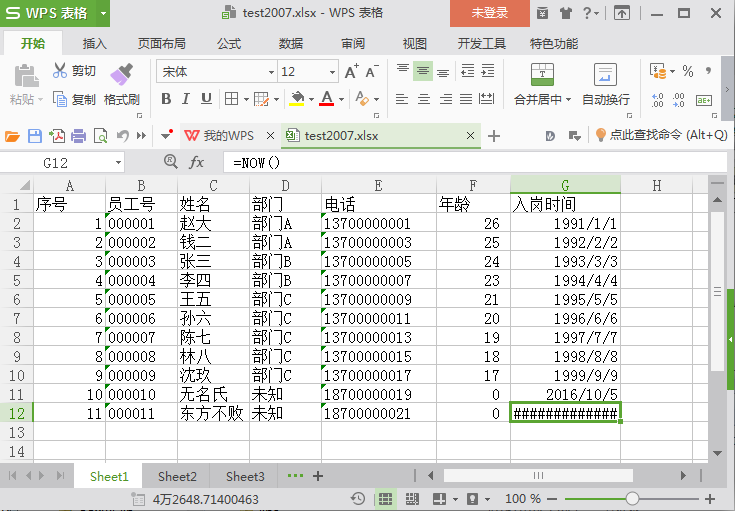
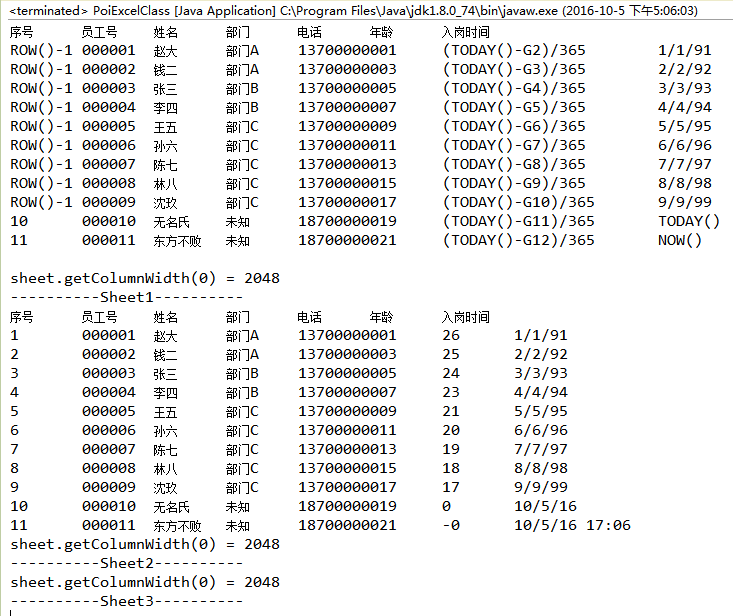














 778
778











 被折叠的 条评论
为什么被折叠?
被折叠的 条评论
为什么被折叠?








