目录
常用快捷键
Ctrl+T 打开新标签页
Ctrl+W 关闭当前标签页
F5 或 Ctrl+R 刷新
Alt+左|右方向键 前进|后退
F12 或 Ctrl+Shift+I 控制台、调试
Ctrl+Shift+Delete 清除浏览数据、缓存、Cookie
Ctrl+H 历史记录
Ctrl+J 查看下载内容
Ctrl+Shift+O 书签管理器
Ctrl+D 添加书签
F6 或 Alt+D 或 Ctrl+L 地址栏聚焦
按住Fn、再按Shift键可关闭|启用Fn功能键
- 启用了Fn功能键,使用其它快捷键需要加Fn,eg. 刷新是Fn+F5;
- 关闭了Fn功能键,使用其它快捷键不加Fn,比如刷新直接F5。
常用插件
Octotree github源码浏览
GitCodeTree github、gitee源码浏览
相比于Octotree,GitCodeTree支持更多的网站。
此插件访问github时和Octotree冲突,如果要使用此插件访问github,可以禁用Octotree。
Axure RP Extension for Chrome 查看原型图
安装后需要在详情中开启“允许访问文件网址”
Tampermonkey 油猴脚本
脚本搜索网站
云盘管家 自动查询百度网盘分享链接的提取码
也可以在网页中查询提取码:http://tools.bugscaner.com/baiduyunpassword/
hls | m3u8 视频下载
1、Stream Recorder - download HLS as MP4:下载、录制
2、M3u8下载器,下载m3u8为mp4 - CoCoCut:更加强大,支持在线播放查看
快速定位元素位置
F12打开调试界面,先在 Elements 源码中定位元素位置,右键 -> Copy -> Copy selector 或 Copy XPath
Ctrl+F在源码中检索,将刚才复制的内容粘贴进去。
常见问题
调试时console打印的信息一闪而过
点击右边的设置,勾选Preserve log

Not allowed to load local resource: file:///E:/xxx/xxx.jpg
由于浏览器的安全策略,网页不能直接访问用户计算机上的本地文件(file:),可以使用nginx、apache之类的web服务器代理静态资源,通过http请求来访问。
github图片显示不出来
原因是图片服务器的dns域名解析错误,可以尝试以下2种方案
方案一、在hosts文件中手动配置github的图片相关域名,再 ipconfig /flushdns 刷新dns缓存(推荐)
#github
140.82.113.3 github.com
140.82.114.20 gist.github.com
151.101.184.133 assets-cdn.github.com
151.101.184.133 raw.githubusercontent.com
151.101.184.133 gist.githubusercontent.com
151.101.184.133 cloud.githubusercontent.com
151.101.184.133 camo.githubusercontent.com
151.101.184.133 avatars0.githubusercontent.com
199.232.68.133 avatars0.githubusercontent.com
199.232.28.133 avatars1.githubusercontent.com
151.101.184.133 avatars1.githubusercontent.com
151.101.184.133 avatars2.githubusercontent.com
199.232.28.133 avatars2.githubusercontent.com
151.101.184.133 avatars3.githubusercontent.com
199.232.68.133 avatars3.githubusercontent.com
151.101.184.133 avatars4.githubusercontent.com
199.232.68.133 avatars4.githubusercontent.com
151.101.184.133 avatars5.githubusercontent.com
199.232.68.133 avatars5.githubusercontent.com
151.101.184.133 avatars6.githubusercontent.com
199.232.68.133 avatars6.githubusercontent.com
151.101.184.133 avatars7.githubusercontent.com
199.232.68.133 avatars7.githubusercontent.com
151.101.184.133 avatars8.githubusercontent.com
199.232.68.133 avatars8.githubusercontent.com
185.199.111.133 raw.githubusercontent.com
185.199.110.133 raw.githubusercontent.com
185.199.108.133 raw.githubusercontent.com
185.199.109.133 raw.githubusercontent.com
有显示不出来的图片时,查看图片所属的域名,搜索对应ip地址,加进去。
方案二、使用google提供的免费dns服务器,首选dns服务器设置为 8.8.8.8,备选设置为 8.8.4.4
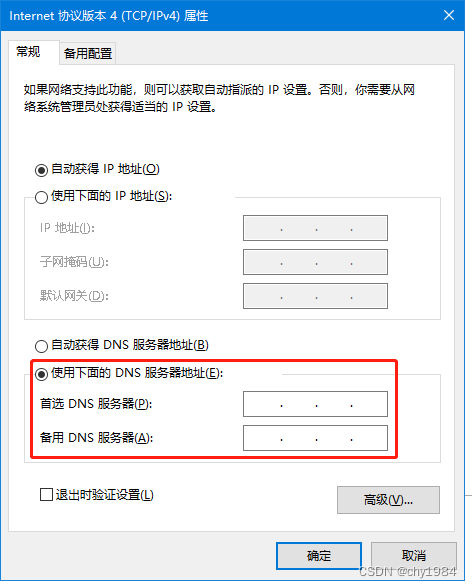
这2个dns服务器都在美国,本地所有域名解析都走这2个dns服务器会略慢一些,不推荐。
附:修改IE版本
适用于IE、Edge浏览器























 2087
2087











 被折叠的 条评论
为什么被折叠?
被折叠的 条评论
为什么被折叠?








