消费端限流:prefetch设置消费端一次拉去多少消息
导入依赖
pom.xml
<?xml version="1.0" encoding="UTF-8"?>
<project xmlns="http://maven.apache.org/POM/4.0.0"
xmlns:xsi="http://www.w3.org/2001/XMLSchema-instance"
xsi:schemaLocation="http://maven.apache.org/POM/4.0.0 http://maven.apache.org/xsd/maven-4.0.0.xsd">
<modelVersion>4.0.0</modelVersion>
<groupId>org.example</groupId>
<artifactId>spring_rabbitmq_reliability_consumer</artifactId>
<version>1.0-SNAPSHOT</version>
<dependencies>
<dependency>
<groupId>org.springframework</groupId>
<artifactId>spring-context</artifactId>
<version>5.1.10.RELEASE</version>
</dependency>
<dependency>
<groupId>org.springframework.amqp</groupId>
<artifactId>spring-rabbit</artifactId>
<version>2.2.14.RELEASE</version>
</dependency>
<dependency>
<groupId>junit</groupId>
<artifactId>junit</artifactId>
<version>4.12</version>
</dependency>
<dependency>
<groupId>org.springframework</groupId>
<artifactId>spring-test</artifactId>
<version>5.1.10.RELEASE</version>
</dependency>
</dependencies>
<build>
<plugins>
<plugin>
<groupId>org.apache.maven.plugins</groupId>
<artifactId>maven-compiler-plugin</artifactId>
<version>3.8.0</version>
<configuration>
<source>1.8</source>
<target>1.8</target>
</configuration>
</plugin>
</plugins>
</build>
</project>
resources配置文件
rabbitmq.properties
rabbitmq.host=localhost #rabbitmq安装的ip
rabbitmq.port=5672
rabbitmq.username=admin
rabbitmq.password=123456
rabbitmq.virtual-host=/
spring-rabbitmq-consumer.xml
<?xml version="1.0" encoding="UTF-8"?>
<beans xmlns="http://www.springframework.org/schema/beans"
xmlns:xsi="http://www.w3.org/2001/XMLSchema-instance"
xmlns:context="http://www.springframework.org/schema/context"
xmlns:rabbit="http://www.springframework.org/schema/rabbit"
xsi:schemaLocation="http://www.springframework.org/schema/beans
http://www.springframework.org/schema/beans/spring-beans.xsd
http://www.springframework.org/schema/context
https://www.springframework.org/schema/context/spring-context.xsd
http://www.springframework.org/schema/rabbit
http://www.springframework.org/schema/rabbit/spring-rabbit.xsd">
<!--加载配置文件-->
<context:property-placeholder location="classpath:rabbitmq.properties"/>
<!-- 定义rabbitmq connectionFactory -->
<rabbit:connection-factory id="connectionFactory"
host="${rabbitmq.host}"
port="${rabbitmq.port}"
username="${rabbitmq.username}"
password="${rabbitmq.password}"
virtual-host="${rabbitmq.virtual-host}"/>
<!--扫描包,自动注册为bean -->
<context:component-scan base-package="li.chen.com.listener"></context:component-scan>
<!--定义监听器容器-->
<rabbit:listener-container connection-factory="connectionFactory" acknowledge="manual" prefetch="1">
<rabbit:listener ref="qosListener" queue-names="test_queue_reliability"></rabbit:listener>
</rabbit:listener-container>
</beans>
queue-names=“test_queue_reliability” 对应消息队列名
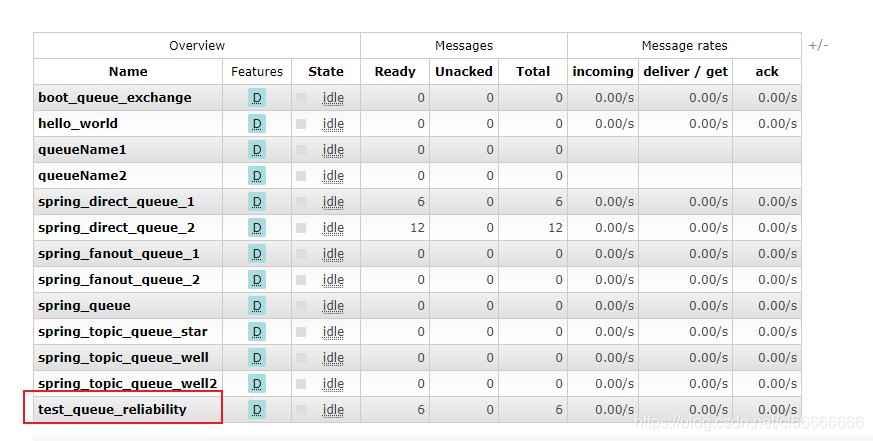
java文件
QosListener
package li.chen.com.listener;
import com.rabbitmq.client.Channel;
import org.springframework.amqp.core.Message;
import org.springframework.amqp.rabbit.listener.api.ChannelAwareMessageListener;
import org.springframework.stereotype.Component;
import java.io.IOException;
/**
* Consumer 限流机制
* 1. 确保ack机制为手动确认。 acknowledge="manual"
* 2. listener-container配置属性 prefetch="1"
* perfetch = 1,表示消费端每次从mq拉去一条消息来消费,直到手动确认消费完毕后,才会继续拉去下一条消息。
*/
@Component
public class QosListener implements ChannelAwareMessageListener {
@Override
public void onMessage(Message message, Channel channel) throws Exception {
Thread.sleep(1000);
// 1 接收打印消息
System.out.println(new String(message.getBody()));
// 2 处理业务逻辑
System.out.println("处理业务逻辑");
// 3 签收
channel.basicAck(message.getMessageProperties().getDeliveryTag(), true);
}
}
test测试文件
package li.chen.com;
import org.junit.Test;
import org.junit.runner.RunWith;
import org.springframework.test.context.ContextConfiguration;
import org.springframework.test.context.junit4.SpringJUnit4ClassRunner;
@RunWith(SpringJUnit4ClassRunner.class)
@ContextConfiguration(locations = "classpath:spring-rabbitmq-consumer.xml")
public class ConsumerTest {
@Test
public void test(){
while (true){}
}
}
运行
运行 ConsumerTest
未签收,会等待签收 (Unacked 等待消费 prefetch=“1”)
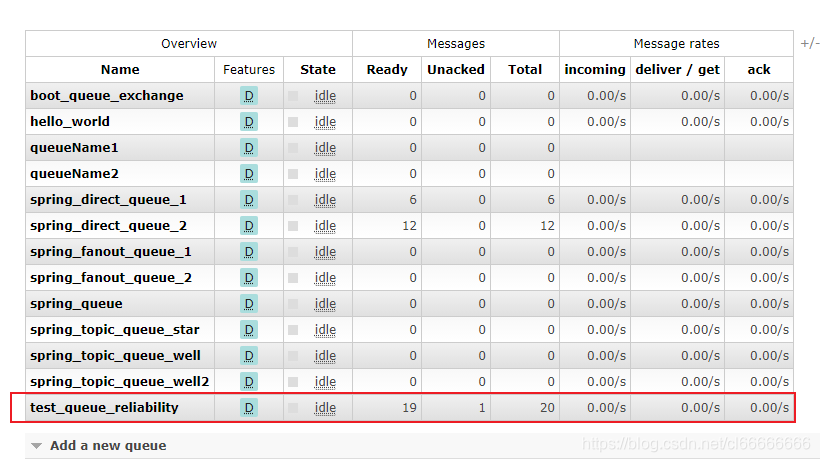
签收;每秒有一条被消费(prefetch=“1”)
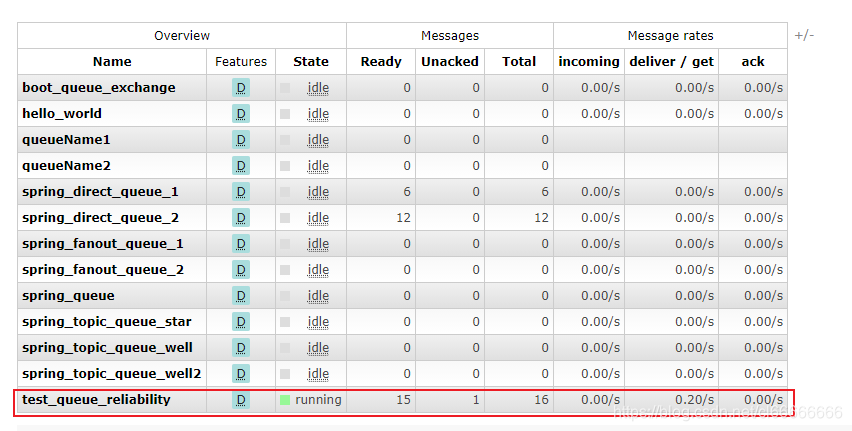
若不设置prefetch;则会消费所有的。





 本文介绍了如何在RabbitMQ消费端通过prefetch设置来实现限流,详细阐述了从导入依赖、配置文件设置到Java代码实现的过程。通过设置prefetch值,确保消费者每次仅处理一条消息,从而实现消费的有序和控制速率。
本文介绍了如何在RabbitMQ消费端通过prefetch设置来实现限流,详细阐述了从导入依赖、配置文件设置到Java代码实现的过程。通过设置prefetch值,确保消费者每次仅处理一条消息,从而实现消费的有序和控制速率。

















 1万+
1万+

 被折叠的 条评论
为什么被折叠?
被折叠的 条评论
为什么被折叠?










