本例在已经有项目代码基础上扩展,
参考本贴的准备工作部分
完成后结构图
brand-demo模块
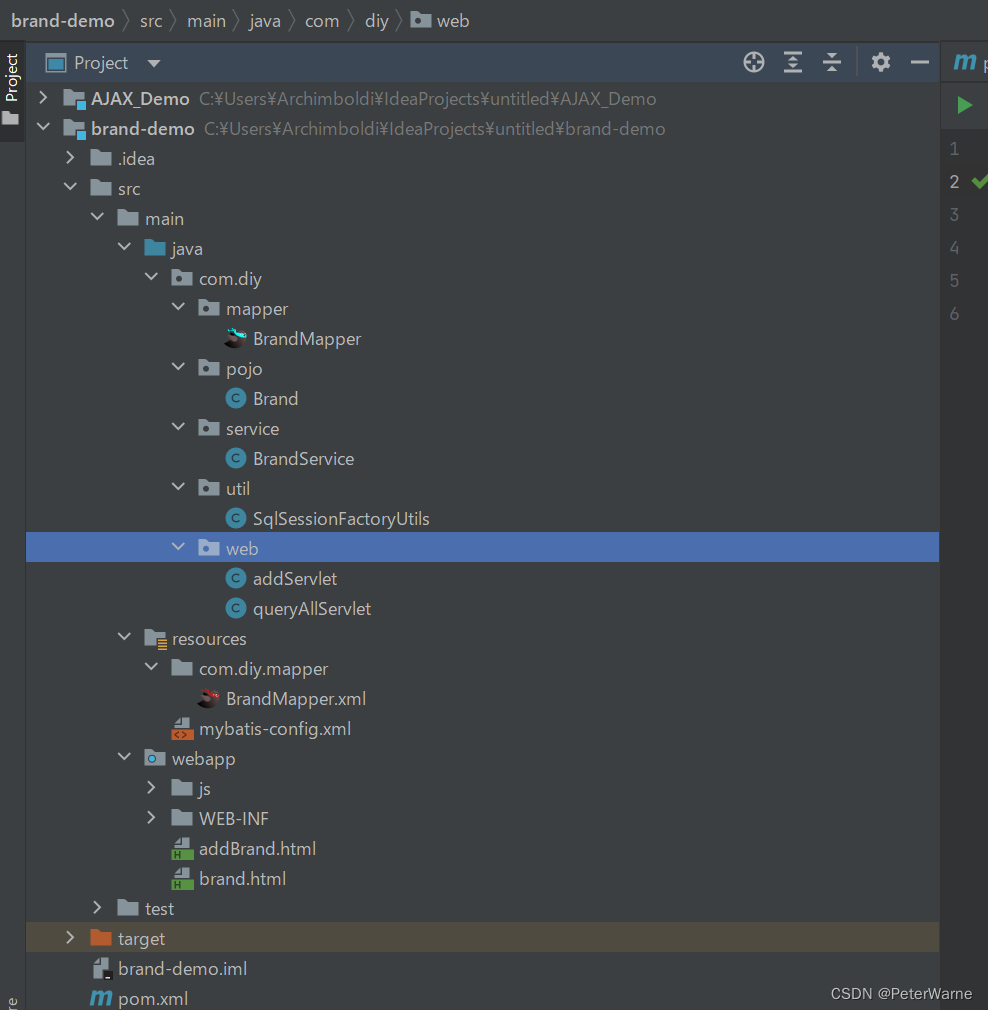
因为要用到JSON语句,所以要导入JSON的坐标,maven的pom.xml最后如下
<?xml version="1.0" encoding="UTF-8"?>
<project xmlns="http://maven.apache.org/POM/4.0.0"
xmlns:xsi="http://www.w3.org/2001/XMLSchema-instance"
xsi:schemaLocation="http://maven.apache.org/POM/4.0.0 http://maven.apache.org/xsd/maven-4.0.0.xsd">
<modelVersion>4.0.0</modelVersion>
<groupId>org.example</groupId>
<artifactId>brand-demo</artifactId>
<version>1.0-SNAPSHOT</version>
<packaging>war</packaging>
<properties>
<maven.compiler.source>8</maven.compiler.source>
<maven.compiler.target>8</maven.compiler.target>
</properties>
<dependencies>
<dependency>
<groupId>org.mybatis</groupId>
<artifactId>mybatis</artifactId>
<version>3.5.10</version>
</dependency>
<dependency>
<groupId>mysql</groupId>
<artifactId>mysql-connector-java</artifactId>
<version>8.0.29</version>
</dependency>
<dependency>
<groupId>javax.servlet</groupId>
<artifactId>javax.servlet-api</artifactId>
<version>4.0.1</version>
<scope>provided</scope>
</dependency>
<dependency>
<groupId>javax.servlet.jsp</groupId>
<artifactId>jsp-api</artifactId>
<version>2.2</version>
<scope>provided</scope>
</dependency>
<!--jstl-->
<dependency>
<groupId>jstl</groupId>
<artifactId>jstl</artifactId>
<version>1.2</version>
</dependency>
<dependency>
<groupId>taglibs</groupId>
<artifactId>standard</artifactId>
<version>1.1.2</version>
</dependency>
<!--JSON-->
<dependency>
<groupId>com.alibaba</groupId>
<artifactId>fastjson</artifactId>
<version>2.0.7</version>
</dependency>
</dependencies>
<build>
<plugins>
<plugin>
<groupId>org.apache.tomcat.maven</groupId>
<artifactId>tomcat7-maven-plugin</artifactId>
<version>2.2</version>
</plugin>
</plugins>
</build>
</project>
mybatis-config.xml也给一个,数据库的数据自行准备
<?xml version="1.0" encoding="UTF-8" ?>
<!DOCTYPE configuration
PUBLIC "-//mybatis.org//DTD Config 3.0//EN"
"http://mybatis.org/dtd/mybatis-3-config.dtd">
<configuration>
<!--起别名-->
<typeAliases>
<package name="com.diy.pojo"/>
</typeAliases>
<environments default="development">
<environment id="development">
<transactionManager type="JDBC"/>
<dataSource type="POOLED">
<property name="driver" value="com.mysql.cj.jdbc.Driver"/>
<property name="url" value="jdbc:mysql:///mybatis?useSSL=false&useServerPrepStmts=true"/>
<property name="username" value="root"/>
<property name="password" value="1234"/>
</dataSource>
</environment>
</environments>
<mappers>
<!--扫描mapper-->
<package name="com.diy.mapper"/>
</mappers>
</configuration>
文章目录
查询功能
不安思路分步了,直接上完成态代码
写一个brand.html
<!DOCTYPE html>
<html lang="en">
<head>
<meta charset="UTF-8">
<title>Title</title>
</head>
<body>
<a href="addBrand.html"><input type="button" value="新增"></a><br>
<hr>
<table id="brandTable" border="1" cellspacing="0" width="100%">
<!-- <tr>-->
<!-- <th>序号</th>-->
<!-- <th>品牌名称</th>-->
<!-- <th>企业名称</th>-->
<!-- <th>排序</th>-->
<!-- <th>品牌介绍</th>-->
<!-- <th>状态</th>-->
<!-- <th>操作</th>-->
<!-- </tr>-->
<!-- <tr align="center">-->
<!-- <td>1</td>-->
<!-- <td>三只松鼠</td>-->
<!-- <td>三只松鼠</td>-->
<!-- <td>100</td>-->
<!-- <td>三只松鼠,好吃不上火</td>-->
<!-- <td>启用</td>-->
<!-- <td><a href="#">修改</a> <a href="#">删除</a></td>-->
<!-- </tr>-->
<!-- <tr align="center">-->
<!-- <td>2</td>-->
<!-- <td>优衣库</td>-->
<!-- <td>优衣库</td>-->
<!-- <td>10</td>-->
<!-- <td>优衣库,服适人生</td>-->
<!-- <td>禁用</td>-->
<!-- <td><a href="#">修改</a> <a href="#">删除</a></td>-->
<!-- </tr>-->
<!-- <tr align="center">-->
<!-- <td>3</td>-->
<!-- <td>小米</td>-->
<!-- <td>小米科技有限公司</td>-->
<!-- <td>1000</td>-->
<!-- <td>为发烧而生</td>-->
<!-- <td>启用</td>-->
<!-- <td><a href="#">修改</a> <a href="#">删除</a></td>-->
<!-- </tr>-->
</table>
<script src="js/axios-0.18.0.js"></script>
<script>
//when whole window onload
window.onload = function (){
//send axios request
axios({
method:"get",
url:"http://localhost:8080/brand-demo/queryAllServlet"
}).then(function (resp){
let brands = resp.data;
let tableData = "<tr>\n" +
" <th>序号</th>\n" +
" <th>品牌名称</th>\n" +
" <th>企业名称</th>\n" +
" <th>排序</th>\n" +
" <th>品牌介绍</th>\n" +
" <th>状态</th>\n" +
" <th>操作</th>\n" +
" </tr>"
//json has convert list<brand> to a brand array, so we can use for i
for (let i = 0; i < brands.length; i++) {
let brand = brands[i]
tableData += "<tr align=\"center\">\n" +
" <td>"+(i+1)+"</td>\n" +
" <td>"+brand.brandName+"</td>\n" +
" <td>"+brand.companyName+"</td>\n" +
" <td>"+brand.ordered+"</td>\n" +
" <td>"+brand.description+"</td>\n" +
" <td>"+brand.status+"</td>\n" +
" <td><a href=\"#\">Edit</a> <a href=\"#\">Delete</a></td>\n" +
" </tr>"
}
document.getElementById("brandTable").innerHTML = tableData
})
}
</script>
</body>
</html>
写对应的查询servlet
package com.diy.web;
import com.alibaba.fastjson.JSON;
import com.diy.pojo.Brand;
import com.diy.service.BrandService;
import javax.servlet.*;
import javax.servlet.http.*;
import javax.servlet.annotation.*;
import java.io.IOException;
import java.util.List;
@WebServlet("/queryAllServlet")
public class queryAllServlet extends HttpServlet {
//get a service object
private BrandService bsr = new BrandService();
@Override
protected void doGet(HttpServletRequest req, HttpServletResponse resp) throws ServletException, IOException {
//query all brand info
List<Brand> brands = bsr.selectAll();
//convert it to json, serialization
String jsonBrands = JSON.toJSONString(brands);
//response to html
resp.setContentType("text/json;charset=utf-8");
resp.getWriter().write(jsonBrands);
}
@Override
protected void doPost(HttpServletRequest req, HttpServletResponse resp) throws ServletException, IOException {
this.doGet(req, resp);
}
}
写好servlet如果访问http://localhost:8080/brand-demo/servlet可以看到
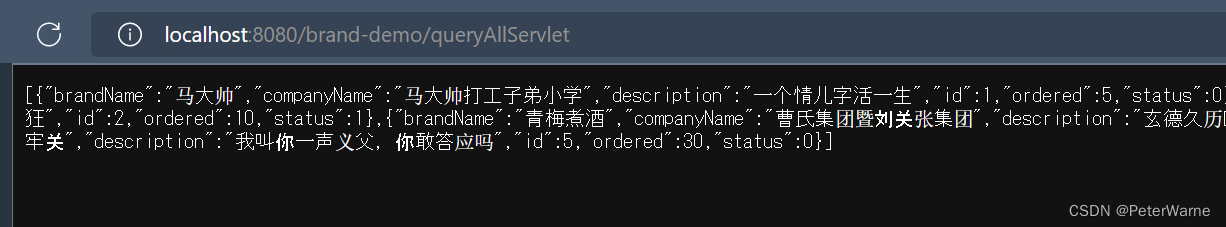
list数据经json传给网页后,输出是一个数组的格式
访问http
文章目录
添加功能
整个思路完成后的addBrand.html页面
<!DOCTYPE html>
<html lang="en">
<head>
<meta charset="UTF-8">
<title>添加品牌</title>
</head>
<body>
<h3>添加品牌</h3>
<form action="" method="post">
品牌名称:<input id="brandName" name="brandName"><br>
企业名称:<input id="companyName" name="companyName"><br>
排序:<input id="ordered" name="ordered"><br>
描述信息:<textarea rows="5" cols="20" id="description" name="description"></textarea><br>
状态:
<input type="radio" name="status" value="0">禁用
<input type="radio" name="status" value="1">启用<br>
<input type="button" id="btn" value="提交">
<!--here is a normal button, not a submit button, so it must be submitted by diy-->
<!--and normal submit is sync type, diy here is async type by json data-->
</form>
<script src="js/axios-0.18.0.js"></script>
<script>
document.getElementById("btn").onclick = function (){
var formData = {
"brandName":"",
"companyName":"",
"ordered":"",
"description":"",
"status":"",
}
let brandName = document.getElementById("brandName").value
formData.brandName = brandName
let companyName = document.getElementById("companyName").value
formData.companyName = companyName
let ordered = document.getElementById("ordered").value
formData.ordered = ordered
let description = document.getElementById("description").value
formData.description = description
// let status = document.getElementById("status").value
// formData.status = status
/**
* get the value of status, code like others instead by the way under
*/
for (let stat of document.getElementsByName("status")) {
if (stat.checked){
formData.status = stat.value
}
}
console.log(formData)
axios({
method:"post",
url:"http://localhost:8080/brand-demo/addServlet",
data:formData
/*{} is json format*/
}).then(function (resp){
if (resp.data == "1"){
location.href="http://localhost:8080/brand-demo/brand.html"
}
})
}
</script>
</body>
</html>
对应的servlet
package com.diy.web;
import com.alibaba.fastjson2.JSON;
import com.diy.pojo.Brand;
import com.diy.service.BrandService;
import javax.servlet.*;
import javax.servlet.http.*;
import javax.servlet.annotation.*;
import java.io.BufferedReader;
import java.io.IOException;
@WebServlet("/addServlet")
public class addServlet extends HttpServlet {
//get a service object
private BrandService bsr = new BrandService();
@Override
protected void doGet(HttpServletRequest req, HttpServletResponse resp) throws ServletException, IOException {
/**
* we can't use this ways get data from json format, you print out a null
* getParameter get data by split by & and =
*/
// String brandName = req.getParameter("brandName");
// System.out.println(brandName);
//1.through right way receive data in post
req.setCharacterEncoding("utf-8");
BufferedReader reader = req.getReader();
String data = reader.readLine();//no matter how long the data is ,it is one line
//2.convert to brand ob
Brand brand = JSON.parseObject(data, Brand.class);
System.out.println(brand);
//3.insert into database
bsr.add(brand);
//4.if no exception
resp.getWriter().write("1");
}
@Override
protected void doPost(HttpServletRequest req, HttpServletResponse resp) throws ServletException, IOException {
this.doGet(req, resp);
}
}
访问添加功能的网址
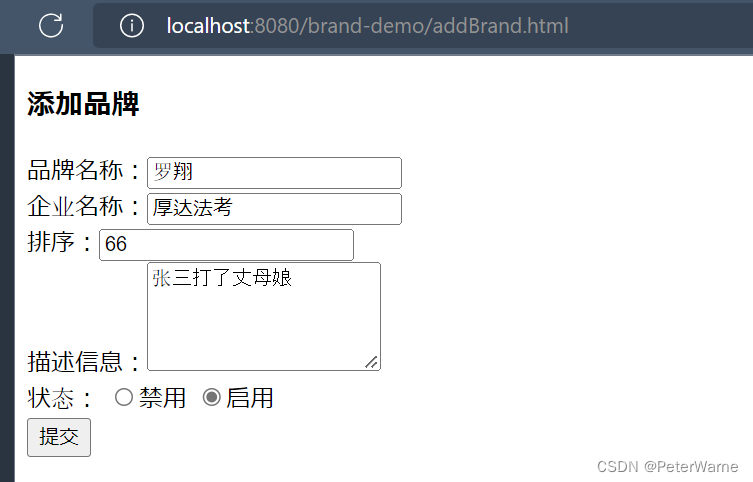
提交后idea的控制台根据代码输出
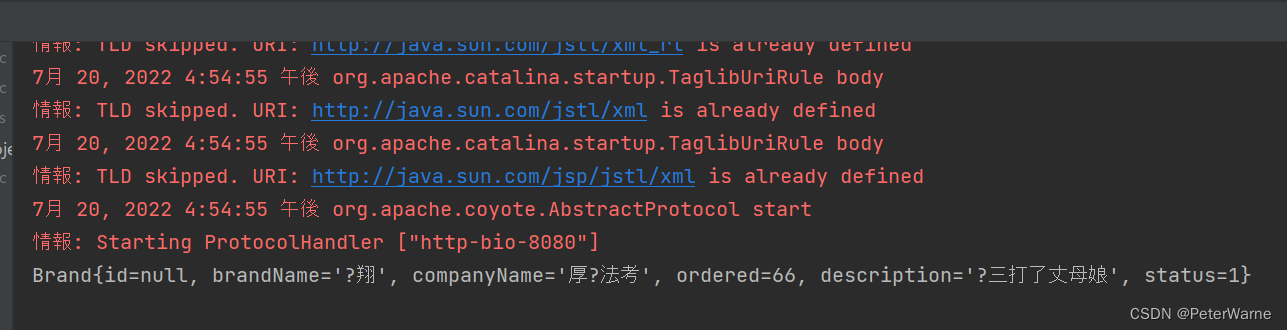
有乱码,是我的系统环境原因,无法解决,但提交后的网页正常,因为代码里对应乱码有代码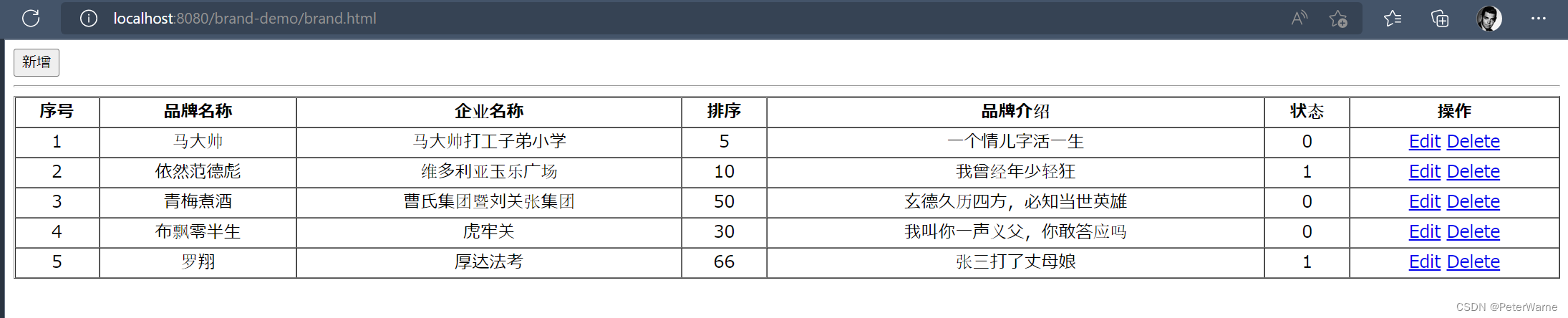
数据库里也是正常的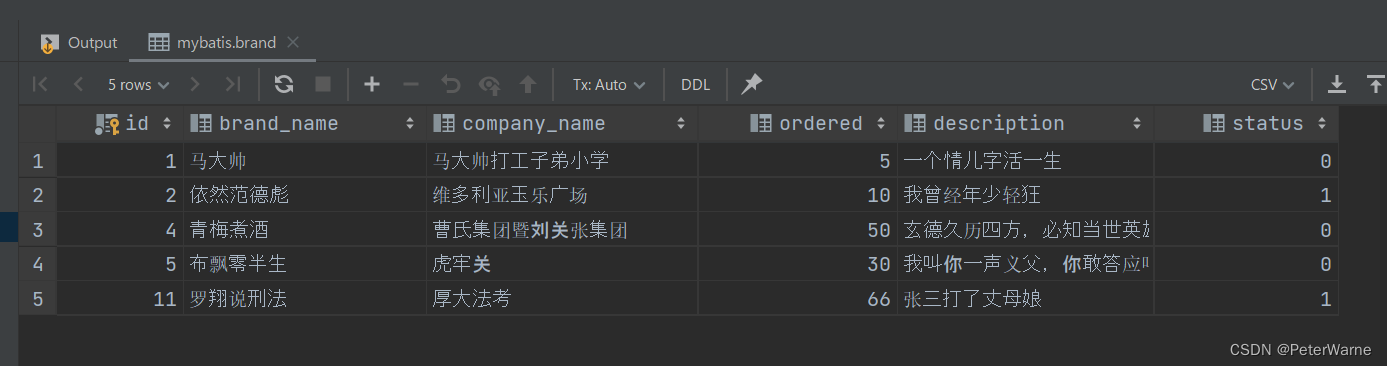
直接在数据库改了一下内容
完























 3495
3495











 被折叠的 条评论
为什么被折叠?
被折叠的 条评论
为什么被折叠?








