解决过滤王不刷卡上机网络配置问题(总结篇)
若有任何问题可以直接跟贴,或更快些可以发邮件给我
主机:ip(192.168.0.224,192.168.0.228)224访问外网,228收集上网访问记录(过滤王)
路由器 ip(对内网的192.168.0.1相当于内网的网关),isp分配的ip(61.53.2.54)
网络连接:参考《路由器简单配置》文章http://blog.csdn.net/clin003
网络结构图
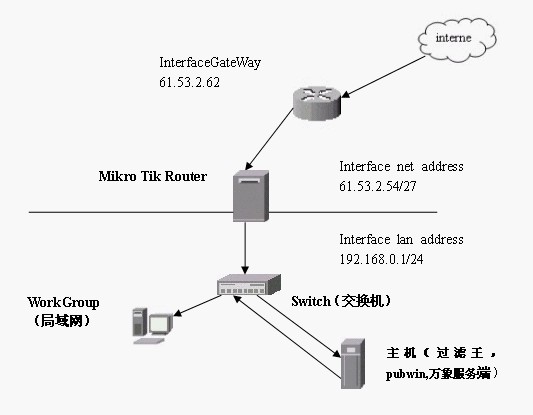 :
:
网卡禁啦():
D:/>route print
===========================================================================
Interface List
0x1 ........................... MS TCP Loopback interface
===========================================================================
===========================================================================
Active Routes:
Network Destination Netmask Gateway Interface Metric
127.0.0.0 255.0.0.0 127.0.0.1 127.0.0.1 1
===========================================================================
Persistent Routes:
None
++启用外网(本地连接2 ip:192.168.0.224,网关192.168.0.1)+++++++++++++++++++++++++++++++++++++++++++++++++
D:/>route print
===========================================================================
Interface List
0x1 ........................... MS TCP Loopback interface
0x90003 ...00 90 27 ee c1 1d ...... Intel(R) PRO/100+ Management Adapter
===========================================================================
===========================================================================
Active Routes:
Network Destination Netmask Gateway Interface Metric
0.0.0.0 0.0.0.0 192.168.0.1 192.168.0.228 20
127.0.0.0 255.0.0.0 127.0.0.1 127.0.0.1 1
192.168.0.0 255.255.255.0 192.168.0.228 192.168.0.228 20
192.168.0.228 255.255.255.255 127.0.0.1 127.0.0.1 20
192.168.0.255 255.255.255.255 192.168.0.228 192.168.0.228 20
224.0.0.0 240.0.0.0 192.168.0.228 192.168.0.228 20
255.255.255.255 255.255.255.255 192.168.0.228 192.168.0.228 1
Default Gateway: 192.168.0.1
===========================================================================
Persistent Routes:
None
++启用内网(本地连接ip:192.168.0.228,网关空)+++++++++++++++++++++++++++++++++++++++++++
D:/>route print
===========================================================================
Interface List
0x1 ........................... MS TCP Loopback interface
0x90003 ...00 90 27 ee c1 1d ...... Intel(R) PRO/100+ Management Adapter
0x90004 ...00 e0 4c 6c 21 67 ...... Realtek RTL8139/810x Family Fast Ethernet NI
C
===========================================================================
===========================================================================
Active Routes:
Network Destination Netmask Gateway Interface Metric
0.0.0.0 0.0.0.0 192.168.0.1 192.168.0.228 20
127.0.0.0 255.0.0.0 127.0.0.1 127.0.0.1 1
192.168.0.0 255.255.255.0 192.168.0.224 192.168.0.224 20
192.168.0.0 255.255.255.0 192.168.0.228 192.168.0.228 20
192.168.0.224 255.255.255.255 127.0.0.1 127.0.0.1 20
192.168.0.228 255.255.255.255 127.0.0.1 127.0.0.1 20
192.168.0.255 255.255.255.255 192.168.0.224 192.168.0.224 20
192.168.0.255 255.255.255.255 192.168.0.228 192.168.0.228 20
224.0.0.0 240.0.0.0 192.168.0.224 192.168.0.224 20
224.0.0.0 240.0.0.0 192.168.0.228 192.168.0.228 20
255.255.255.255 255.255.255.255 192.168.0.224 192.168.0.224 1
255.255.255.255 255.255.255.255 192.168.0.228 192.168.0.228 1
Default Gateway: 192.168.0.1
===========================================================================
Persistent Routes:
None
++运行A.BAT后+++++++++++++++++++++++++++++++++++++
D:/>route print
===========================================================================
Interface List
0x1 ........................... MS TCP Loopback interface
0x90003 ...00 90 27 ee c1 1d ...... Intel(R) PRO/100+ Management Adapter
0xa0004 ...00 e0 4c 6c 21 67 ...... Realtek RTL8139/810x Family Fast Ethernet NI
C
===========================================================================
===========================================================================
Active Routes:
Network Destination Netmask Gateway Interface Metric
127.0.0.0 255.0.0.0 127.0.0.1 127.0.0.1 1
192.168.0.0 255.255.255.0 192.168.0.224 192.168.0.224 20
192.168.0.0 255.255.255.0 192.168.0.228 192.168.0.228 20
192.168.0.224 255.255.255.255 127.0.0.1 127.0.0.1 20
192.168.0.228 255.255.255.255 127.0.0.1 127.0.0.1 20
192.168.0.255 255.255.255.255 192.168.0.224 192.168.0.224 20
192.168.0.255 255.255.255.255 192.168.0.228 192.168.0.228 20
224.0.0.0 240.0.0.0 192.168.0.224 192.168.0.224 20
224.0.0.0 240.0.0.0 192.168.0.228 192.168.0.228 20
255.255.255.255 255.255.255.255 192.168.0.224 192.168.0.224 1
255.255.255.255 255.255.255.255 192.168.0.228 192.168.0.228 1
===========================================================================
Persistent Routes:
Network Address Netmask Gateway Address Metric
192.168.0.0 255.255.255.0 192.168.0.228 1
++主机不能上网(224.228)解决++++++++++++++++++++++++++++++++++++++
D:/>route add 0.0.0.0 mask 0.0.0.0 192.168.0.1
D:/>route print
===========================================================================
Interface List
0x1 ........................... MS TCP Loopback interface
0x90003 ...00 90 27 ee c1 1d ...... Intel(R) PRO/100+ Management Adapter
0xa0004 ...00 e0 4c 6c 21 67 ...... Realtek RTL8139/810x Family Fast Ethernet NI
C
===========================================================================
===========================================================================
Active Routes:
Network Destination Netmask Gateway Interface Metric
0.0.0.0 0.0.0.0 192.168.0.1 192.168.0.224 1
127.0.0.0 255.0.0.0 127.0.0.1 127.0.0.1 1
192.168.0.0 255.255.255.0 192.168.0.224 192.168.0.224 20
192.168.0.0 255.255.255.0 192.168.0.228 192.168.0.228 20
192.168.0.224 255.255.255.255 127.0.0.1 127.0.0.1 20
192.168.0.228 255.255.255.255 127.0.0.1 127.0.0.1 20
192.168.0.255 255.255.255.255 192.168.0.224 192.168.0.224 20
192.168.0.255 255.255.255.255 192.168.0.228 192.168.0.228 20
224.0.0.0 240.0.0.0 192.168.0.224 192.168.0.224 20
224.0.0.0 240.0.0.0 192.168.0.228 192.168.0.228 20
255.255.255.255 255.255.255.255 192.168.0.224 192.168.0.224 1
255.255.255.255 255.255.255.255 192.168.0.228 192.168.0.228 1
Default Gateway: 192.168.0.1
===========================================================================
Persistent Routes:
Network Address Netmask Gateway Address Metric
192.168.0.0 255.255.255.0 192.168.0.228 1
附a.bat
route -f
route delete 192.168.0.0
route delete 0.0.0.0
echo "route add -p 0.0.0.0 mask 0.0.0.0 192.168.0.228"
route add -p 192.168.0.0 mask 255.255.255.0 192.168.0.228
route delete 0.0.0.0
修改后的a.bat
route -f
route delete 192.168.0.0
route delete 0.0.0.0
echo "route add -p 0.0.0.0 mask 0.0.0.0 192.168.0.228"
route add -p 192.168.0.0 mask 255.255.255.0 192.168.0.228
route delete 0.0.0.0
route add 0.0.0.0 mask 0.0.0.0 192.168.0.1






















 2223
2223

 被折叠的 条评论
为什么被折叠?
被折叠的 条评论
为什么被折叠?








