情况:
在安装虚拟机的时候弹出个对话框
by clin003 at 20070419 from:http://blog.csdn.net/clin003
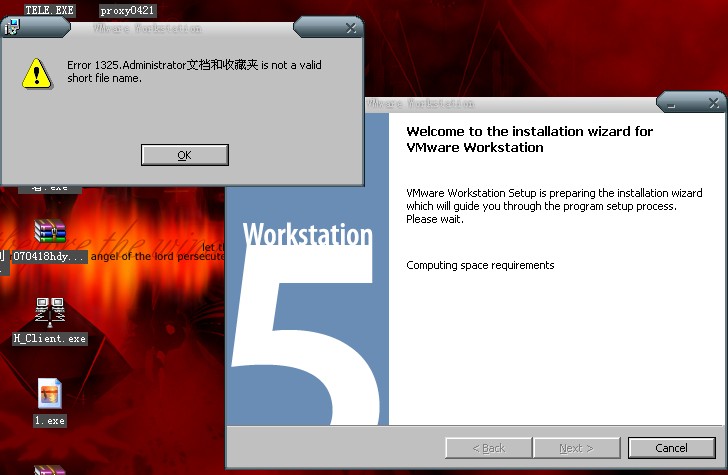
点ok后出现
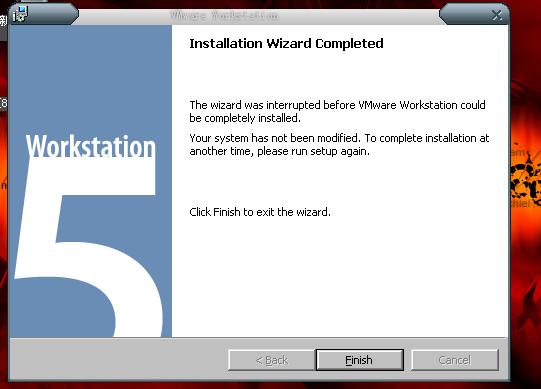
点了finish对话框就关闭了
解决:
查看我的文档目录是在哪里的,更改个确实存在的目录(不要是在移动硬盘或者别的不存在的目录里边),具体可以在桌面 ——我的文档 ——属性——目标文件夹——,安装虚拟机。
::这个问题待完善
。。
by clin003 at 20070419 from:http://blog.csdn.net/clin003
参考:error 1325——一个无效的短文件名
参考帖子:
在安装虚拟机的时候弹出个对话框
by clin003 at 20070419 from:http://blog.csdn.net/clin003
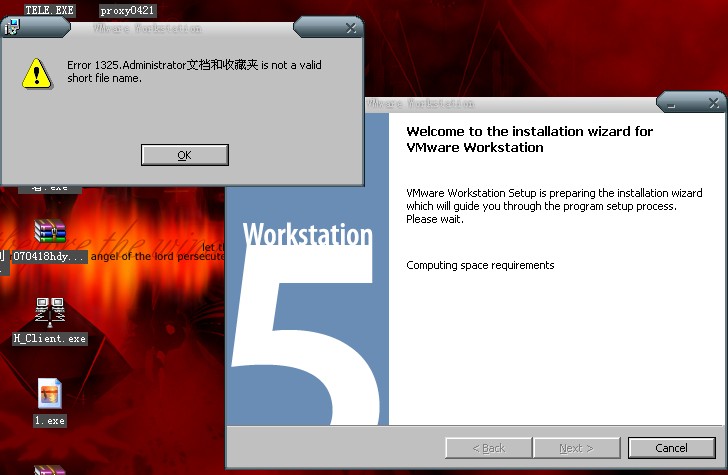
点ok后出现
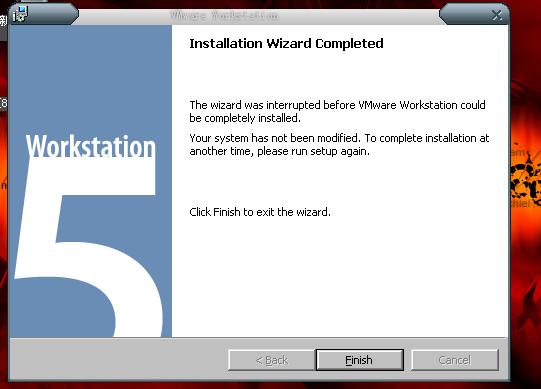
点了finish对话框就关闭了
解决:
查看我的文档目录是在哪里的,更改个确实存在的目录(不要是在移动硬盘或者别的不存在的目录里边),具体可以在桌面 ——我的文档 ——属性——目标文件夹——,安装虚拟机。
::这个问题待完善
。。
by clin003 at 20070419 from:http://blog.csdn.net/clin003
参考:error 1325——一个无效的短文件名
参考帖子:
|
| |||||||||||
|
| |||||||||||
|
| |||||||||||


























 2302
2302

 被折叠的 条评论
为什么被折叠?
被折叠的 条评论
为什么被折叠?








