Java ssm框架搭建实现登录 总
前言
Java用ssm框架搭建实现简单登录注册等功能,与MySQL结合
准备
File–>setting–>查找Maven

新建.m2如下

新建项目





如果有红色代码

配置Tomcat
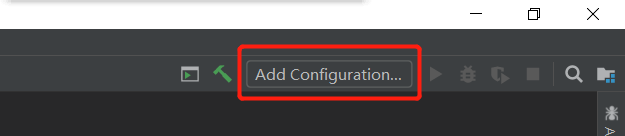



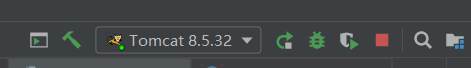
Java文件和resources文件
main下如下建两个,Java文件和resources文件

Java

resources

建立Package

配置文件
按照下图建立3个配置文件

记得加后缀名
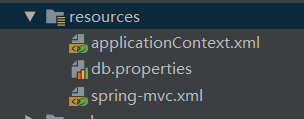
applicationContext.xml
<?xml version="1.0" encoding="UTF-8"?>
<beans xmlns="http://www.springframework.org/schema/beans"
xmlns:xsi="http://www.w3.org/2001/XMLSchema-instance"
xmlns:context="http://www.springframework.org/schema/context"
xmlns:aop="http://www.springframework.org/schema/aop"
xmlns:tx="http://www.springframework.org/schema/tx"
xsi:schemaLocation="http://www.springframework.org/schema/beans
http://www.springframework.org/schema/beans/spring-beans-4.3.xsd
http://www.springframework.org/schema/context
http://www.springframework.org/schema/context/spring-context-4.3.xsd
http://www.springframework.org/schema/aop
http://www.springframework.org/schema/aop/spring-aop-4.3.xsd
http://www.springframework.org/schema/tx
http://www.springframework.org/schema/tx/spring-tx-4.3.xsd">
<!-- 1.配置数据库相关参数properties的属性:${
url} -->
<context:property-placeholder location="classpath:db.properties"/>
<!-- 2.配置数据源 -->
<bean id="dataSource" class="com.mchange.v2.c3p0.ComboPooledDataSource">
<property name="driverClass" value="${jdbc.driver}"/>
<property name="jdbcUrl" value="${jdbc.url}"/>
<property name="user" value="${jdbc.username}"/>
<property name="password" value="${jdbc.password}"/>
<property name="maxPoolSize" value="30"/>
<property name="minPoolSize" value="2"/>
</bean>
<!-- 3.配置SqlSessionFactory对象 -->
<bean id="sqlSessionFactory" class="org.mybatis.spring.SqlSessionFactoryBean">
<!-- 注入数据库连接池 -->
<property name="dataSource" ref="dataSource"/>
<!-- 扫描bean包 使用别名 -->
<property name="typeAliasesPackage" value="com.cc0701.bean"></property>
<!--配置加载映射文件 UserMapper.xml-->
<property name="mapperLocations" value="classpath:mapper/*.xml"/>
</bean>
<!-- 自动生成dao,mapper-->
<!-- 4.配置扫描Dao接口包,动态实现Dao接口,注入到spring容器中 -->
<bean class="org.mybatis.spring.mapper.MapperScannerConfigurer">
<!-- 给出需要扫描Dao接口包 -->
<property name="basePackage" value="com.cc0701.dao"/>
<!-- 注入sqlSessionFactory -->
<property name="sqlSessionFactoryBeanName" value="sqlSessionFactory"/>
</bean>
<!--自动扫描-->
<context:component-scan base-package="com.cc0701"/>
<!-- 配置事务-->
<!-- 5.配置事务管理器 -->
<bean id="transactionManager" class="org.springframework.jdbc.datasource.DataSourceTransactionManager">
<property name="dataSource" ref="dataSource"/>
</bean>
<!-- 6.开启事务注解-->
<tx:annotation-driven></tx:annotation-driven>
</beans>
db.properties
jdbc.url=jdbc:mysql://localhost:3306/testtt?useSSL=false
jdbc.username=root
jdbc.password=123456
jdbc.driver=com.mysql.jdbc.Driver
spring-mvc.xml
<?xml version="1.0" encoding="UTF-8"?>
<beans xmlns="http://www.springframework.org/schema/beans"
xmlns:xsi="http://www.w3.org/2001/XMLSchema-instance"
xmlns:mvc="http://www.springframework.org/schema/mvc"
xmlns:context="http://www.springframework.org/schema/context"
xmlns:aop="http://www.springframework.org/schema/aop"
xmlns:tx="http://www.springframework.org/schema/tx"
xsi:schemaLocation="http://www.springframework.org/schema/beans
http://www.springframework.org/schema/beans/spring-beans-4.3.xsd
http://www.springframework.org/schema/mvc
http://www.springframework.org/schema/mvc/spring-mvc-4.3.xsd
http://www.springframework.org/schema/context
http://www.springframework.org/schema/context







 最低0.47元/天 解锁文章
最低0.47元/天 解锁文章















 396
396











 被折叠的 条评论
为什么被折叠?
被折叠的 条评论
为什么被折叠?








