1. 编写 docker-es-kibana.yml 文件,该文件所在位置:/data/log
version: '2.2'
services:
es01:
image: elasticsearch:7.8.0
container_name: es01
environment:
- bootstrap.memory_lock=true
- discovery.type=single-node
- "ES_JAVA_OPTS=-Xms512m -Xmx512m"
ulimits:
memlock:
soft: -1
hard: -1
volumes:
- /data/log/es/data:/usr/share/elasticsearch/data
- /data/logs/es/plugins:/usr/share/elasticsearch/plugins
- /data/log/es/elasticsearch.yml:/usr/share/elasticsearch/config/elasticsearch.yml
ports:
- 9200:9200
networks:
- elastic
kib01:
image: kibana:7.8.0
container_name: kib01
ports:
- 5601:5601
environment:
ELASTICSEARCH_URL: http://es01:9200
ELASTICSEARCH_HOSTS: http://es01:9200
networks:
- elastic
volumes:
data01:
driver: local
networks:
elastic:
driver: bridge2. elasticsearch.yml 文件配置,该文件所在位置:/data/log/es
cluster.name: es-docker-cluster
# 节点名称
node.name: es01
# 绑定host,0.0.0.0代表当前节点的ip
network.host: 0.0.0.0
# 设置其它节点和该节点交互的ip地址,如果不设置它会自动判断,值必须是个真实的ip地址(本机ip)
#network.publish_host: 192.168.200.135
# 设置对外服务的http端口,默认为9200
http.port: 9200
# 设置节点间交互的tcp端口,默认是9300
transport.tcp.port: 9300
# 是否支持跨域,默认为false
http.cors.enabled: true
# 当设置允许跨域,默认为*,表示支持所有域名,如果我们只是允许某些网站能访问,那么可以使用正则表达式。比如只允许本地地址。 /https?:\/\/localhost(:[0-9]+)?/
http.cors.allow-origin: "*"
# 表示这个节点是否可以充当主节点
node.master: true
# 是否充当数据节点
node.data: true
# 所有主从节点ip:port
#discovery.seed_hosts: ["192.168.200.135:9300"] #本地只有一个节点,无法正常启动,先注释
# 这个参数决定了在选主过程中需要 有多少个节点通信 预防脑裂 N/2+1
discovery.zen.minimum_master_nodes: 1
#初始化主节点
#cluster.initial_master_nodes: ["es-node-1"] #本地只有一个节点,无法正常启动,先注释3. 运行es 、kibana
分配权限给es目录,进入目录: /data/log
# 进入 /data/log
cd /data/log
# 分配权限
chmod 777 es/**
# 启动 es kibana
docker-compose -f docker-es-kibana.yml up -d4. 在/data/log 下新建 apm目录,进入apm目录编辑文件:apm-server.yml
修改 output.elasticsearch 的地址
apm-server:
host: "0.0.0.0:8200"
#queue:
#mem:
# Max number of events the queue can buffer.
#events: 4096
#setup.template.pattern: "apm-%{[observer.version]}-*"
#setup.template.overwrite: false
#setup.template.settings:
#index:
#number_of_shards: 1
#codec: best_compression
#number_of_routing_shards: 30
#mapping.total_fields.limit: 2000
output.elasticsearch:
hosts: ["192.168.3.133:9200"]
# Number of workers per Elasticsearch host.
#worker: 1
indices:
- index: "apm-%{[observer.version]}-sourcemap"
when.contains:
processor.event: "sourcemap"
- index: "apm-%{[observer.version]}-error-%{+yyyy.MM.dd}"
when.contains:
processor.event: "error"
- index: "apm-%{[observer.version]}-transaction-%{+yyyy.MM.dd}"
when.contains:
processor.event: "transaction"
- index: "apm-%{[observer.version]}-span-%{+yyyy.MM.dd}"
when.contains:
processor.event: "span"
- index: "apm-%{[observer.version]}-metric-%{+yyyy.MM.dd}"
when.contains:
processor.event: "metric"
- index: "apm-%{[observer.version]}-onboarding-%{+yyyy.MM.dd}"
when.contains:
processor.event: "onboarding"
#max_retries: 3
#bulk_max_size: 50
#backoff.max: 60s
#timeout: 90
#logging.level: info
#logging.to_syslog: true
#logging.metrics.enabled: false
#logging.metrics.period: 30s
#logging.to_files: true
#logging.files:
#path: /var/log/apm-server
#name: apm-server
#rotateeverybytes: 10485760 # = 10MB
#keepfiles: 7
#permissions: 0600
#interval: 0
#logging.json: false
#http.enabled: false
#http.host: localhost
#http.port: 50665. 在apm目录下执行命令
docker run -d --name=apm-server --user=apm-server --volume="$(pwd)/apm-server.yml:/usr/share/apm-server/apm-server.yml:ro" -p 8200:8200 docker.io/elastic/apm-server:7.9.06. 在kibana添加apm插件
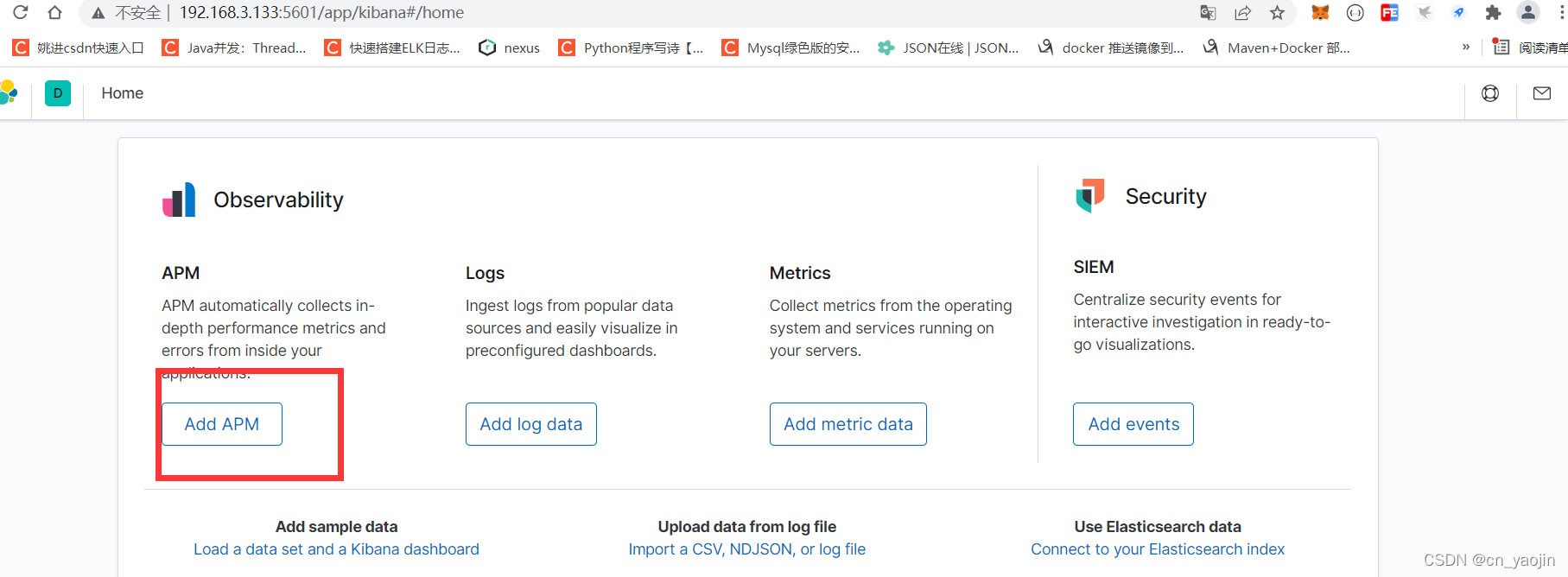


7. springboot项目中
引入maven依赖
<!--链路监控-->
<dependency>
<groupId>co.elastic.apm</groupId>
<artifactId>apm-agent-attach</artifactId>
<version>1.17.0</version>
</dependency>在启动main方法中加入:ElasticApmAttacher.attach();
@EnableScheduling
public class FundMobileApplication {
public static void main(String[] args) {
ElasticApmAttacher.attach();
SpringApplication.run(FundMobileApplication.class, args);
}
}在resources目录先新增:elasticapm.properties
# 配置服务名称
service_name=mobile-fund
# 配置应用所在基础包
application_packages=com.cn
# 配置APM Server的访问地址
server_urls=http://192.168.3.133:8200
8. kibana查看效果



























 4376
4376

 被折叠的 条评论
为什么被折叠?
被折叠的 条评论
为什么被折叠?








